Why you can trust TechRadar
SmartTags
NFC has been around for a while and, a bit like social media in big companies, lots of manufacturers have been looking at it, scratching their heads with an attitude of: "We know it's good, we know it'll help, but how exactly do we use it?"
Rather than pushing the using-your-phone-to-pay-for-goods line, Sony has actually come up with something pretty darn useful here. We're not sure if it's their invention as we also saw LG use a similar idea recently – but top marks for being one of the first to introduce the world to SmartTags.
You get four tags thrown in if you sign up with o2, two with '3' and you can also buy them for about £10 for a bundle of four from various online stores. They look like little tags that you'd find on a dog's collar. But don't be deceived - they're actually hiding superpowers.

The idea is that as soon as your phone goes near a particular tag, it'll complete a function you've determined. Which came in really handy in our testing. You have to have some contact – it's not like a wifi range where you have to be within x-many feet – but it's just literally, a quick swipe against the rear of the phone to the tag that takes all of a nanosecond.
We put one in the kitchen where we never have a wifi signal and told the Xperia S to turn off wifi when in the vicinity of that particular tag and open twitter (this is because we tend to go in and browse as the kettle boils.) It did it perfectly.

We put another in the car and told it to turn Bluetooth on and start up the music player. Which meant as soon as we got in, it connected to the radio and One Direction was blaring out within seconds with the minimum of effort.

When we say One Direction, we don't really mean that – honest!) One example we also saw which we can confirm works is the ability to have one by your bed and have your Xperia S then automatically send a text message to your girlfriend when you go to bed at night (probably to the detriment of your wife!)
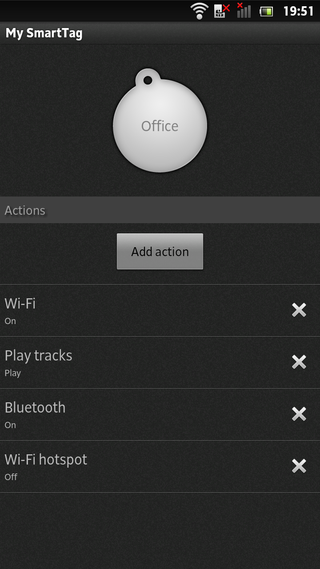
The tags can be tied to something or stuck on with a bit of adhesive. And they come in different colours. There are some limitations.
For example, when we got out of the car having gone through the above, we had to then disable Bluetooth manually and turn the music player off. The only other way would be to have a smart tag somewhere else on the car to reverse the actions of your first tag but then that becomes a little bit of a waste.
It would be nice if you could swipe a tag once to complete its functions and then again to revert. But maybe this could be fixed with a software update by Sony at some point.
It's not perfect, but for the majority of users, it's a bit of extra help, a bit of fun and, more importantly, an exciting sign of things to come. And with the dedicated widget and software that Sony chucks in to help us come to terms with it, we give them a big Smart thumbs up!
Watch
The SmartWatch doesn't come in the box and is very much an optional accessory that you'll pay around £75 for. This isn't a new idea and is something that we've seen in various guises from Sony Ericsson and other manufacturers over the years.
The principle is that you connect your phone to the watch via Bluetooth and can then navigate through certain phone functions from your wrist like messages, missed calls, Facebook, Twitter etc.

In practise, we're not convinced it's anything other than a gimmick. In our testing, the battery coped well as we got through three days without so much as a warning; though the same couldn't be said for our Xperia S which was feeling the strain of maintaining a constant Bluetooth connection.
The thing about the SmartWatch is that it looks nice, definitely. It's a bit like an iPod Shuffle in that it's actually something that you can clip onto your lapel or a strap, so you don't necessarily have to wear it as a watch. But when you turn it on, the experience goes downhill.
The screen is off by default so you have to press a standby button to wake it to tell you the time. While there's no delay in it doing so, it's a pain if you have your hands full.
On top of that, the resolution and colours are not brilliant – looking more like something you'd find on an old Sagem and a trillion miles away from the Xperia S' Bravia brilliance. Browsing things like Facebook status updates is just cumbersome and every single time, we lost our patience and ended up just grabbing the phone.

Tapping the clock brings up a list of the apps you can use (you have to install a supporting app to your Xperia S from PlayShop for each of them) and you can swipe across pages. But again, if you want to go back to the main menu, it's fiddly because you have to use your other hand to do a pinch-to-close method on the screen with two fingers.
The SmartWatch will suit some people – but it's not an addition that will get you running to buy one at £75. Having said that, if the screen was a lot better, you'd pay more for it so there is a trade off. And at least you can pretend to be Dick Tracy for a bit.

Meta’s massive OS announcement is more exciting than a Meta Quest 4 reveal, and VR will never be the same again

World's fastest broadband connection went live down under — Nokia demos 100 gigabit internet line in Australia in record-breaking attempt but doesn't say when it will go on sale

Don't miss the Samsung Galaxy S23 Ultra for just $849 at Best Buy right now
