Why you can trust TechRadar
Sadly the Motorola Razr Maxx ships with Android 2.3 Gingerbread, which is a disappointment now Ice Cream Sandwich is readily available and appearing on a number of handsets.
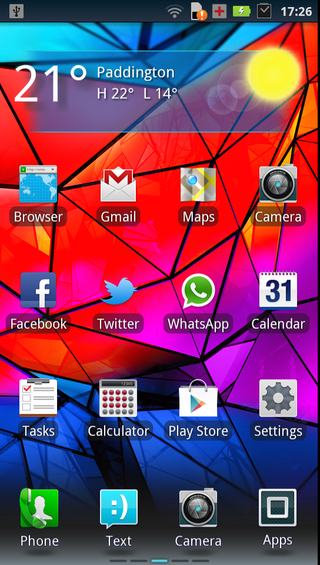
It's not all bad news though, since the Motorola Razr Maxx will receive an upgrade to Ice Cream Sandwich soon, with the roll out starting right now - we'll be updating the review to represent it.
As with most Android manufacturers these days Motorola has stuck its own custom overlay onto the Razr Maxx, in an attempt to enhance the user experience.
The 1.2GHz dual-core processor means you're able to slide through home screens and jump between apps without slow down, with the Motorola Razr Maxx easily coping with multiple applications.
There's a simple yet effective 3D animation as you slide between home screens and the wallpaper scrolls sideways as you move through the screen, which is a nice touch.

You only get five home screens to play with on the Motorola Razr Maxx (the Samsung Galaxy S3 offers up seven), which can quickly fill up if you're widget-hungry – and with the extra juice from the super sized battery there's nothing stopping you going all out with even the most demanding widgets.
Motorola has added an extra bit of customisation in here though, as you're able to resize most (but not all) widgets to try to cram as many as possible onto each screen – perfect it you're a fan of Tetris.
A quick slide up from the base on any home screen will provide you with an overview of all of them, and holding down on a space will pop up a menu enabling you to add widgets, apps, folders and shortcuts.
Pull down from the top of the screen and you'll be met with the customary Android notification bar. There are no handy toggles to switch off Wi-Fi, Bluetooth and so on, but widget equivalents can be quickly added to a home screen.
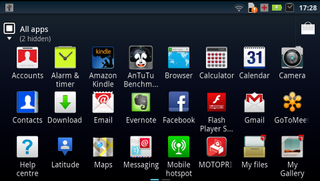
If you're always forgetting to lock your phone when you put it in your pocket, then the Motorola Razr Maxx could be the handset for you. In the settings menu there's an "in-pocket detection" option that will automatically lock the smartphone when you slide it into your pocket - although it wasn't always perfect in working out when it was shoved in jeans.
Although Motorola has tweaked some aspects of Android, the overlay is relatively minimal in its presence,enabling simple and easy navigation around the handset, which will feel familiar to anyone who has used Android before.

John joined TechRadar over a decade ago as Staff Writer for Phones, and over the years has built up a vast knowledge of the tech industry. He's interviewed CEOs from some of the world's biggest tech firms, visited their HQs and has appeared on live TV and radio, including Sky News, BBC News, BBC World News, Al Jazeera, LBC and BBC Radio 4. Originally specializing in phones, tablets and wearables, John is now TechRadar's resident automotive expert, reviewing the latest and greatest EVs and PHEVs on the market. John also looks after the day-to-day running of the site.

