Why you can trust TechRadar
Web browsing is another activity which suffers on the LG Optimus GT540 because of the small screen size. The resolution does it no favours either.
At 320x480, the screen resolution is fine for many activities, and is on a par with that of other lower-end Android handsets. But you simply can't see as much on the screen as you can with bigger-screened, higher resolution Android handsets, like the top-end Motorola Milestone XT720, Acer Stream or HTC Desire.
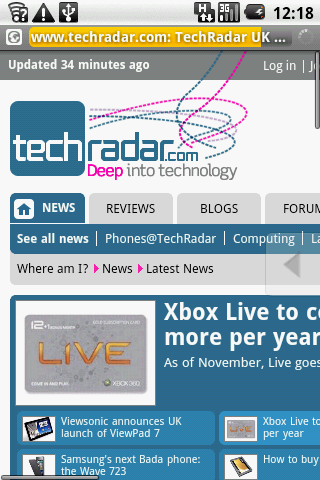
With no pinch to zoom support on the resistive screen, you are limited to the old Android 1.6 zoom bar. However, there is a massive ray of light with the LG Optimus GT540, and that's the fact text reflow is supported when zooming in.
This means that although the overall view is a little low-res and skewed, if you're trying to read an article on a website you can choose the size of the text you want, with the letters jiggling around to fit your desired column size.
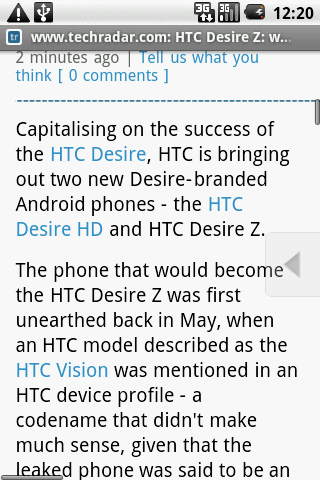
Still, there's a magnifier window that you can drag around on a page to help you decide what you actually want to home in on. Just pull it around, then lift your finger away from it to see your desired portion of the screen.

There's a sidebar menu that you can pull out at any time to access features and settings, although some people might forget it's there and keep trying to find the browser reload button from the Android Menu key.
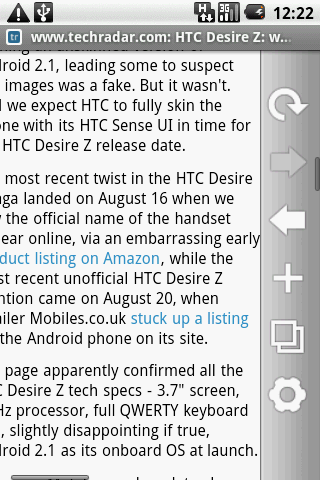
Oh, and you can have multiple windows opened at once. It is easy to switch between them by hitting the double squares icon on that sidebar menu.
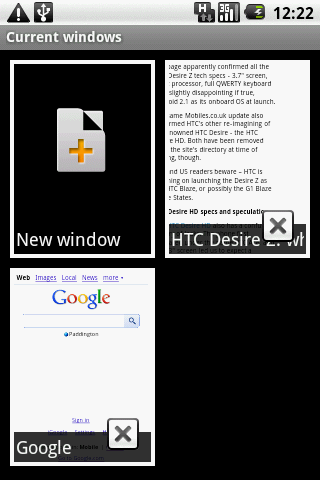
Current page: LG Optimus GT540: Internet
Prev Page LG Optimus GT540: Messaging Next Page LG Optimus GT540: Camera
