Why you can trust TechRadar
If you're a messaging fiend, then we have no hesitation in saying that the HTC 8X is a great handset. As we've already mentioned, social media runs through the OS like veins through a pensioner's leg.
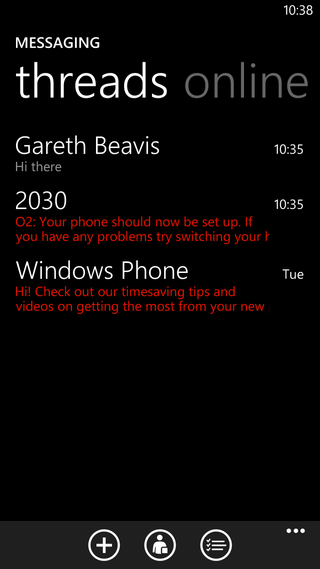
And as well as that, you can download individual apps for your social networks too so it really is easy to access anything friends with iPhones or Android handsets can.
As far as email goes, you won't be surprised to hear that Hotmail is the email method of choice for Microsoft. It's baked Windows Live support into the HTC Windows Phone 8X, but it's not overpowering and you are also given the option to use GMail too.
Funnily, when setting up an email account, it doesn't use the name GMail, but 'Google' instead – almost as if Microsoft can't bring itself to utter the name of a competitor.
We set up our GMail account easily enough and messages were displayed beautifully. First of all, they're threaded so everything is nice and neat.
And the email client we're given on the HTC 8X is thoroughly capable of reformatting and displaying HTML emails as they should be.
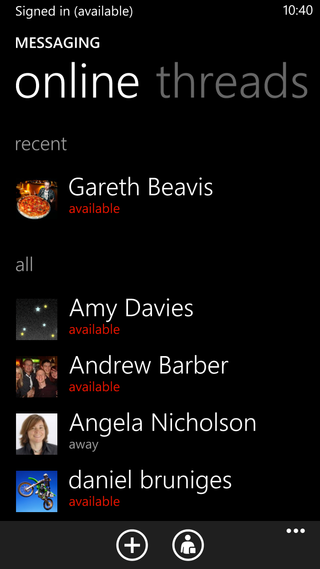
The only problem is that we couldn't find a way of having it automatically download images for selected sites, which slows down the whole experience.
It's something iOS seems to manage OK – and despite the security concerns the HTC 8X warned us of each time we did it, we'd at least like the option. Nanny state, much?
We also noticed a quirk in that despite the HTC Windows Phone 8X's theme being set as 'dark', once you open an email, it switches to light and everything is white.
This is despite us going into the settings and unticking the box that enables that light switch. Weird.
As we mentioned in the last section, Exchange is fully supported and emails come through thick and fast. There may not be a notification light like a BlackBerry – but with those live tiles constantly updating, prepare to never leave the office! Even when you have, physically, left.
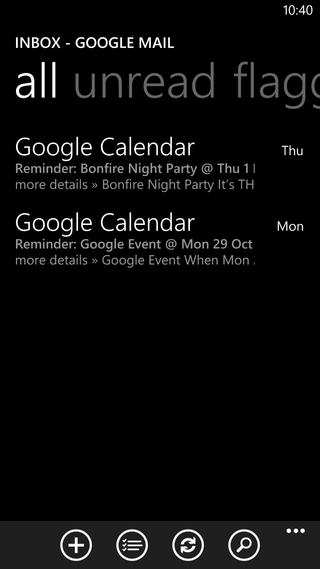
It's interesting that there is no universal inbox. Email is kept very much away from messaging. Which is strange when you consider Microsoft's approach to contacts and how it is trying to get all of the social media elements in one place via the People channel.
Speaking of messaging, when you're in that section, you can access both your texts and MMS messages and peruse your online buddies for real life chattage.
We spoke live to TechRadar's very own Gareth Beavis via Facebook using this method which was much more pleasant than having to talk to him in person.
It all works as it should which is better than the early days of Windows Phone 7.5 where we got constant error messages.
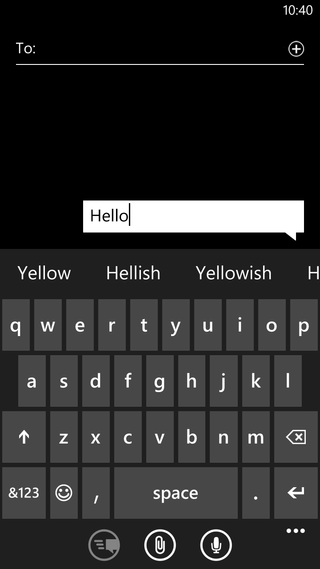
Reading texts is easy enough – when they come in, as well as your live tile updating, you get a banner at the top of the screen that you can tap to bring it up.
Typing messages is a bit of a pain though. The keyboard looks cramped and basic – and it takes time for you to trust it. Once you do, you'll hate it. Or at least we did.
Typing with two hands just created lots of mistakes and auto correct didn't always kick in. It's horses for courses and we're sure the pincer fingered among you won't mind. But we weren't fans.
And unlike Android, you can't change the keyboard for a third party. You're stuck with it. So we'd definitely recommend trying it out in a shop first.
Sadly, voice dictation isn't amazing either. We came from a Samsung Galaxy S3 where we constantly feel jealous of how good Apple's Siri's dictation is by comparison. Having used the voice dictation on the HTC 8X though, we won't be complaining again. Come back Google – all is forgiven!
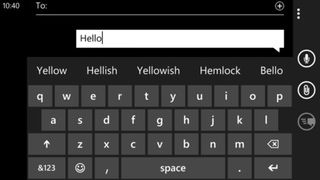
And another notable exception we must highlight – Skype! Yes, you may think it's odd that we lambast an OEM for not including Skype since nobody else does but since Microsoft owns it now – and since we've been hearing such great things about it in Windows' name – we were hoping it might be implemented here to take on FaceTime.
Sadly, not only is it not installed, it's not even available to download in the Store. We hope this will be rectified before too long as we can't help feeling that HTC and Microsoft are missing a great selling point here.

