Why you can trust TechRadar
Contacts
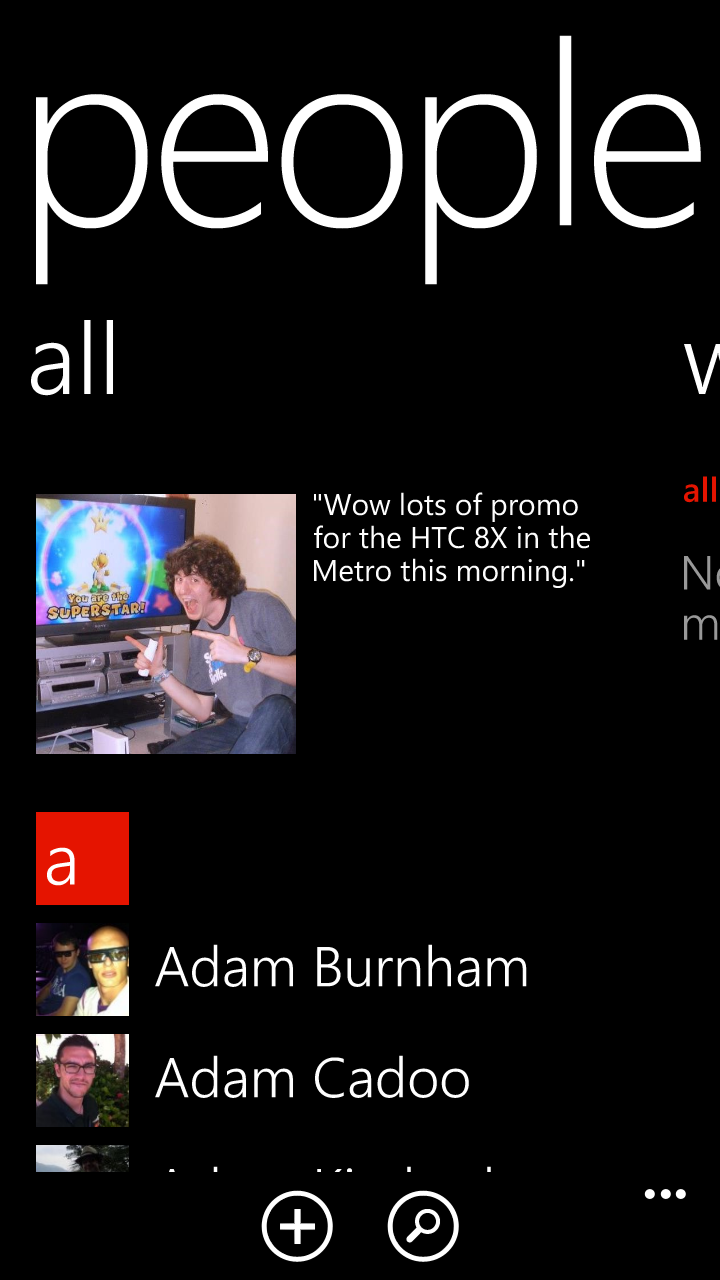
We'd go so far as to say that we think the contacts implementation on Windows Phone is the best out there. Bar none. The People section really is unmatched.
Here's why: Rather than simply being an app, it a fundamental part of the WP8 OS that runs through it like a vein. You have to basically rip up everything you have in your head about how contacts apps work.
When you go into the People section, you're greeted with tabs that you can swipe through. One of them, 'What's New', gives you details of the latest developments of your Social Networking profiles (everything from Facebook to Twitter and LinkedIn), a 'recent' tab shows you who you've spoken to lately, plus there is a new tab called 'Together' which allows you to create a little group of contacts for a group chat and share files between.
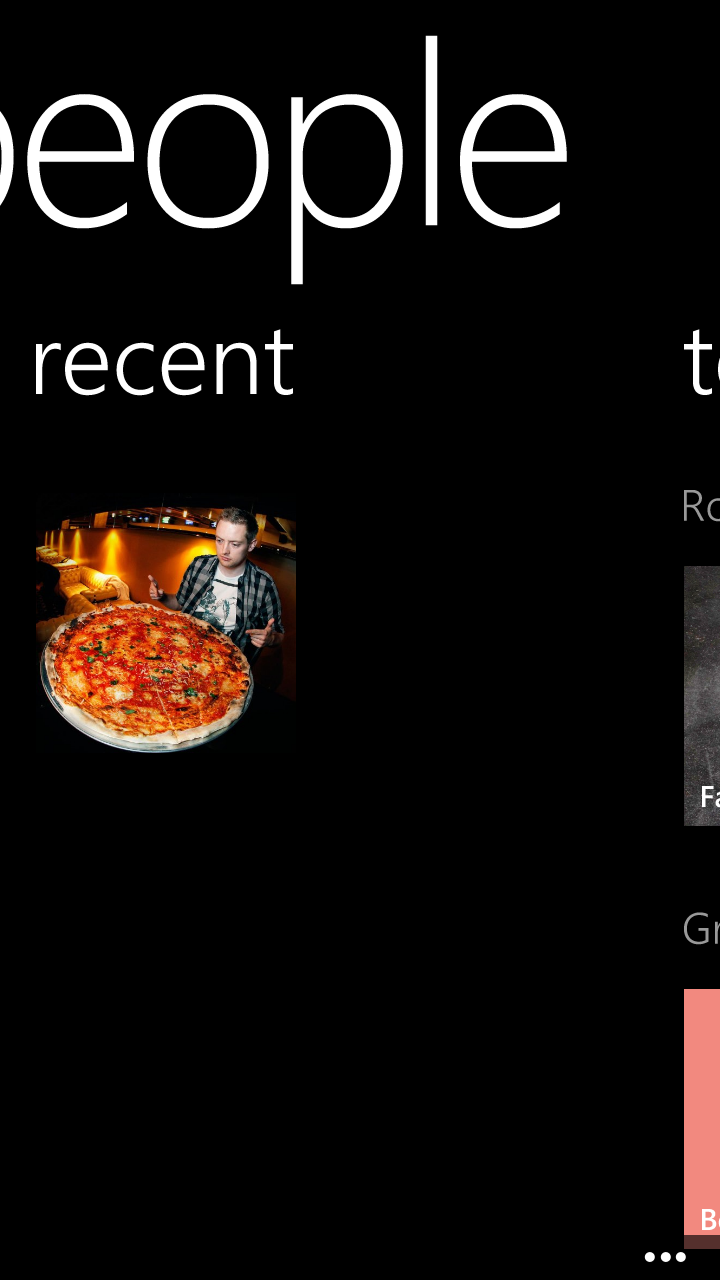
Everything from photos to shopping lists. Predictably, like Apple's iMessage, this only works on the proprietary platform, so unless lots of your buddies use Windows 8 devices, you'll be talking to yourself a lot.
It's a little like a group chat in WhatsApp but a lot more confined. And when we tried to invite a friend on Android using it to see what would happen, they were just sent a link to a page that came up as 'Not Found'.
One other great option here is the ability to create groups of people and pin that group to your main screen. So, for example, you can have one for 'the boys'.
Or if you're creating an event, you can have a group of people involved here. It allows you to not only group text but also keep an eye on their statuses via social networks if you don't want to trawl through people you met at a bus stop 12 years ago, accepted on Facebook and still haven't had the heart to delete.
Sign up for breaking news, reviews, opinion, top tech deals, and more.
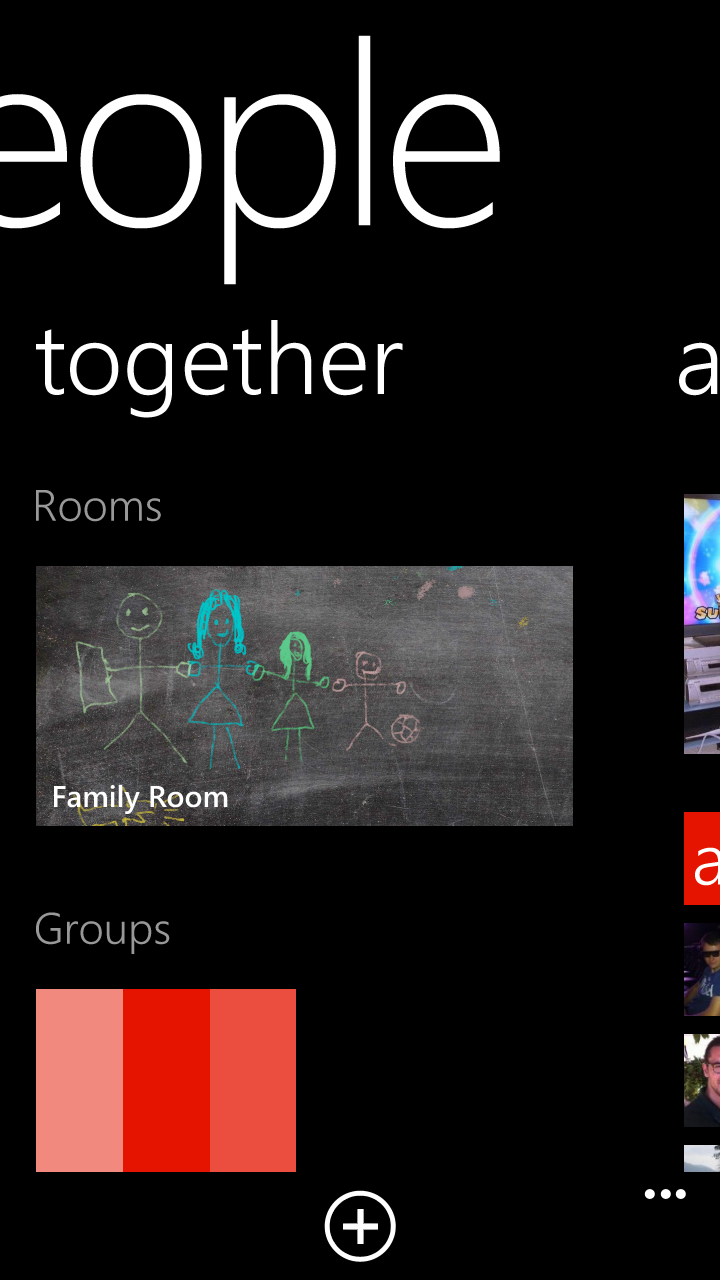
You can also view 'All' contacts. And when we say 'All', we mean ALL. Not just phone contacts but social networking buddies too. They're all brought across, as are their profile photos and it all looks very nice.
What Microsoft has been trying to encourage on Windows Phone 8 is us to use the contacts section more. So rather than going into a Facebook app for a Facebook contact or a phone app for a phone contact, we just go in through the People section, locate said person and contact them using the method of choice.
All of their status updates, photos etc are synced in there. Think of it as People being a central hub out of which many branches grow, rather than crudely flicking between several apps to do the same thing.
Being a Microsoft phone, it naturally hooks up to Exchange without issue, and you can therefore browse contacts easily. Other accounts such as Google Contacts play nicely too.
Individual contacts show their status updates and various bits of info from their phone number (obviously) to their birthdays and how else you can contact them. The amount of info really is limitless and it's presented with a nice big profile pic pulled in from the social networks.
We set up our contacts within seconds. You sign in with your various credentials and create a Live ID if you don't have one (not compulsory but does help) and after that, the HTC 8X just seems to trawl through whatever it needs and brings everything together.
Calling
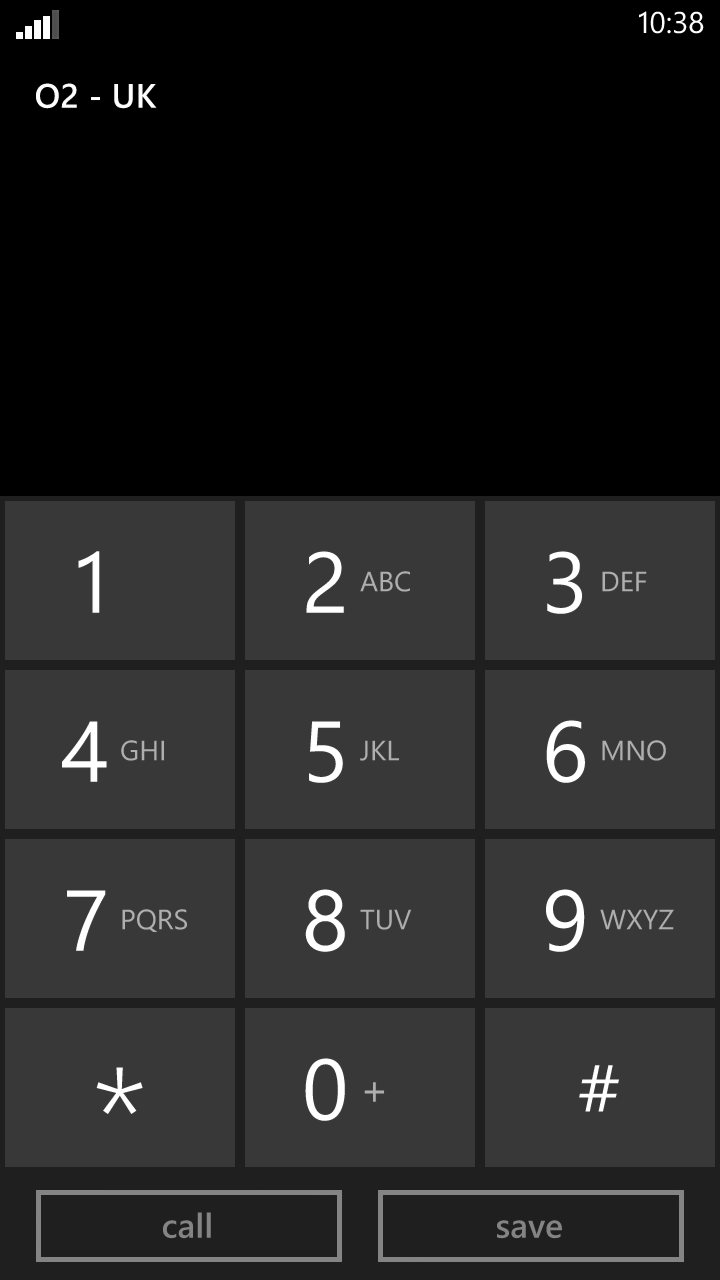
There isn't any support for smart dialling, but we're not that shocked since it takes more time to bring up the keypad than it does the keyboard to search for people by typing their names in.
Making and receiving calls is simple. When somebody phones you, a photo of them pops up and bounces up and down on screen, almost impatiently. It's a nice touch. And actually talking to people was a pleasure too. The signal seemed to be pretty consistent in our testing.
One other thing we liked the look of was the international support feature. This promises – if enabled – to correct common mistakes when dialling if you're in another country.
Although we couldn't convince TechRadar bosses to send us to Barbados for two weeks to try it out, we imagine it removes stray '+' symbols and zeros.
