Why you can trust TechRadar
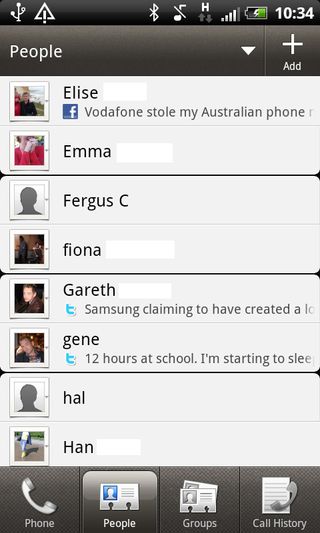
Contacts are one of the aces-in-the-hole of HTC, so to speak. Their social networks integration, even for their mid-range handsets, is always superb and really sets them apart in terms of the small thoughtful details that mid-range handsets from other manufacturers lack.
The contacts (simply called ''People'' on the HTC Rhyme) can be connected to a range of your networks, including Twitter, Facebook and Gmail. They're accessed by the phone or dedicated shortcut on a home screen, which brings you through to the list populated by images, updates and oh yeah, your contact numbers. If some of your contacts are social butterflies with various accounts, it will show the most recent update.
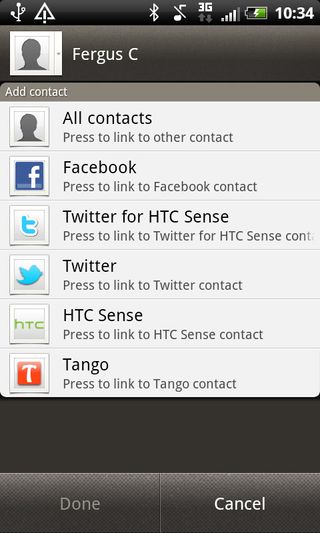
One thing it doesn't do is match up contacts with different names in your contacts list to their Facebook profiles if the names don't match exactly, so it can get a little dull going through and manually changing those with nicknames, which is odd for HTC as it's usually a company that can link up anyone to anything using some weird voodoo magic.
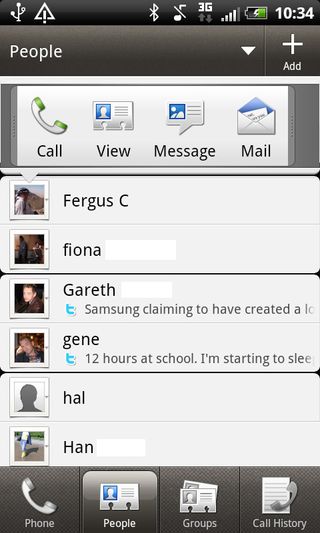
Still, again, minor grumble given the depth of integration it has already.
Clicking on a contact will bring up their details, including all the ways you can get in touch with them.
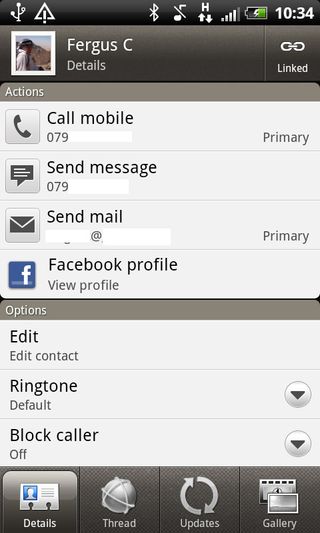
Across the bottom is another menu including a universal message history inbox to capture all the conversations you might be having with said contact across text, email and call.
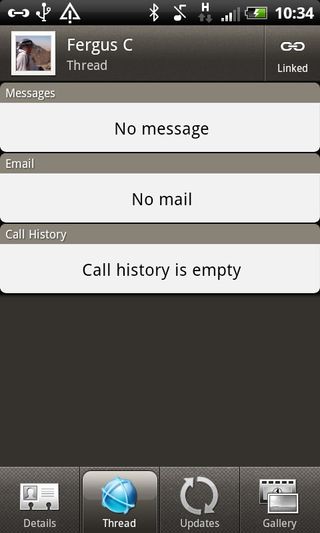
And, if all those ways of contacting friends aren't easy enough, there's a home screen widget to house your most-used numbers and contacts, which also displays the latest social media updates.

Adding a contact and editing their information is easy, simply press the '+' symbol at the top of the screen to reach the editor and input away.
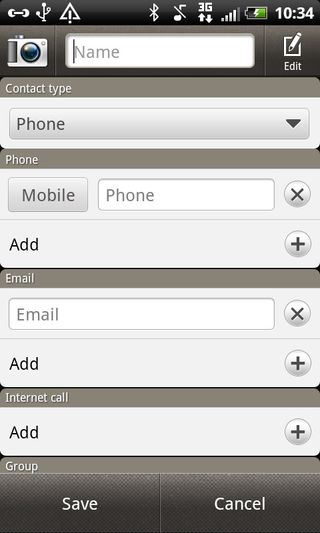
As for calling a contact, the speaker clarity is great, plus it gets up to a decent volume too, which, along with noise cancellation, makes it a good phone for crowded spots. We had a strong signal a fair amount of the time, though would occasionally walk into some restaurant black spot despite being in the centre of London. For the most part though, it does the job of an actual phone well.
Smart dialing is a feature of the phone, either by tapping in a name or the actual number, the phone will match them all.

And, along with the dialer, contacts and groups is the call history which even provides a shortcut to your 'thread' (the universal message inbox) that you share with that particular contact.
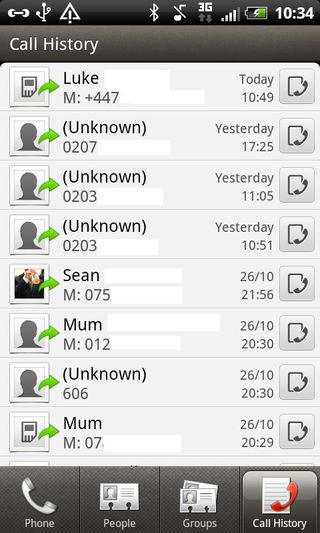
Another small but great touch from the Sense overlay.

Steve Jobs was wrong about the post-PC era and the next batch of iPads should embrace this

Soundcore's new sports earbuds offer a Powerbeats Pro-style customizable secure fit for a fraction of the price

Meta’s massive OS announcement is more exciting than a Meta Quest 4 reveal, and VR will never be the same again
