10 things you didn't know your smartphone could do
Supercharge your phone in ten easy steps
The good news is that both of those things are within your reach. MHL (aka Mobile High-Definition Link) is a way to connect phones and other portable electronics to HD televisions and monitors, using an MHL cable connected to the micro USB port on your phone at one end and your screen's HDMI port at the other.

Not all phones support this but some do, with Samsung and Sony in particular supporting MHL on a number of handsets.
Assuming your phone supports it, you can pick up an MHL cable relatively cheaply and then you'll be able to experience media from your smartphone on a big screen.
That's great for video, but for games you're still stuck with a touchscreen interface. However there are also a number of Bluetooth smartphone controllers available, including Samsung's own Game Pad. With one of those in hand you can take smartphone gaming to a level that approaches home consoles.
5. You can use your smartphone as a level
Most smartphones include an accelerometer, which is used to identify your phone's orientation, so that for example the screen will know when to auto rotate.
However it can also be used as a spirit level. If you have an Android or BlackBerry phone you can download apps to do this, but if you have an Apple device running iOS 7 the function is built right in.
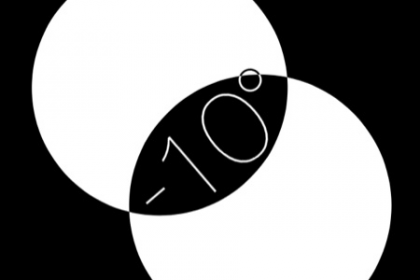
Having said that, you might be hard pushed to find it, as to get to it you first have to launch the compass app and then swipe across to a second screen. It's not the most obvious location but now you know where it is you can get to work checking your bed/table/sofa/TV/house/cat is level.
Sign up for breaking news, reviews, opinion, top tech deals, and more.
6. Use your Galaxy S4 to check temperature and humidity

The Samsung Galaxy S4 is packed full of useful and not so useful features, but one that you might have missed is its temperature and humidity sensors.
The data from these is buried in the S Health app, under the heading 'Comfort Level'. The idea is that the sensors are used to judge whether you're comfortable in your current environment.
It's an odd use for an unusual feature, but it can be interesting to see the temperature and humidity of your surroundings and whether you're likely to be comfortable in them, particularly if you use it to judge a good time and location to start a workout.
7. You can give your phone visual voicemail
You might have visual voicemail already and if not you're missing out. Smartphone users can get access to it by downloading an app, such as 'HulloMail', which is available for iPhone, Android and BlackBerry.
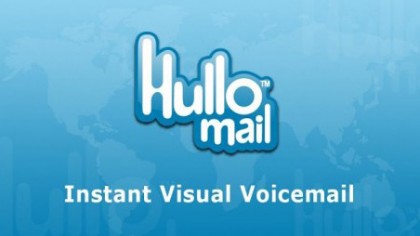
It displays your voicemail as a menu, allowing you to tap a message to play it rather than having to listen to every message in order. You can also pause, fast forward and rewind messages and the app even allows you to view voicemails as text, though that latter function isn't free.
8. You can use the volume buttons to skip songs
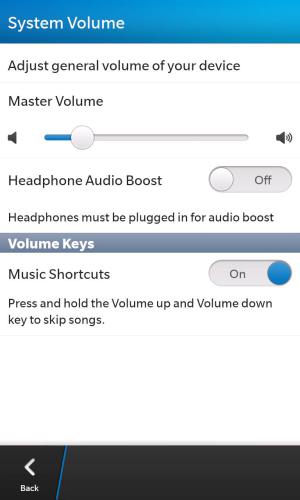
Using a phone as an MP3 player is great, but when the screen's off and the phone's in your pocket it can be a chore to skip past that Haddaway song you drunkenly added to your playlist. However with a little bit of setup you can make your volume buttons double as a way to skip track.
On BlackBerry 10 this is easy, just head to 'System Volume' in the settings screen and turn 'Music Shortcuts' on. Once you've done that you'll be able to skip to the next track by holding the volume up button and skip to the previous one by holding the volume down button. A tap on either of them will change the volume as usual.
On Android something similar can be achieved with the help of a third party app such as 'Pocket Skip Track', which allows you to change track with a double tap of the volume buttons.
James is a freelance phones, tablets and wearables writer and sub-editor at TechRadar. He has a love for everything ‘smart’, from watches to lights, and can often be found arguing with AI assistants or drowning in the latest apps. James also contributes to 3G.co.uk, 4G.co.uk and 5G.co.uk and has written for T3, Digital Camera World, Clarity Media and others, with work on the web, in print and on TV.