Why you can trust TechRadar

Setting up your contacts - or People, as Windows Phone calls them - is a breeze. When we powered on the Nokia Lumia 710 for the first time, we were asked to log in to or register for a Windows Live account, which, although non-compulsory, forms an integral part of how Windows Phone works.
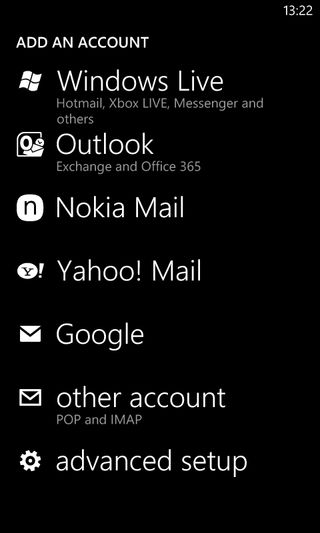
This account was then synced to the People, Calendar and Email (Hotmail) apps and enabled IM via Windows Live Messenger, while becoming the default cloud backup solution for all contact information.
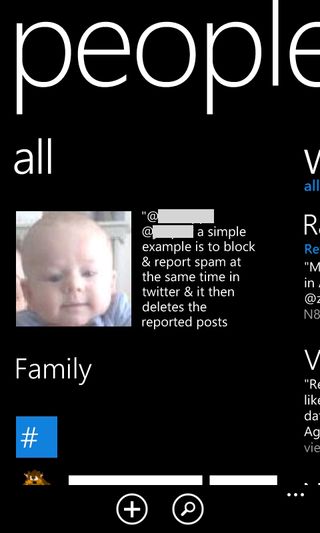
Next we were asked to log in or register for a Nokia account, which gives an idea of how Nokia plans to expand on its initially limited Windows Phone apps offering.
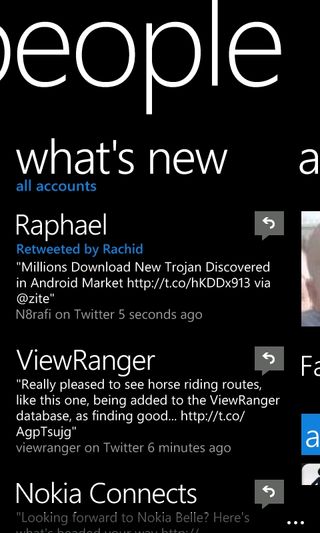
As well as the ability to sync people's contact information from Windows Live Hotmail, Facebook, Twitter, Google, LinkedIn, Nokia/OVI Mail and Yahoo, Nokia has created a Contacts Transfer app, which enables direct Bluetooth transfer of all contact information from one phone to another, in case you're not currently a social or cloud surfer.
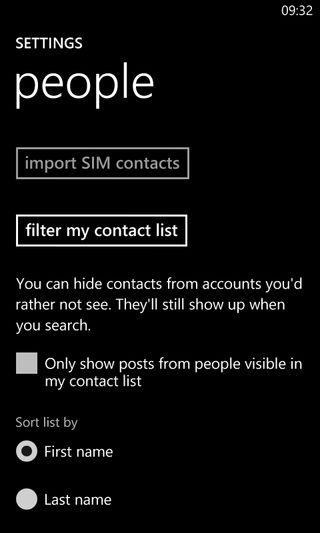
As the People app populates from the different cloud and physical locations it automatically merges contacts where the name is the same across the sources, reducing the number of contact names to search through.
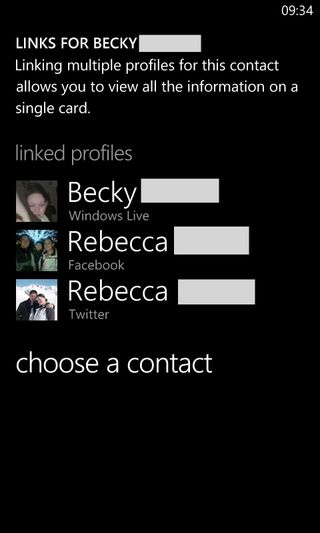
Even so, we found we needed to run through the contacts in the People app to do the last few contact merges manually where they had different names/nicknames in the different sources.
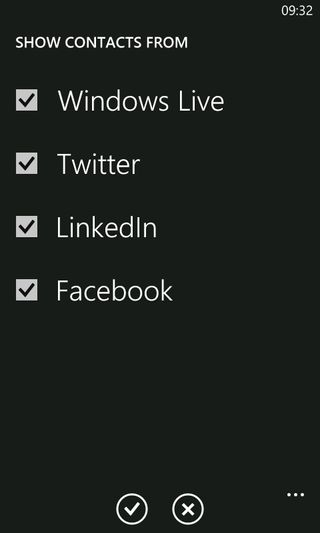
One major issue with the multiple sourced contact information is that it's somewhat an all or nothing functionality, displaying either all contacts from a source or none of them. Hopefully Nokia/Microsoft will provide a happy middle ground for customisation in a future update.
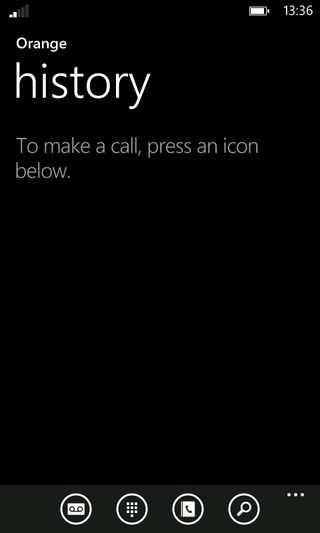
Once this is all complete, calling with the Nokia Lumia 710 is as easy as tapping the phone icon, which opens a call history screen with touchscreen buttons at the bottom for voicemail, a simple dial pad, access to your phone book and a call history search.
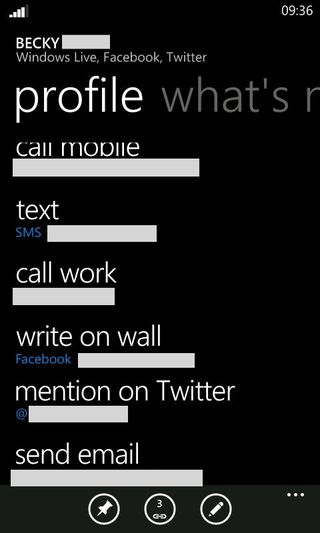
The People app defaults to the top-right live tile on new and reset Windows Phones, and can be found in the apps list if removed from the start screen.
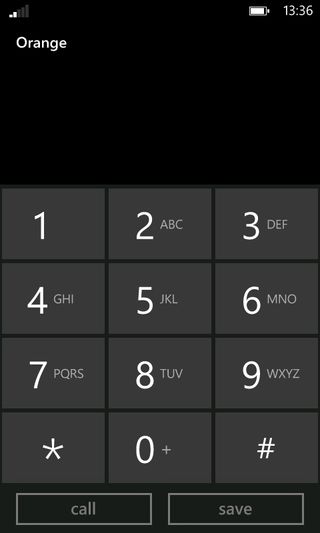
The dial pad enables you to make a call and nothing much else, which feels a little limited when compared with the smart dialling provided on competing smartphones. However, contacts can be searched though separately in the People app, so the functionality is still accessible.
While making and receiving calls on the Nokia Lumia 710 with our Orange SIM, we found that the signal was maintained well, with the 3G signal switching quickly between Orange and T-Mobile.

HP launched a very promising ultra portable XPS13 killer laptop — the 1kg EliteBook 635 Aero G11 is only available in Japan with seemingly no plans for a global launch, but why?

Is this the best time ever for iPhone deals at Verizon? Multiple devices are free without the need for an annoying trade

Intel finally brings its latest laptop CPU tech to other platforms but desktop users are shunned — Meteor Lake-PS architecture fuses Core Ultra and LGA socket, targets edge systems instead
