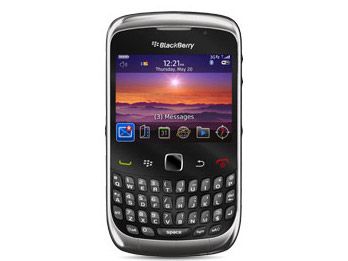Why you can trust TechRadar
When it comes to messaging, the BlackBerry Curve 3G has its bases covered. As well as the traditional SMS and MMS options, email is very easy to set up and is integrated into the handset at every opportunity (you can set the default option for each contact to be email rather than calling, if you wish).
BlackBerry handsets have always excelled at email. Setting up a webmail account is as easy as inputting your address and password (we used a Gmail address, but options include Yahoo! and Windows Live addresses).
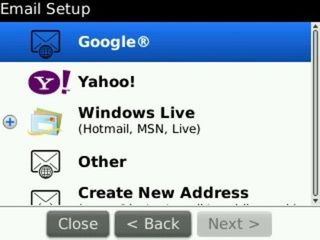
As you set up your email addresses, you can opt to have your contacts for each synced with your BlackBerry address book.
As with other BlackBerry handsets, including the BlackBerry Bold 9700, you can have your SMS and MMS messages routed to a universal inbox that also receives emails from each of your accounts. This makes it easy to check all your accounts at once, although it can be a little annoying if you're not sure which account has received which messages.
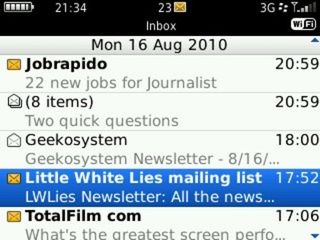
The other killer messaging function that all BlackBerry handsets offer is BlackBerry Messenger or, as the kids call it, BBM.
It's a real boon, especially for the cash-strapped user – you can save your text messaging pennies for non-BlackBerry owning mates and BBM other BlackBerry users for no charge if you're on a BlackBerry plan.
If you're moving to the BlackBerry Curve 3G from another BlackBerry handset using the same SIM, the Curve 3G will set up your existing account and disable the one on the old handset.
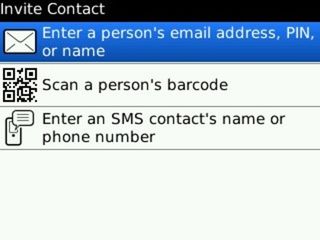
Keyboard
The BlackBerry Curve 3G's physical QWERTY keyboard is good, but it's not the best.
Although its raised buttons are preferable to the flat slide-out QWERTYs found on the likes of the Motorola Milestone and Samsung Genio Slide, and it's more spacious than the slider on the new BlackBerry Torch 9800, the Curve 3G lacks the sharply angled keys of the BlackBerry Bold 9700 and is a little easier to fudge.
We found we had to be quite careful to hit the right keys, although in time this will become easier as you get accustomed to it.
Automatic text correction was generally intuitive, saving us the frustration garnered by the iPhone, for example, which militantly corrects intentional mistakes and doesn't allow for context when correcting punctuation.
Potty mouths will be glad to hear you can swear away to your heart's content on the BlackBerry Curve 3G. All you'll have to contend with is the disapproving underlining of the more offensive curses rather than automatic corrections.
Current page: BlackBerry Curve 3G: Messaging
Prev Page BlackBerry Curve 3G: Contacts and calling Next Page BlackBerry Curve 3G: Internet