TechRadar Verdict
This all-screen Android offers a flavour of the BlackBerry experience in a more modern, water-resistant package. It’s held back by dated hardware and a lacklustre camera, but impressive battery life means workaholics might just love it.
Pros
- +
Water resistance
- +
Programmable key
- +
Endless battery
Cons
- -
Unreliable camera
- -
Frustrating key placement
- -
Mediocre hardware
Why you can trust TechRadar
As ever, the codename for this BlackBerry was far cooler than the one it ended up with. The rumoured all-touch ‘Krypton’ became the BlackBerry Motion, a label less baffling than some of the brand’s previous choices (Priv, Passport, DTEK60…) but still not nearly as intoxicating as its temporary name implied.
The same can be said of the handset, which fulfils the BlackBerry image perfectly: it’s a solid middle-of-the-road phone with little to get excited about.
Highlights include the generous 4,000mAh battery, the highly-regarded BlackBerry security software, and some extras that - while fairly standard in the Android market - are not common to BlackBerry phones.
These include dual-SIM capability, IP67-rated water resistance, and a 5.5-inch 1080p screen with no hardware keyboard on or underneath it. Really, this is the phone BlackBerry should have produced when it was busy trying to make BlackBerry 10 happen, but that ship has very much sailed.
BlackBerry Motion price and availability
The Motion costs a little less than its hard-keyed sibling, coming in at £399 (around $535, AU$705) to the KeyOne's £499 ($549, AU$729), though there's no word yet on a US or Australian release.
That price pits it directly against well-reviewed droids including the diminutive Sony Xperia XZ1 Compact, the slightly ageing LG G6, and fellow back-from-the-dead brand effort, the Nokia 8 - plus there's just £50 (around $65, AU$90) between it and the excellent OnePlus 5T.
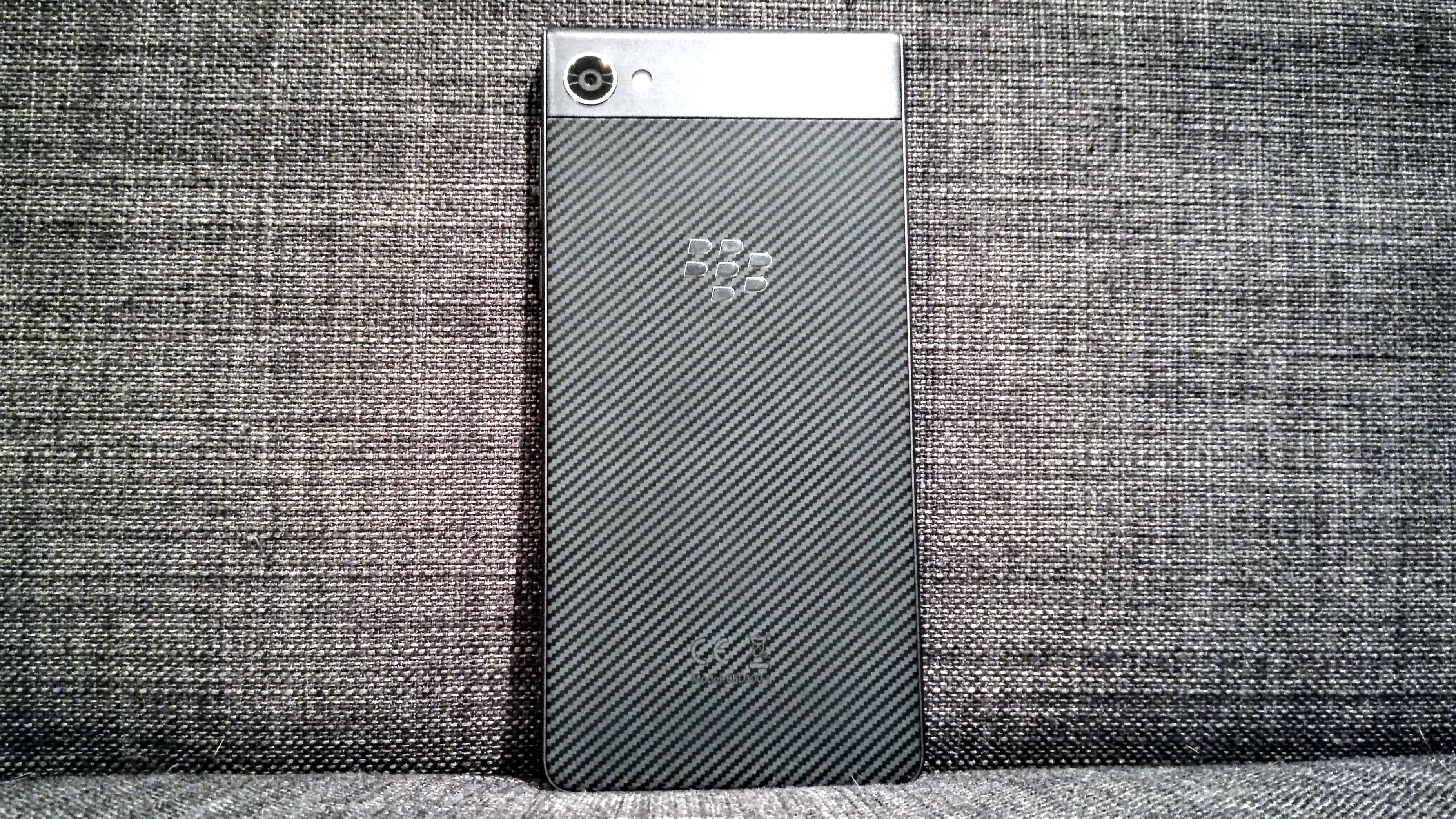
The middle manager of phones
- Standard-issue hardware
- Generous battery pack
The BlackBerry Motion seems designed more for the mainstream than some of BlackBerry’s previous releases: it has an accessible price point, has picked up some useful features from its competitors, and doesn’t have a big (and arguably these days, pointless) keyboard underneath.
Sign up for breaking news, reviews, opinion, top tech deals, and more.
Effort (and money) has been focused on the areas that matter most in the workplace, with everything else just ‘Okay’ - there are no deal breakers, but it’s hard to get hyped about standard-issue features like a 1080p LCD screen and 12MP camera. Even the storage is meh: 32GB on board, plus a microSD slot.
The two features BlackBerry Mobile will be counting on to shift this device are the enormous and slow-to-discharge 4000mAh battery pack, and the boss-appeasing security enhancements on top of Android Nougat.
In that sense, it’s really speaking directly to the besuited man on the commuter train - and his IT manager. Which, given BlackBerry’s total loss of brand cachet in the consumer market, is not a bad call.
Design
- Smart, sensible design
- Awkward button placement
- Solid and weighty
The BlackBerry Motion is a surprisingly heavy phone for a mid-ranger. The smart aluminium trim around the edges adds class and bulk, although the metallic strip which runs across the back and curves around to the top of the screen is, in fact, plastic.

The back panel sports a textured carbon fibre-esque pattern with the BlackBerry logo embossed in silver.
The logo also makes an appearance on the physical home key on the (massive) bezel below the screen, which incorporates a pleasingly responsive fingerprint sensor and can be swiped up and down like a touchpad to control the notification shade. However, you have to swipe slowly and decisively, or it often doesn’t work.
As you’d expect on a ‘chin’ bezel that size, there are capacitive Back and Apps buttons on either side of the home key, which light up when in use and gradually fade out.
We found this a bit annoying when reading ebooks on the phone, because turning the page counted as interacting with the device and turned the backlight on again, which meant it was always on and off while we were trying to read.

The left edge of the handset surprisingly offers no buttons, just the SIM tray. This wouldn’t be an issue except that in cramming all the keys onto the right edge, BlackBerry has ensured that you constantly mix up the power key and the programmable ‘convenience key’, which is bafflingly textured to make it seem even more like a power key.
Hand your BlackBerry Motion to someone with the screen off and we guarantee you they’ll try to use the convenience key to turn the screen on. It’s bad design, plain and simple: that key should be on the left.

Nonetheless, a programmable hardware key is a nice thing to have, and the Motion’s can be set up to launch three different apps or actions.
There are plenty to choose from, but it seems like a real oversight not to be able to program three different interactions to open them. If you choose one shortcut, it’ll launch instantly when you press the button.
We assumed the second would be two quick presses and the third a long press, but not so - set up more than one shortcut and the convenience button just pops up a menu with the three icons on it. Which isn’t all that convenient at all. You can set it up to do different things while in different profiles, or use it as a mute button on a call, however.
Above the (actual) power key is a standard volume rocker bar, which leaves the 3.5mm headphone jack, USB-C charging port and speaker to be found on the bottom edge.
Display
- Full HD LCD
- Anti-scratch coating
- Can be slippery
The screen on the BlackBerry Motion sums up the phone in many ways. It’s a 5.5-inch IPS LCD panel, 1080p, 401 pixels per inch.
In other words, it’s a standard size (with the standard 16:9 aspect ratio), a slightly-outdated resolution (FHD, not QHD), not the latest tech (LCD, not OLED), with clarity and quality that’s good, but not the best. It’s fine for the price, but - like the phone - it’s not going to knock anyone’s socks off.

The screen is coated with ‘a proprietary nano-diamond anti-scratch coating’ (notably not the industry-leading Gorilla Glass) and has a slight curve rather than the much more pronounced, Samsung-ish rounding on the BlackBerry Priv display.
It’s a little fingerprinty, but our main issue was that it’s incredibly slippery: put your phone screen-down on the desk in a meeting and it will be on the floor within seconds.
Face up, it’s fine thanks to the grippy finish on the back panel, but you really can’t put this phone face down on any surface. Not a huge problem for most people, but considering BlackBerry’s businessy audience, it does seem an oversight not to be able to conform to the meeting politeness standard of flipping your phone over.
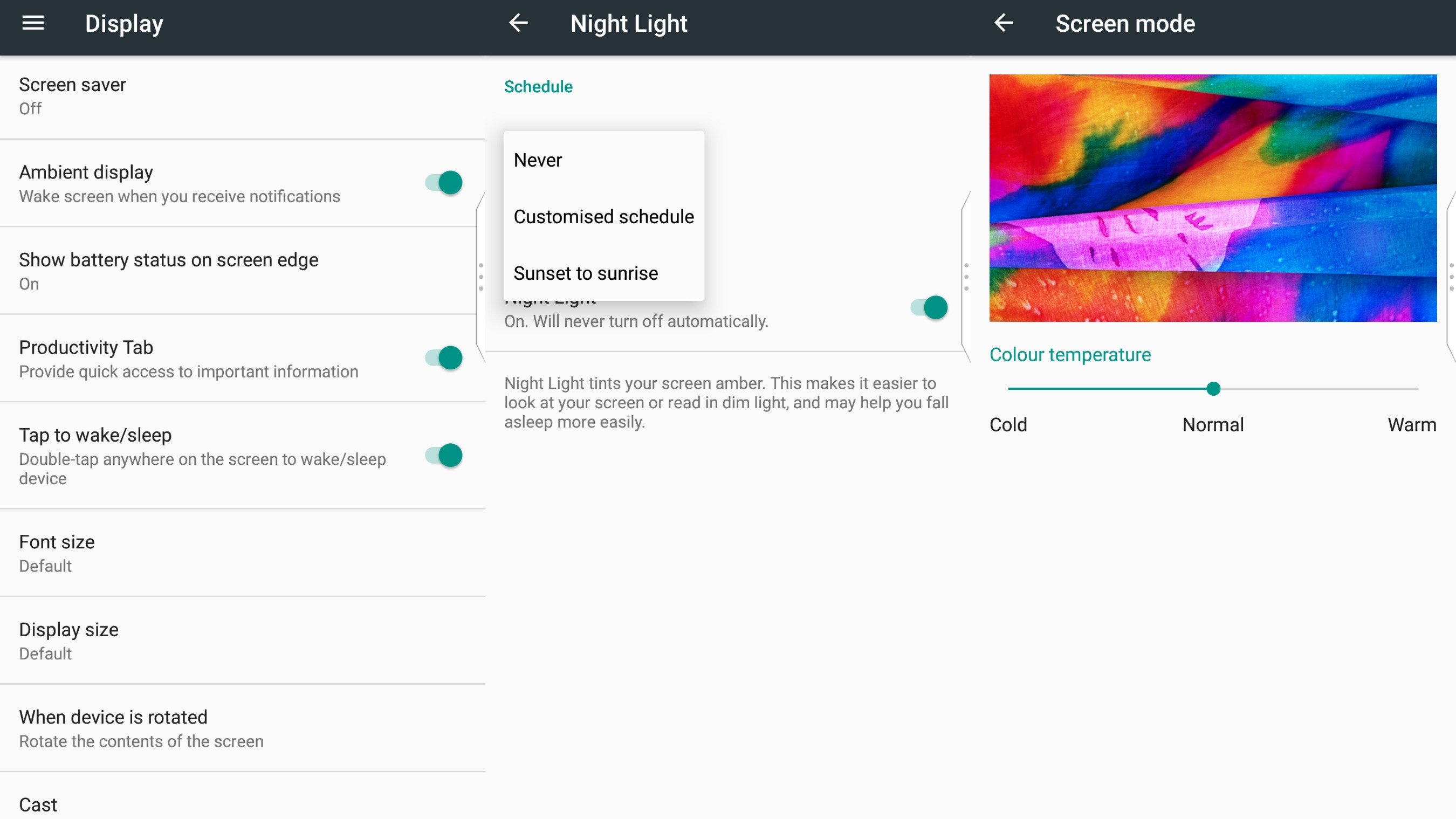
The display offers decent brightness, but the top level isn’t as blinding as you’d expect - it’s just bright. Colours are decently saturated but not overly so, and colour temperature can be adjusted with a slider in settings.
There’s also the now-ubiquitous night mode (somewhat confusingly called Night Light) that cuts down on sleep-disrupting blue light.
This is the setting to switch on when you use the Motion to read in the bath before bed, since it’s water and dust proof to the IP67 standard.
You can dunk it for up to half an hour - which of course, we did - and the phone suffers no adverse effects. As ever, though, we wouldn’t recommend making a habit of it.
