TechRadar Verdict
Mini verdict: Acer’s powerful new Chromebook can’t quite justify its premium pricing, despite a quad-core Intel CPU, loads of memory and great battery life.
Pros
- +
Powerful Intel CPU
- +
Excellent battery life
- +
Full keyboard with numpad
Cons
- -
Poor screen
- -
Very expensive
- -
Weak storage performance
Why you can trust TechRadar
Premium Chromebooks like the Acer Chromebook 715 aren’t a new notion. It’s was Google itself that defenestrated the assumption that laptops running its Chrome OS were automatically budget devices. The Google Pixelbook was a $1,000 system with build quality and features to match.
Acer isn’t therefore first to the premium party with its new Chromebook 715. But it is still it is still challenging expectations with a similarly hefty price and, at least in part, high end hardware to match.
Highlights include all-metal construction, a powerful Intel quad-core CPU, 16GB of RAM, a 15.6-inch IPS touchscreen, a fairly beefy battery and a fingerprint reader.
As we’ll see, the Acer Chromebook 715 also suffers from a few specification blindpsots that threaten to undermine its value proposition. But hold that thought as we dig deeper into its design and features.
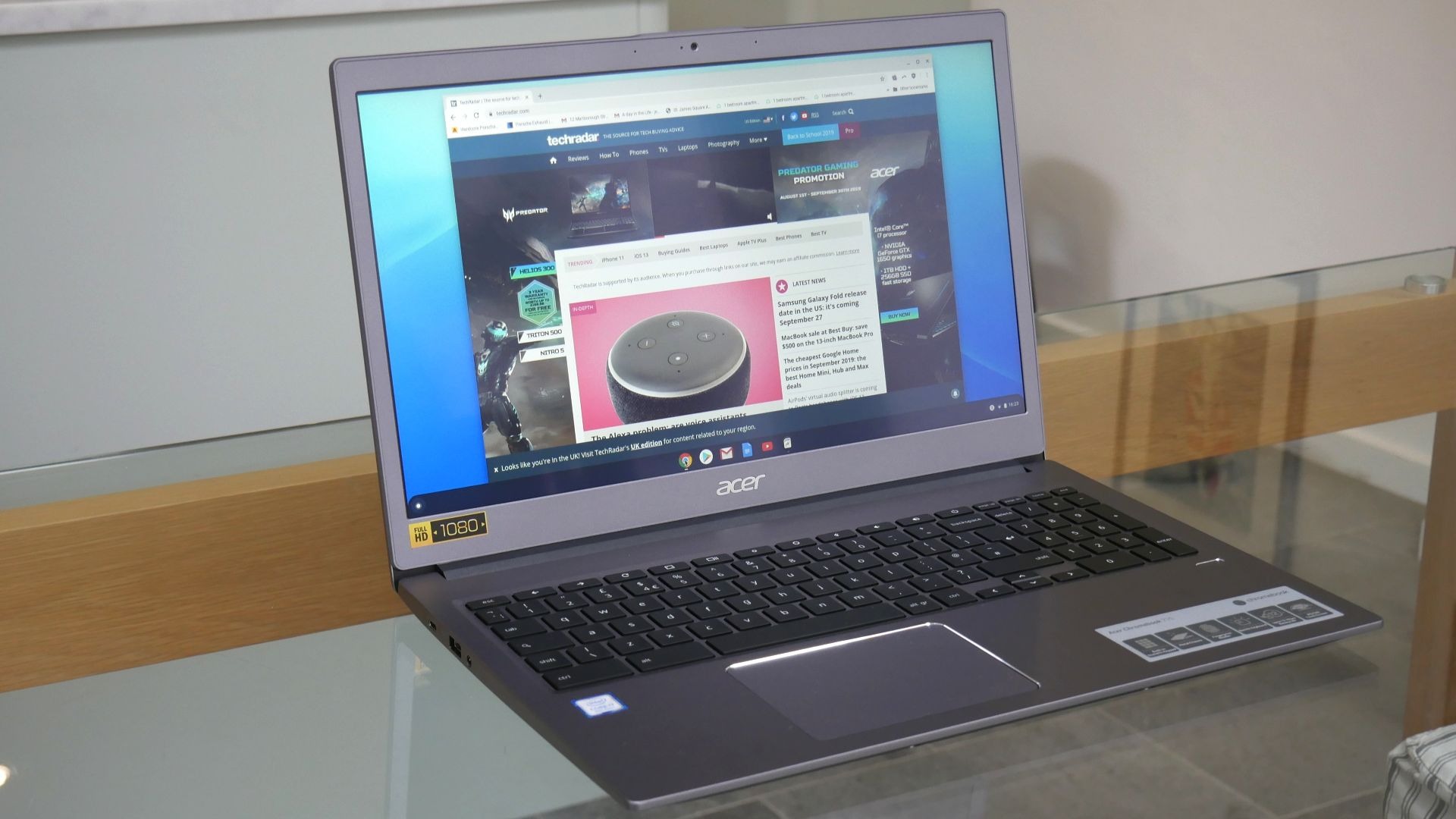
Here is the Acer Chromebook 715 configuration sent to TechRadar for review:
CPU: 1.9GHz Intel Core i7-8650U (quad-core, 8MB cache, up to 4.2GHz boost)
Graphics: Intel UHD Graphics 620
RAM: 16GB DDR4
Screen: 15.6-inch, 1920 x 1080, IPS
Storage: 128GB SSD (eMMC)
Ports: 2x USB-C, 1 x USB
Connectivity: 802.11ac Wi-Fi, Bluetooth
Cameras: HD webcam
Weight: 4.3 pounds (1.95 kg)
Size: 14.4 x 9.8 x 0.7 inches (36.6 x 24.9 x 1.8 cm; W x D x H)
Price and availability
At an estimated US price of around $999/AU$1,600 and confirmed UK pricing of £899 for this configuration, the Acer Chromebook 715 puts itself against a wide range of fairly premium laptops. On the Chromebook side, there’s the Google Pixelbook, which kicks off at £800, albeit with a lower specification in areas like the CPU. As for the Windows laptop competition, it’s almost countless at this price level. The competition is stiff, that’s for sure.
There is also a more affordable confirmation with 8GB or RAM and Intel Core i3-8130U for $549.99 in the US, and with 4GB of RAM in the UK for £499.
We've not had official Australian pricing yet.
Sign up for breaking news, reviews, opinion, top tech deals, and more.

Design
The new Acer Chromebook 715’s near four-figure price tag seriously raises expectations for both build quality and specifications. A quick scan of the core features would suggest Acer has met them. The chassis is all-alloy, there’s a fast quad-core CPU, an IPS touchscreen and, well, you get the idea.
Take a closer look, however, and you might not be quite so convinced. The Acer Chromebook 715’s chassis is indeed all-alloy, for instance, and feels robust. The broad keyboard complete with a full number pad is a nice feature, too. But it’s a pretty anonymous and has the air of a mid-market rather than truly premium device.
The Intel CPU is likewise the powerful quad-core Core i7-8650U that turbos up to fully 4.2GHz and is paired with a very healthy 16GB of DDR memory. Just what you’d expect at this price point. What you might not be so impressed by is a mere 128GB of local storage and in low-performing eMMC format at that.

Admittedly, local storage is of much lower priority for a Chromebook where the emphasis is on using Google’s various cloud-based services for storage. But if you’re going to have a lump of flash memory, having it hooked up via a faster interface would be welcome, especially at this price.
As for the Acer Chromebook 715’s screen, on paper it’s adequate at this price point, being an IPS panel with touch support and a native 1080p resolution. In terms of the on-paper specs, more pixels and so better pixel density would have been desirable.
All that said, connectivity is pretty good. Both of the USB-C ports, one either side of the chassis, support charging and display output, for instance. Similarly, the 56Wh battery bodes well for battery life given it’s support a low-voltage Intel CPU.
The fingerprint reader is another plus, especially for business users, and remains a relative rarity on Chromebooks at any price. There’s also a fairly generously proportioned trackpad with a Gorilla glass surface for a slick, smooth feel.
Of course, never forget that there are significant differences between the Chrome OS this laptop runs and the more conventional Windows 10 option. If you haven’t tried Chrome OS, you’ll find it mostly intuitive, but probably feel like you’re being kept at arm’s length from both the hardware and the OS’s core capabilities.
In short, it’s very efficient at what it does best, namely browser-based and cloud-based computing. If you’re hooked into Google’s ecosystem, you’ll very likely love it. And there’s usually a way to get any given old school computing task done, even if it’s not always obvious. But for true power and flexibility, Windows still rules.
Technology and cars. Increasingly the twain shall meet. Which is handy, because Jeremy (Twitter) is addicted to both. Long-time tech journalist, former editor of iCar magazine and incumbent car guru for T3 magazine, Jeremy reckons in-car technology is about to go thermonuclear. No, not exploding cars. That would be silly. And dangerous. But rather an explosive period of unprecedented innovation. Enjoy the ride.
