How to build your own 3D printer
Build a printer
The Prusa i3 design has a movable build platform on the Y axis and is a direct throwback to the RepRap designs. The reason for this is that it uses fewer parts than a printer that's designed to move the platform through the Z axis and printhead through both X and Y axis, such as the Ultimaker and Zortrax printers.
Before starting the build we'll look at the key components. These are parts that you can upgrade during the build, or in the future, to improve print quality or reliability, so it's worth knowing a little more about them and the different options as quite often they are interlinked. A fact that some of the cheaper kits on the market fail to take into account.
Frame
Due to the movable parts and the accuracy required a solid frame that keeps vibrations to a minimum is essential. Lift any decent printer and you'll be surprised just how much they weigh, this is in part due to the components, but weight is an essential property.
Plastic frames for some Prusa i3 printers are a common upgrade, but watch out for cheap, thin frames as these will have a detrimental effect on print quality. A good solid metal frame is often the simplest and cheapest solution. The Prusa i3 frame consists of threaded bolts and 3D printed parts to create a solid rectangular base.
Nuts are used to adjust the spacing of the rods so that the whole frame can be made as true and accurate as possible. Intersecting the bolts is a solid metal frame that holds the motors and electronics and, again, this is bolted firm to the base. The construction of the frame is relatively simple affair but accuracy when building is essential to ensuring that the distances between nuts and components are correct.
Using a measurement gauge or metal rule is the easiest way to ensure that all distances are precise. If using a kit then all of the measurements can be easily adjusted by moving the bolt.
Filament size
Filament is at the heart of every FFM printer and is available in a variety of different materials and sizes, and arrives wrapped around a spool. These spools are pretty standard in design and there's a good variety of manufacturers producing good quality filament.
Sign up for breaking news, reviews, opinion, top tech deals, and more.
Again, as with the 3D printer kits the quality of filament varies greatly, so investing in quality filament will make a huge difference to the prints you get.
Aside from filament materials the first big decision that you need to make is what size filament you want for your printer. There are two common sizes: 1.75mm or 2.85mm. Each size has it pros and cons and it's not just a cost or quality issue.
The general rule is stick to 1.75mm if you're running a 12V system and use either if using a 24V system. Looking at 1.75mm, it has the advantage that it takes less heat and therefore less power to melt as it passes through the hot end, which makes it more economical.
Using 1.75mm filaments in many cases and especially in self builds when starting out is more forgiving when it comes to getting the hot end temperatures exact, this makes it easier to produce smooth quality prints with plenty of detail. On the other hand, 2.85mm can really only be handled by 24V printers as more power is needed to melt the filament and force it through the nozzle.
If you have large-scale prints that you want to make relatively quickly then a 24V 2.85mm system will be beneficial, and often better for models that require bridging and less detail. However, with a printer that's correctly optimised there's no reason to see any difference between prints that are created with either filament size.
Filament type
The types of filament has a far greater influence over the workings of the printer. The two most common materials are Polylactic acid (PLA) and Acrylonitrile Butadiene Styrene (ABS).
PLA is fast becoming the choice for many 3D printers as it is: well priced; available in a huge variety of colours; biodegradable; and can be used in almost every 3D printer. PLA has become popular for a variety of reasons but the two major features are that it doesn't smell a great deal and it doesn't suffer from warping to the degree of other filament types.
This means that it can be used without a heated bed. PLA also becomes more fluid when melted compared with other materials, which means that fast cooling once it has been extracted is essential. So if you decide to use PLA, you'll need to have powerful fans next to the print head.
PLA is a stronger and more rigid than ABS but its lower melting point makes it unsuitable for use in any situation where the print is likely to get hot, and is known to deform if left in direct sunlight.
ABS has long been established as one of the main materials used in 3D printing. It's also available in a variety of sizes and colours and will print good accurate prints. One of the issues with ABS is that it gives off a strong molten plastic smell as it's being printed.
However, with a higher melting point than PLA it is more suitable for general use.
Extruder
Essentially this is the mechanism that pushes the filament through the hotend, yet despite the simplicity of its function there's fierce debate over what type is best. An extruder usually consists of a stepper motor and knobbled gear that clamps and pulls filament through the system.
The standard type of extruder to use on a Prusa i3 is a direct drive extruder. This is mounted along with the hotend on the print head and has the advantage that there is very little distance from the drive to the hotend, and so reduces play within the filament feed and the likelihood that the filament itself can get jammed.
If you have a printer that uses 1.75mm then a direct drive extruder tends to be the more reliable. However, having a motor attached to the print head will cause vibrations so requires the head to be mounted solidly. A bowden extruder feeds the filament into the system away from the print head, and is a system preferred by some manufacturers, such as Ultimaker.
As the stepper motor is away from the print head, vibrations from the motor are less likely to affect the movement of the head. The lighter weight of the head will also cause less friction on the print head bearings enabling smoother motion.
Working with direct drive extruders is generally easier when getting started and there are plenty of different designs for these that can be printed out. The Greg's Wade extruder, for instance, is one of the most popular and a variant is used on the excellent Lulzbot Mini printer.
However, the other option is to go for an integrated solution that enables you to neatly install both the extruder and hotend together, such as the Bulldog lite extruder that comes with the Ooznest kit.
Power supply
Your 3D printer's power supply is essential, and many people just use one stripped out of their old computer. Usually 12v and 24V are the common values for home 3D printers and these voltages are catered for by the majority of components.
Using 12V is great for machines that will only print filaments with lower melting points, such as 1.75mm PLA, whereas if you want to use 2.85mm ABS, you'll find a 24V system will be far more appropriate.
Most Prusa i3 kits come supplied as 12v and this means that the hotend, heated bed and often the control boards will all need to match the 12v label. If after building your machine you decide that you'd like to upgrade to 24V then these components will also need to be upgraded.
When starting out, however, a 12V system is a good choice as it costs less to run, but you'll need to wait longer for the hotend and heated build plate – if you have one – to come up to temperature.
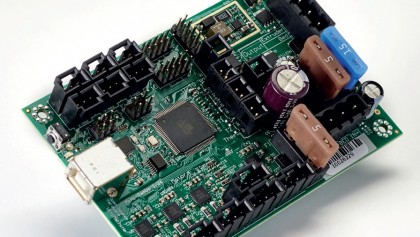
Control board
This forms the brain of the printer and enables you to realise your models created in Blender or your choice of 3D application. There's a good selection of boards to choose from and the majority of these are based on Arduino and vary in complexity.
At present the most common is RAMPS 1.4. This is a solid board and is really easy to configure and flash with the Prusa i3 firmware. After testing a few different types the Rambo Mini is one of the most reliable with the motor drivers mounted into the board along with the heat syncs.
When tested this board resulted in fewer errors and more consistent results, although it is over twice the price of the RAMPS board. The Rambo Mini has recently been used in the official Prusa i3 Kits and the Lulzbot mini. One of the major upgrade advantages of this board is that it can be configured for auto-platform levelling.

Build platform
The build platform is an essential part of the build and can actually be as simple as a sheet of glass. However, there are several properties to consider: If you are considering printing just PLA then a sheet of glass will do the job perfectly, just use a bit of builders masking tape or print stick on the surface to create a good area of adhesion of the plastic to the surface.
If, however, you want to print ABS or almost any other filament type then a heated bed is an essential choice to help avoid warping and to better help the model adhere to the surface.
As with other components, the voltage of the platform needs to be considered. A 12V platform uses less power but a 24V one will heat up much quicker. Generally heated platforms are simply glass with a heated element below, but recently companies, such as Zortrax, have started using perforated platforms.
We've noticed that these can be a little trickier to use but gain high success rates with a huge selection of materials.

Get the right bearings
Smooth motion is essential to the accuracy of your printer, and while there is generally a negligible margin of error the majority of issues that you will have with your 3D print build will be down to the mechanics.
One of the simplest upgrades is to swap out the linear ball bearings for polymer, although they might not feel as smooth when moved by hand, under load and constant use they provide more consistent friction control.
These bearings have been designed for industrial use on precision machinery and although expensive, when bought individually, if you buy 50 then the price drops dramatically. These bearings don't need any type of lubricant and the sectioned style also means that if any dust or dirt does fall in the path of the bearing it's unlikely to have much – if any – effect.
Another major upshot of replacing linear ball bearings for polymer is noise. There are less moving parts and no metal on metal, which reduces noise from the printer dramatically. Of all the upgrades that we've made to 3D printers, the switch to polymer bearings has consistently been the best and in the long run the cheapest upgrade we've made.

Hunting hotend
A quality hotend will make a huge difference to the print capabilities of your machine and should come in several parts. The main section is the all metal hotend and it's a good idea to look for one with external heat syncs and which comes with all the electronics including the thermistor.
It's also essential that the hotend you choose has the ability to swap nozzles. The standard nozzle ranges from manufacturers run from 0.25 to 0.8. The standard size for the majority of printers is 0.4mm. When you're selecting the hotend make sure that you get the correct voltage either 12 or 24V and select one that's compatible with your feed type, which will be either direct drive or Bowden, however many hotends are now universal.
Hexagon has decent hotends which are supplied, as standard, by Lulzbot and Ooznest. Make sure that whatever hotend you use that it is compatible with materials that you wish to print. The latest batch of hotends can reach temperatures of 400 degrees celsius and can print in a huge variety of materials, including nylons and metals.
Finishing the build
Once your printer build is finished the next stage is commissioning your machine before producing your first print. Most kits will provide a control board with the correct firmware pre-installed for the printer design.
If not – or if you have upgraded the board – then you will need to download and install the Marlin firmware. This is a pretty straight forward process and just involves connecting the board to your machine and then uploading the files.
Full details can be found here for the PRUSA i3. Once done you then need to download and install Pronterface. Once installed this software can be used to connect and commission the printer before the first print. Finally, once commissioned you'll need some slicing software to convert a 3D model into layers ready to print.
The most popular is Slicer, which lets you load a 3D file in STL format, select your printer and print.
- Enjoyed this article? Expand your knowledge of Linux, get more from your code, and discover the latest open source developments inside Linux Format. Read our sampler today and take advantage of the offer inside.
Alastair is a photographer, filmmaker and tech writer who has been working in the publishing industry since the late 1990s. For more than 25 years he has covered photography, video and technology across Future's photography, technology and gaming brands. He runs a photography and video production company and lectures in TV and film. He can usually be found testing mini PCs or prototyping and prop building with the aid of 3D printing.