Your LG TV will now show screensaver ads, even on OLEDs – but here’s how to turn them off
2024 is the year of ads

LG's TVs, including its premium OLEDs, will now display screensaver ads as the ads-on-smart-TVs bandwagon gains yet more speed.
As reported by FlatpanelsHD, during its testing of the LG G4, before entering the conventional screensaver image, LG's TVs will often now display an ad. During its testing, FlatpanelsHD experienced an ad for LG's own LG Channels service.
We asked TechRadar's Max Langridge to confirm if this was the case with his LG G4, one of the best TVs of the year, and lo and behold, the same ad came up.
Digging deeper into where these ads come from, FlatpanelsHD also reported an article from LG Ad Solutions that decrees 'Screensaver Ads Are In Fact Effective" and reading further into the article, LG Ads found a "2.9 percentage points lift in brand awareness" and found " This full-screen ad format has effectively utilized idle screen time to boost brand visibility." It's also suggested that it won't just be LG-relevant ads either, but potentially third-party ones too.
So, it sounds like these ads will be a regular part of LG's plans in the future. Thankfully, there's a way to turn them off.
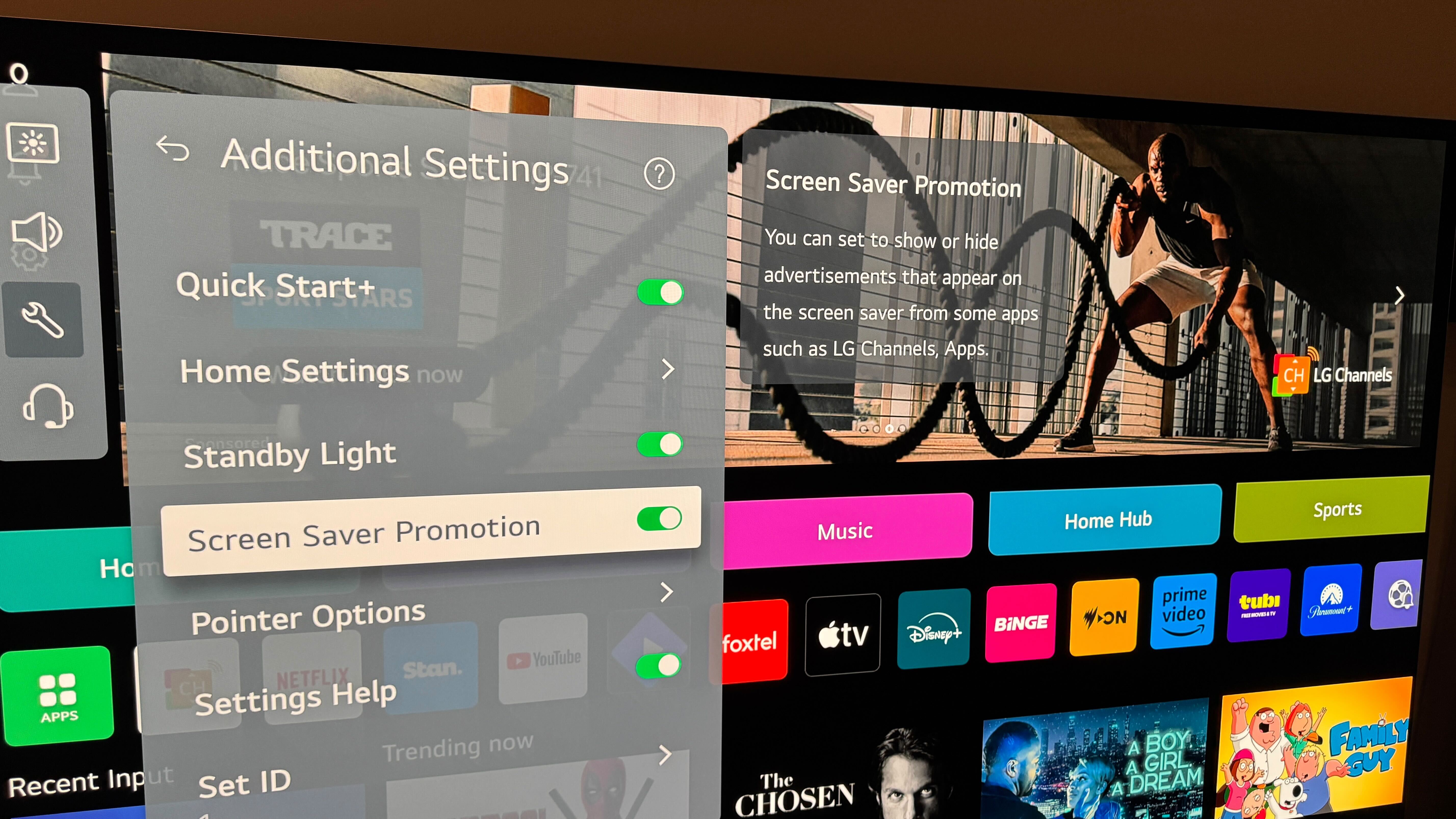
Ads be gone
To turn off the screensaver ads on your LG TV, go to Settings > General > System Settings > Additional Settings and then you should see the menu in the image above. Go down to the 'Screen Saver Promotion' option (highlighted in image) and turn it off, so the bar next to it is no longer green.
It's great that these ads can be hidden in a year where ads on TVs and smart interfaces seem inescapable. Whether it's Roku bringing Instagram-style shoppable ads to its smart TVs to entice customers to spend, YouTube's intrusive pause screen ads to get users to subscribe to premium or Amazon displaying full screen-ads on screensavers, TV and smart TV platform manufacturers are constantly trying to find ways to fill empty space on TVs.
Sign up for breaking news, reviews, opinion, top tech deals, and more.
Ads are becoming a part of life, with streaming services even offering ad supported tiers or in Prime Video's case, adding ads into its service which can only be turned off by paying $2.99/£2.99 a month extra. And now, not even letting your TV sit idly can escape them.
You might also like

James is the TV Hardware Staff Writer at TechRadar. Before joining the team, he worked at a major UK based AV retailer selling TV and audio equipment, where he was either telling customers the difference between OLED and QLED or being wowed by watching a PS5 run on the LG 65G2. When not writing about the latest TV tech, James can be found gaming, reading, watching rugby or coming up with another idea for a novel.