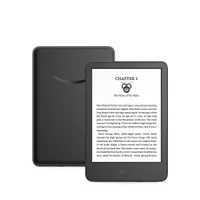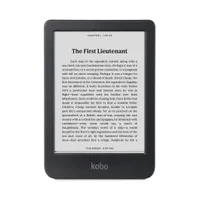TechRadar Verdict
The Kobo Clara Colour’s claim to fame is that it’s a relatively affordable entry point to color ereaders. Throw in the fact that it’s got an eco-conscious build and repair kits to extend its life, there’s definitely value here. It’s also waterproof and portable, allows you to listen to audiobooks, and offers decent battery life too. It may not have all the bells and whistles of its larger Libra Colour sibling, but that’s exactly what makes it affordable as a dedicated reading tablet.
Pros
- +
Responsive color display
- +
Compact and lightweight
- +
Good battery life
- +
Relatively affordable
Cons
- -
6 inches can be too small for some users
- -
Black-and-white text lacks contrast
Why you can trust TechRadar
Kobo Clara Colour: One-minute review
Kobo might play second fiddle to the popularity of Amazon’s Kindles, but the Japanese-Canadian brand has beaten the tech giant in being the first to deliver mainstream color ereaders that are also relatively affordable. Two were announced side by side, with the Kobo Clara Colour being the cheaper option.
It’s an entry-level model compared to its bigger 7-inch Libra Colour sibling but, despite its 6-inch display size and lack of stylus support, the Clara Colour is a great option for anyone looking for a dedicated reading device. With no other functionality on board, it’s distraction-free reading at its best and in color too.
In fact, Kobo makes full use of the E Ink Kaleido 3 display technology that’s adopted for the Clara Colour. Not only are the book covers displayed in color, but the selected tab on the bottom of the home screen changes to a reddish-brown when selected. Even the download status bar is that color.
There’s even a dark mode available here and, if you happen to have highlighted words and passages in an ebook, they will still be displayed in color – only the text and background colors get inverted.
Page turns are fast, the on-screen keyboard is responsive and the battery life is good too. It’s waterproof, lightweight and portable as well. It looks like the Amazon Kindle (2022) but its biggest selling point is that color screen, for which you will be paying a little more. All in all, Kobo has done really well with the Clara Colour, with repair kits available via iFixit in select markets.
Editor's note (May 22, 2024): With parts and guides now available for the Kobo Clara Colour on iFixit in select markets, I've updated the pricing and design sections in this review to reflect the cost and repairability of the device.
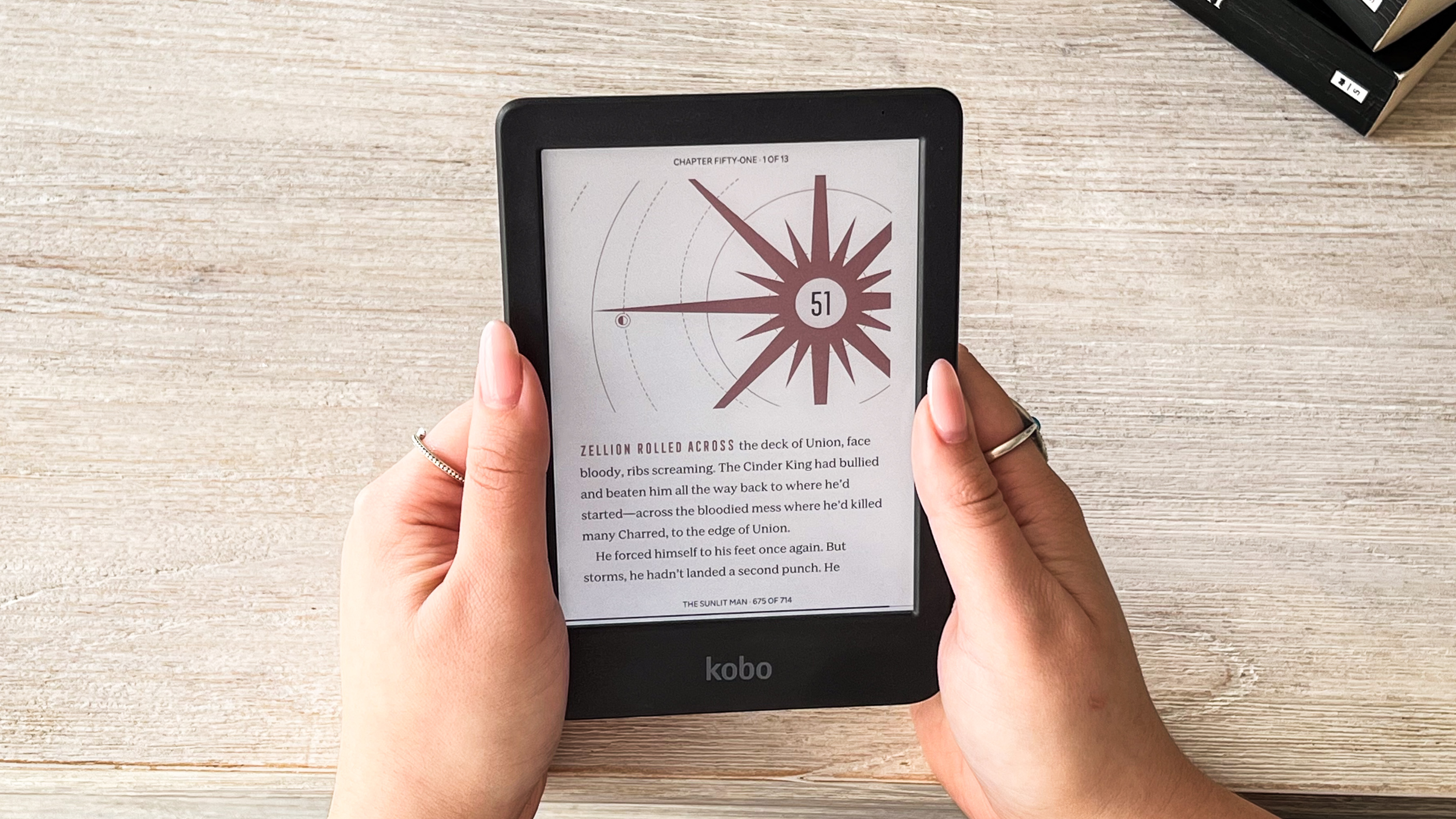
Kobo Clara Colour review: price and availability
- Announced April 2024
- Launch price of $149.99 / £139.99 / AU$259.95
- Available in one colorway with optional slipcovers
- Repair guides and parts available via iFixit
There aren’t many mainstream 6-inch ereaders with a color display, so it’s hard to compare the Kobo Clara Colour with others. Still, at $149.99 / £139.99 / AU$259.95, it’s arguably the cheapest big-brand color ereader on the market. If you don’t need the color display, then opting for the 2022 edition of the Amazon Kindle or even the 2024 Kobo Clara BW will save you some cash, with the former costing only $119.99 / £94.99 / AU$179 without ads and the latter setting you back $129.99 / £119.99 / AU$239.95.
Sign up for breaking news, reviews, opinion, top tech deals, and more.
If the color display is important to you, then you’re looking at going up one size at the very least, with the Kobo Libra Colour being one of the cheapest in the 7-inch size class at $219.99 / £219.99 / AU$359.95. All other color ereaders worth their salt are more expensive.
When it comes to repairability, kits and guides are available in select markets via iFixit. The Clara Colour's motherboard, for example, will set you back $29.99 / AU$52.99 (not listed for the UK or Europe), while a replacement battery will cost you $39.99 / AU$67.99. Screen assembly for the Clara Colour is also available. These aren't exactly cheap, but they're genuine stock that could go a long way in extending the life of the device. That said, repairs should only be carried out once the warranty on your device has expired – if your device is still under warranty, you can get in touch with Kobo to see if the ereader can be replaced before you attempt to repair it.
- Value score: 4.5 / 5
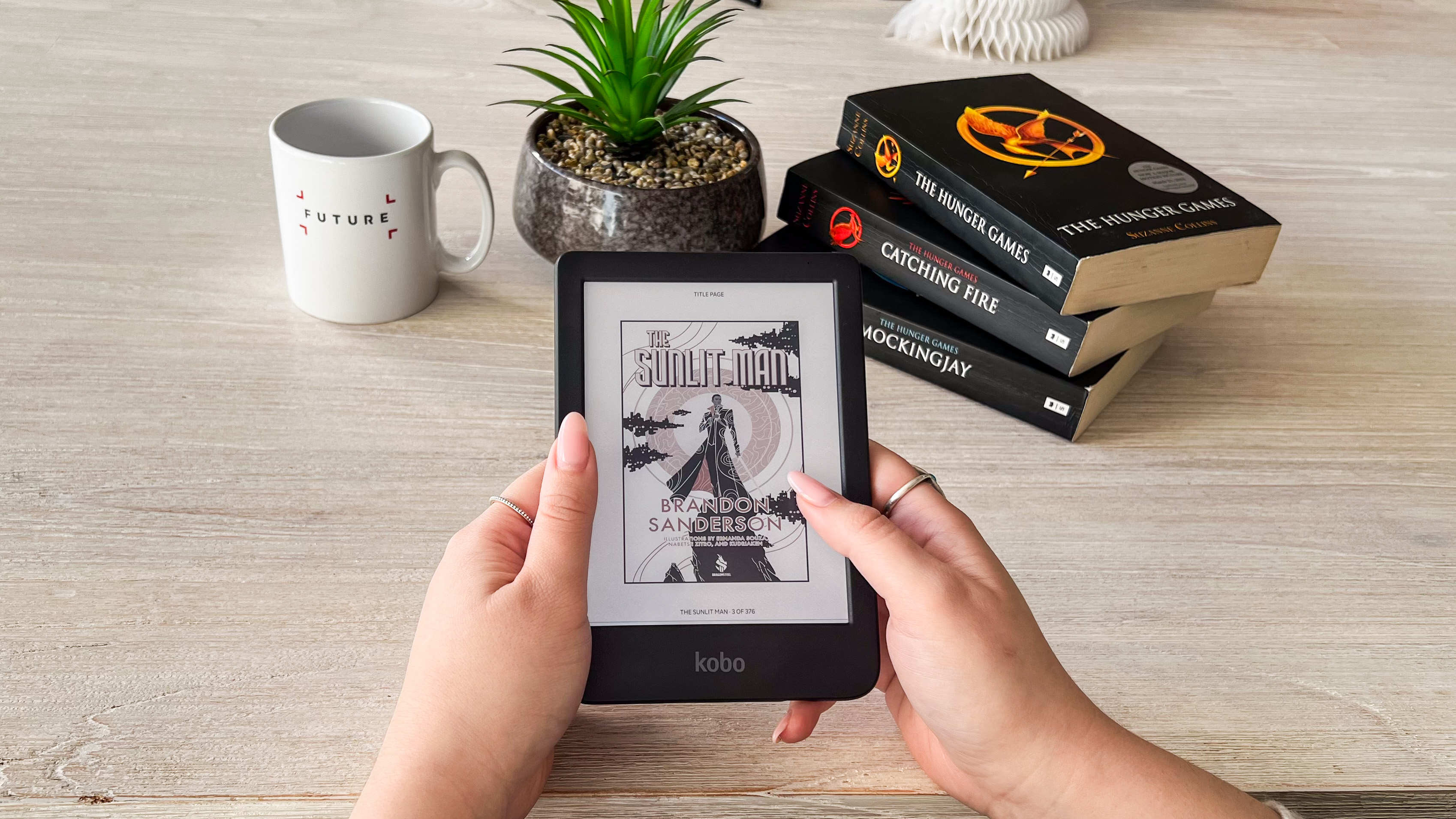
Kobo Clara Colour review: Specs
| Display type: | E Ink Kaleido 3 |
| Screen size: | 6 inches |
| Resolution: | 300ppi for B&W; 150ppi for color |
| Processor: | 2GHz |
| Frontlight: | ComfortLight Pro (warm and cold) |
| Storage: | 16GB |
| Battery: | 1,500mAh |
| Water protection: | IPX8 |
| Software: | Linux based |
| Connectivity: | Wi-Fi, Bluetooth, USB-C |
| File support: | 10 document, 5 image, 1 audio |
| Dimensions: | 112 x 160 x 9.2 mm |
| Weight: | 174g |
Kobo Clara Colour review: Design and display
- Body built with up to 85% recycled plastic
- Sharp, responsive 6-inch display
- Sunken screen, which reduces glare
Kobo has stuck with the same design formula it used for the Clara 2E, bringing an identical black plastic body and raised bezels over to the Clara Colour – while its monochrome sibling, the Clara BW, gets a two-tone chassis to shake things up a little. Available in just a black colorway, the rear panel is textured to provide a little grip, while the side bezels on the front are just broad enough to offer your thumbs a place to rest.
While the raised bezel design might look a little dated now, it’s better at preventing glare from overhead lighting (indoor or sunshine). Less glare also means you won’t be spotting smudged fingerprints as much either.
That’s not to say the screen is reflective – far from it. The 6-inch E Ink Kaleido 3 display is, like all other e-ink displays, glare-free but its smooth surface can have bright spots from overhead lights. That said, the built-in frontlight on the display can help reduce those bright spots.
The ComfortLight Pro on the Clara Colour is the same frontlight Kobo has been using on all its ereaders for a long while now. It lights up the screen evenly – I didn’t notice any areas of shadows or excessive lighting – which makes the reading experience a good one. Moreover, there are amber LEDs on the device, so you can adjust the light temperature to warmer tones for evening or nighttime reading to reduce eye fatigue.

As the name of the device suggests, the display can now handle some color – 4,096 hues to be precise. As I’ve mentioned in all my other reviews of color ereaders: don’t expect the colors to pop with saturation as they do on an LCD screen. They will appear a little muted in comparison and that’s a limitation of the e-ink screen technology, not an issue with Kobo’s implementation.
Anything displayed in black and white on this screen will have a resolution of 300ppi, while anything shown in color will be at 150ppi resolution. The lower resolution might sound like color images (like comics and book covers) won’t look good, but far from it. In fact, the higher pixel density actually renders colors well, making them appear a little more saturated than they would on a larger E Ink Kaleido 3 display as used in the 7-inch Kobo Libra Colour or the 7.8-inch Onyx Boox Tab Mini C.
Despite tipping the scales at 174g – just 4g more than the Clara 2E – the Clara Colour is light and compact, being the perfect size for traveling with. It’s also waterproof, with an IPX8 rating that will keep the device in working condition if immersed in 2 meters of water for up to an hour.

Like its predecessor, over 85% of the body is recycled plastic, which includes waste that would have ended up in our oceans (like plastic bottles and CDs). The packaging it comes in is made from 100% recycled materials and is recyclable in turn, and the ink used to print the text and images on the box is soy, so biodegradable.
Rounding out the design elements is a concave power button on the rear of the device, a USB-C port placed off-center of the bottom edge, and the Kobo branding on the lower bezel. It’s a simple design that reflects the device’s single-minded purpose of digital reading.
It’s also possibly one of the most repairable ereaders on the market, along with its 2024 siblings. Kobo has partnered with iFixit to provide spare parts and instructions on how to perform some repairs. I've not had the opportunity to try any of the repair kits, so I can't speak to how easy it would be to implement these repairs, but the guides on the iFixit website seem simple enough to follow. Note that the repair kits are only available in select countries where iFixit operates and if your device is still under warranty, it's recommended you first check with Kobo if it can be replaced.
- Design & display score: 4 / 5
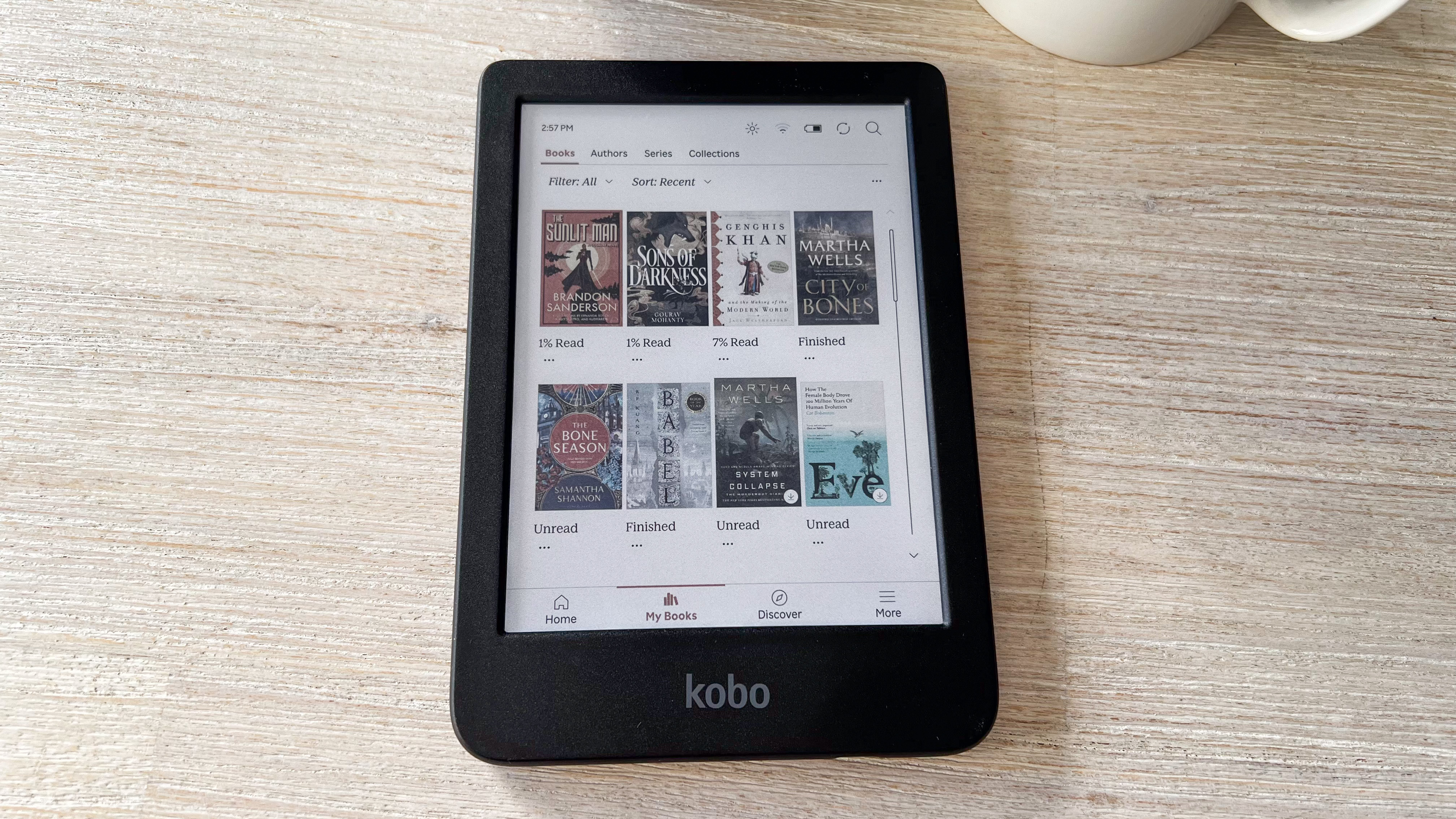
Kobo Clara Colour review: User interface
- Streamlined, easy-to-use UX
- Good font and file support
- Cloud transfer files not available
I have always been a fan of Kobo’s easy-to-use interface on its devices, with everything neatly laid out on the home screen. Up to four of your current reads are listed right up top of the home screen, followed by a My Books section and another that cycles through either new recommendations, access to Kobo Plus or one of your Collections within your library.
Above the book tiles is the quick menu for screen brightness, Wi-Fi, battery, cloud sync (for firmware updates) and search, while at the bottom of the home screen are the four tabs to navigate around the device and the Kobo Store.
It’s nice to see Kobo has taken full advantage of the E Ink Kaleido 3 screen by displaying the selected navigation tab in color. The same red-brown hue is also used for the download status of a title you’re either purchasing or accessing via Kobo Plus.
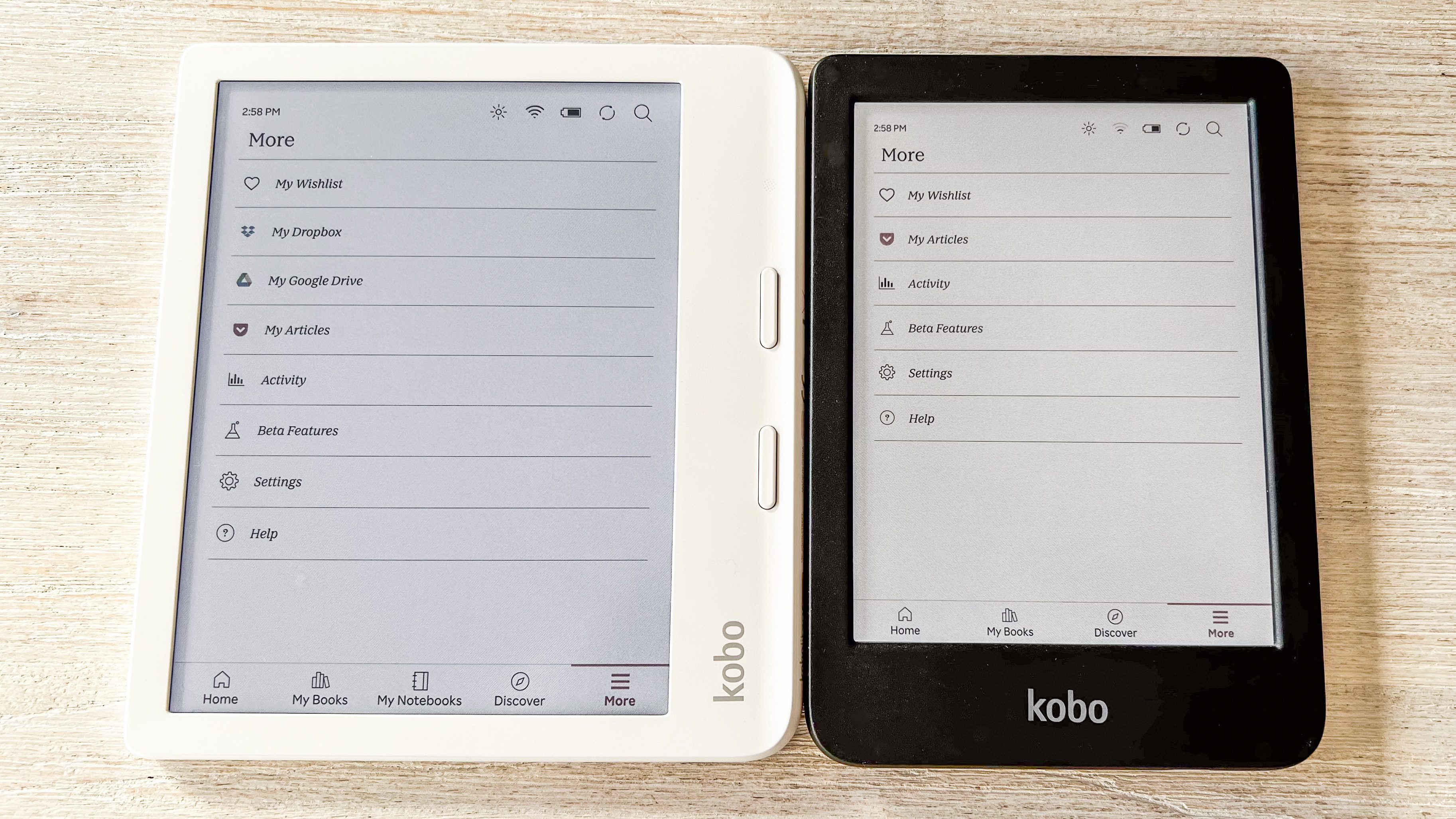
OverDrive support to borrow from partnered public libraries is still a stalwart presence on Kobo ereaders, as is Pocket. The latter, which is essentially a browser plugin that allows you to save web articles for reading later, gives you access to those articles on the Clara Colour if you already have a Pocket account.
Unlike the more expensive Kobo ereaders, there’s no Google Drive or Dropbox support on the Clara Colour. The only way to sideload titles is by plugging the device into your laptop and PC via the USB-C port and dragging files over.
File support is good, although not as extensive as what you’ll get on an Onyx ereader. Despite that, all the essential file formats are supported, including EPUBs, the most common ebook file format. Two comic files are also supported, plus 4 image formats. The only audio format supported is Kobo Audiobooks, so you can’t sideload audiobooks you might have sourced from a third party – you have to either purchase it from the Kobo Store or listen via Kobo Plus.
Audiobooks, however, take up storage space on a device and the Clara Colour only has 16GB to offer, with no microSD slot to increase it. So you may need to keep an eye on the storage if you're more into audiobooks than ebooks.
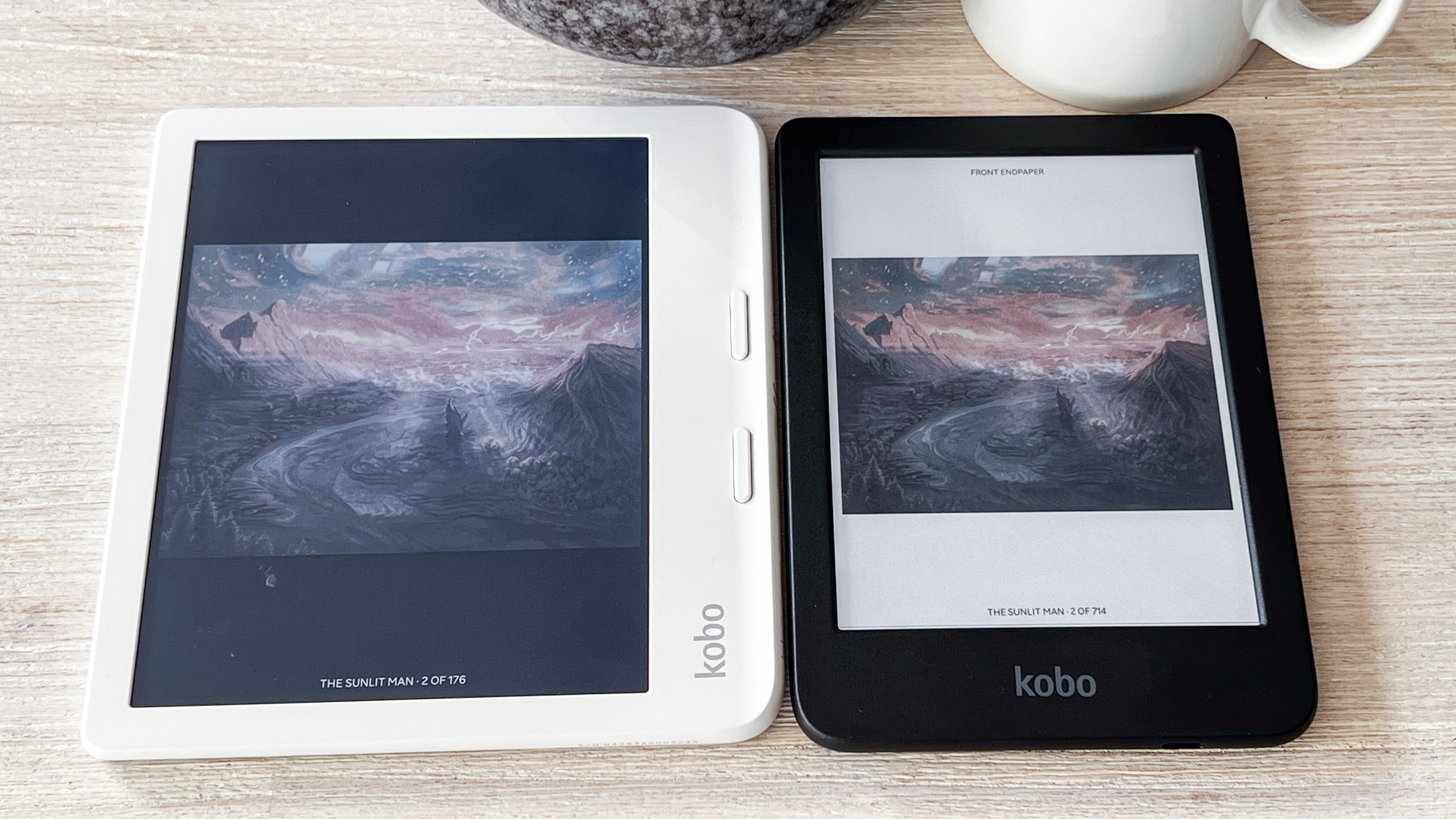
A new addition to the Clara Colour’s settings is the option to “reduce rainbow effect” when viewing in color. I’ve never come across this option in color ereaders from other brands, and I haven’t been able to figure out what exactly a rainbow effect is, so I haven’t a clue how the setting works. I suppose, if color content starts to look a little strange, selecting this setting might help.
Dark Mode is available here and that only inverts text color while you’re reading an ebook. If your book has color images, you will see them displayed in color on a black background, which I think can make some pictures pop a little more.
One change I’ve been waiting for Kobo to make to its interface is the ability to create subfolders within the library. You can create what Kobo calls Collections, but you can’t set up nested sub collections within your main ones. Kindle allows for it, so I think it’s time Kobo adopted a similar option.
- User interface score: 4.5 / 5
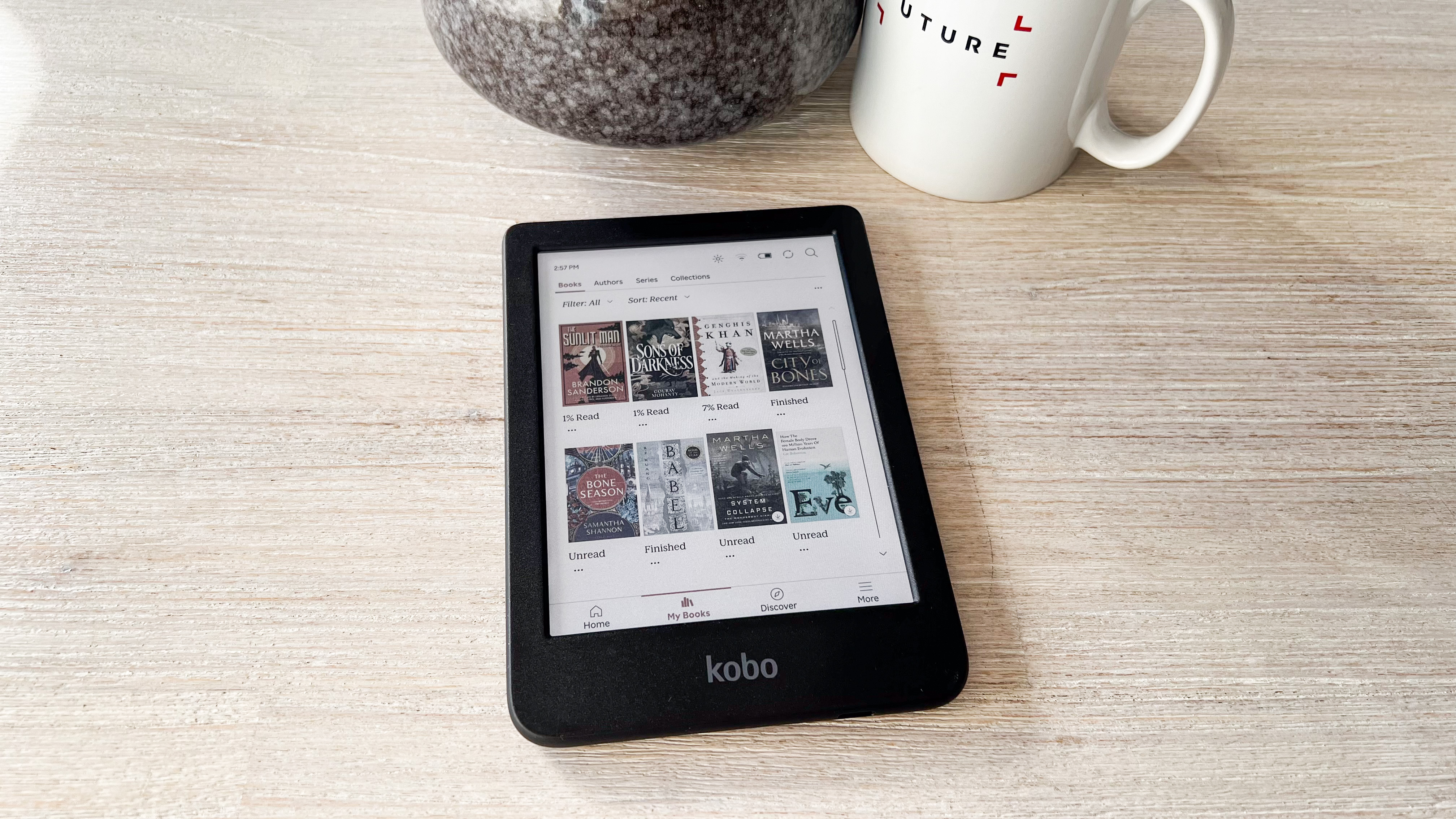
Kobo Clara Colour review: Performance
- Responsive touchscreen
- Good battery life
- Less contrast in black-and-white compared to some other ereaders
It’s been hard for me to fault Kobo’s ereaders when it comes to performance and it’s the same with the Clara Colour too, especially with a 2GHz processor keeping things ticking along nicely. Reading on it is a pleasure, although I personally find a 6-inch screen too small due to needing to turn a page a touch too often for my liking – that can eat into the battery life of the device. The small size might also make reading comics and graphic novels less enjoyable as, depending on how the title has been formatted, some frames could get cut off.
Both black-and-white books and color content look good on the Clara Colour, but I found the former lacked little contrast in comparison to some other monochrome ereaders I’ve previously tested. That said, you'll only notice the difference if you compare two different models side by side and it doesn't affect the reading experience at all. If it does, though, Kobo allows you to make the text on the screen ‘heavier’ by making the font a little thicker. Colors, on the other hand, appear comparatively more saturated on the 6-inch screen when compared to larger color ereaders and that’s down to the pixel density.
Opening an ebook on the Libra Colour during testing had a significant lag, but that’s not the case with the Clara Colour. It’s faster in that respect and, just like its bigger sibling, has a peppy screen performance. Page turns are quick and the on-screen keyboard has no major lag either, whether that’s to make annotations or type in your Wi-Fi password.
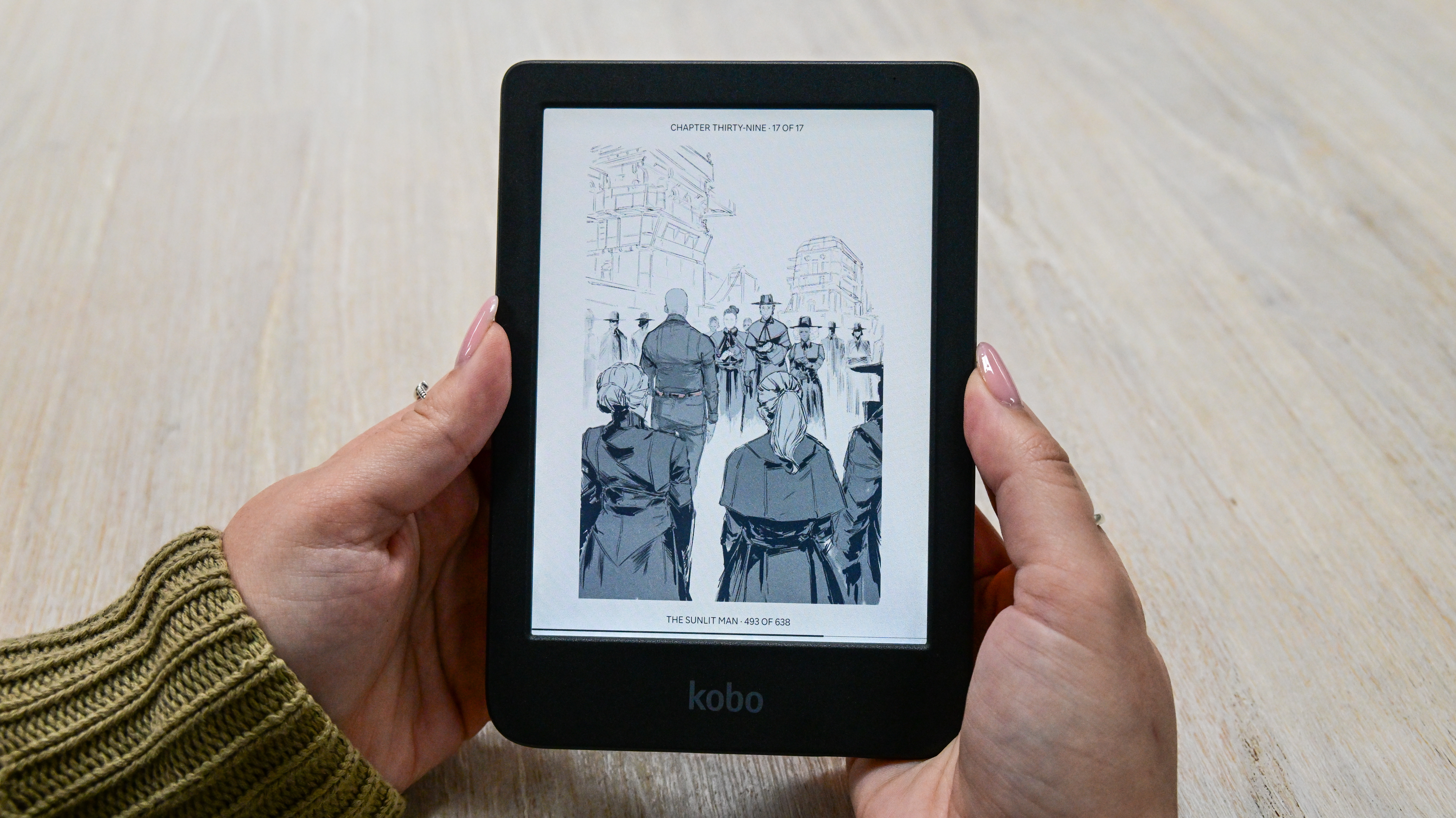
I had no issues pairing the Bose QuietComfort Ultra Headphones to the Clara Colour to listen to audiobooks, although the Bose QuietComfort Earbuds II took a few tries before they paired. I’m putting that down to the slightly temperamental nature of the earbuds as I’ve had this issue with the same set and other ereaders before.
As with other ereaders, the Clara Colour will give you weeks of reading pleasure on a single charge. It has a 1,500mAh battery pack – the same as the Kobo Clara 2E but smaller than the 2,050mAh in the Libra Colour – and you can easily eke out up to 5 weeks of use, depending on how you use it. In my case, a screen brightness of 15%, the refresh rate set to every chapter and the Wi-Fi always on, gave me 34 days of reading about an hour each day before the battery dropped to 21% from full. So you can definitely get more. In fact, the Clara Colour has better battery life than the Libra Colour despite a smaller capacity, but then it doesn’t need to handle as many tasks as its bigger sibling needs to.
A recharge can take up to two hours, but that’s only because trickle charging kicks in at about the 95% mark – as happens with other Kobo ereaders. While it might seem frustrating to have to wait for an hour to see just a 5% top up, trickle charging preserves the battery for longer, thus ensuring a longer lifespan for your device.
- Performance score: 5 / 5

Should I buy the Kobo Clara Colour?
| Attribute | Notes | Score |
|---|---|---|
| Value | Arguably the cheapest color ereader available, albeit a 6-inch one. | 4.5/5 |
| Design & display | It might look dated, but the color screen enhances the reading experience. | 4/5 |
| User interface | Simple and remarkably easy to use. | 4.5/5 |
| Performance | There’s no reason to complain here, although a touch more contrast would be nice. | 5/5 |
| Overall | 6 inches may not suit everyone and, in comparison to monochrome ereaders, color options are more expensive. | 4.5/5 |
Buy it if...
You’re after a compact and portable color ereader
It’s small, lightweight and the perfect size for traveling with your entire library loaded up. And to be able to see content in color is an added bonus.
You’d like to borrow titles from a local public library
With OverDrive built in, you can borrow from a public library that supports the platform. And it’s not just ebooks you can borrow – if digital magazines are available, you can read them in color on the Clara Colour.
You’re considering getting your first ever ereader
It might not be the cheapest on the market, but if you have the cash to spare, why not get yourself a color screen for your first ereader? It does enhance the reading experience.
Don't buy it if...
You don’t need a color display
If you don’t really care about appreciating a book cover in color or you don’t read too many comics or graphic novels, it would be more economical to get yourself a 6-inch monochrome ereader instead.
You want more screen real estate
I can’t be alone in finding a 6-inch screen too small. If that’s you as well, you might want to consider stepping up at least one screen size if not more… if your budget allows for it.
You need stylus support
The Clara Colour is an entry-level ereader, so its sole purpose is to allow you to read without distractions. If you need more features, particularly note taking, you’ll need to look elsewhere.
Also consider
| Header Cell - Column 0 | Kobo Clara Colour | Amazon Kindle (2022) | Kobo Clara BW |
|---|---|---|---|
| Price | $149.99 / £139.99 / AU$259.95 | $119.99 / £94.99 / AU$179 (no ads) | $129.99 / £119.99 / AU$239.95 |
| Screen | 6-inch E Ink Kaleido 3 | 6-inch E Ink Carta 1200 | 6-inch E Ink Carta 1300 |
| Resolution | 300ppi (B&W); 150ppi (color) | 300ppi | 300ppi |
| Operating system | Linux based | Linux based | Linux based |
| Storage | 16GB | 16GB | 16GB |
| CPU | 2GHz | 1GHz | 1GHz |
| Battery | 1,500mAh | 1,040mAh | 1,500mAh |
| Connectivity | Wi-Fi, Bluetooth, USB-C | Wi-Fi, Bluetooth, USB-C | Wi-Fi, Bluetooth, USB-C |
| Waterproofing | IPX8 | No | IPX8 |
| File support (including audio and images) | 16 | 17 | 16 |
| Dimensions | 160 x 112 x 9.2 mm | 157.8 x 108.6 x 8.0 mm | 160 x 112 x 9.2 mm |
| Weight | 174g | 158g | 174g |
Amazon Kindle (2022)
Arguably the most popular ereader, Amazon’s 6-inch base model got a major tech update with the latest edition, upping the screen resolution to 300ppi. It’s a great little ereader if you want a small display and easy access to Amazon’s reading ecosystem.
Read our in-depth Amazon Kindle (2022) review
Kobo Clara BW
I can't recommend the Clara BW highly enough if all you're after is an entry-level ereader that will let you read ebooks and listen to audiobooks. The screen, being the latest from E Ink, is a standout here, increasing contrast and performance, and that alone makes it a strong contender as one of the best ereaders.
Read our in-depth Kobo Clara BW review
How I tested the Kobo Clara Colour
- Used for three weeks alongside the Kobo Libra Colour and the Onyx Boox Palma
- Used it for both reading ebooks and listening to audiobooks
- Compared it with other 6-inch and 7-inch ereaders
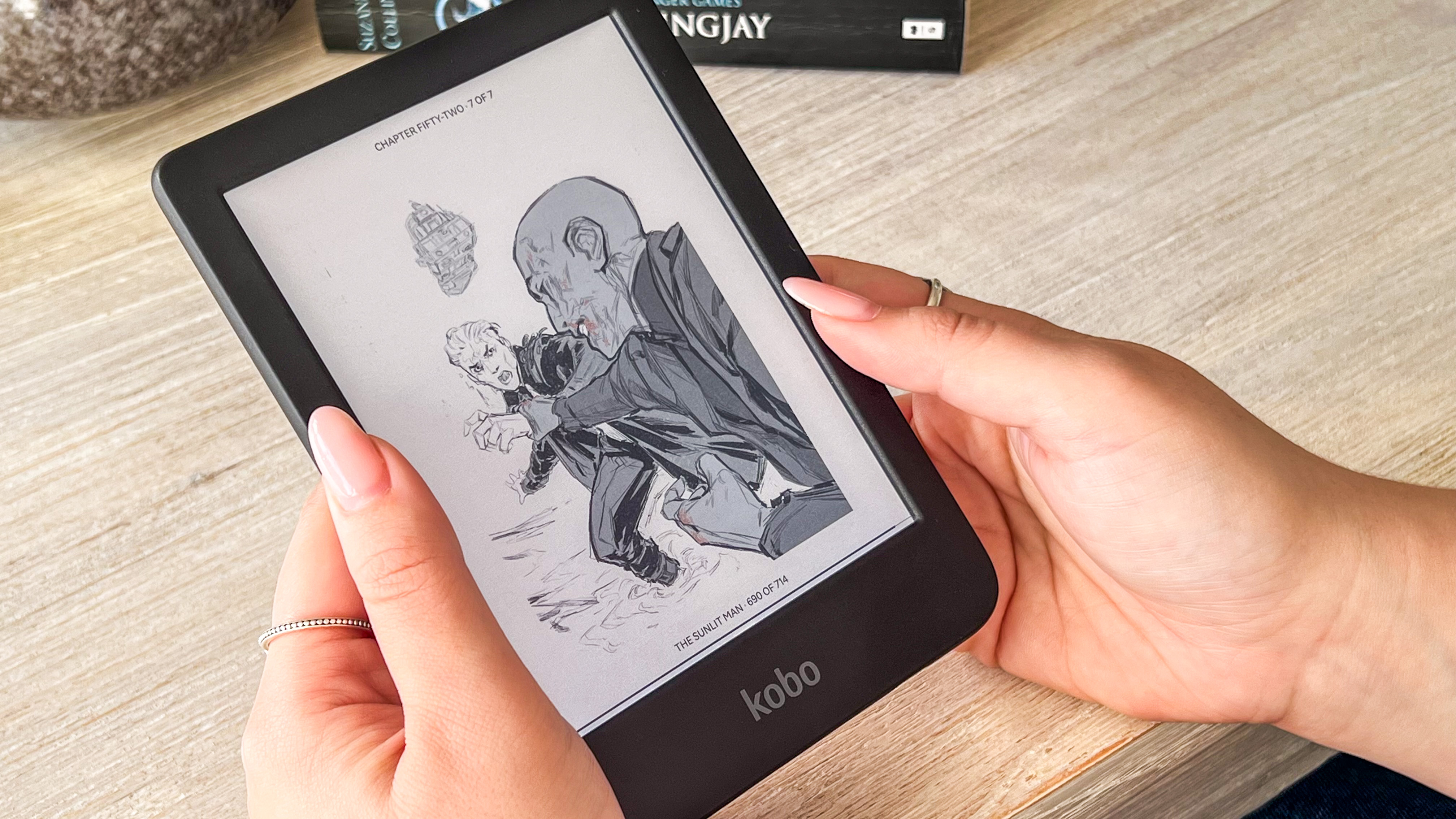
I was lucky to have been sent the Kobo Clara Colour ahead of the official announcement, so I'd been using it for a few weeks before publishing this review. I used it alongside the Kobo Libra Colour as well as the rather different-looking Onyx Boox Palma. I also had the brief pleasure of comparing it to the Kobo Clara BW as well.
I used to the Clara Colour to both read and listen – I have a Kobo account, so signing into it via the device gave me access to my existing library. It also gave me access to my Kobo Plus subscription, which is where I found some audiobooks to listen to.
While using the Clara Colour, I had the opportunity to compare it to other ereaders, both black and white as well as color. These include the Libra Colour, the Onyx Boox Tab Mini C, the Onyx Boox Poke 5 and the PocketBook InkPad 4.
Read more about how we test.
[First reviewed April 2024]

While she's happiest with a camera in her hand, Sharmishta's main priority is being TechRadar's APAC Managing Editor, looking after the day-to-day functioning of the Australian, New Zealand and Singapore editions of the site, steering everything from news and reviews to ecommerce content like deals and coupon codes. While she loves reviewing cameras and lenses when she can, she's also an avid reader and has become quite the expert on ereaders and E Ink writing tablets, having appeared on Singaporean radio to talk about these underrated devices. Other than her duties at TechRadar, she's also the Managing Editor of the Australian edition of Digital Camera World, and writes for Tom's Guide and T3.