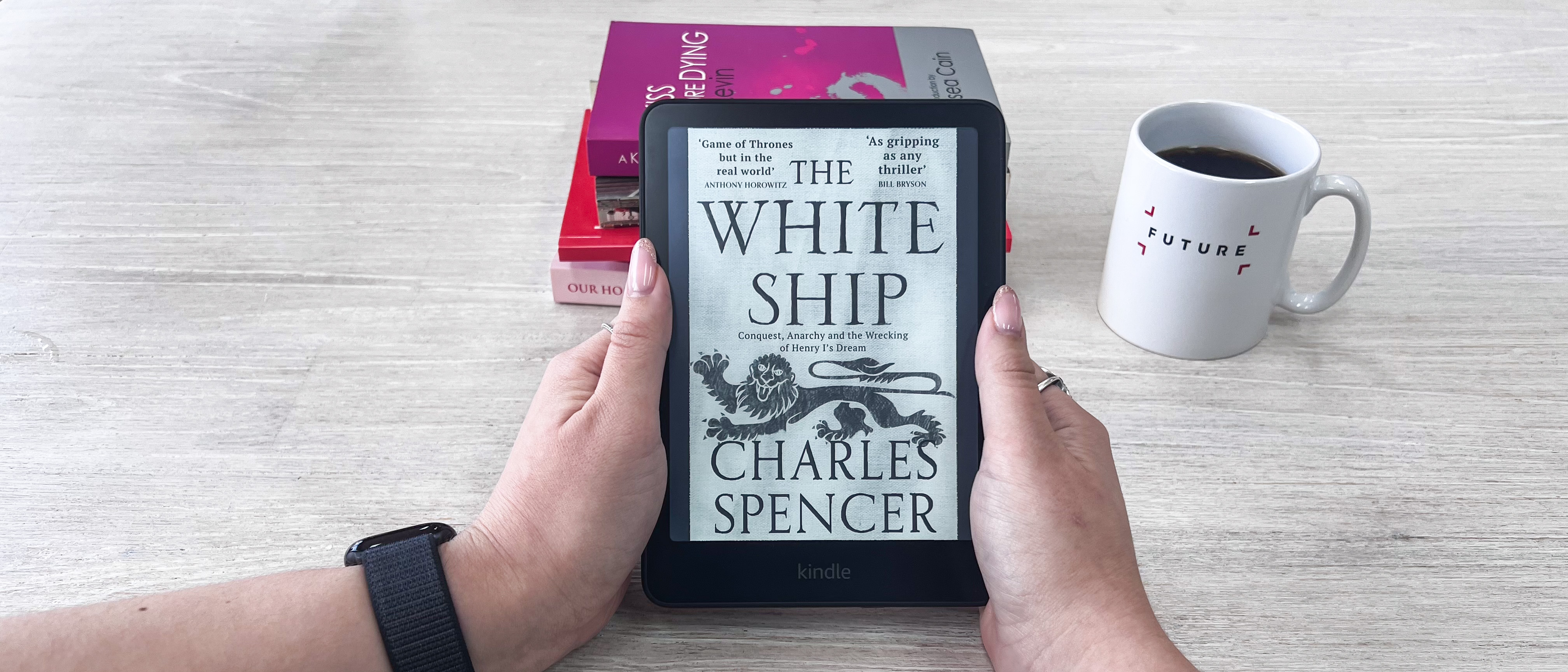TechRadar Verdict
Amazon has made the right decision adopting the E Ink Carta 1300 display for its 12th-generation Kindle Paperwhite, which adds more contrast to text and makes it just that much nicer to read on. The extra millimeters of screen real estate is neither here nor there and, even though overall performance is slightly better than the previous generation, it's not a huge difference in real-world use. The design looks cheap for its bumped-up price tag, meaning the Paperwhite no longer represents good value, especially when a large 4.5GB of its 16GB storage is taken up by the operating system.
Pros
- +
7-inch display is great
- +
Fastest Paperwhite yet
- +
Excellent battery life
Cons
- -
Expensive for a mid-range ereader
- -
Ads on lock screen in some markets (unless you pay extra)
Why you can trust TechRadar
Amazon Kindle Paperwhite (2024): Two-minute review
The Amazon Kindle Paperwhite has been our pick of the best Kindle for a very long time as it's managed to balance price and features quite well. The 12th generation Paperwhite maintains that same ethos to some degree, gaining a brand-new display that leverages the latest E Ink Carta 1300 screen tech.
This not only adds a touch more contrast, which makes the text on the screen darker and thus easier to read, but it also makes page turns a smidge quicker. Honestly, in real-world use, you won't find it all that different from the 11th-generation Kindle Paperwhite, but you will if you have them both side by side and look really carefully. So while I won't say it's a massive upgrade over the 2021 Amazon Kindle Paperwhite, it's definitely worth upgrading if you're using an older Kindle.
I also appreciate the couple of millimeters more of display I get on the 2024 Paperwhite, which is now a 7-inch screen compared to the previous 6.8-inch, but again, it's not really that significant.
What is a little significant is the slight performance boost that Amazon has managed to inject into the 12th-gen Paperwhite. During my testing, I had no issues whatsoever – page turns were near instantaneous, I had absolutely no slowing down even after hours of reading, not a single instance of ghosting and, importantly, the battery life is truly impressive. After three weeks of use, I am yet to charge the Paperwhite for the first time.

My biggest issue is the Paperwhite's design: the rear panel is so darn smooth, that I often feel like it's slipping through my fingers. That means I'm trying to grip it tighter, which means my thumbs are extended further over the display and the number of accidental touches I have are a little annoying. Admittedly a case will solve that problem, but that's an additional cost to tack onto what is already an expensive ereader.
So while it still builds a case for still being the best Kindle, I think the Amazon Kindle Paperwhite Signature Edition (2024) might represent better value for some users, offering more storage, some resistance to salt water and the option for wireless charging.
Amazon's penchant for hiking up the price of its Kindles with each new generation is disappointing. While I'm struggling to justify the cost of the base Amazon Kindle 2024, I suppose I can get behind the 12th-gen Paperwhite's price hike over its predecessor, but I'm not entirely convinced it represents good value anymore. This is compounded by the fact that, in some markets (like Australia), none of the 2024 Kindles support Audible playback.
Sign up for breaking news, reviews, opinion, top tech deals, and more.
Amazon Kindle Paperwhite (2024) review: price & availability
- Announced October 2024; available to buy now
- Launch price of $159.99 (with ads) / £159.99 (with ads) / AU$299
- A Signature Edition is available for a higher price but double the storage
As I've said above, Amazon keeps increasing the price of its Kindles with each new release and that means at $159.99 / £159.99 / AU$299, the 12th-generation Paperwhite is the most expensive yet and, in my humble opinion, no longer very good value. And that's the price of the ad-supported version in the US and UK (Australia gets only the ad-free model). If you don't want ads on your lock screen, you're shelling out $179.99 / £159.99 in the US and UK respectively.
You could argue that this price is fine for a 7-inch ereader with 16GB of storage, but for a little more money – $219.99 / £219.99 / AU$359.95 to be precise – you can get a color ereader with a screen of the same size, double the storage, a more ergonomic design (with page-turn buttons) and, importantly, writing capabilities with the Kobo Libra Colour. I suppose I might even be inclined to pay $199.99 / £199.99 / AU$329 for the 2024 Amazon Kindle Paperwhite Signature Edition for the metallic colors, double the storage and wireless charging, as well as performance just as good as the standard Paperwhite.
If you don't want all that, you can save money by opting for the Kobo Clara BW ($129.99 / £119.99 / AU$239.95), which gets you the exact same display, just in 6 inches, and very similar specs as the Paperwhite.
• Value score: 3.5 / 5
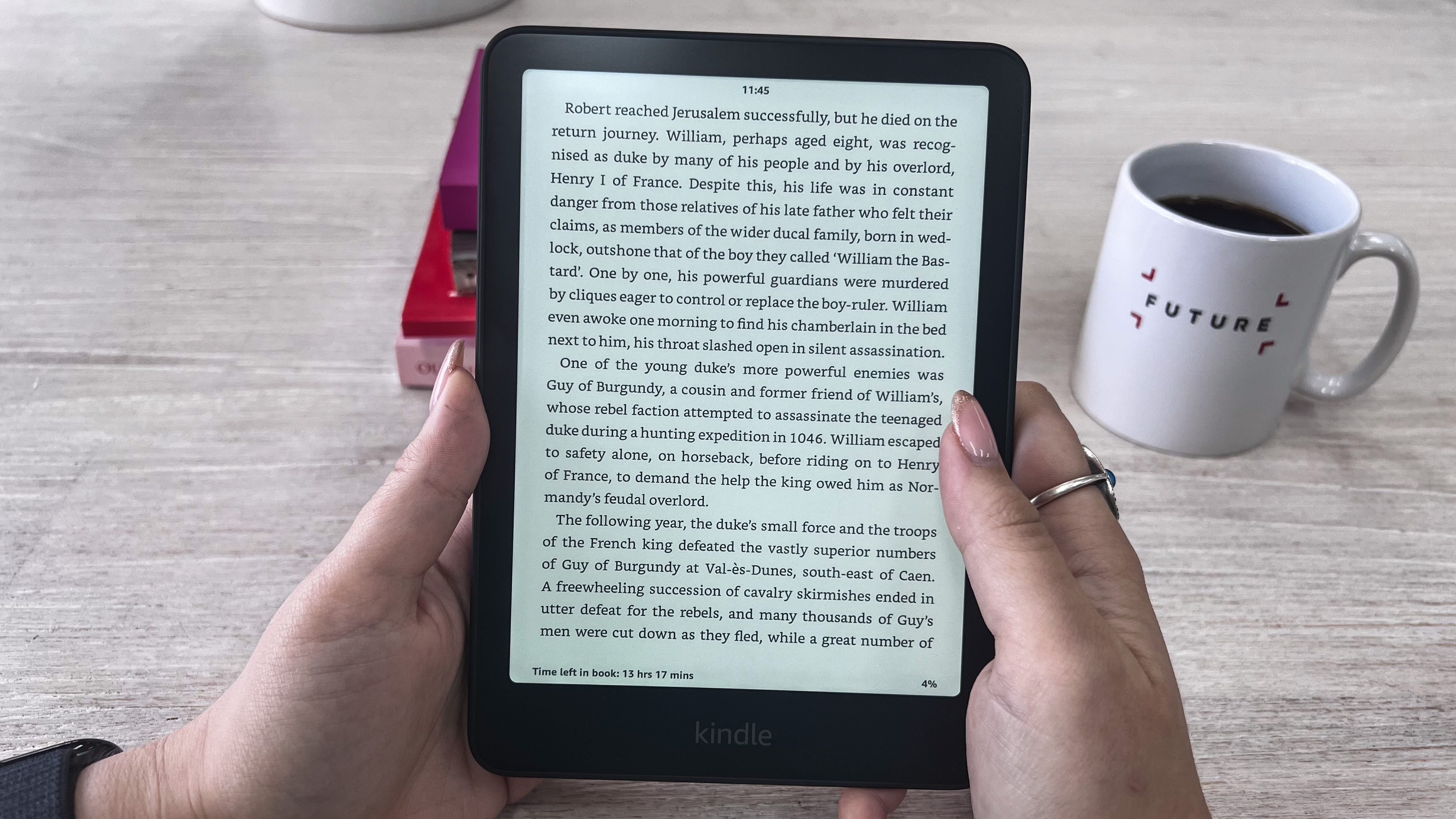
Amazon Kindle Paperwhite (2024) review: Specs
Amazon has stopped listing some specs for its ereaders, so I have no idea what CPU the Paperwhite is using or the battery capacity.
| Display type: | E Ink Carta 1300 |
| Screen size: | 7 inches |
| Resolution: | 300ppi |
| Processor: | unknown |
| Frontlight: | Yes (adjustable warm and cold) |
| Storage: | 16GB (11.5GB available) |
| Battery: | up to 12 weeks (capacity unknown) |
| Water protection: | IPX8 |
| Software: | Linux based |
| Connectivity: | Wi-Fi, Bluetooth, USB-C |
| File support: | 13 document, 4 image, 1 audio |
| Dimensions: | 127.6 x 176.7 x 7.8 mm (5 x 7 x 0.3 inches) |
| Weight: | 211g (7.4 oz) |
Amazon Kindle Paperwhite (2024) review: Design & display
- Available in 3 colors in the US and UK, only one in Australia
- Sharp, crisp 7-inch display
- Very slim design with no grip
Hey, Amazon, what exactly has Australia done to not deserve the new colorways of the standard Paperwhite? I'm a little annoyed that I get only the black model Down Under (where I am based) and is the version I was sent for this review. It's not a huge complaint, but I do admit to a little FOMO. Other markets can get the Paperwhite in new Jade and Raspberry options.
Nothing else has really changed in terms of design, although the standard Paperwhite is now 7 inches (compared to the 11th generation's 6.8 inches). The body remains plastic which, incidentally, has some recycled materials in it – not as much as Kobo uses, though.
The plastic chassis does make the Paperwhite look cheaper than its price tag, but the real issue for me is the rear panel. It's so smooth that I can feel it slip through my fingers (literally) when the bus or train I'm on brakes suddenly. I love how slim it is, but that too exacerbates the lack of grip, making it far from ergonomic.
To compensate for its slipperiness, I found myself holding the device with my thumb on the screen itself as the side bezels are still very slim. As nice as that looks, it's not ideal for single-hand use and I kept suffering from accidental page turns from my finger on the screen. It's possible this won't affect all users, but it is an annoyance to me.

Given how easy it might be to drop the standard Paperwhite, I'm glad it retains its IPX8 waterproof rating, which means it can stay submerged in 2 meters of water for up to an hour. Just don't drop it in the sea as the salt water will corrode the USB-C port first and, if it seeps in, will start eating away at the motherboard too. The Signature Edition, on the other hand, will survive a quick dunk in the sea.
The rounded corners and edges will be familiar to any Kindle user, as will the be power button on the lower edge. This placement of the power button bothers one of my colleagues, but I don't have any issues with it. In fact, I love the little feedback it gives when pressed. Beside the power button, in the center of the bottom edge, is the USB-C port for charging.
The only embellishments on the device are the word 'Kindle' on the lower bezel and the Amazon logo on the rear panel. As with most black ereaders and tablets, the 2024 Paperwhite is a smudge magnet, but I suspect the two colorways will also suffer similarly. The black one, in fact, begins to look very scruffy within days of use – even just leaving it on a table, it will pick up dust and the texture of the plastic is such that it's hard to wipe away.
If that bothers you like it does me, I think a case becomes a must, and it will add a little extra grip too, but it is an additional cost to bear.

The shift to the 7-inch display has allowed Amazon to update the display to the latest E Ink Carta 1300 technology, which adds more contrast to the text on the screen. The resolution remains at 300ppi though, which is standard and plenty for such a device. The screen supports a dark mode, has 16 levels of grayscale and hits a maximum brightness of 94 nits.
Compared to the 2024 entry-level Kindle, the Paperwhite has a naturally warmer hue (much like paper) which, when combined with the amber LED lights, can make the display very yellow indeed. It might look odd to someone who's not used an ereader with adjustable light temperatures, but it helps the eyes from getting strained too much. If you're like me, who reads for four to five hours a day (mostly at night), you'll appreciate the yellower screen. The LEDs do a good job of evenly lighting the entire display – I found no shadows or areas of excessive brightness during my testing.
• Design & display score: 3.5 / 5
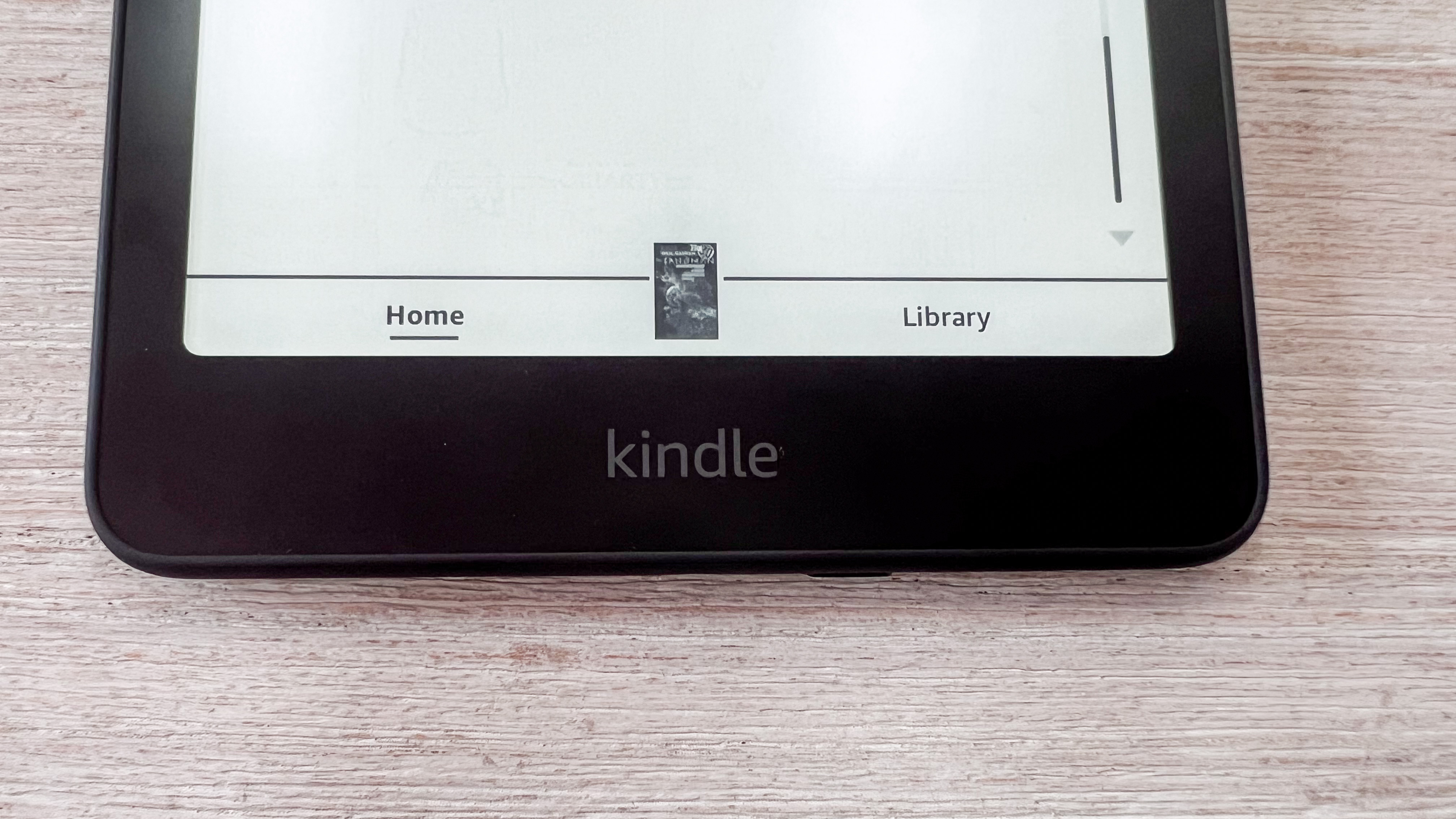
Amazon Kindle Paperwhite (2024) review: User interface
- Linux-based operating system
- 16GB of storage, but only 11.5GB available for use
- Easy-to-use UX, but home screen can feel cluttered
One theory I have for why the Kindles became so popular so quickly is their user-friendly interface. They've always been simple devices, with not a lot of extraneous options in Settings, and that ethos is still maintained today.
If you're already familiar with a Kindle, you won't find anything new on the 2024 Paperwhite. Even if you've never used a Kindle before, it won't take long to wrap your head around it, with setup being as simple as following the prompts on the screen. Once you've set up your Amazon account and logged in, there are only two tabs to explore – the Home screen and the Library.
I personally find the Kindle Home screen unnecessarily cluttered, constantly pushing me into the Kindle Store. If that doesn't bother you, it's a good starting point for finding your next read. However, keep in mind that once you start getting your content from the Kindle Store, you're stuck within Amazon's walled garden.
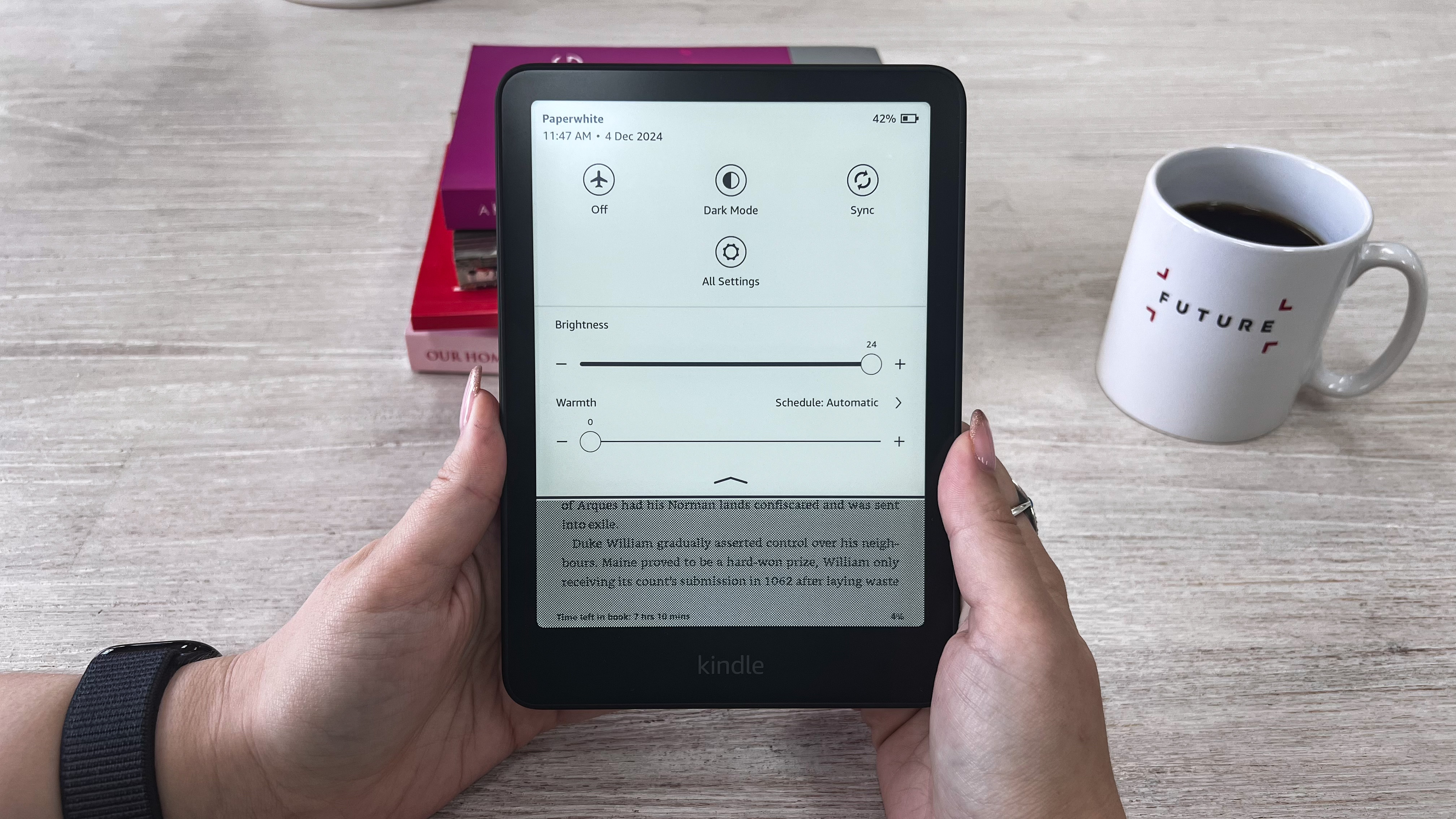
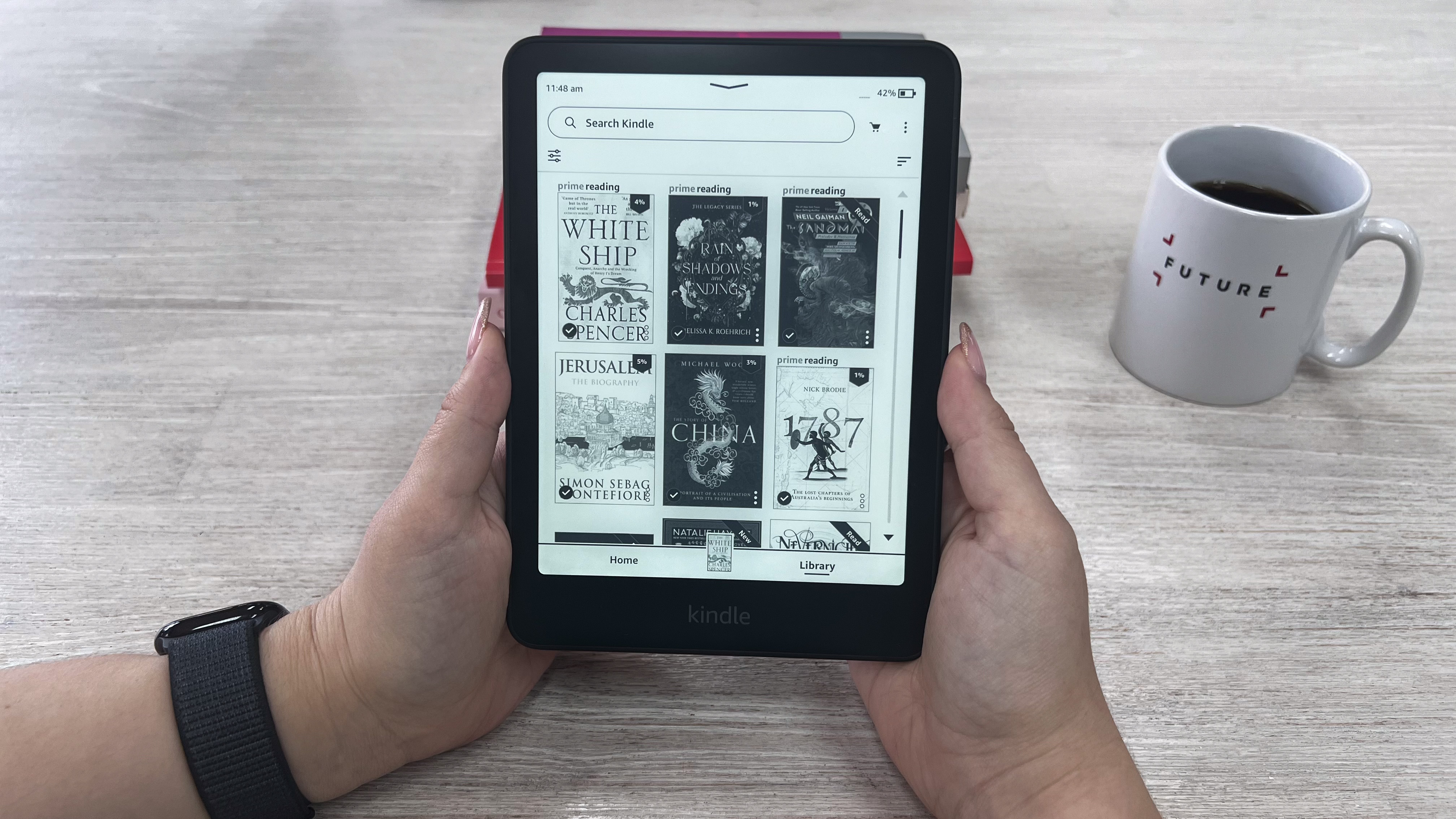
You can sideload books of course, but you will need to jump through some hoops as Amazon no longer allows you to plug in a Kindle to drag-and-drop files via a wired connection. You will need to use the Send To Kindle platform, which allows you to wirelessly add content to your Kindles via cloud sync. The good news is that if you ever change (or upgrade) your Kindle, even your sideloaded titles will remain synced to your Amazon account and you can just tap them individually in the Library app of your new Kindle to download them again.
There's no specific tab for Settings, but swipe downwards from the top of the screen and you'll be presented with a few options, including turning on dark mode, cloud sync, flight mode and, of course, accessing all the Settings options.
The different Settings are simple and quite literally bare bones, although please note that if you are in Australia or any other region where there's no Audible support on the 2024 Kindles, you won't even see Bluetooth as a connectivity option (which is available in the US and UK).
There's decent file support on the Kindle now, although, with MOBI now mostly dead, Amazon has had to relent and allow native EPUB support, which is the format most ebooks come in.
As part of the Amazon ecosystem, Goodreads is available on all Kindles and American users will be able to borrow library books too. The latter option is, however, not available anywhere else.
• User interface score: 4 / 5
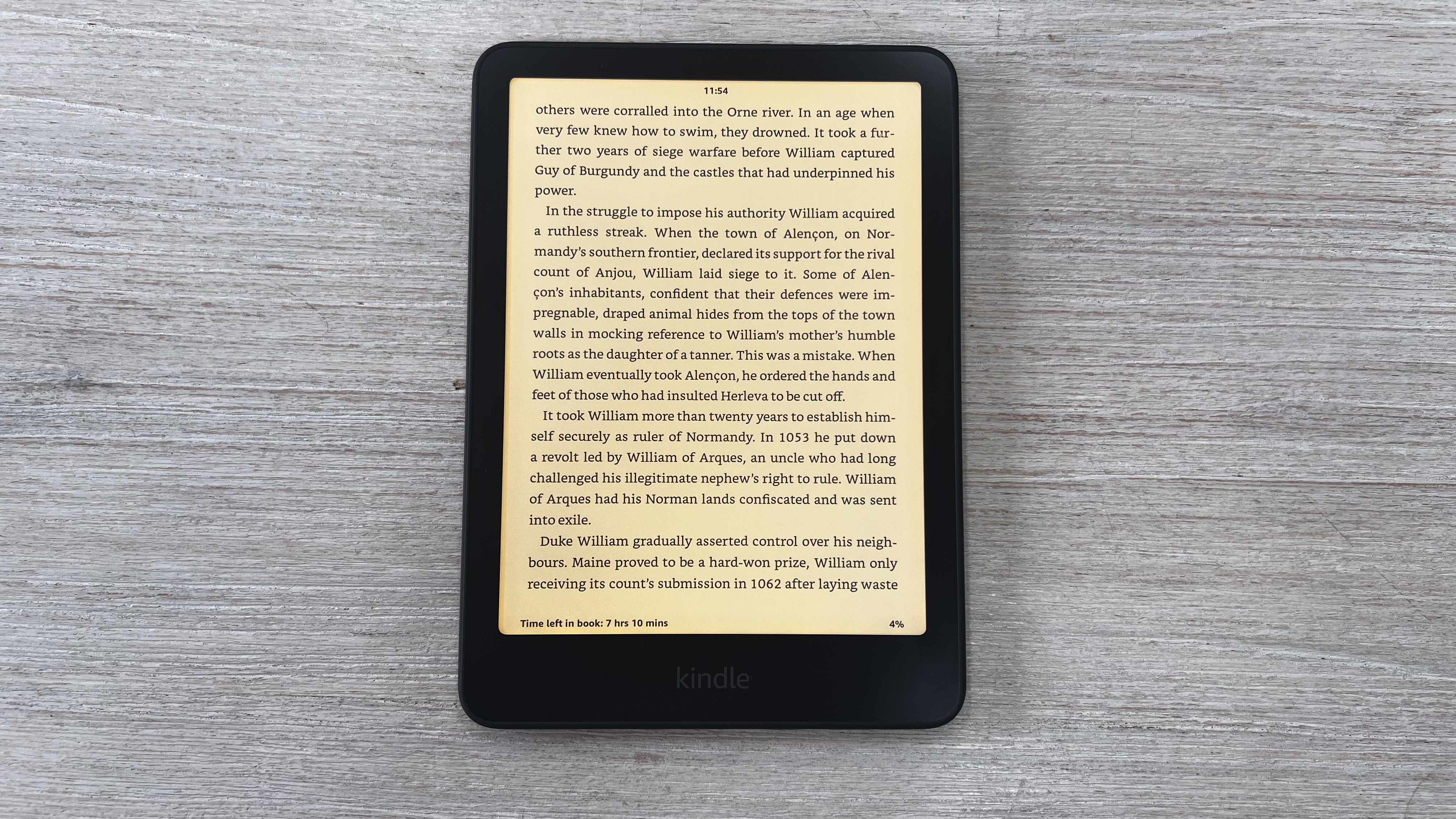
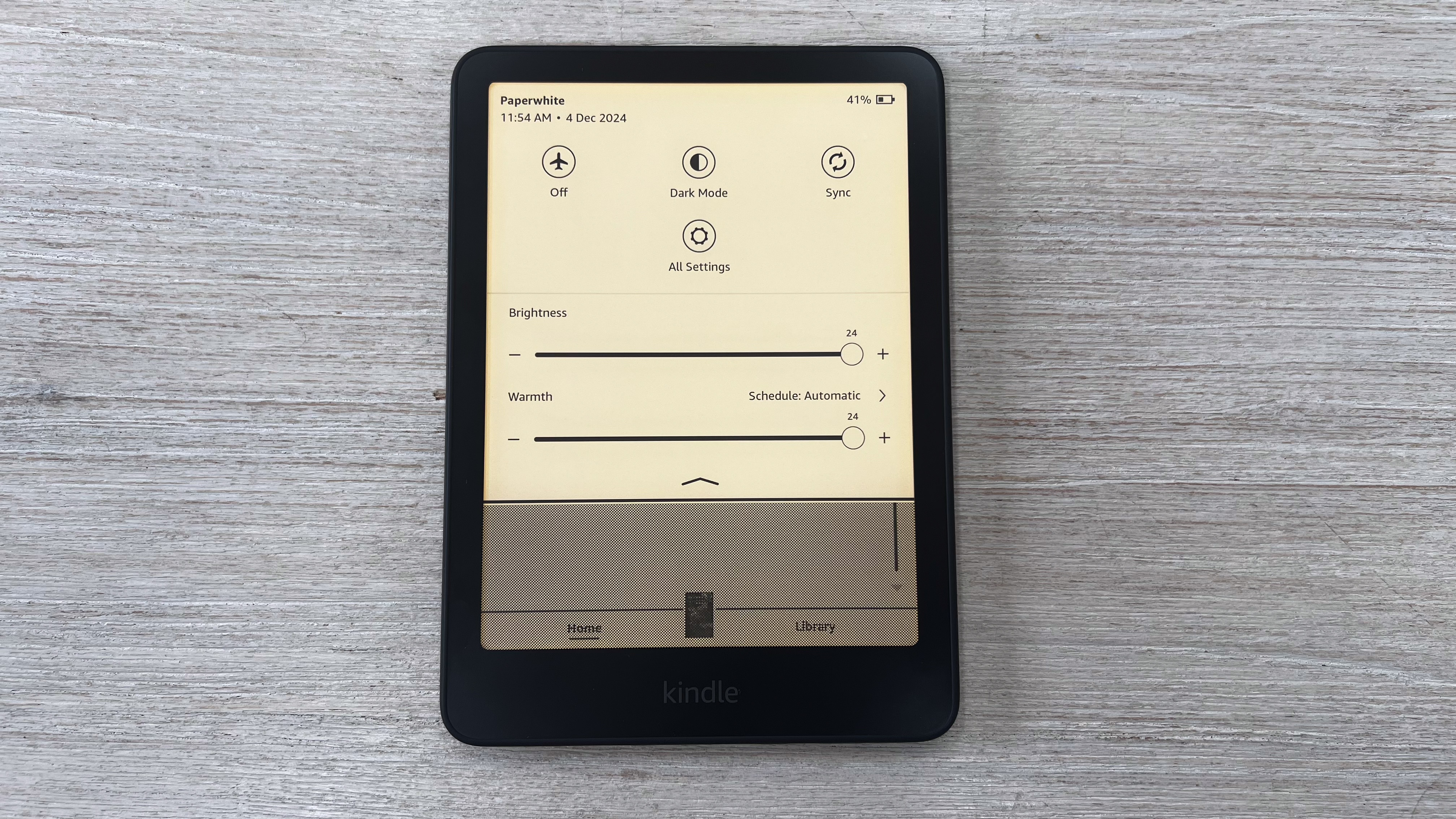
Amazon Kindle Paperwhite (2024) review: Performance
- Marginally faster than previous model
- Speed enhancement seems mostly software related
- Excellent battery life, even at higher brightness levels
Ereaders are such simple devices that there's really no benchmarking to run to determine performance. However, as someone who's tested several of the most recent ebook readers, it's fair to say I can judge by doing a comparison with the competition.
The 2024 standard Paperwhite wins in terms of screen responsiveness speed and overall performance over even the Onyx Boox Go series ereaders and the Kobo Clara BW too. The former, incidentally, has a more powerful processor than what Amazon has typically used for its Kindles (although the current CPU has not been revealed) and yet the Paperwhite surpasses the Boox Go 6 (which I have been testing alongside this).
Page turns are near instantaneous and not once did I have issues with ghosting (where a very light impression of the previous page remains on screen after a page turn). Reading graphic novels on its an absolute pleasure, especially since the Frame view also opens instantly when you double-tap.
Like the entry-level 2024 Kindle, I think the performance boost is purely software-based rather than being a new CPU. It could be both, too, but Amazon isn't revealing what chipset it's using under the hood here.
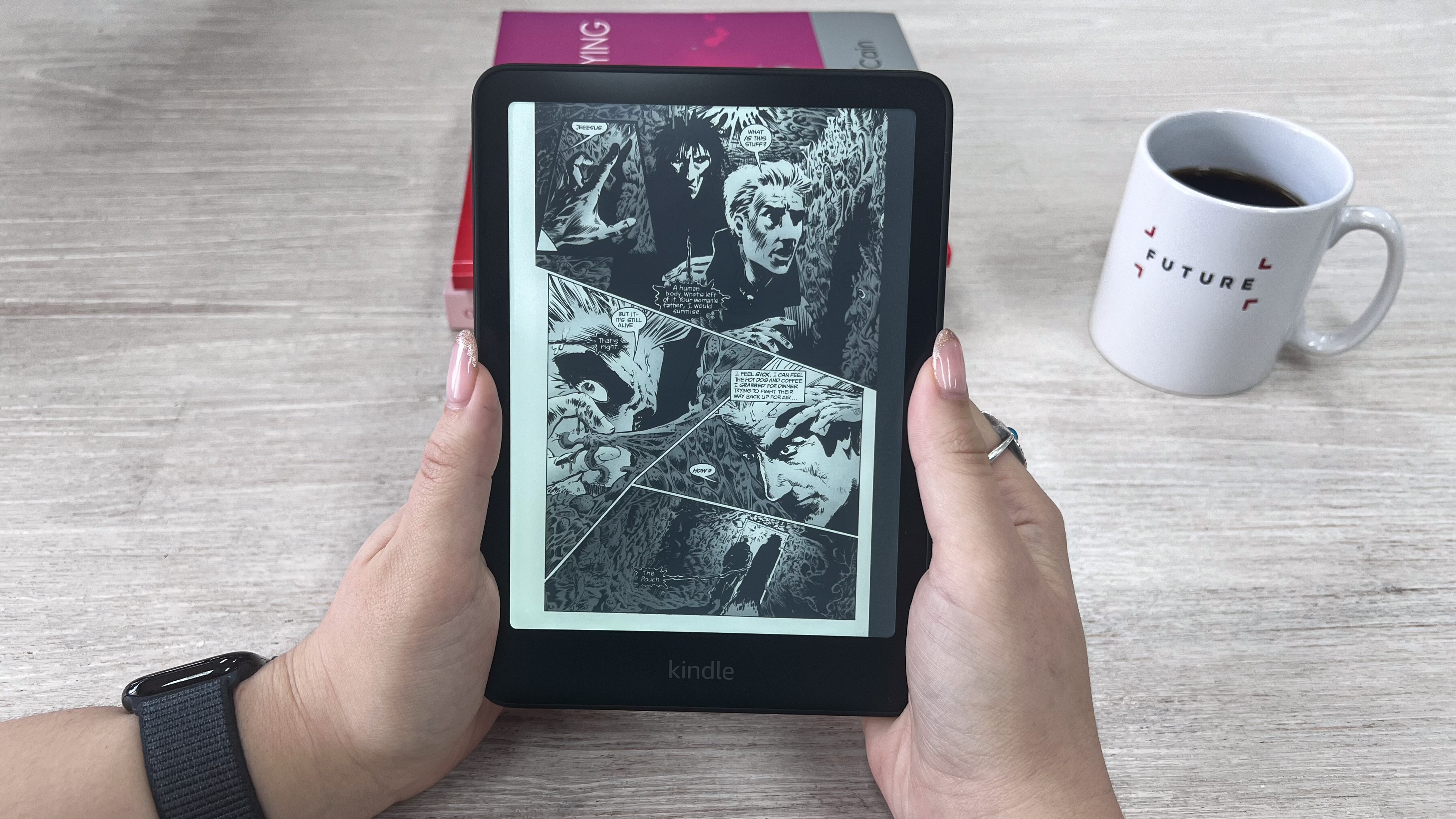
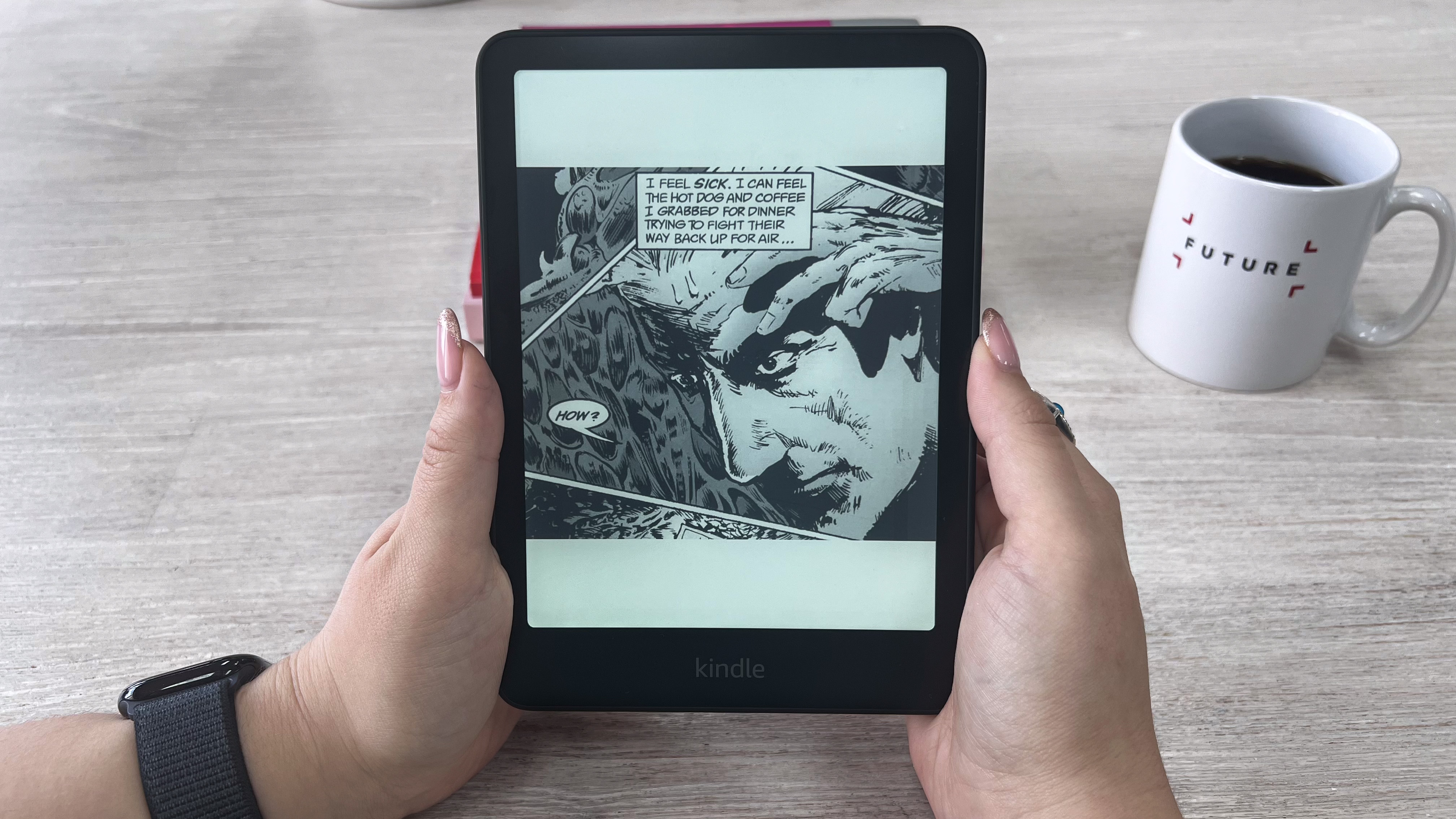
I'm using the massive operating system as the basis of my performance theory here. As with the base 2024 Kindle, the OS on the Paperwhite takes up 4.5GB of the total 16GB storage available on the device – if memory serves, that's 2GB more than on the 11th generation Paperwhite.
While I am miffed about the lower available storage on the Paperwhite (which reduces its per-dollar value), I'm glad for whatever boost Amazon has given the tablet. Typing via the on-screen keyboard when setting up my Wi-Fi network or any other touchscreen functionality was seamless and quick. And by 'quick' I mean it's as good as it's ever gotten on an e-paper screen – don't expect the same performance as your phone or multimedia tablet.
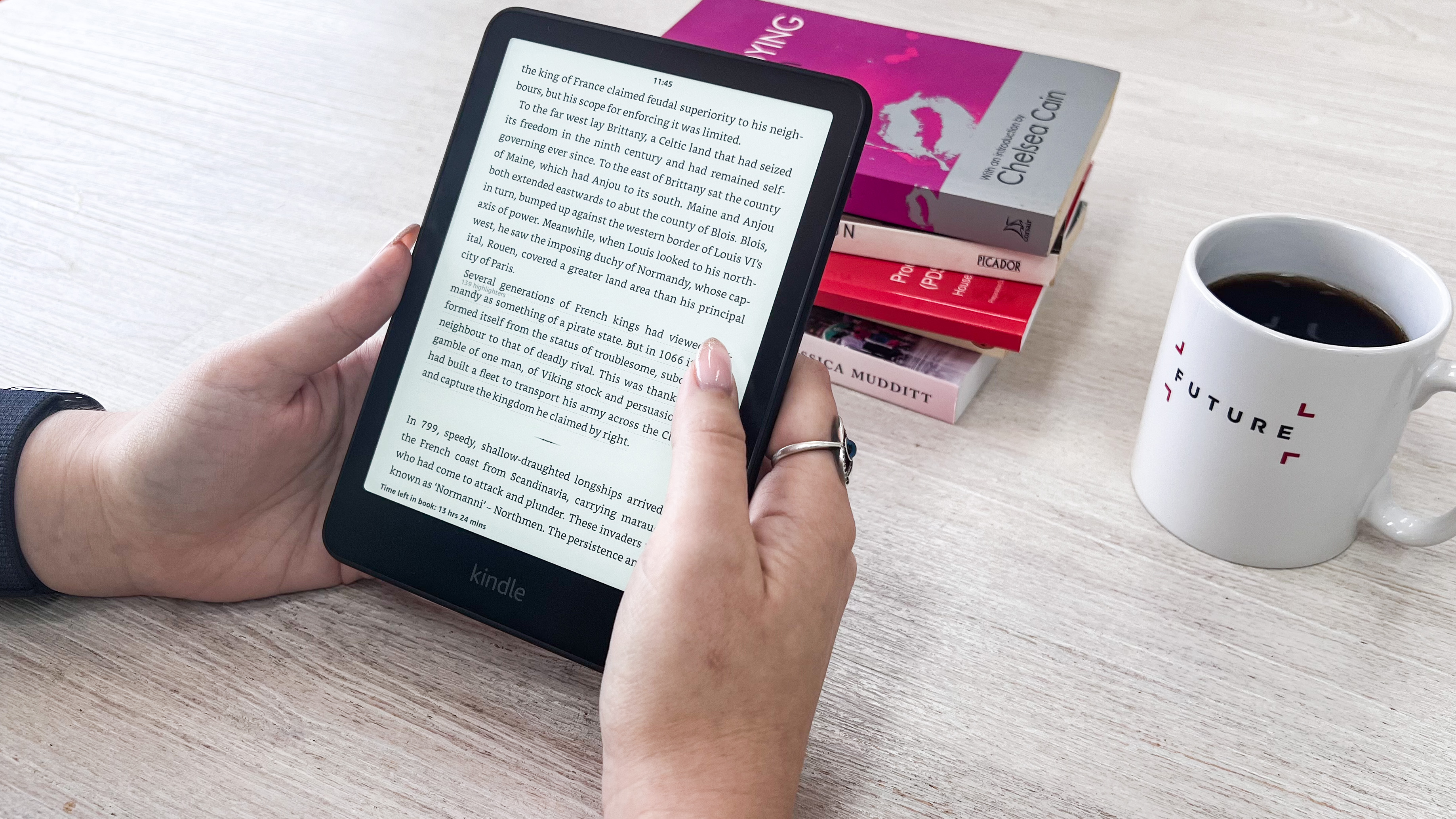
What's probably the most impressive feat is the 2024 Paperwhite's battery life. I've had it for about three weeks now and I started using it immediately out of the box at 72%. Three weeks later it was just at 45%, and that's with about 2-3 hours of reading and the screen brightness level at 8 (warm light level of 4). Admittedly that's a low brightness setting that won't put too much pressure on the battery, but I only charged the Paperwhite once, just to see how quickly it topped up. At this rate, I could eke out at least 10 weeks of use between charges, more if I don't read as much as I usually do.
Amazon claims it will take the 12th-gen Paperwhite under 2.5 hours to go from empty to full when using a 9W power adaptor. That sounds about right to me – plugged into the USB-A port of my 65W charger (which offers up to 22.5W of power) and using a USB-A to C cable, it went from 32% to 50% in about 20 minutes. That might have been a touch faster if I was using a USB-C to C cable, but that was being used on another device at the time of testing. Still, that's not bad numbers at all.
• Performance score: 4.5 / 5
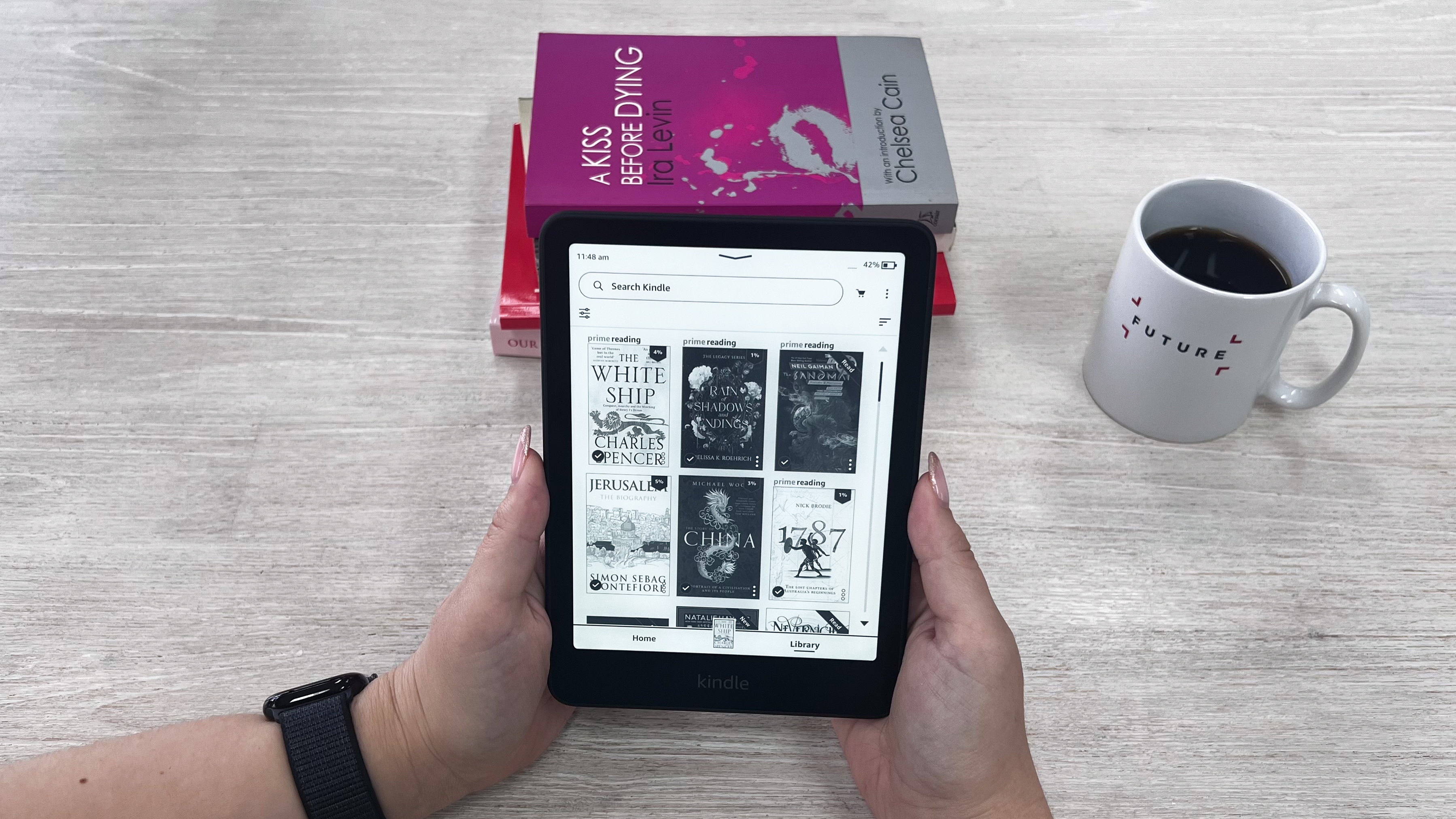
Should I buy the Amazon Kindle Paperwhite (2024)?
| Attribute | Notes | Score |
|---|---|---|
| Value | A new screen alone doesn't quite account for the price hike here and, with just 11.5GB of usable storage, the per-dollar value isn't as great anymore. | 3.5 / 5 |
| Design & display | Adding colorways as options is fine, but there are design flaws that make it far from ergonomic. The 7-inch display, however, is fantastic. | 3.5 / 5 |
| User interface | While the Home screen on the Kindle is cluttered, the overall UX is simple and easy to master. | 4 / 5 |
| Performance | Faster than the previous model, there's absolutely nothing to complain about here. Even battery life is tremendous. | 4.5 / 5 |
| Overall | The 2024 Paperwhite is good ereader, 'perfectly adequate' in my opinion, but pick it up when it's discounted. | 4 / 5 |
Buy it if...
You're upgrading from an old Kindle
If you've been holding on to a very old Kindle that's on its last legs and it's time for an upgrade, the 2024 Paperwhite is a worthy option if you want to stick with Amazon.
You want the best in e-ink technology
The E Ink Carta 1300 on the 2024 Paperwhite is fantastic. Not only is it the best grayscale e-paper display yet, but Amazon has optimized it well and made it snappier than before.
You'd love a lightweight 7-inch ereader
For its size, the Paperwhite feels ridiculously light in the hand, despite being a couple of grams heavier than the previous model (hey, the added millimeters have to go somewhere!). I'm just not quite sold on its ergonomics.
Don't buy it if...
You're already using the 2021 Paperwhite (11th generation)
Yes, the screen is better, but other than that, there's not a whole lot that's different. The older model is still pretty good when it comes to performance and, in real-world use, the slightly faster screen response time of the 2024 edition won't feel very different.
Value for money matters to you
While its price tag can be justified to some extent, you can get much more value from something like the Kobo Libra Colour. And if you happen to live outside the US, the Kindle won't even let you borrow library books and, in some markets, there's no Audible support either.
You'd prefer a color ereader
If you read comics, manga or graphic novels more, then a color ereader might be the better investment. After all, they were meant to be viewed in color. The Frame View feature on a Kindle makes it even better for graphic novel readers, which makes a strong case for the Kindle Colorsoft.
Also consider
| Header Cell - Column 0 | Amazon Kindle Paperwhite (2024) | Kobo Clara BW | Kobo Libra Colour | Amazon Kindle Paperwhite Signature Edition (2024) |
|---|---|---|---|---|
| Price | $179.99 / £159.99 / AU$299 (no ads) | $129.99 / £119.99 / AU$239.95 | $149.99 / £139.99 / AU$259.95 | $159.99 / £159.99 / AU$329 |
| Screen | 7-inch E Ink Carta 1300 | 6-inch E Ink Carta 1300 | 7-inch E Ink Kaleido 3 | 7-inch E Ink Carta 1300 |
| Resolution | 300ppi | 300ppi | 300ppi B&W; 150ppi color | 300ppi |
| Operating system | Linux based | Linux based | Linux based | Linux based |
| Storage | 16GB | 16GB | 32GBGB | 32GB |
| CPU | TBC | 1GHz | 2GHz | TBC |
| Battery | TBC (up to 12 weeks) | 1,500mAh | 2,050mAh | TBC (up to 12 weeks) |
| Connectivity | Wi-Fi, Bluetooth, USB-C | Wi-Fi, Bluetooth, USB-C | Wi-Fi, Bluetooth, USB-C | Wi-Fi, Bluetooth, USB-C |
| Waterproofing | IPX8 | IPX8 | IPX8 | IPX8 |
| File support (including audio and images) | 18 | 16 | 16 | 18 |
| Dimensions | 127.6 x 176.7 x 7.8 mm | 160 x 112 x 9.2 mm | 144.6 x 161 x 8.3 mm | 127.6 x 176.7 x 7.8 mm |
| Weight | 211g | 174g | 199.5g | 214g |
Kobo Clara BW
Sporting the same screen tech, just in a 6-inch size, the Kobo Clara BW was previously my pick of the best mid-range ereader because it's not exactly 'cheap'. Other than its screen size, it shares most of the specs of the Paperwhite, which makes it good value even compared to the entry-level Kindle 2024 model and, arguably, is now the best budget ereader.
Read my in-depth Kobo Clara BW review for more details
Kobo Libra Colour
In the 7-inch screen size class, the Kobo Libra Colour is the best ereader overall. It balances price and features remarkably well, plus it's a lot more ergonomic than the Paperwhite. It's also got stylus support if you wish to use the writing features, but you will need to buy that separately. Even then, I still think it represents better value for money than the Paperwhite.
Read my full Kobo Libra Colour review to find out more
Amazon Kindle Paperwhite Signature Edition (2024)
Admittedly it's more expensive than the standard Kindle, but the loss of 4.5GB to the OS on it makes me think there's better value in opting for the Signature Edition. Double the storage and the option of wireless charging justifies the higher price tag better, although I will admit the wireless charging is a little superfluous.
Read our full Amazon Kindle Paperwhite Signature Edition (2024) review to learn more
How I tested the Amazon Kindle Paperwhite (2024)
- Used daily for three weeks to read
- Borrowed titles from the Prime Reading service, plus downloaded existing books already available in my Amazon account
- Tested battery life at various brightness levels

As soon as I received the 2024 Paperwhite for this review, I logged into my Amazon account, which promptly gave me access to my existing library that was cloud-synced when I sideloaded titles onto an older device. All I had to do was tap on the ebooks I wanted on the Paperwhite (so none of the ones I'd already finished reading) and I was off.
Unfortunately, because I'm based in Australia, I have no Audible access on any of the new Kindles, so I cannot comment on how easy it would be to pair Bluetooth headphones, but I hope it's smooth and once paired, you should be able to listen to audiobooks if you have a subscription.
I read on the Paperwhite daily for the three-week period I set aside for testing, spending about 2-3 hours each day with it. I used the Paperwhite at various light settings to check how that affected the battery drain.
Read more about how we test
[First reviewed December 2024]

While she's happiest with a camera in her hand, Sharmishta's main priority is being TechRadar's APAC Managing Editor, looking after the day-to-day functioning of the Australian, New Zealand and Singapore editions of the site, steering everything from news and reviews to ecommerce content like deals and coupon codes. While she loves reviewing cameras and lenses when she can, she's also an avid reader and has become quite the expert on ereaders and E Ink writing tablets, having appeared on Singaporean radio to talk about these underrated devices. Other than her duties at TechRadar, she's also the Managing Editor of the Australian edition of Digital Camera World, and writes for Tom's Guide and T3.