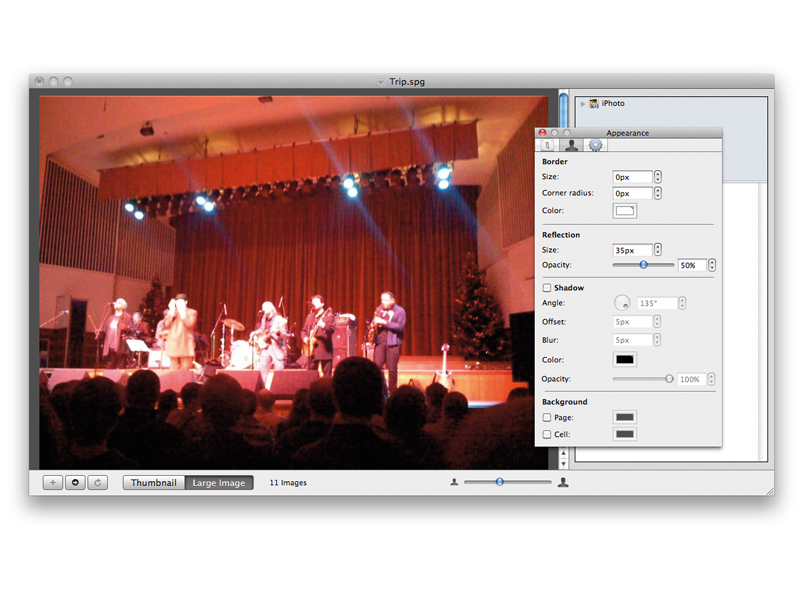TechRadar Verdict
Pros
- +
Powerful layout controls
- +
Built-in web image optimising
- +
Actions add many new features
- +
Technical issues auto-handled
Cons
- -
Weak HTML import
- -
Only one undo
Why you can trust TechRadar
Web design and production is generally seen as either geeky and technical or based on choice-limiting templates. But these two extremes are both neatly avoided by Freeway 5.5 Pro.
We looked at Freeway Express 5.5 and liked it a lot. We've been using the Pro version since then, and it's now our favourite program for making web designs and sites.
Freeway Pro's templates are just like those in the Express version; functional, better than before, but not dynamic in the way that iWeb or RapidWeaver's are. But that's not a criticism, just a difference. The templates can certainly get things started and they're good for learning from, but this is a program meant for free-ranging page designing rather than slotting content into something ready-made.
The interface is very desktop publishing-like – no geeky tendencies are required of you. Set up as many pages as you like in your Freeway document and jump between them in the Site panel on the left. Plan out your designs using page layout standards like master pages (for repeating content) and design grid structures.
The HTML and graphic boxes are like text and picture boxes in print software, although graphic boxes can also be used to set 'graphic text' if you prefer – rendered as bitmap images of fine-set typography. This is no good for search engine optimisation, but great for special headline typesetting.
You can import, crop and scale images in any format, including native Photoshop, Illustrator, PDF and TIFF; they will be converted to the right stuff for you in the output process.
Top-level designs
Sign up for breaking news, reviews, opinion, top tech deals, and more.
You don't deal with HTML, because you're working in a higher-level design model than HTML code can provide. Your layouts are generated in standards-compliant HTML, CSS, JavaScript and web graphics on the fly when you preview or publish your work. There's nothing in Freeway to tweak with a text editor, but you can add markup to objects in various ways to work around this if you need to.
But actually, Freeway's Actions – plug-ins that add all sorts of features and tricks – are generally a better way to customise the output easily and facilitate replication.
Freeway Pro lets you add custom ones to the ones that come as standard – think YouTube and HTML5 video, Adsense, RSS integration, PHP integration and more. For a number of these, be sure to check out both www.softpress.com and www.actionsforge.com.
Freeway Layers
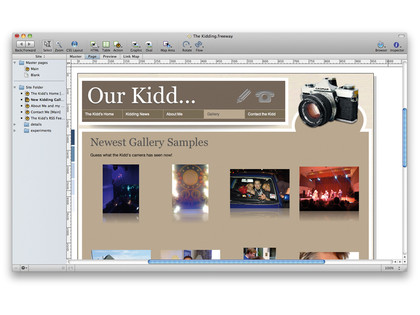
Another big difference between the Express and Pro versions is the support for CSS-Positioning, or Layers as they're called here. Anything set as a layered object is generated as a 'div' in the published HTML; anything that's not layered is held in place as part of an invisible table. (Don't want to have tables used in your design structures? Keep things layered. Want to switch things about? Just click the Layer checkbox for any object.)
New to Freeway 5.5 Pro is the Showcase program, something that makes creating photo galleries and slideshows a simple process. You can have a gallery up and running in just a few minutes – a refreshing change, since this was a tedious manual job in older versions of Freeway. It's good to see the developers implement a new feature so seamlessly.
Freeway 5.5 Pro is both easy and powerful – get it and you'll be getting on with making sites quicker than you probably imagined.
Follow TechRadar Reviews on Twitter: http://twitter.com/techradarreview