TechRadar Verdict
The Arlo Essential Camera is an affordable camera that’s mains-powered and simple to use, capturing clear Full HD footage when motion is detected. The privacy filter will allay concerns over the device watching your every move, while you can benefit from Arlo’s smart features – although you will need a subscription to do so. HomeKit support is missing, plus there are more affordable indoor security cameras on the market. However, for those who want a simple-to-use, effective home security camera, the Arlo is a good buy.
Pros
- +
Clear, detailed video
- +
Privacy shutter
- +
Integration with Alexa and Google Assistant
Cons
- -
No HomeKit support
- -
Expensive compared to most affordable home security cameras
Why you can trust TechRadar
Two-minute review
Since its launch in 2014, Arlo has consistently produced some of the best home security cameras on the market – although they’re also some of the most expensive models you can buy. The Essentials range, which Arlo launched in 2020 with the Arlo Essential Spotlight camera, is designed to bring Arlo’s home security camera expertise to more affordable devices.
The Arlo Essential Indoor Camera is the latest to be added to the range. It’s a compact, wired security camera that will notify your smartphone if it detects activity, allowing you to login and view what’s happening in real-time. It can also store video of an incident, allowing you to review it at any time over the following 30 days through the Arlo Smart plan. The camera comes with a three-month free trial of the plan, but you’ll need to subscribe once it expires to continue using this feature.
The Arlo Smart subscription brings more to the table than just video storage; it also offers plenty of handy features that reduce unwanted alerts. You can select areas in the camera’s field of view where activity detection is enabled and use AI to identify the source of the motion – for example a person, animal, vehicle, or other source.
The Essential Indoor Camera records in Full HD, which doesn’t quite match the 2K and 4K resolution of the Arlo Pro 3 and the Arlo Ultra respectively, but footage will be detailed enough to clearly see what’s happening inside most homes. The camera has a 130-degree field of view and comes with a microphone and speaker, allowing you to converse with anyone in your home through the app. Like all cameras in the Essentials range, there’s no need for a base station that connects the camera to the internet. Instead, the Essential Indoor Camera connects directly to your home Wi-Fi network.
The big draw the Arlo Essential Indoor Camera has over other Arlo home security cameras is the inclusion of an automated privacy shutter. This covers the camera’s lens and cuts the power to the microphone and the camera, stopping it from recording. It can be activated at any time from the app, and should quell any fears about being constantly watched in your home.
The camera integrates with Amazon Alexa and Google Assistant, so you can view the camera’s feed on a compatible smart display, and ensures the unit can be used in home automation routines as well. However, unlike other Arlo home security cameras, it doesn’t offer HomeKit support.
At $99.99 / £119.99 / AU$159.99, the Arlo Essential Indoor Camera is one of Arlo’s more affordable home security cameras, striking a good balance between clear video, handy privacy features and price.
Sign up for breaking news, reviews, opinion, top tech deals, and more.

Arlo Essential indoor camera price and availability
- List price: $99.99 / £119.99 / AU$159.99
The Arlo Essential Indoor Camera is priced at $99.99 / £119.99 / AU$159.99 and is available worldwide through Arlo’s website and other online retailers including Amazon.
As we’ve already mentioned, the camera comes with a three-month free trial of Arlo Smart, so you can securely store videos captured by the camera online and access features to reduce unwanted alerts. Once the trial expires, Arlo Smart costs $2.99 / £2.49 / AU$4.49 per month.

Design
- Mains-powered
- Can be freestanding or attached to a wall
- Compact design
The Arlo Essential Indoor Camera is similar in design to Arlo’s battery-powered home security cameras. Rounded in shape, it comes with the same glossy white plastic casing, too. The freestanding unit with a ball and socket joint sits on a 1.8-inch/ 4.5cm-high stand with a circular base plate, making it easy to position at the perfect angle in your home. A mounting kit is included, too, if you want to fix the security camera to a wall or ceiling.
Measuring 2.0 x 1.9 x 4.5 inches / 5.2 x 4.9 x 11.32cm, the Arlo Essential Indoor Camera is one of the most compact indoor home security cameras on the market. The front of the device houses the sensor, which is capable of recording footage in Full HD through its 130-degree lens. On the back of the unit you’ll find the speaker and a micro-USB socket for the mains power cable. As we’ve already mentioned, the unit also comes with an automated white plastic privacy shutter. When activated, it covers the camera lens, turns off motion detection and audio, and cuts the power to the microphone.
Like other Arlo home security cameras, the Essential Indoor Camera is simple to set up. Download the Arlo app, set up a free account and then follow the steps to add the camera to your account. You may need to press the sync button on the bottom of the camera to complete set-up. It’s a super-simple process that will have your camera up and running within a few minutes.

Performance
- Full HD footage is clear
- 130-degree field of view is narrower than other Arlo cameras
- Automated privacy shutter
Once the Essential Indoor Camera has been set up, you can leave it to keep an eye on your home; if motion is detected, it will be quick to send out an alert. On test, we found the Full HD video it recorded during the day and night was clear, with details easy to pick out. Note, however, that any video recorded in the dark is in black and white rather than color, since the camera uses infrared rather than a spotlight to illuminate footage.
The video isn’t as crisp as footage captured with some of Arlo’s more expensive devices such as the Arlo Pro 3, which records in 2K, and the Arlo Ultra, which has a 4K resolution. As such, those who require more detailed footage should consider these models instead.
The Essential Indoor Camera’s field of view is 130 degrees, which is quite a bit less than the 160-degree field of view on the Arlo Pro 3. Nevertheless, this should still be sufficient for most situations – but if you need a camera to cover a wide area, it may not be suitable.
To use the privacy shield, you’ll need to head to the Mode tab in the app; select Arm to open the privacy shield and start the camera monitoring, or Disarm to close the privacy shield. We found the shield was very responsive, and within a few seconds of selecting either arm or disarm in the app, the shield would either slide up or down. There’s also a geofence option that sees the privacy shutter raise automatically and the camera begin recording any time you leave your property.
Note, however, that activating the privacy shield proved fiddly if the security camera is connected to an Arlo base station, since it requires all devices connected to the base station to be armed or disarmed together. While you may be happy with the indoor security camera being disarmed while you’re at home, you may still want your exterior cameras armed. In this instance, you’d need to create a custom mode that arms and disarms the camera you want, or you’ll have to manually switch the camera on and off.
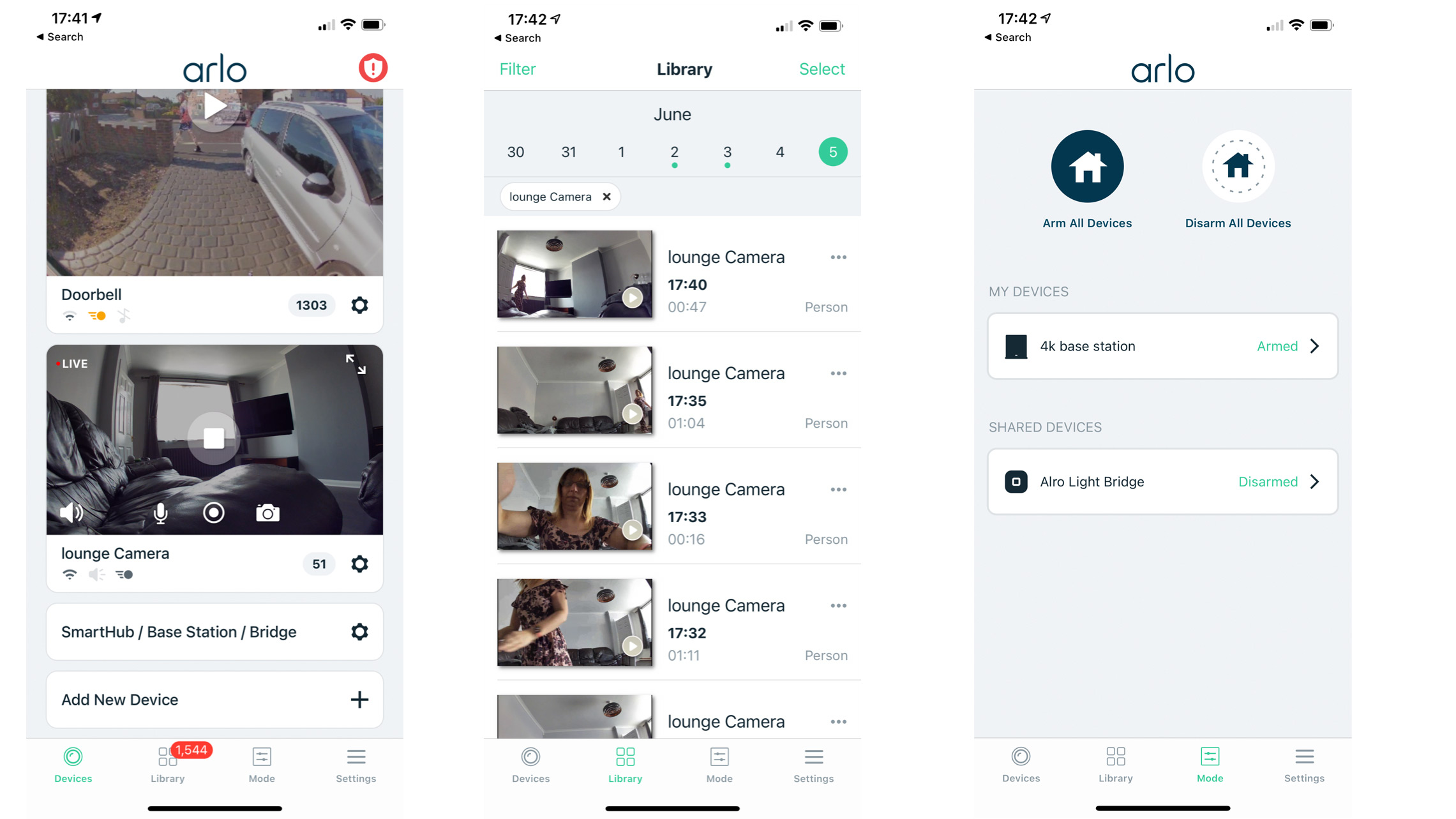
App
- Easy to navigate
- Integration with Amazon Alex and Google Assistant
- Activate a geofence or create a recording schedule
Like all other Arlo home security cameras, the Essential Indoor Camera uses the Arlo app, which is simple to use and offers you as much or as little control over your cameras as you’d like.
Launch the app and you’ll be presented with a list comprising any Arlo cameras installed in your home, and a snapshot of the last recorded motion. From here you can easily see the status of the cameras and access frequently used settings. The Library tab, selected from the bottom of the screen, displays past footage in chronological order, while the Mode tab already mentioned allows you to control how a camera behaves when you're home or away. There’s also a more detailed Settings section too.
Integration with Amazon Alexa and Google Assistant is also supported, ensuring you don’t just have to use your smartphone to review the camera’s footage; you can use a compatible smart display, too. This means you can also use the camera in some home automations, although the Arlo doesn’t currently support HomeKit.
As mentioned, video storage and AI features such as object detection do require you to pay a monthly subscription. However, the camera comes with a three-month free trial, after which you’ll pay $2.99 / £2.49 / AU$4.49 per month. This is pretty reasonable compared to some other security camera plans.
Should I buy the Arlo Essential indoor camera?
Buy it if...
You take privacy seriously
If ensuring a home security camera isn’t watching your every move when you’re in the property is a high priority, then the ability to use the privacy shutter to cover the camera lens and stop it recording makes the Arlo Essential Indoor Camera a must-buy.
You already own an Arlo device
If you already have other Arlo security products in your home, or anticipate buying them, the Arlo Essential Indoor Camera is an affordable addition to your home security setup.
You want the smart features Arlo offers
Arlo cameras offer accurate object detection and plenty of handy features that reduce the number of unwanted alerts, ensuring your home security camera won’t be a constant annoyance with false positive alerts.
Don't buy it if...
You’re on a tight budget
While the Essential Indoor Camera is one of Arlo’s more affordable home security cameras, it certainly isn’t the cheapest on the market. If you’re on a tight budget consider brands such as Ring, Wyze and TP Link, which offer more affordable models.
You don’t want to pay for storage
With no hub included, the ability to store footage locally on a microSD card as you can with other Arlo cameras isn’t an option. Unless you purchase a hub for the camera, which ups the cost considerably, you’ll need to subscribe to Arlo Smart to store video.
You want a flexible security camera
Unlike Arlo’s other home security cameras, the Essential Indoor Camera isn’t battery operated; it uses mains power. As such, it doesn’t offer flexibility in terms of placement. If you want a more versatile security camera, then look elsewhere.
First reviewed: June 2021
- Check out these great home security camera deals

Carrie-Ann Skinner was formerly Homes Editor at TechRadar, and has more than two decades of experience in both online and print journalism, with 13 years of that spent covering all-things tech. Carrie specializes in smart home devices such as smart plugs and smart lights, as well as large and small appliances including vacuum cleaners, air fryers, stand mixers, and coffee machines. Carrie is now a copy editor at PWC.
