TechRadar Verdict
More an expansion of the original Super Mario Maker than a real overhaul, it's the small additions that make you feel closer to a Nintendo developer than ever.
Pros
- +
Incredible customization tools
- +
New 3D world option
- +
Vertical levels
Cons
- -
Menus crammed into one screen
- -
Capacitive touchscreen
- -
Better suited to handheld
Why you can trust TechRadar
At heart, Super Mario Maker 2 has a simple premise: let players design their own Mario levels. But even that single aim provides near-endless amounts of fun and creation with Nintendo’s joyful and chaotic level editor.
A follow-up from the original Super Mario Maker game on Wii U, and its eventual 3DS port, this sequel / reboot on the Nintendo Switch manages to avoid several pitfalls from the previous entry, making for a more widely accessible title that still retains the joy of giving you the keys to Mario’s inner workings. Whether those keys are literally keys, or rather Chain-Chomps and flying Goombas, is completely up to you.
We hunkered down with Super Mario Maker 2’s creation tools, brand new Story Mode, and online features to bring you a full review, and we can say if this construction-minded Mario entry is worth your time.

- Nintendo E3 2019: every Nintendo game we saw at the show
Archs and crafts
In our preview of the game, we mainly focused on how inept our first attempts at crafting a Mario level was – and while we’re yet to match the expertise of any full-time Mario designers, or even many of the levels other reviewers seemed to be uploading before the game’s release, we’ve got to know more of the tools, and making our own platforming levels has quickly turned from roughly-made nonsense to something approaching basic level design (we think).
Super Mario games are formulaic. But it’s the unique ways those tools are deployed that make each level interesting. Playing Super Mario Maker with the number of tools available – thankfully all available from the get-go too – allows for a huge amount of customization, depending on what you want to make. A lava pit rising against the clock? A series of underground caverns connected by warp pipes? A giant Bowser cat, or five?
The visual variety adds a huge amount too. You can play as a number of Mario characters (the man himself, Luigi, Toad, or Toadette) across a range of your own DIY stages – across green hills, on the ocean floor, the desert, and more – with the option to switch any level into a different visual style on the fly from Mario's adventures on the NES, SNES and Wii U.

There's now even a Super Mario 3D World option, with its own flavor on how Mario moves and sorts of items he can collect – like the cat costume to let him climb on walls, or just his ability to crouch and waddle through low spaces. Sadly it's only 3D styled, rather than letting you make levels on three axes, but it adds more variety to the play at least.
Sign up for breaking news, reviews, opinion, top tech deals, and more.
In the 2D worlds every enemy, item, or block has a corresponding representation in each style, with a few exceptions like the cat costume – but it's nothing short of magic to watch the world you've made transform so seamlessly into something else. The 3D World option has too many of its own rules and assets to do the same, sadly – though the label of ‘Extra Game Styles’ (styles, plural!) gives us hope of more being added in the future.
There are a few points when Mario Maker 2 stumbles, mainly in the move from a two-screen setup with the Wii U and 3DS to the Switch’s singular display. A lot of information and menus are now crammed into one place, and it’s clear something’s been lost in the transition.

We found ourselves generally sticking with handheld for the game’s creation tools: while still perfectly functional in the dock, the touchscreen still feels like the most natural way to play. While the Switch has a capacitive touchscreen (activated by the conductive touch of your finger) rather than a resistive one (activated by pressure, as with the 3DS) it’s still a joy moving around blocks and enemies with your finger, and astonishingly simple to get started with making your own levels.
There’s the option to make a level in co-op, with two people each using a single Joy-Con, but the pared-down controls make it painfully slow to use. Your friends would just slow you down, anyway.
- Super Smash Bros DLC: all the post-launch content coming this year
Tell me a story
What’s new to Mario Maker 2 is its Story Mode, which gives a vague narrative premise for playing through a ton of in-house levels made by the Nintendo team. Basically, Peach’s castle has accidentally been deleted – easily done, we can tell you – and it’s your job to earn coins by completing these levels in order to pay for the reconstruction of the building.
It’s a gentle story hook, and one that’s careful not to forget why you’re here – to make things – though it seems like a missed opportunity not to let you design and build your own take on the castle, however terrible or structurally unsound. Even a simple mini-game, or tutorial level around this, would have made it feel a lot more personal.
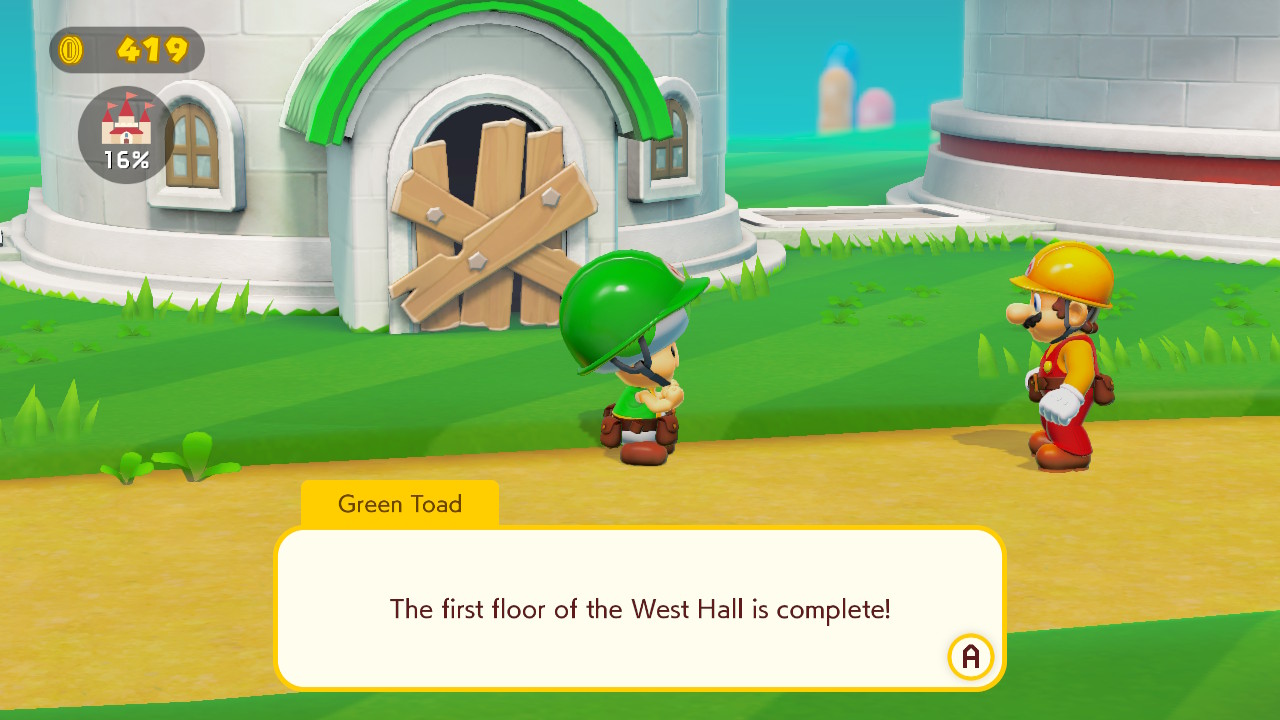
The example levels here vary in difficulty, and very openly use the creation tools you yourself have access too. This isn’t a miniature Super Mario Bros. game, and there’s a much larger stress on collecting certain numbers of items or completing levels in unique ways.
One early level doesn’t let you jump, and it felt like a very unique kind of torture – though one we were eventually thrilled at completing. And by offering standalone levels, each one feels a lot more unique than the themed worlds in the traditional games.
But the best thing about the Story Mode is that you aren’t punished for not being any good at it. You’re here to craft, not to become an ace speedrunner, and Nintendo has the good sense to be a supportive teacher rather than a cruel one.
One major addition is the Assist Luigi options, which give you a number of basic items (blocks, fire flowers, mushrooms, etc) to help you in sticky situations, or even skip the level entirely if you use up all your lives. You don’t need to use his help – we were largely too proud – but it’s definitely there if you need it, and prevents you banging your head against the wall over a particularly difficult jump.
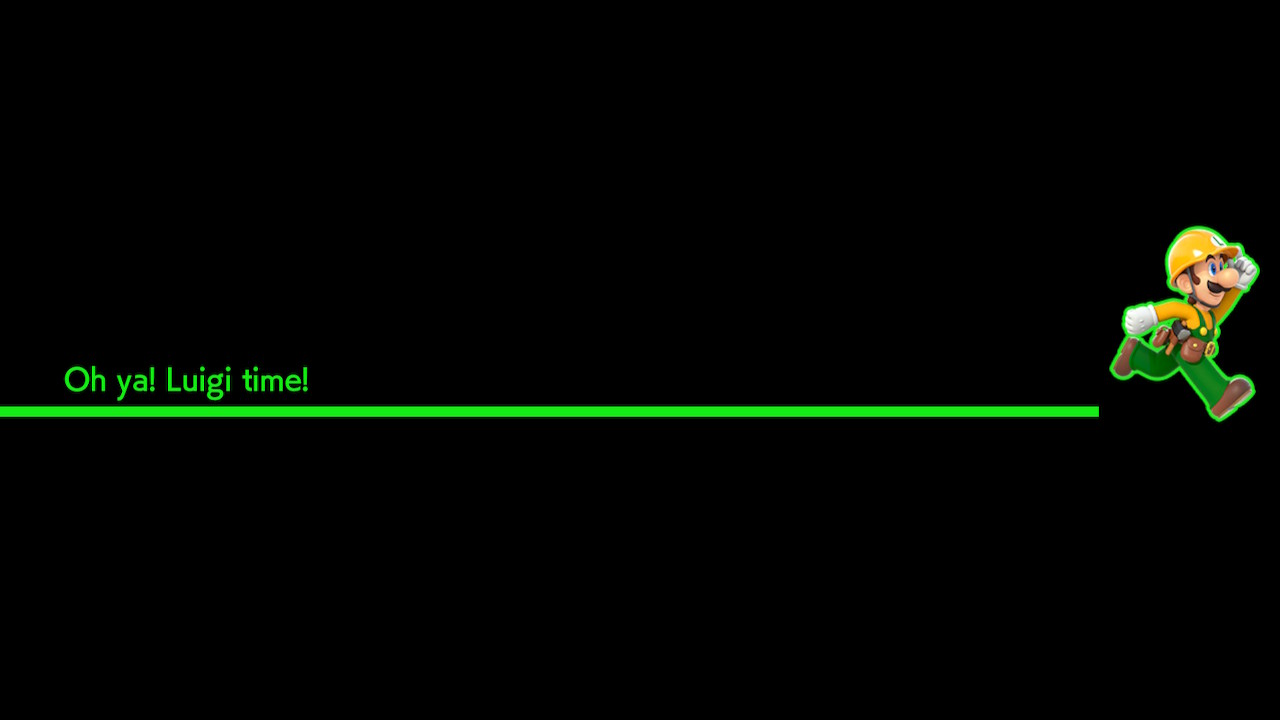
Sharing is caring
The final piece of the puzzle is the online portion in Course World. Here you can upload your own creations, and play through the work of others – or even download for offline play later on. There’s even the option to do so in multiplayer, either with online strangers or your friends on the couch.
As with the previous game, there are leaderboards for the users making and playing the most levels, with all of your efforts across different modes adding up to your ‘Maker Points’ score. And each level will list the number of people who’ve played through, their reaction to it, and the sort of gameplay you can expect: ‘short and sweet’, ‘autoscroll’, ‘puzzle-solving’, and the like.
Getting to try out other people’s creations – some, naturally, more polished than others – is still a joy, for the simple fact of seeing how other people’s brains work, how they’ve leveraged the tools available, and what a cool Mario level looks like to them. Any level has to be successfully played through before being uploaded, of course, so you’re not going to end up stuck in an underground cavern with no way to progress.
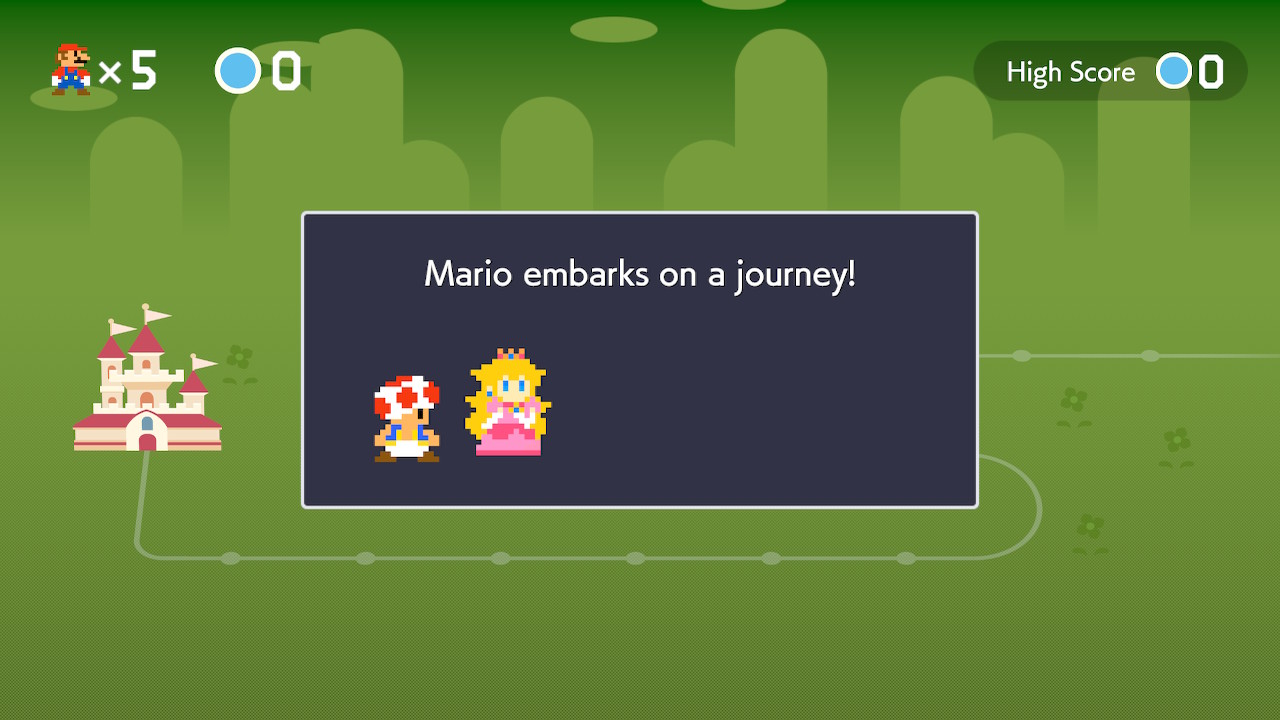
For particularly sneaky level design, there is now a dislike button for voting down creations, and the option to leave comments in-game to help other players (which you can turn on or off in the menu settings).
You will need a Nintendo Switch Online subscription to use any online features, but even without it there’s plenty to make, do and get on with in offline play – including the Endless Challenge mode, which takes random courses uploaded by other players to see how many you can get through. Given they're all unconnected, and made with different play-styles in mind, it's a chaotic affair, but certainly throws you in the deep end, and adds an element of challenge to figuring out the way something's been put together.
Final verdict
Being a level designer is hard, so it’s just as well Nintendo gives you plenty of workarounds in Super Mario Maker 2.
The addition of a Luigi Assist mode, and a willingness to give you all the tools you need from the outset, make this a vastly more accessible entry, and one that has something for any budding designer out there – or simply someone wanting to understand the workings of their favorite Mario games a little better.
The single screen can feel limiting compared to the Wii U / 3DS game, especially when playing in docked mode without the touchscreen. The Story Mode, too, could have placed more emphasis on your own creation, rather than just offering examples of things you could do. But there’s much more to enjoy than there is to complain about. Even if Super Mario Maker 2 isn’t a must-have game, it’ll be a real gem for those wanting to take on Nintendo’s design tools for themselves.
- New Nintendo Switch: is there an upgraded console on the way?

Henry is a freelance technology journalist, and former News & Features Editor for TechRadar, where he specialized in home entertainment gadgets such as TVs, projectors, soundbars, and smart speakers. Other bylines include Edge, T3, iMore, GamesRadar, NBC News, Healthline, and The Times.
