Why you can trust TechRadar
The Samsung Galaxy S6 Edge came stocked with Android 5.0 Lollipop at launch, but can now be updated to Android Marshmallow. There are rumors that Samsung will soon update the Galaxy S6 Edge to Android Nougat, the latest update from Google.
However, like any handset from the Korean firm, what you're getting isn't the pure version of the software.
You'll find the latest incarnation of Samsung's TouchWiz overlay in play here, and it's the best version yet with a cleaner style and fewer distractions.
The look is still distinctly Samsung, and if you're looking to transition from on older handset from the firm you'll still feel right at home on the Galaxy S6 Edge.
On the lock screen you'll find quick links to the camera and dialer apps and a swipe of a finger across the screen will see a brief bubble animation as the handset unlocks (provided you've not set up any level of security).
You'll also notice the translucent tab towards the top of the display, which as I've explained in a previous section provides access to the People Edge if you want to contact one of your five favorite chums.

Onto the home screen and in a similar way to Sense on HTC's handsets a swipe from left to right will take you to a news feed. On the Galaxy S6 Edge it's Flipboard's technology in action.
Sign up for breaking news, reviews, opinion, top tech deals, and more.
If this revolving news list isn't your cup of tea you can disable it, allowing you to experience a more natural Android home screen setup.
There's also an option to adjust the spacing between the applications on your home screens, allowing you to cram more onto the screen.
The default setting is a 4x4 grid, but this can be changed to 4x5 or 5x5 if you really need to have a huge number of apps (and/or widgets) front and centre.
A double click of the dedicated home button below the display will see the camera app launched instantly, with a very impressive load time.
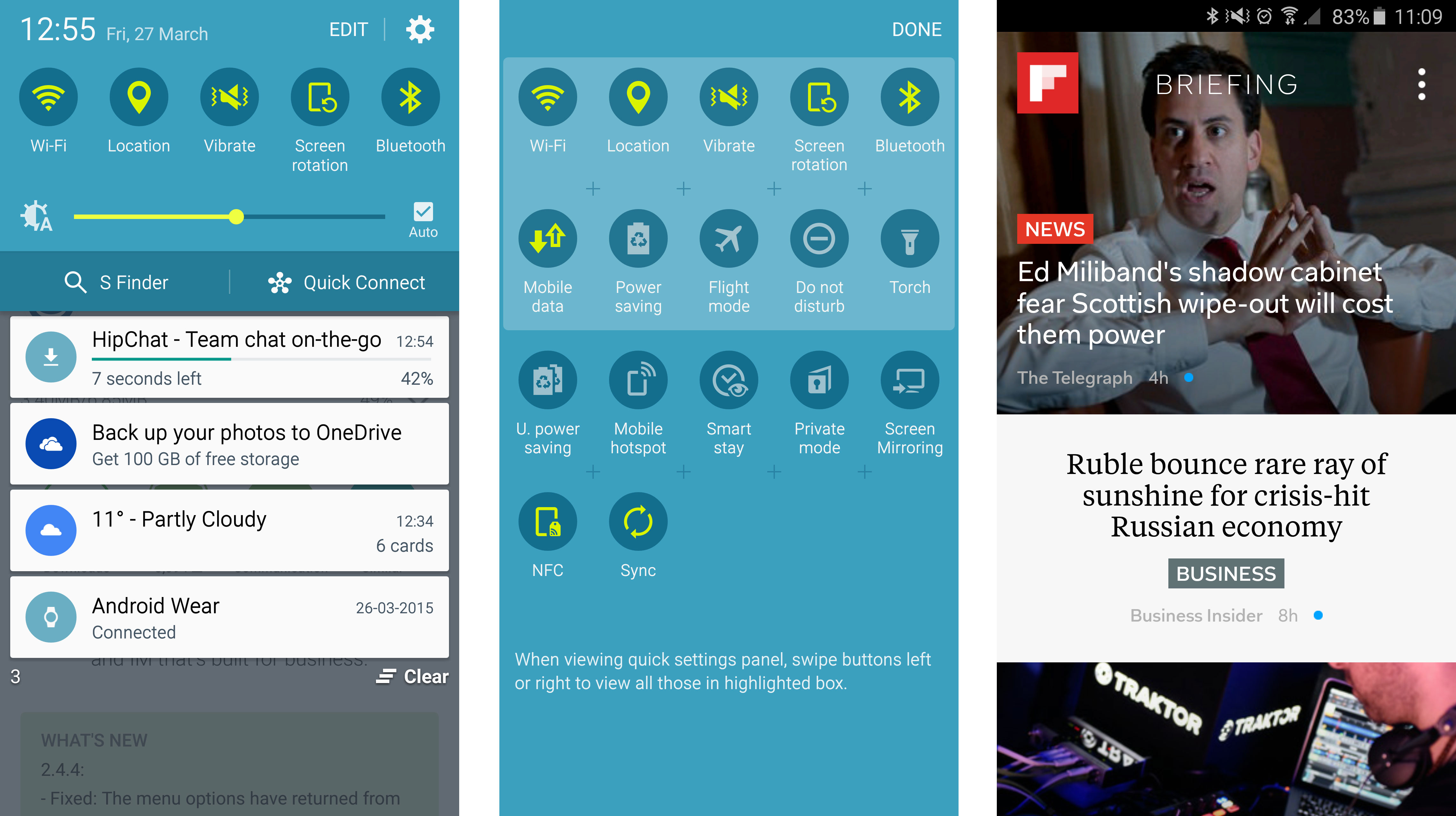
Hit the multi-tasking button to the left of the home key and a vertical list of tiles will appear showing you the apps currently running in the background.
You can easily close individual apps by swiping across them, but also all of them at once by hitting the button at the base of the display.
The first time you load up the multi-tasking pane there is a very slight pause while the Galaxy S6 Edge sorts itself out, but from then on it opens up instantly.
Contacts, calling, messaging and email are all handled by stock applications on the S6 Edge, but Google's Gmail and Hangouts apps also come preinstalled if you fancy a change.
Samsung's keyboard is serviceable, but it's not as accurate or fluid as some third party alternatives and I found myself pining for Swiftkey.
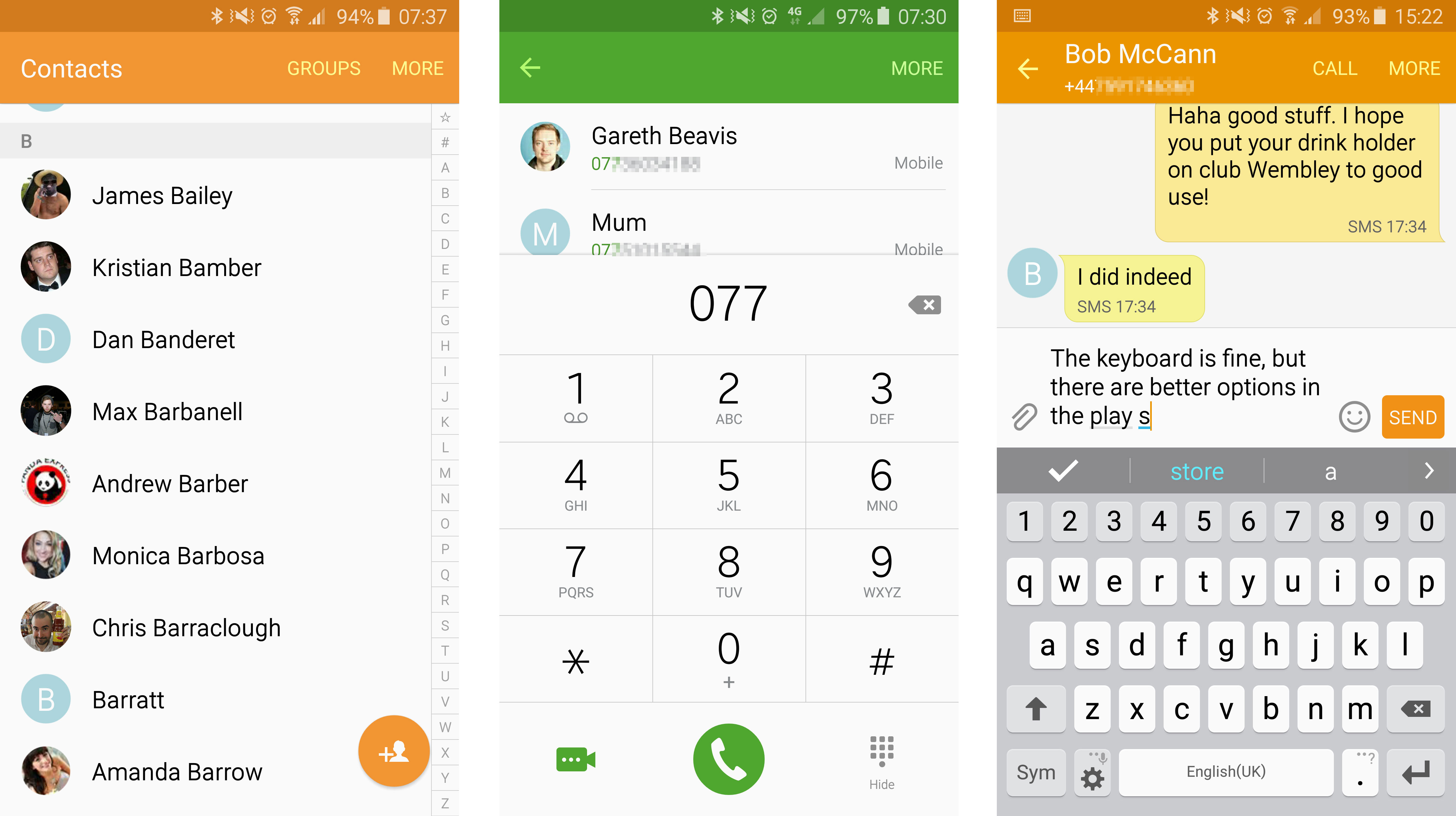
The slope of the screen on either side of the S6 Edge means you'll need to slightly adjust your typing style as letters on the end of rows (mainly Q and P) lie on the bend of the display and can be a little tricky to tap.
It didn't take me too long to get used to the new orientation, but it will slow you down for the first few days.
Sure, the TouchWiz interface won't be to everyone's taste, but it is a decent improvement on the previous generation and I couldn't find any major issues with it during my time with the S6 Edge.
Previous Samsung handsets have come packed with pre-installed applications - some good, a lot not so good - but the fat has been trimmed on the Galaxy S6 and S6 Edge.
You'll find fewer bloatware apps on the S6 Edge, and while there are still a few knocking about Samsung now lets you disable the ones you'll never use, hiding them from view.
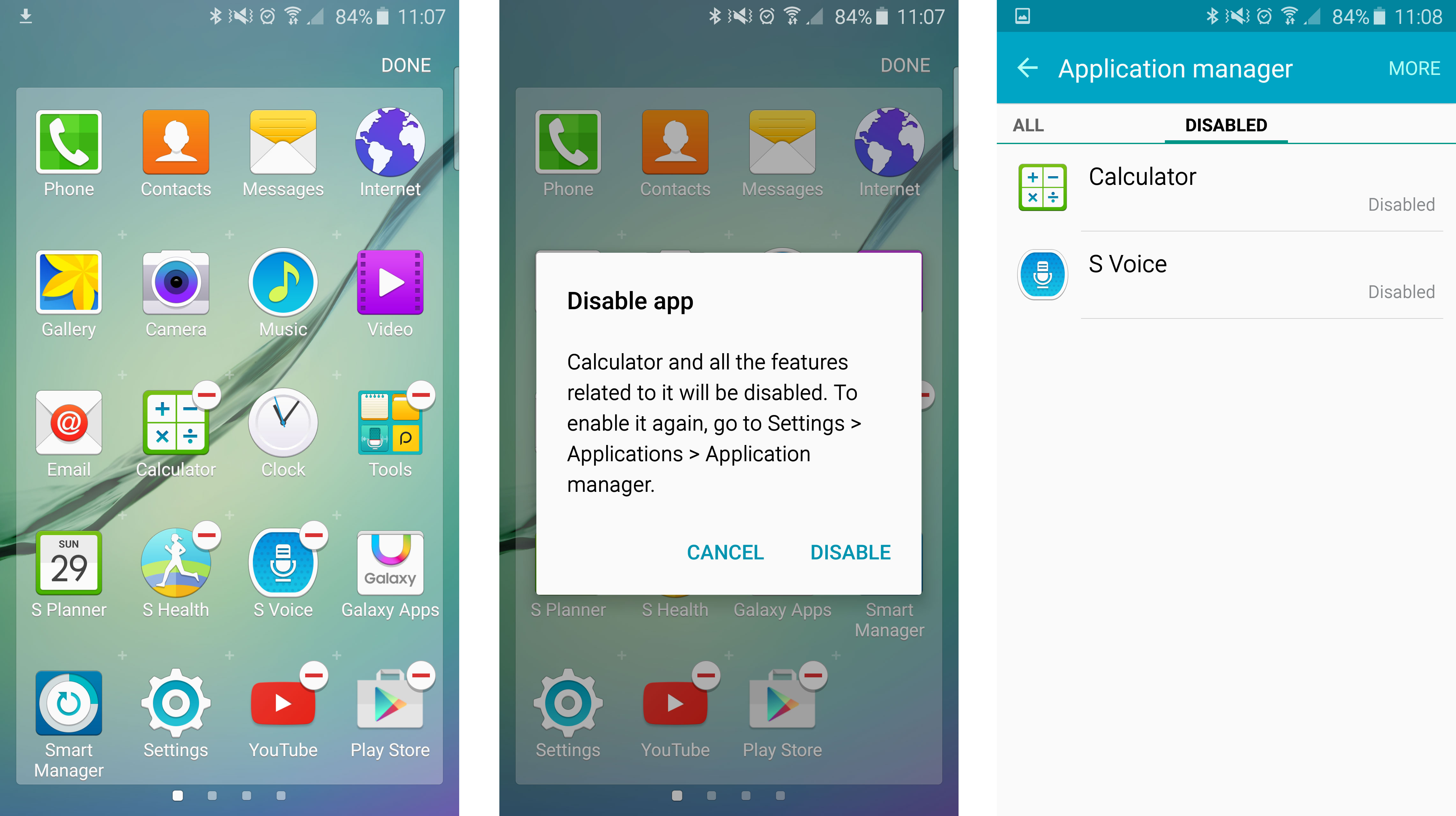
Sadly you can't go as far as to uninstall them, but out of sight, out of mind is almost as good.
Interestingly Samsung lets you disable all the pre-installed Google applications from Gmail and Drive to Maps and the Play store. I wouldn't recommend disabling any of these as they're all pretty useful, but it's nice to have that option.
S Health, S Voice and stock apps such as the calculator and memo pad can also be disabled, although the Galaxy Apps icon can't be removed.
There's no Qualcomm chip here like in the HTC One M9, instead you'll find Samsung's own-brand Exynos octa-core chip running the show which is backed up by 3GB of RAM.
The processor is made up of two quad-core chips, one clocked at 2.1GHz for the heavy lifting tasks such as gaming and movie streaming, while the 1.5GHz chip takes over when you're doing more mundane things such as text messaging or surfing the web.
All this power means everything feels slick under the finger, and I was able to whizz around Android without any sign of slow down.

The speed at which the camera app loads is testament to the processor's prowess, and demanding games such as Family Guy: Quest for Stuff and Real Racing 3 were handled with ease by the Galaxy S6 Edge.
Running the Galaxy S6 Edge through Geekbench 3 a number of times saw it come out with an average multi-core score of 4774 - a cracking result when compared to the Galaxy S5's average of 2905.
That also means the S6 Edge wipes the floor with the One M9 (3595), LG G Flex 2 (3427), iPhone 6 (2902) and Sony Xperia Z3 (2737).
In short then, there's very little the Samsung Galaxy S6 Edge does wrong when it comes to interface and performance. This is a handset you can throw anything at and it'll gobble it down like a greedy child and come back asking for more. Nice.
Current page: Interface and performance
Prev Page Fingerprints, heart rate and smart locking Next Page Battery life
TechRadar's former Global Managing Editor, John has been a technology journalist for more than a decade, and over the years has built up a vast knowledge of the tech industry. He’s interviewed CEOs from some of the world’s biggest tech firms, visited their HQs, and appeared on live TV and radio, including Sky News, BBC News, BBC World News, Al Jazeera, LBC, and BBC Radio 4.
