Why you can trust TechRadar
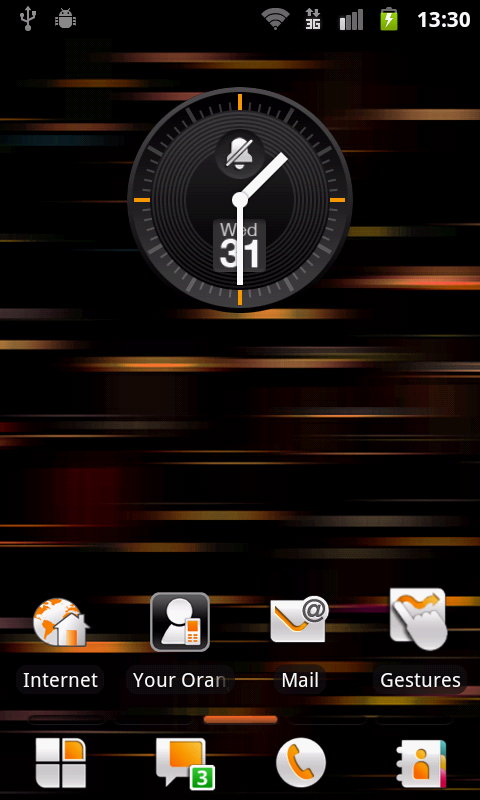
Orange can't keep its little fingers away from Android, and the basic Android 2.3 look has been hidden away under the Orange overlay on the Monte Carlo.
We always find Orange's skin rather uninspiring. The black and orange wallpaper is gloomy. Yes, you can change it, but out of the box it's a bit of a downer.
There are five home screens, and a quick stab of the Home button gets you a thumbnail view of them all so you can quickly move to whichever one you want if scrolling around feels like it takes too long.
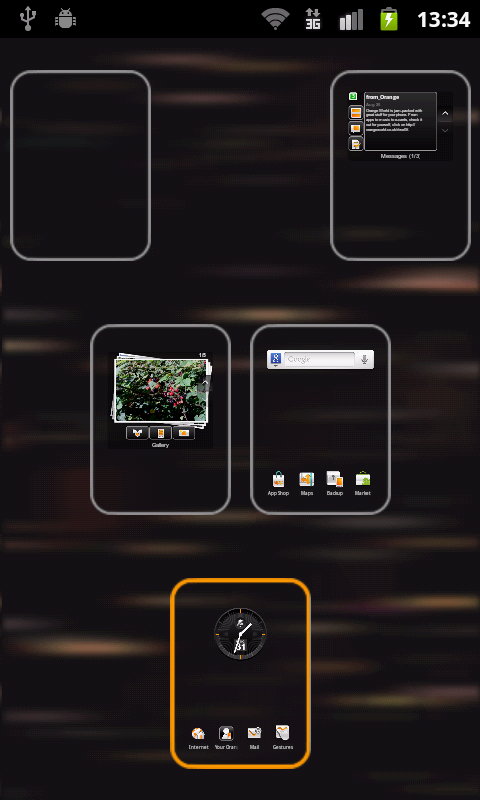
Beneath each of the home screens there's a permanent bank of four shortcuts that take you to the main apps menu, messages, the dial pad and contacts. It's not a new idea, but it is one we like. We do wish that Orange could design icons we found nicer to look at, though.
This being an Android handset, you've got plenty of apps to play with through the Android Market. Orange adds its own apps and widgets to the range, and separates them out in the menu so you can easily see which are from Orange and which are native to Android.
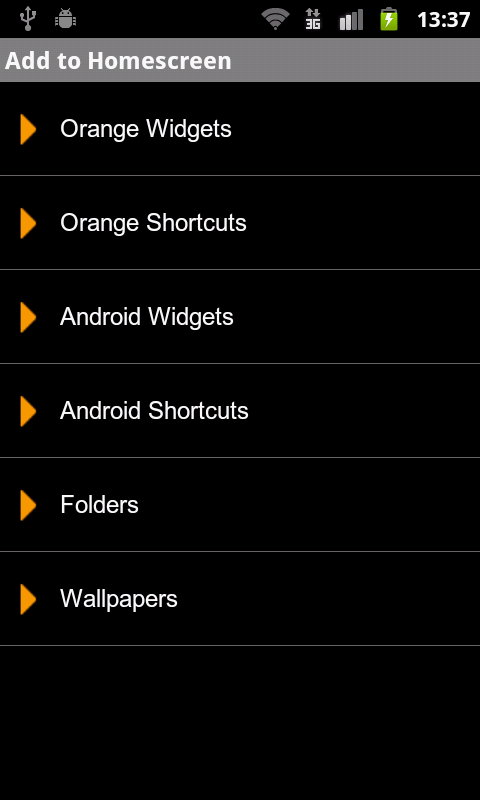
It does get a bit confusing, though, especially for Android novices. Orange has its own apps for Contacts, Mail, Messages, Weather, Clocks and Alarms, and you'll find duplicates for many of these when you look in the Android apps folder.
You'll have to experiment to find which ones you like best and which apps you can do without. We really like the Orange messaging app. It shows incoming texts, and little side icons enable you to see a summary view, start composing immediately or jump into the main messaging app.
Sign up for breaking news, reviews, opinion, top tech deals, and more.
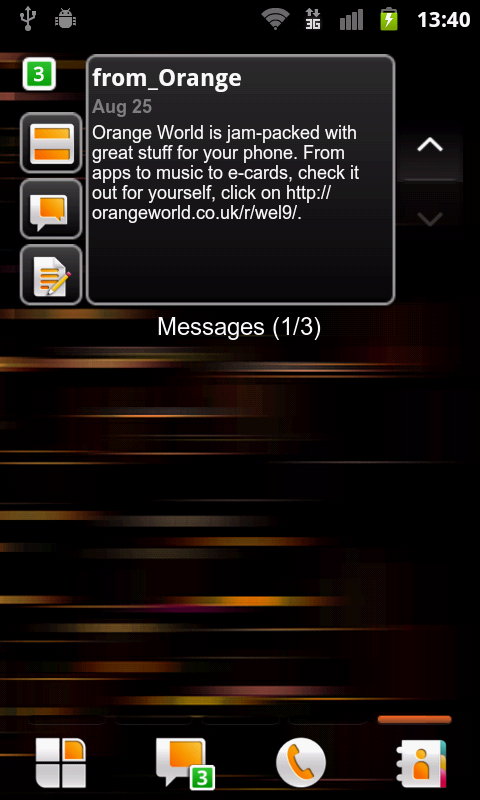
Among the many extras Orange includes is its Gestures app. This enables you to open apps using – you've guessed it – onscreen gestures.
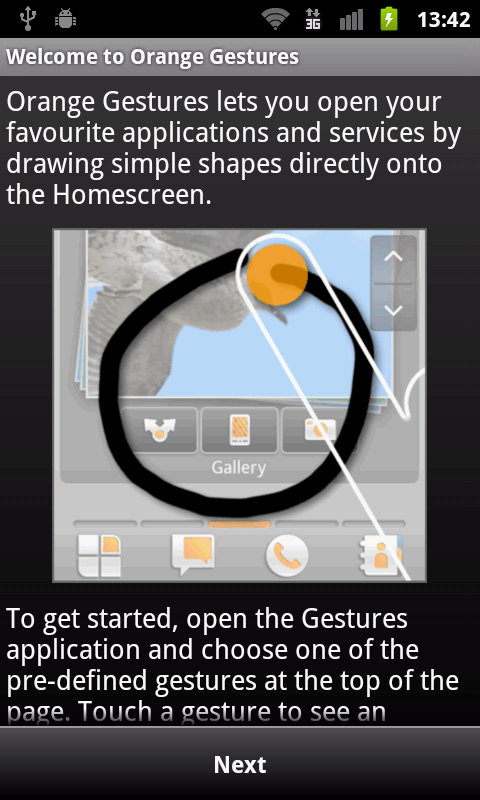
There are oodles of gestures to choose from, so you can go to town assigning screen sweeps to apps, bookmarks, contacts, music playlists and more, then trying to remember which action you assigned to which gesture.
It's irritating that you have to be on one of the home screens for a gesture to be recognised, though.
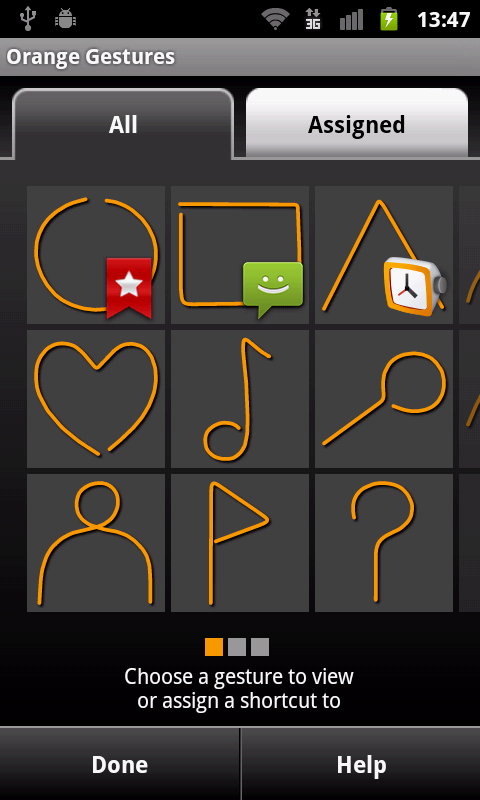
Operation is pretty slick on the whole. With the 800MHz processor powering things along under the hood, it's probably going to be OK for day to day use – but be prepared for a spot of slowdown if you continually open up reams of applications.
