Why you can trust TechRadar

Features
Though some Android manufacturers have tweaked the tablet formula with success – notably Asus' Eee Pad Sliderand Eee Pad Transformer – Motorola is sticking with the classics when it comes to the Xoom 2.
This is just a slim, light slate when it comes to hardware, without even a microSD port, so it's down to the software to make it stand out.
Well, almost. There is one unusual hardware feature worth mentioning – Motorola says the tablet has a "splash-guard coating" both outside the Xoom 2 and inside, on the circuit boards. It's designed to offer a bit of protection against accidental spills and getting surprised by rain when you're using the Xoom outside.

We're not talking about any serious waterproofing here, but it's clear that Motorola sees the Xoom 2 as a kind of roaming companion device, and giving it an extra layer of protection will no doubt help people to feel more comfortable using somewhere like the kitchen.
The two big software additions to Android 3.2 reinforce this idea of a handy portable screen: the Floating Notes app and MotoCast.

The Floating Notes app sits permanently in the bottom bar, where notifications come up. You can tap it at any time to bring up the options to create a new Floating Note, view your notes in a window where you can sort them by date create, title, and so on, or you can open the built-in Evernote app.
The Floating Notes app itself is a fairly simple drawing and typing app – you can scrawl things down in the main part, adjust the brush size and colour, add some typed text at the top, and even send a note to the Tasks app so you can action something on it later. You can also share notes by Bluetooth, email, Dropbox and, probably most usefully, Evernote syncing.
Sign up for breaking news, reviews, opinion, top tech deals, and more.

There's a couple of Floating notes widgets to make it easy to get straight into a note, while a notes carousel lets you browse through your notes as a widget, much like the Android Honeycomb YouTube app.
MotoCast is the other big software feature for the Xoom 2. It's a media streaming app, essentially, but a custom one designed to make the process as easy as possible.
You install the MotoCast software on your computer, decide which folders to allow it to see, and then open the app on your Xoom to connect to those folders and stream music, videos and movies.
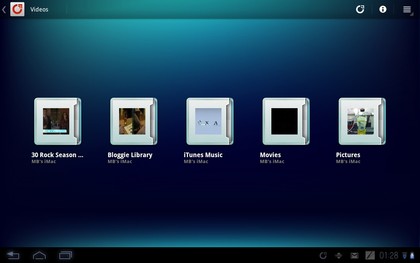
The reason for having a dedicated server app, and not just using DLNA streaming over a local network, is that it provides a simple way to get remote access to your media wherever you are – in another room in the house, or hundreds of miles away.
Moto is so convinced that this is the way forward, as it explained to us, that it's part of the reason why there's no SD card slot, and only 16GB of storage.
We'l give our verdict on MotoCast on the next page, but it's definitely a big part of Motorola's plans for the mobile market.
One of the Xoom 2's other party tricks, and yet more evidence of Motorola's designs on the living room, is the built-in infrared receiver and bundled Dijit app. Essentially, the Xoom 2 can become a universal remote control for your TV setup. We had no problems getting it to work with our kit just by searching the database for the right models, though it has to be said that the on-screen remotes are a little light on features compared to the real thing.
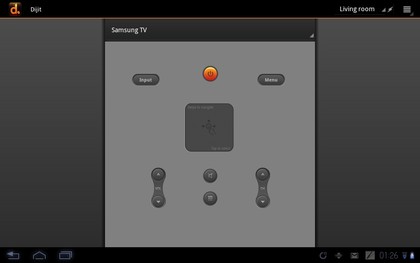
Don't assume that it's all play and no work when it comes to the Xoom 2, though. There's a Citrix app included, for you enterprisey types, and Quickoffice HD is also bundled, with cloud integration for Google Docs, Dropbox, Box, SugarSync and more.
