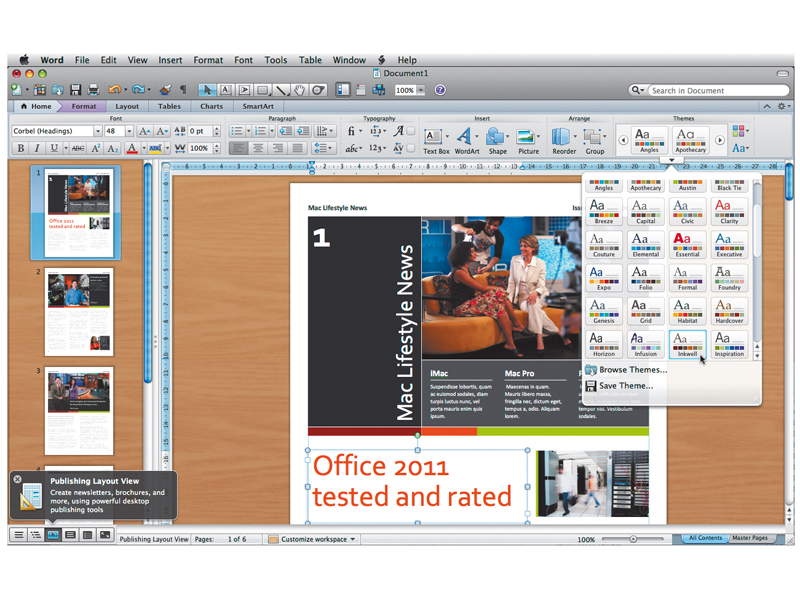Why you can trust TechRadar
It's neater and quicker, but how much is actually brand new?
The first things you'll notice about the new Office are its smart new icons, which are added automatically to your Dock. The second is how fast the apps launch when you click one.
Word 2008 took 12 seconds to display a window on our 3GHz Core 2 Duo iMac, and 20 seconds to let us start typing. Word 2011, once we'd turned off its welcome screen, was ready each time within four seconds. We're not sure how Microsoft has managed to do this (it's not by switching to 64-bit code, which it still hasn't got round to) but the responsiveness continues.
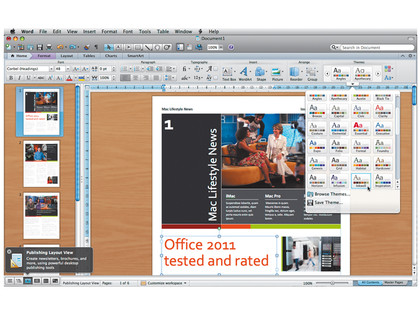
Selecting a font is less accident-prone: the menu shows previews, or auto-completes if you enter the name manually. You can choose from an even wider range of decent templates, and an expanded set of Themes can be applied instantly to change fonts, styles and colours.
Find your way around
It's this kind of incremental improvement that characterises Word 2011. There's a Spotlight search box at the top of each window; any phrase you enter is instantly highlighted wherever it appears. A new sidebar brings together tools to help navigate your pages, and scientists will appreciate the comprehensive equation editor.
Bugs have also been fixed – although we don't want to speak too soon, we haven't seen any sign of the scroll glitch that used to regularly scramble Word's display. Switch to Draft view, however, and the letter spacing now goes oddly awry, distracting from your typing. This needs sorting out.
Sign up for breaking news, reviews, opinion, top tech deals, and more.
We found consolation in the new Full Screen option, which blacks out the rest of the screen to let you edit in peace. It looks much better than in Office 2010 for Windows, but where's the word count? An annoying oversight in an extremely neat feature.
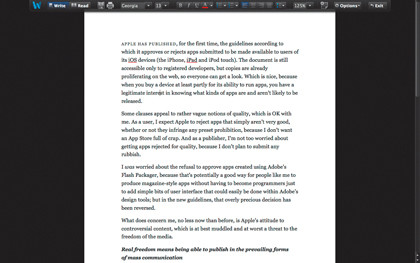
In other respects, this version more closely resembles its PC sibling. Microsoft has replaced the awkward stack of toolbars of Office 2008 infamy with the Ribbon – a tabbed menu that makes the controls you need easier to find.
But Office 2007 seems to have been the model – Office 2010's File tab, with its handy summary of document properties, is absent. Reach up to the equivalent on the Mac OS X menu bar and you'll still find some new options, including Reduce File Size, but not OpenDocument (ODF) support.
Word 2010 for Windows lets you choose this format as the default, in place of Microsoft's unpopular .docx variety. Mac users don't get it, sadly.
Spread the Word
What we do share with Windows users is the ability to, well, share. Save a document to your SkyDrive (Microsoft's equivalent of iDisk) and you can 'co-author' it simultaneously with other users.
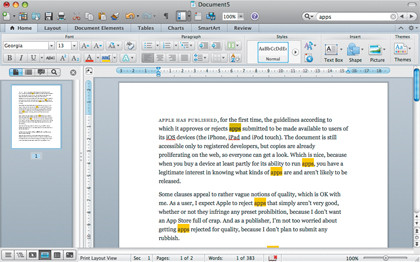
Along with Excel and PowerPoint, Word also gets a free cut-down Word Web App that runs in any web browser. Its features are limited, but useful.It's a shame the Web Apps don't work in iOS; all you get is a simplified preview.
Microsoft says file compatibility between Windows and Mac has been improved. We found, though, that Office for Mac 2011 wasn't always compatible with Office for Mac 2008. Text cut and pasted between the two kept some elements of formatting but lost others.
Overall, Word 2011 feels less estranged from the Windows version yet very Mac-like, and that's quite an achievement in itself.
Current page: Microsoft Word 2011
Prev Page Office 2010 for Mac: Overview Next Page Microsoft Excel for Mac 2011