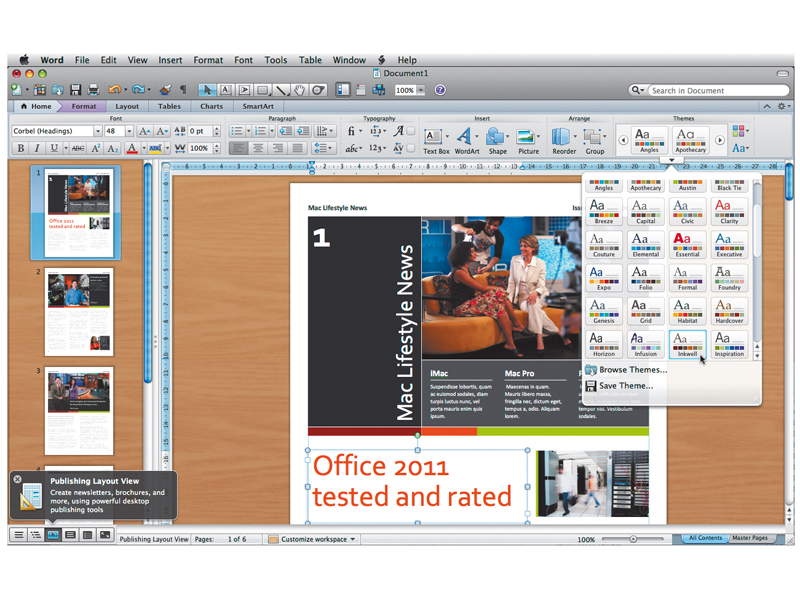Why you can trust TechRadar
Email, contacts, calendar and Exchange support with Outlook
Almost 10 years after its introduction in Office X, Microsoft has replaced Entourage with Outlook, a familiar name from the world of Windows. But there's more than just a change of name at work here.
Outlook 2011 is a completely new application, rebuilt from the ground up in Cocoa. Since this is the future of Mac application development, starting from scratch will enable Microsoft to bring new Mac OS X technologies into Outlook as Apple adds them.
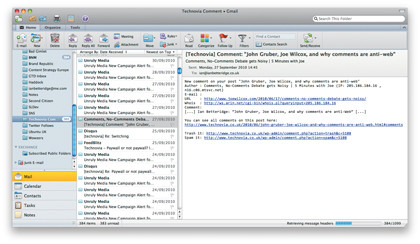
It has also given Microsoft the chance to update the interface. It's a clean, modern look and feels a definite improvement over its predecessors.
Email, contacts and calendars all use Microsoft's Ribbon interface, which places a context-sensitive row of buttons along the top of individual windows. It was a controversial change on the Windows version, but it succeeds in presenting the maximum number of options with the minimum fuss, although it can sometimes leave you wondering where a particular one is.
Outlook supports POP, IMAP and Exchange 2007 (and later) email, and setting up an account is quick and easy. If you're using an email service that it knows about, such as MobileMe or Gmail, there's little you need to do other than put in your email address and password.
Conversation view
Sign up for breaking news, reviews, opinion, top tech deals, and more.
Outlook also enables you to group messages from the same conversation together, regardless of who they're from. Even though it's meant to look at more than just the message's subject line, in our experience, it didn't. Cue panic as we thought we'd included our best friend and our father-in-law in the same 'Cheers'-entitled message. After this, we quickly disabled the Conversation view mode.
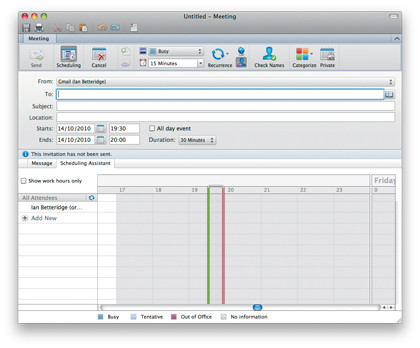
Searching your messages has been improved, since you don't have to specify whether to search a particular field any more, though you can narrow it down if you wish.
Changes have been made to Calendars, too. You can, at long last, create multiple calendars, and it retains support for more than one category within calendars too – a powerful combination. Calendars can be local or shared via Exchange, but this is the only method of sharing – there's no support for CalDAV, which makes using Outlook with Google or MobileMe's calendars a pain.
We also wondered why there are now two types of event: meetings (which have invitees) and appointments (which don't).
Another welcome change is the passing of Entourage's single database. Outlook now uses files and folders for each message, contact and event. There's still a database, which acts like an index to everything, but if it becomes corrupted, Outlook will quickly rebuild it from the existing files, and nothing should be lost.
This lack of a big database should also mean that Time Machine doesn't need to create a new copy of a gigantic file every time you receive new email messages, thereby speeding up your backups.
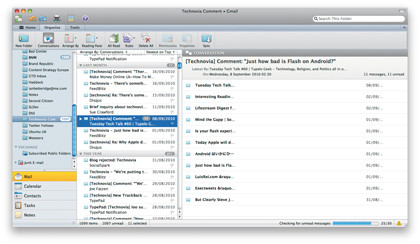
Outlook is certainly a big improvement over Entourage. It's faster than its predecessor, but still lags behind Mail. The interface is cleaner, and for anyone coming from Windows it's close enough to Outlook on that platform to be familiar.
Overall, it feels good for a first version, although there are the inevitable minor 1.0 bugs.
Follow TechRadar Reviews on Twitter: http://twitter.com/techradarreview