macOS Tahoe 26 finally brings Journal to Mac, and I might use it now
Finally time for me and the Mac to catch up

Revealed at WWDC 25, macOS Tahoe 26 (which still feels strange to say) is promising big things. For one, there’s another visual refresh to match the Liquid Glass UI design of its OS siblings, transparent widgets and all.
Then there’s third-party Control Center actions support, a phone app, and, uh, Image Playground.
One feature above so many others stood out, though, and that’s the arrival of the Journal app on Apple’s oldest platform.
Day One of Forever
If you’d already assumed Journal was on macOS, then you’re not alone, as I saw a few bemused reactions to the announcement.
You see, Journal began life in iOS 17, and somehow never made it off of the iPhone. While it certainly had its strengths, creating a digital diary required using a fiddly phone keyboard and accessing the photos and videos stored locally on the device.
Ever tried to attach a file from an event to a Journal entry while using an iPhone? It’s not fun, and so my interest waned.
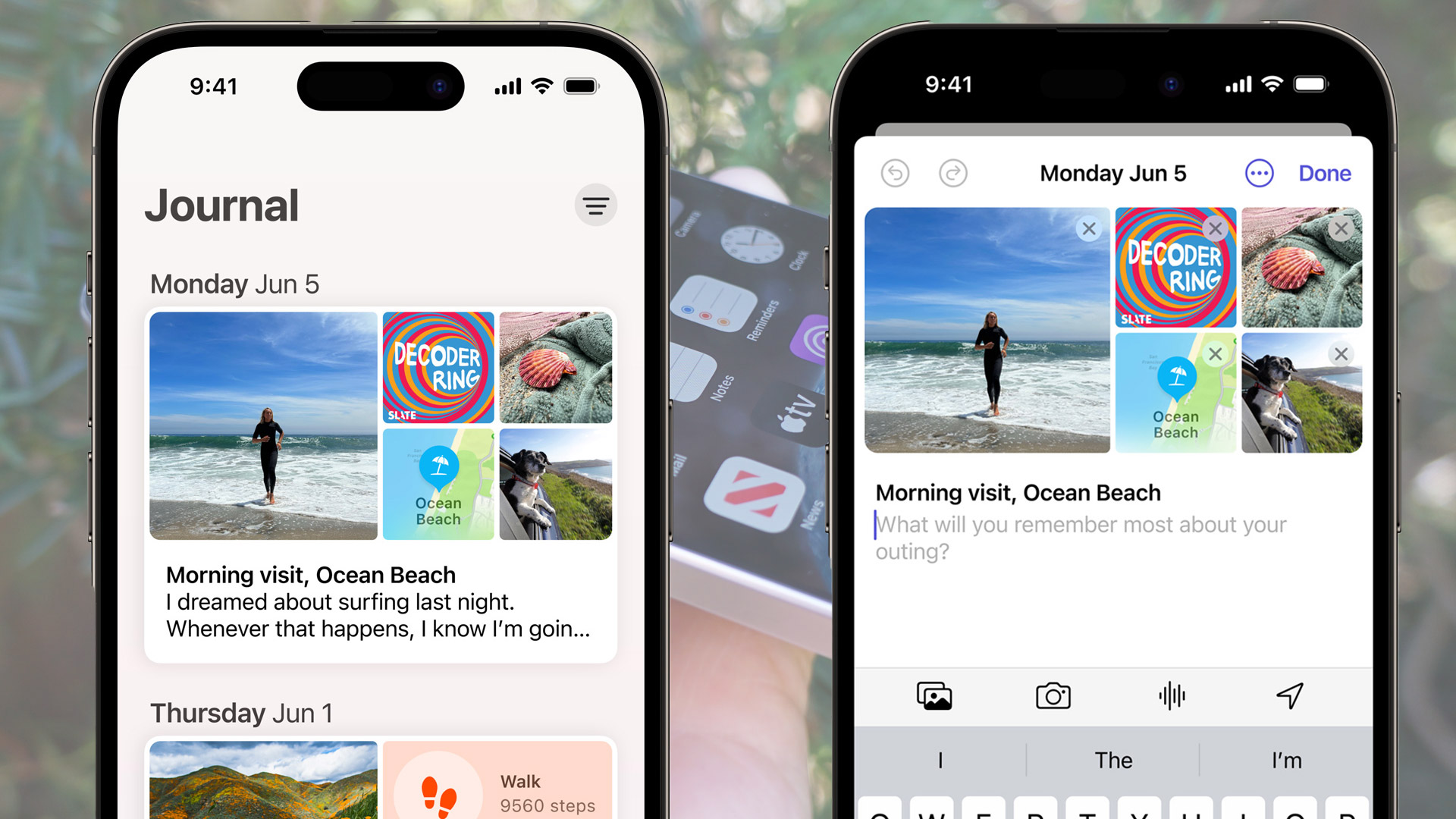
Sure, I could fork out for Day One (and it’s a fantastic app), but I’m not at the point in my journaling journey (try saying that five times fast) where I can reliably use it for any more than a few days of the month, which would render any monthly subscription less than ideal.
Sign up for breaking news, reviews, opinion, top tech deals, and more.
Thankfully, macOS getting Journal means that it just got a lot easier to drag and drop to my heart’s content. Pictures and videos of a gig I’ve been to? Easy peasy. A PDF version of an event itinerary I want to look back on? Done, no more fiddly file management.
Then there’s that all-important physical keyboard, which means I’m much more likely to actually jot down some notes about how I’m feeling at the end of the day before I log off.
A different option
At the time of writing, I’ve been unsuccessfully trying to get my brain to jot things down in a Notion template I found online. And yet, when I look, it’s full of half-hearted workout records and random text snippets that are hardly worth keeping.
Sadly, having my journal tied into Notion - an app I use to run my freelance business - means every time I hop in to take some time for myself, I end up finding something I need to work on. After all, time is money, right?

Jokes aside, it’s clear I need some sort of delineation between my journaling app of choice and Notion, which is essentially a work tool for me (and somewhere to catalog Magic: The Gathering cards, because a guy needs a hobby).
So could Journal on Mac be that?
But that’s not all!
Completing the home run for the Journal app on Apple platforms, it’s coming to iPadOS, too.
That means I can scribble my recollections in with the Apple Pencil, making it an even easier way to record my day-to-day adventures (that might be overselling sitting at a desk and writing).
It also gave me a great idea to ask my six-year-old son to write a few words every week so I could see his handwriting evolve and improve over time—something simply not possible on Apple’s other platforms.
Will you be giving Journal a go on macOS or iPadOS? Let us know in the comments below. I'm excited to restart my journaling process, and I'm hoping that Apple's signature Journal app will kick-start me into taking it more seriously this time around.
You may also like...
- Forget the Switch 2 – this dual-screen handheld gaming PC brings back the glory days of the Nintendo DS, but with all your Steam games
- Apple says it’s not merging iPadOS and macOS – but I reckon it might soon have to change its tune
- This restoration of the world’s oldest photograph shows the difference between AI slop and ChatGPT expertise

Lloyd Coombes is a freelance tech and fitness writer for TechRadar. He's an expert in all things Apple as well as Computer and Gaming tech, with previous works published on TopTenReviews, Space.com, and Live Science. You'll find him regularly testing the latest MacBook or iPhone, but he spends most of his time writing about video games at Dexerto.
You must confirm your public display name before commenting
Please logout and then login again, you will then be prompted to enter your display name.