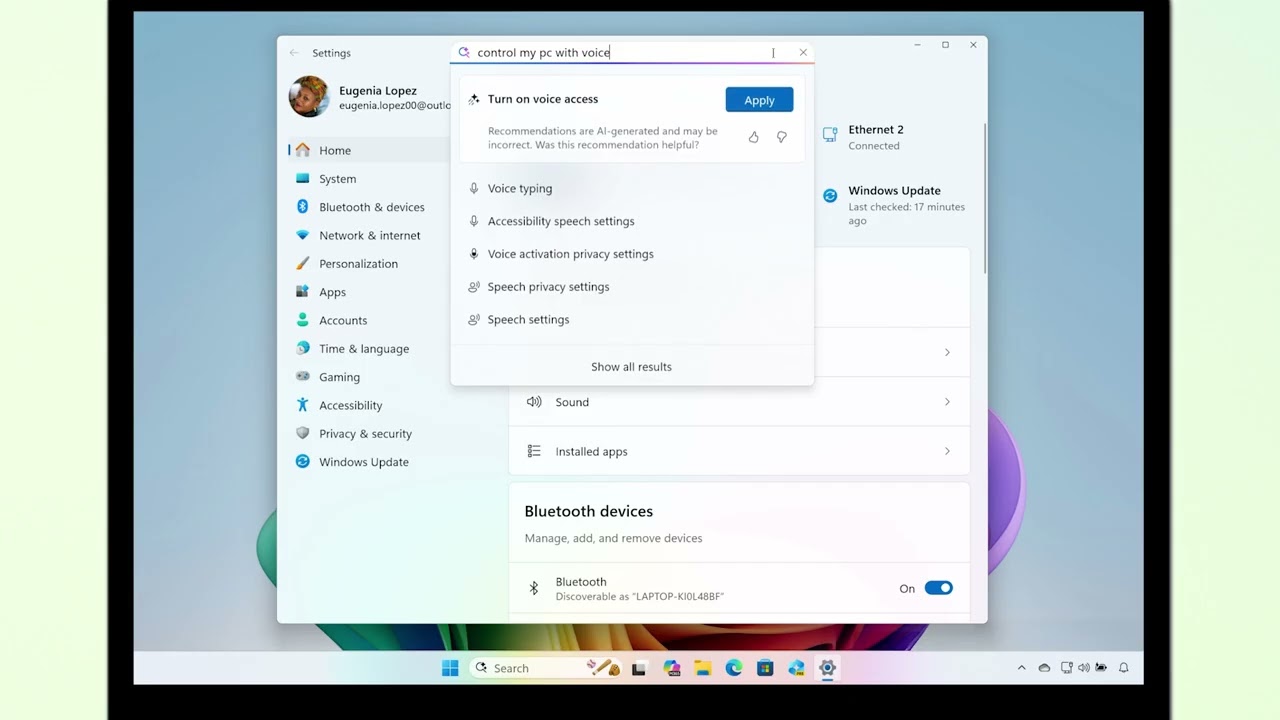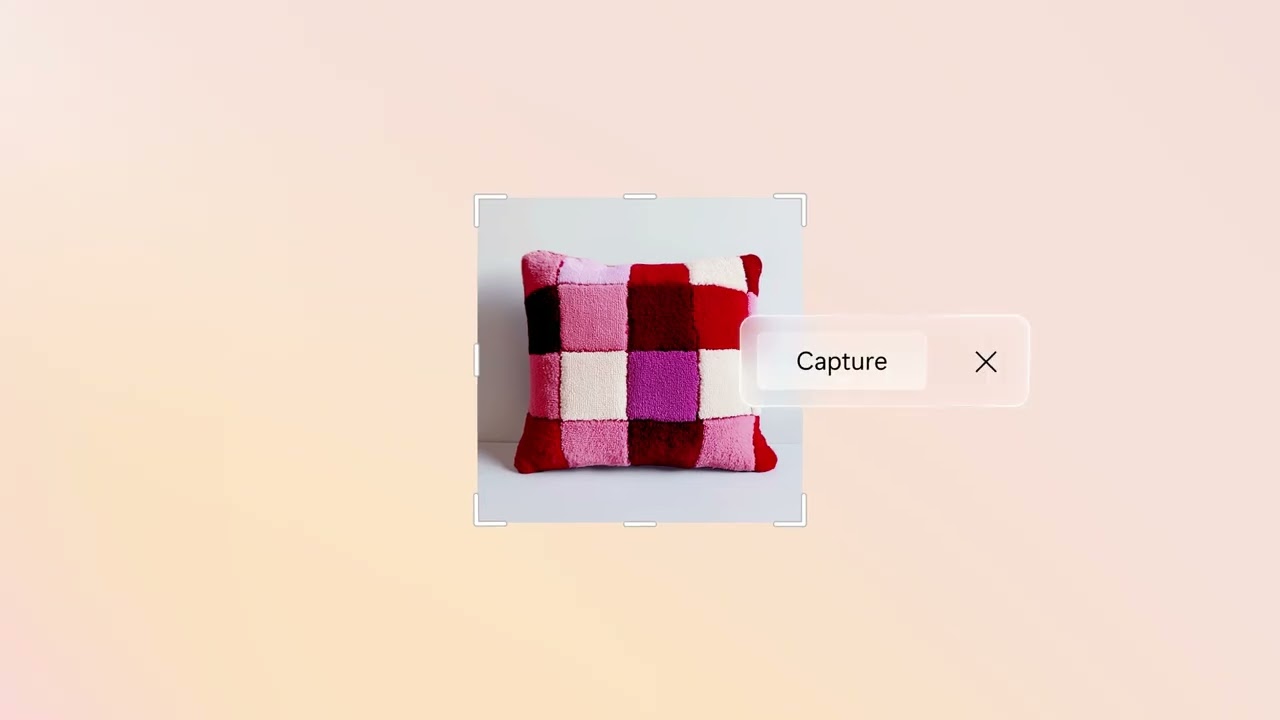Windows 11 gets a big new update – here are the top 4 features, including a powerful AI agent for Copilot+ PCs
There are lots of goodies with this new optional update

- Windows 11 has a new optional update
- It's a big one, delivering a whole load of new features
- These include an AI agent in Settings, a new quick-recovery option for PCs that won't boot, and added AI features for many Windows 11 apps
Windows 11 has a new update in preview, and it's a hefty download which packs in a lot of features, many of which are AI-related (and for Copilot+ PCs only, with their beefy NPUs).
This is patch KB5062660 for Windows 11 24H2, and it should be noted that this is an optional (preview) update, meaning that it's still in testing, so the various features may still have bugs (install it at your own risk, in other words).
Everything should be fully knocked into shape by the time the full update for August arrives, which is when all these features will be officially deployed (or should be – although some are on a 'controlled rollout', meaning they'll be drip-fed out).
So, with those caveats out of the way, what have we got to look forward to with this optional update (and next month's full upgrade)?
Here's my pick of the top features rolling out with KB5062660 (again, bear in mind that some are for Copilot+ laptops only).
1. AI agent in Settings
The headline functionality here is, sadly for most of us, for Copilot+ PCs only, and it's the addition of the first so-called Windows Agent. This is an AI agent specifically for the Settings app, and it lets you find and manipulate the options you need in a much more convenient way.
Normally, trying to find a setting involves using the search functionality, which can be rather hit-or-miss. With the AI agent, you're essentially getting an intelligent search where you can simply ask a question (in natural language) pertaining to what you're trying to do in Windows 11, and the agent will (hopefully) immediately surface the correct setting.
Sign up for breaking news, reviews, opinion, top tech deals, and more.
The AI doesn't just find the right setting for you, but can also make suggestions as to what changes you might want to make as well. Check out the video clip above of the agent in action to get a flavor of how it all works.
This is just rolling out to Arm-based Copilot+ PCs (with Snapdragon CPUs) to start with, but support for AMD and Intel chips is "coming soon" (it's also for the English language only initially).
Suffice it to say this is one of the more impressive uses of AI in Windows 11 I've seen so far, alongside more intelligent Windows 11 search from the desktop (for both Copilot+ laptops, and other PCs too). Yes, Microsoft appears to be progressing overall search capabilities nicely with AI, which is good to see.

2. Click to Do benefits
Click to Do is Microsoft's array of context-sensitive AI-powered options in Windows 11 (for Copilot+ PCs), and a few more shortcuts (for selected text or images) have been added here. That includes a choice to fire up Reading Coach, which is a free app (installed via the Microsoft Store) that aims to help you polish up your reading skills (pronunciation and more besides).
Secondly, Immersive Reader is now in Click to Do, which takes any text and presents it in a "distraction-free environment", allowing you to adjust text size, font, spacing, and a bunch of other parameters to make everything more easily readable. It also helps with reading skills (breaking down words into syllables, providing a picture dictionary, and more).
Draft with Copilot is also now in Word (for Microsoft 365 Copilot subscribers), allowing you to turn a sentence (or short summary) into a lengthy full draft penned by the AI.

3. Quick recovery from boot failure
Microsoft's Quick Machine Recovery (or QMR) is now arriving for all PCs (not just Copilot+ devices), which is the ability to recover from a problem that means your PC won't boot. This is the nightmare scenario we all dread, and the idea is that you'll be able to get help via the Windows Recovery Environment (which can be accessed if your system won't boot to the desktop).
QMR allows for diagnostic data to be sent to Microsoft and hopefully a patch can be sent back to cure the problem, or that's the idea. Another avenue of troubleshooting – one that's completely automated – is clearly a good idea, and I'm looking forward to seeing how useful this will be. (And I should clarify, I'm keen to see how competent this feature is – not to personally use it, with any luck. We can all hope that it's a screen we don't ever have to visit).
4. Image-related AI powers in Photos, Paint and Snipping Tool
A bunch of new AI-powered functionality for images is now inbound (for Copilot+ PCs), as previously seen in testing. That includes a Relight ability in the Photos app – allowing you to place virtual light sources to change the lighting in an image – and object select in the Paint app, which uses AI to select any given object (so you don’t have to do so manually).
A similar feature to the latter is coming to the Snipping Tool called 'perfect screenshot', which lets you roughly select an area of the screen you want to grab, and then automatically makes a precise crop of that element, taking the pain out of that process. (Again, check the above video to see how this works).

Other moves – including an important fix
There's quite a lot going on with this update, as mentioned, and another development is that Recall is now being deployed in Europe. Previously, this AI-supercharged search (that works using regularly taken screen grabs) wasn't out in the European Economic Area (EEA), but it is now, and it comes with a new ability. This is the option to export its screenshots (called snapshots) to "trusted third-party apps and websites" (wherever you want, basically - should you wish to share this data).
Furthermore, all Recall users are getting a reset button, which deletes all data relating to the feature and restores Recall to its original settings, should you wish to start afresh (or indeed abandon the ability and turn it off).
Also, the Black Screen of Death is now official, so wave goodbye to the blue version that's been with us so long, and say hello to a more streamlined effort whenever your PC is unfortunate enough to witness Windows 11 locking up. (I'm not sure about this change, as I've discussed elsewhere at length recently).
The Gamepad layout in the virtual keyboard for Windows 11 now benefits from "enhanced controller navigation" which includes word suggestions and better handling of menus, as well as the ability to use a gamepad to sign in from the Windows lock screen (via the PIN panel).
Finally, this preview update fixes a problem with the May 2025 update for Windows 11 which caused some PCs to suffer instability issues (crashes). Microsoft says this was a "rare" bug that didn't affect many, but it sounds like a truly nasty one, so having it resolved will doubtless be a relief.
You might also like...
- Microsoft promises to crack one of the biggest problems with Windows 11: slow performance
- Windows 11's handheld mode spotted in testing, and I'm seriously excited for Microsoft's big bet on small-screen gaming
- No, Windows 11 PCs aren't 'up to 2.3x faster' than Windows 10 devices, as Microsoft suggests – here's why that's an outlandish claim
Darren is a freelancer writing news and features for TechRadar (and occasionally T3) across a broad range of computing topics including CPUs, GPUs, various other hardware, VPNs, antivirus and more. He has written about tech for the best part of three decades, and writes books in his spare time (his debut novel - 'I Know What You Did Last Supper' - was published by Hachette UK in 2013).
You must confirm your public display name before commenting
Please logout and then login again, you will then be prompted to enter your display name.