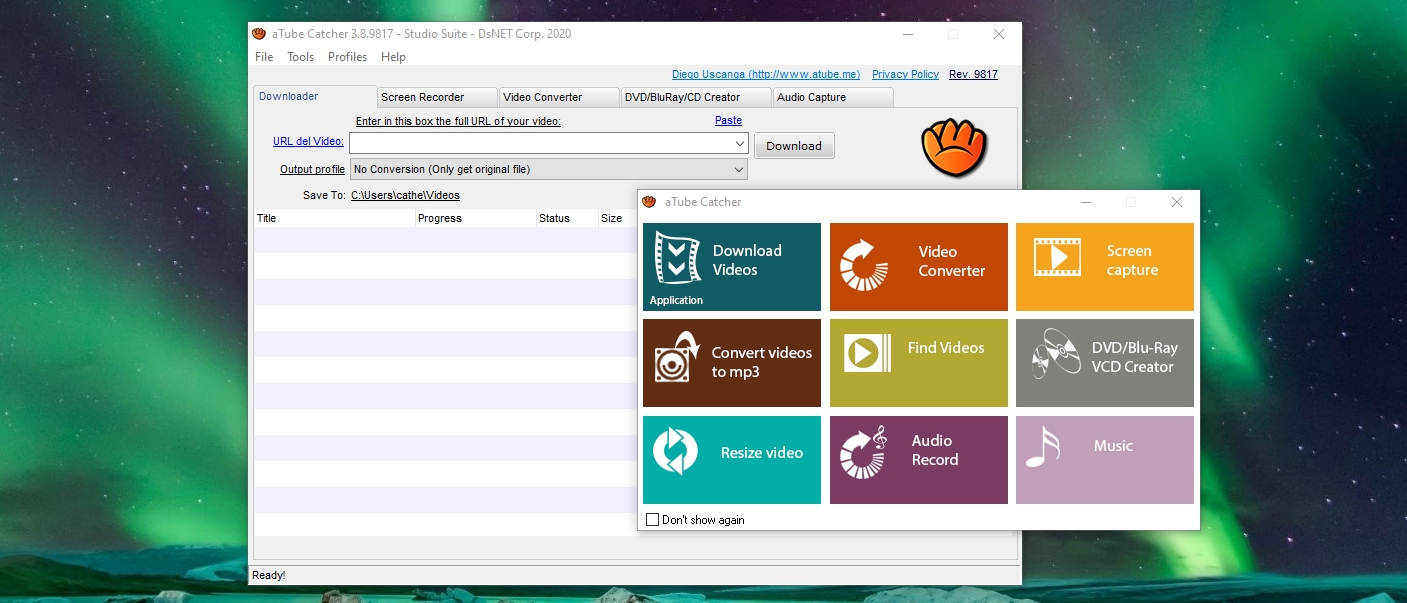TechRadar Verdict
Even if you don't download videos very often, this is a great piece of software to keep to hand for occasions when you do. Its built-in screen and sound recorders complete the package.
Pros
- +
Automatic updater
- +
Batch processing
- +
Excellent format support
Cons
- -
Extra software in installer
- -
Some features are hidden
Why you can trust TechRadar
aTube Catcher is one of a growing number of tools that download videos from the likes of YouTube, Dailymotion and Metacafe. While it's often easy to browse the web on your phone will you travel, there are times when there's no connection available. This is when it pays to have downloaded videos in advance.
The videos you download can be converted to a number of popular formats, suitable for playback on a variety of devices. So whether you're looking for the best possible quality to view on a high resolution monitor, or the emphasis is on smaller file size to fit on your smartphone, aTube Catcher can do the job for you.
There's also a screen recorder that can be used to capture video from your screen, and a disc burning option.
You might not expect it from what many people would not consider 'serious' software, but aTube Catcher includes an automatic updater that ensures you're always using the most recent, most secure, and most feature-packed version of the program.
For hardcore users, there is the option of batch processing files so you can download multiple videos at once. This is a somewhat hands-on task that requires the creation of a text files to tell the software what to do. It's a little inelegant and long-winded, but it works.
It's nice to see the option to not only convert videos between formats, but also to create VCDs, DVDs and Blu-ray discs from the content you record or download.
For trimming and adjusting the videos you've downloaded, take a look at our guide to the best free video editing software.
Sign up for breaking news, reviews, opinion, top tech deals, and more.
User experience
As with many free tools these days, you need to take care when installing aTube Catcher to ensure that you aren't accidentally duped into also installing a browser toolbar. Thankfully, this is not selected by default, but it's worth keeping an eye out for.
After firing up the program, a neat splash screen provides an inviting introduction to what aTube Catcher has to offer. Rather than forcing you to hunt through endless menus to find what you're looking for, a series of clear buttons provide instant access so you can get to work without delay.
The initial interface is pleasingly unintimidating, and downloading videos from any of the supported sites – of which there are many – is a simple matter of copying and pasting the URL, choosing the format you'd like to save the video in, and clicking 'Download'. There are several formats to choose from, and in many cases there's a variety of preset resolutions to choose from.
The free screen recorder feature is very nice too, and can be used in a number of ways. You could use it to record whatever you're doing on your computer, but it is also possible to use to capture live streaming video that you would not otherwise be able to download. Just draw a selection box around the video you want and you're good to go.
You might also like
- Check out our guide to the best free YouTube downloaders

Sofia is a tech journalist who's been writing about software, hardware and the web for nearly 25 years – but still looks as youthful as ever! After years writing for magazines, her life moved online and remains fueled by technology, music and nature.
Having written for websites and magazines since 2000, producing a wide range of reviews, guides, tutorials, brochures, newsletters and more, she continues to write for diverse audiences, from computing newbies to advanced users and business clients. Always willing to try something new, she loves sharing new discoveries with others.
Sofia lives and breathes Windows, Android, iOS, macOS and just about anything with a power button, but her particular areas of interest include security, tweaking and privacy. Her other loves include walking, music, her two Malamutes and, of course, her wife and daughter.