Why you can trust TechRadar
Apple Pencil
The Apple Pencil has been improved without actually changing. There’s now more reason to carry it around than when the first iPad Pro launched alongside the stylus in 2015.
New apps support Apple’s Bluetooth-enabled stylus, and you’re probably doodling a little more than you expected. Popular photo and messaging apps like Snapchat, Instagram, and Facebook Messenger encourage you to mark up pictures for fun, and iOS 11 recently bestowed upon us instant markup powers as soon as we take a screenshot.
Core apps with newfound Apple Pencil capabilities make the biggest difference in iOS 11. Instant Markup lets you draw on PDFs and photos without opening up a series of separate apps behind nested menus (how was this not a thing before?), while Instant Notes give you better access to jotting down quick thoughts with a double-tap of the lock screen – no need to waste time with that fingerprint sensor or passcode. We also like how your text in Notes cleverly moves out of the way of drawings. Everything is better thought-out in iOS 11.

It doesn’t hurt that the same Apple Pencil now offers lower latency thanks to the new iPad Pro 12.9’s more responsive ProMotion screen. There’s just 20 milliseconds of lag, with this combo edging out the Microsoft Surface Pro 2017 and Surface Pen by just a single millisecond.
It’s another minor difference that, like the screen fluidity and increased color spectrum, the average person may not notice at first, but they’ll know it feels better.
We did run into issues pairing an older, dormant Apple Pencil with the new iPad Pro 12.9, even though they are compatible. Researching the iPad problem, we noticed other users in online forums have experienced Bluetooth pairing issues, which sometimes ended up meaning a dead Apple Pencil; the reports often indicate that Apple replaced the Pencil, even when out of warranty. Pairing a new Apple Pencil with the iPad Pro worked in our case.
iOS 11 and apps
Apple puts a lot of thought into tablet software updates every two years, with iOS 9 and now iOS 11 bringing with them a number of new iPad powers. Besides the Instant Markup and Instant Notes, iOS 11 treats users to an app dock, new multitasking mechanics, and a revamped Control Center.
Sign up for breaking news, reviews, opinion, top tech deals, and more.
This will change in mid-2019 however, as Apple is to roll out its brand new iPad operating system called iPadOS. This could change the iPad Pro in major ways, so check out our guide on it to see what features it'll bring when it releases.
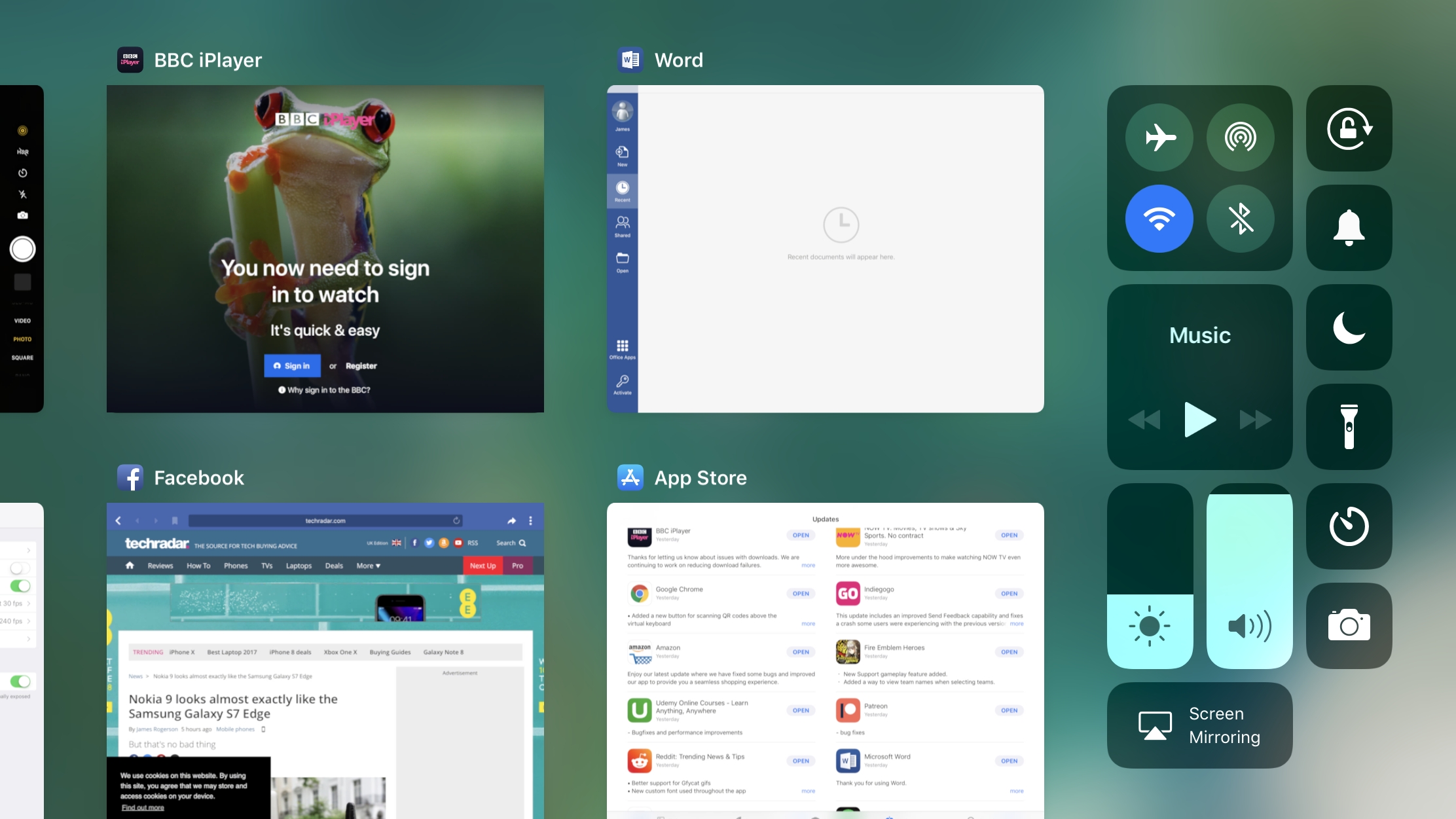
The new app dock lets you reserve a handy row of your favorite apps along the bottom of the home screen as normal – up to 15 apps on the iPad Pro 12.9. New is the fact that you can pull up this hidden dock while in any app, so you don’t have to return to the home screen to quickly switch between apps. It’s very much like the macOS dock or Windows 10 system tray.
More multitasking perks come into play when you drag a docked app onto the screen. It’ll open a second app in a pop-up window that hovers above the currently open app. You can use both apps, or plant the floating app to the right or left side of the main app. True side-by-side window multitasking happens in Split View, which is exclusive to the iPad Pro, iPad 9.7, iPad Air 2 and iPad mini 4. It’s easier to properly work in two apps at once in this mode. You can also add one more hovering Slide Out menu for a third app open, although this gets complicated even on the big 12.9-inch screen.
Control Center is very different on an iPad when you upgrade to iOS 11. You still swipe up from the bottom (dragging your finger up the screen further than when you trigger the app dock with the same gesture), but the quick settings are now all right-aligned, while a multitasking grid appears on the left side. Everything you want on this vast multi-touch screen is at your fingertips, and while it takes time to get used to these fundamental Control Center changes, it’s easier than dealing with these controls split up over three menus and a fanned-out multitasking screen.

The final iOS 11 perk for iPad worth highlighting in detail is the improved on-screen keyboard. We still recommend buying Apple’s pairing-free Smart Keyboard Cover accessory. But it’s now faster than before to type on the virtual keyboard in pure tablet mode thanks to the ability to flick forward on keys to access secondary keys like numbers and symbols. This is much faster than switching between two keyboard layers.
The iOS 11 software suite is rounded out by changes like the new Files cloud storage system, which we found handy but haven’t totally entrusted with all of our files (that’ll take time), Messages in iCloud to store and better sync for texts (debuted in iOS 11.3 beta), Apple Pay Cash for peer-to-peer payments via Messages (iOS 11.2), a redesigned App Store, and Siri sounding more human and coming up with smarter answers.
The iPad Pro 12.9 is as big as a computer and, thanks to iOS 11, it acts more like a computer operating system. That’s evident from the new dock and multitasking features. You’re still going to work faster with even more dynamic windows, and with a mouse or touchpad, but this is leaps and bounds better than when the iPad Pro first launched onto the scene trying to make the same “this is a computer” statement.
More revamping will come with new iOS 12 feature, including iPhone X-style gestures to initiate Control Center (swipe down from the top right), return to the home screen (quickly swipe up), and slide across open apps (swipe up and scroll right or left). This makes a lot of sense for anyone who wants an iPhone X, as it unifies Apple's gestures seen on its flagship smartphone. You'll just have to wait a couple of months for the final software or download the iOS 12 beta.
Specs and performance
Apple continues to market the iPad Pro as more powerful than most laptops, and fact-checking that claim we found it to be accurate in both lab tests and, more importantly, real-world experiences. It has a lot to do with the fact that Apple has squeezed a hexacore CPU and 12-core GPU into the 64-bit A10X Fusion chipset. The Pro’s computer-like-prowess is further evidenced by the option to buy a 512GB model, the highest capacity in an iOS device so far.

The A10X Fusion is a souped-up version of the chip found in the iPhone 7 and iPhone 7 Plus, and it was able to keep pace with our multitasking thumbs’ slicing and dicing of spreadsheet menus, akin to the world’s most tepid game of Fruit Ninja. That said, we weren’t finding too much slowdown in the old iPad Pro 12.9 and iPad pro 9.7 either, even though they lacked the noticeable ProMotion speed boost.
Lab tests gave us a multicore score of 9,343, consistent with many laptops we test. The price seems high until you realize that the raw computing power of the new iPad Pro models matches that of a computer.
Current page: Apple Pencil, iOS 11 and performance
Prev Page Introduction, display and design Next Page Camera and battery life
