TechRadar Verdict
The HP Envy 34 is one of the best all-in-one PCs you can buy, providing outstanding design, fantastic features, and great performance at an excellent price. It runs a last-gen Intel processor and a mobile GPU, so it's not as powerful as a full tower PC, but for an all-in-one option, we'd take this over an iMac any day.
Pros
- +
Incredible design
- +
Sharp 5K ultrawide display
- +
16MP Webcam
- +
Ports for days
Cons
- -
11th-gen Intel Processor
- -
Underpowered mobile GPU
- -
Best configurations is expensive
- -
Aesthetics don't stand out
Why you can trust TechRadar
HP Envy 34: Two minute review
The HP Envy 34 all-in-one PC is arguably one of our favorite all-in-one computers we've ever used. And with it offering more performance and features than just about any competing PC in its class, honestly, it's not even close.
We're going to shake things up a bit and lead with what this computer lacks, just to get it out of the way so we can talk about everything we love about it.
Aesthetically, the Envy 34 isn't much to look at. It doesn't have the pop of color you'll get with a new iMac (24-inch, M1), and it's easy to walk past the Envy 34 in an office and not give it a second glance. It's that kind of computer, at least at a distance.
It's also running an 11th-gen Intel processor, rather than a new Alder Lake chip. Alder Lake chips run very hot, so this might not be a bad thing in an all-in-one where cooling is an issue though.
The GPU is a mobile chip though, but this is also probably unavoidable given that this is an all-in-one and not a desktop tower with a more robust cooling solutions with multiple fans.
And ultimately, the biggest issue you'll find is that the highest-spec model of the Envy 34 is pretty expensive, but that's a given if you go for a higher-specced anything.
All that said, from the spectacular design to the crispness of its display; its features, upgradability, and functionality; its relative affordability; and above all, it's performance, the HP Envy 34 is phenomenal in nearly every way that matters.
Sign up for breaking news, reviews, opinion, top tech deals, and more.
We'll even say that it's better than an iMac, especially for creatives who aren't locked into Apple's sprawling ecosystem. If you're looking for the best all-in-one computer and aren't just looking for a budget, general use PC, this is the one you should put at the top of your list and see if its competitors can beat it. We doubt they will.
HP Envy 34: Price and availability

- How much does it cost? Starting at $1,999 / £1,999 / about AU$2,800
- When is it out? Available now in the US and UK. Not availability in Australia right now
- Price as reviewed? Review configuration MSRP $2,349/£2,499/about AU$3,380
The HP Envy 34 all-in-one PC is available now in the US and UK, starting at $1,999 and £1,999, respectively. It is not available in Australia at this time, but we have reached out to HP for a possible release date in Australia and will update this review if and when we hear back from the company. Wherever you buy, check out the HP promo codes out there to see how you could save more.
Here is the HP Envy 34 configuration sent to TechRadar for review:
CPU: Intel Core i7-11700
Graphics: Nvidia RTX 3060
RAM: 16GB DDR4-2666 (4 x DIMM Slots, upgradable to 128GB)
Screen: 34-inch, 5120 x 2160p IPS, 500 nits, 98% DCI-P3, anti-reflective coating
Storage: 1TB PCIe NVMe M.2 SSD (2 x M.2 PCIe Slots, up to 4TB)
Ports: (Rear) 2 x Thunderbolt 4; 4 x USB Type-A (10Gbps); 1 x RJ-45; 1 x combo jack; (Side) 1 x USB Type-C (5Gbps); 2 x USB Type-A (5Gbps); HP 3-in-1 memory card reader;
Connectivity: Wi-Fi 6, Bluetooth 5.1
Audio: Dual Bang & Olufsen 2W speakers
Camera: Moveable 16MP binning webcam with physical privacy shutter
Weight: 24.36lb | 11.05kg
Size (W x D x H): 32.17 x 8.78 x 14.5in | 817.11 x 223.01 x 368.3mm
The starting configuration in the US and UK are the same, with an 11th-Gen Intel i5-11400, an Nvidia GTX 1650 GPU, 16GB RAM, and 512GB SSD for $1,999 / £1,999.
The configuration sent to TechRadar for review features an 11th-Gen Intel i7-11700 CPU, an Nvidia RTX 3060 GPU, 16GB RAM, and 1TB SSD. This configuration is priced at $2,349 / £2,499. The top-level spec features an 11th-Gen Intel i9-11900, an Nvidia RTX 3080, 32GB RAM, and 1TB SSD for $3,429 / £3,499.
Compare this to the 24-inch iMac, which has a starting price of $1,299 / £1,249 / AU$1,899 and comes with an Apple M1 chip with a 7-core GPU, 8GB RAM, and 256GB SSD storage.
While the Envy 34 is $700 / £750 more expensive, its base configuration comes with double both the RAM and SSD storage. It also comes with a discrete GPU with its own dedicated video memory and an ultrawide 5120 x 2160p display with 500 nits max brightness and 98% coverage of the DCI-P3 gamut.
Meanwhile, the fully-specced iMac will set you back $2,499/£2,449/AU$3,699, and that comes with an M1 with an 8-core GPU, 16GB RAM and 2TB SSD storage. The configuration we reviewed has half the storage capacity, the same amount of RAM, an RTX 3060 with dedicated VRAM, and an ultrawide display, making it by far the better value for creatives, especially when you take into account the upgradable storage and memory and more than double the number of ports as the iMac, including an SD Card reader.
- Value: 5/5
HP Envy 34: Design

- Display doesn't swivel
- Excellent number and placement of ports
- Moveable 16MP webcam
While the HP Envy 34 isn't flashy at all it is a veritable Swiss Army Knife when it comes to functionality.
The PC comes in a single color, Turbo Silver, and comes with a thin, wireless full-sized keyboard and wireless mouse. These are generally decent enough to use, and while the keys have a bit too shallow a profile for our liking, anyone coming from Mac will be right at home. They are incredibly responsive for wireless devices though, and we have yet to experience a drop in connectivity with either the mouse or the keyboard after prolonged use.
The height-adjustable, 34-inch, 5K 21:9 display is simply gorgeous to look at. With 500 nits of brightness, anti-reflective coating, and 98% coverage of the DCI-P3 gamut, you're going to be hard-pressed to find a creative all-in-one display at this size, resolution, and color fidelity for this price. While height adjustable, the display doesn't swivel, unfortunately.
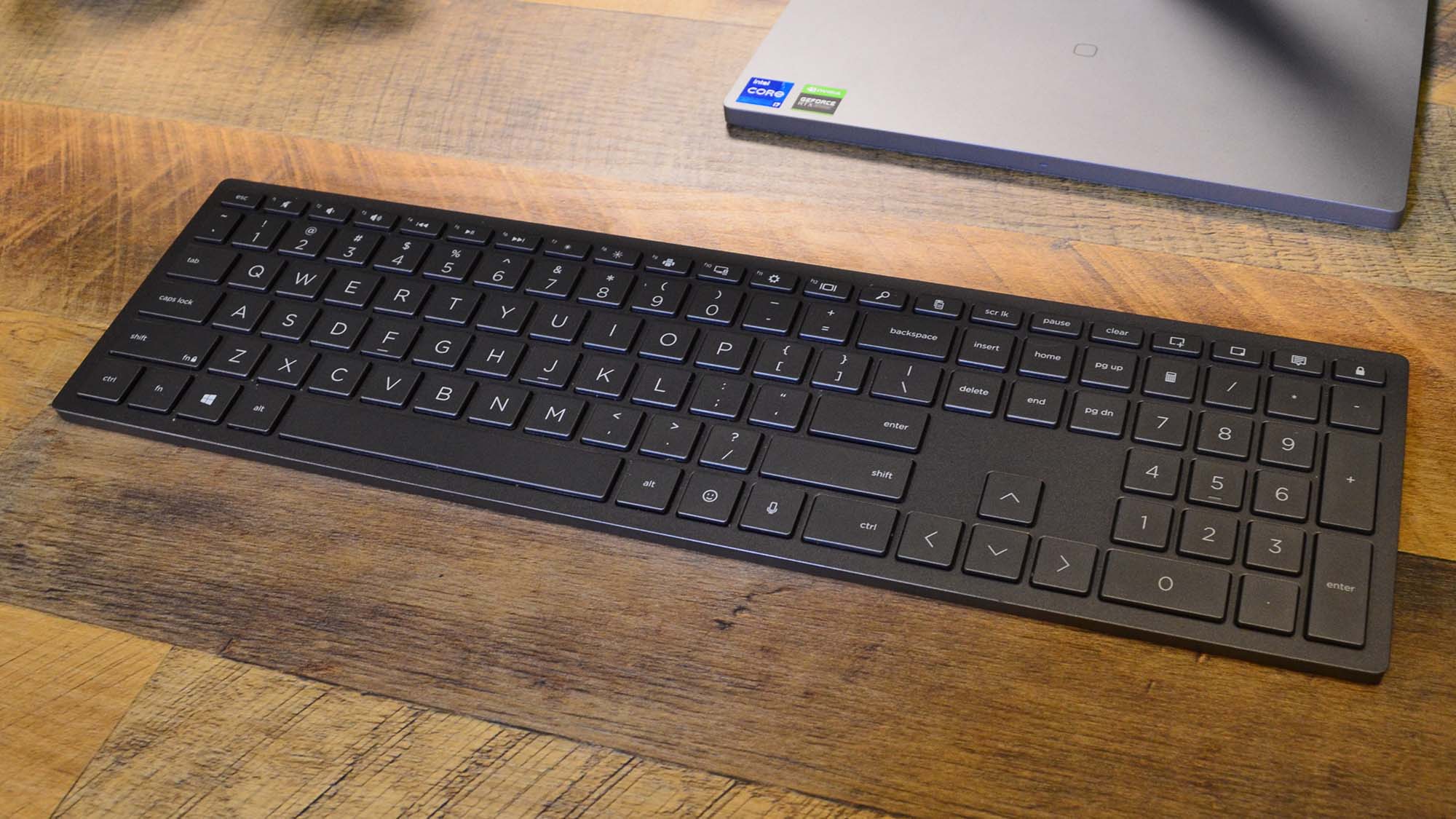




Ports on an all-in-one PC can be a pain to access, and that is still the case for some of the ports on the Envy 34, particularly the ports on the back. But this is greatly negated by the Envy 34 putting two USB Type-A and one USB Type-C ports on the computer's stand within easy reach of the user.
Better still, the stand also has a media memory card reader, so popping in an SD card full of photos takes as much time as it takes you to sit down in front of it.
- Design: 4/5
HP Envy 34: Features

- Upgradeable RAM and storage
- 15W Wireless charging built into the base of the stand
- Moveable webcam with physical privacy shutter
The HP Envy 34 is as feature-filled as any all-in-one we've seen.
The two integrated 2W Bang & Olufsen speakers aren't going to compete with the best soundbars any time soon, but they still offer decent sound for integrated speakers. If you're an audio professional hoping to use this for audio mixing work, though, you're definitely better off with headphones or external speakers. Otherwise, they are perfectly fine for everyone else who isn't an audiophile.
Many all-in-ones feature some degree of upgradability, but others don't; particularly the Apple iMac. The Envy 34 is upgradable to 128GB RAM and 4TB M.2 SSD storage, meaning that there is more than enough expandability for creatives processing heavy-duty multimedia content.
Then there's the 15W wireless charger built into the base of the Envy 34's stand. Is this really a necessary feature for an all-in-one PC? Of course not. Is it finnicky sometimes? Yes. Is it a fantastic thing to have on your work PC anyway? Absolutely.
And now the webcam. This isn't your standard 720p or even 1080p webcam, but a 16MP IR webcam, which offers incredibly sharp resolution for video recording. It is compatible with Windows Hello, making logging in as easy as sitting down in front of the computer.
What's more, it's moveable and has a magnetic base that attaches to all sides of the display, so you can use it in any number of ways that you couldn't with a standard, integrated webcam. This does mean that you use up a USB port in the process, but with so many ports, you can afford it.
Best of all, there is a physical, sliding privacy shutter on the webcam with diagonal-stripe pattern to clearly see when your camera shutter is in use. Not enough manufacturers do this, so we love to see it with the HP Envy 34.
- Features: 4/5
HP Envy 34: Performance

- 11th-Gen Intel Processor
- Up to RTX 3080 GPU with Nvidia Studio drivers
- GPU performance is underpowered
The HP Envy 34 features up to an Intel Core i9-11900 S-series chip, so even though it is a last-gen Intel processor, it is a full, 65W desktop-class processor. This provides some powerful performance in an all-in-one form factor, expecially when paired with an RTX 3080 GPU.
The main issue with the performance of the Envy 34 that we reviewed is that its GPU is a mobile chip, so it is underpowered for a "desktop." This means you are not going to get full desktop-class performance out of it that you might expect just looking at the specs. We can't imagine how you could without all but melting the PC, though, so this isn't surprising. Just understand that even though this is a desktop PC it doesn't mean it's coming with a GPU on par with the best graphics cards. That simply won't be the case.
Here is how the HP Envy 34 performed in our suite of benchmark tests:
Cinebench R23 Single Core: 1,552; Multi-core: 8,992
3DMark Port Royal: 3,611; Time Spy: 6,156; Fire Strike: 12,766; Night Raid: 13,657
GeekBench 5: 1,605 (Single-core); 6,882 (Multi-core)
PCMark 10 (Home Test): 6,461
Handbrake: 32 fps
PugetBench for Adobe Photoshop: 561
PugetBench for Adobe Premiere: 593
Blender (Monter): 994; (Junkshop): 584; (Classroom): 507
The processor is also a last-gen Intel chip, so the ones just before Intel jumped in the Alder Lake and soaked everyone with its 12th-gen's phenomenal performance. You're missing out on that performance here, and in terms of CPU scores, even the 12th-gen Intel mobile CPUs nearly lap the desktop 11th-gen processor in the Envy 34.
But those chips lap nearly everyone, and they run so hot that it would honestly be impossible to operate them safely without throttling their performance in an all-in-one PC. The 11th-gen Intel chips in the Envy 34 are probably the right compromise here.
They still provide excellent performance, going toe-to-toe with the 24-inch iMac in Geekbench and Cinebench R23, and the Envy 34 really pulls away when handling creative workloads like photo and video editing.
The Envy 34 scored an 871 in PugetBench Photoshop, compared to the iMac's 649. While encoding a 4K video into 30fps 1080p video, the Envy 34 accomplished the job significantly faster than the latest iMac, encoding 37 frames a second compared to the iMac's 24.5 frames per second.
This might not be the best gaming PC around, but for creative professionals, you now have a serious alternative to the iMac, and if you can afford the premium for the Envy 34, this is absolutely the all-in-one you should be looking at.
- Performance: 4/5
Should I buy an HP Envy 34?

Buy it if...
You want the best all-in-one for creatives
The iMac is a fantastic all-in-one PC for creatives. The HP Envy 34 is simply better, at least performance wise.
You need upgradability
Expandable up to 4TB M.2 storage and 128GB DDR4 RAM, there is lots of room to grow here
You want a stunning display for creative work
The 34-inch ultrawide 5K display features fantastic color and plentiful pixel real estate to get your work done.
Don't buy it if...
You're looking for a general-use all-in-one
The Envy 34 has a ton to offer, but there are cheaper alternatives if you just need an all-in-one for everyday use rather than creative content work.
You want a flashy showpiece
If you need a few all-in-ones for an open floor plan office that adds personality and pizzazz to the mix, this one might not be enough for you.
You need heavy-duty creative content performance
The HP Envy 34 is a powerful all-in-one computer for creative content workflows, but it isn't the most powerful one around.
Also consider
24-inch iMac
The obvious competitor for the Envy 34 is the iMac, and it's for a reason. The iMac with Apple M1 is a powerful PC with some highly optimized apps for creative content production, so you won't need as much hardware to get the job done. It's also a good bit cheaper, and if you're looking for a general-use PC, the iMac is a better purchase.
Read our full iMac (24-inch) review
Apple iMac (27-inch, 2020)
The Apple iMac 27-inch all-in-one is getting a bit long in the tooth, but it's still one of the most powerfull all-in-one computers you can find right now with up to an Intel i7 processor and AMD Radeon Pro 5500 XT graphics. It's competitively priced against the Envy 34, but should only really be considered by those who are fully committed to the Apple ecosystem already.
Read our full Apple iMac 27-inch (2020) review
Apple Mac Studio
This isn't an all-in-one PC, and it definitely isn't cheap, but if you're a creative professional and money isn't an issue, look into the Mac Studio. It's incredibly powerful and optimized for all kinds of creative workflows. Pair it with the Apple Studio Display and you've got a professional-class workstation for all your creative content needs.
Read our full Apple Mac Studio review
| Value | The HP Envy 34 isn't cheap, but for the hardware you're getting, it offers incredible value | 5/5 |
| Design | While it's not flashy in the least bit, the design is highly functional and the display is gorgeous. | 4/5 |
| Features | From the built in wireless Qi charger in the base to the moveable 16MP webcam, there are a lot of extras packed into the Envy 34. | 4/5 |
| Performance | The Envy 34 absolutely plows through creative workloads with ease, and can hold its own on productivity taks as well. | 4/5 |
- First reviewed July 2022

John (He/Him) is the Components Editor here at TechRadar and he is also a programmer, gamer, activist, and Brooklyn College alum currently living in Brooklyn, NY.
Named by the CTA as a CES 2020 Media Trailblazer for his science and technology reporting, John specializes in all areas of computer science, including industry news, hardware reviews, PC gaming, as well as general science writing and the social impact of the tech industry.
You can find him online on Bluesky @johnloeffler.bsky.social



