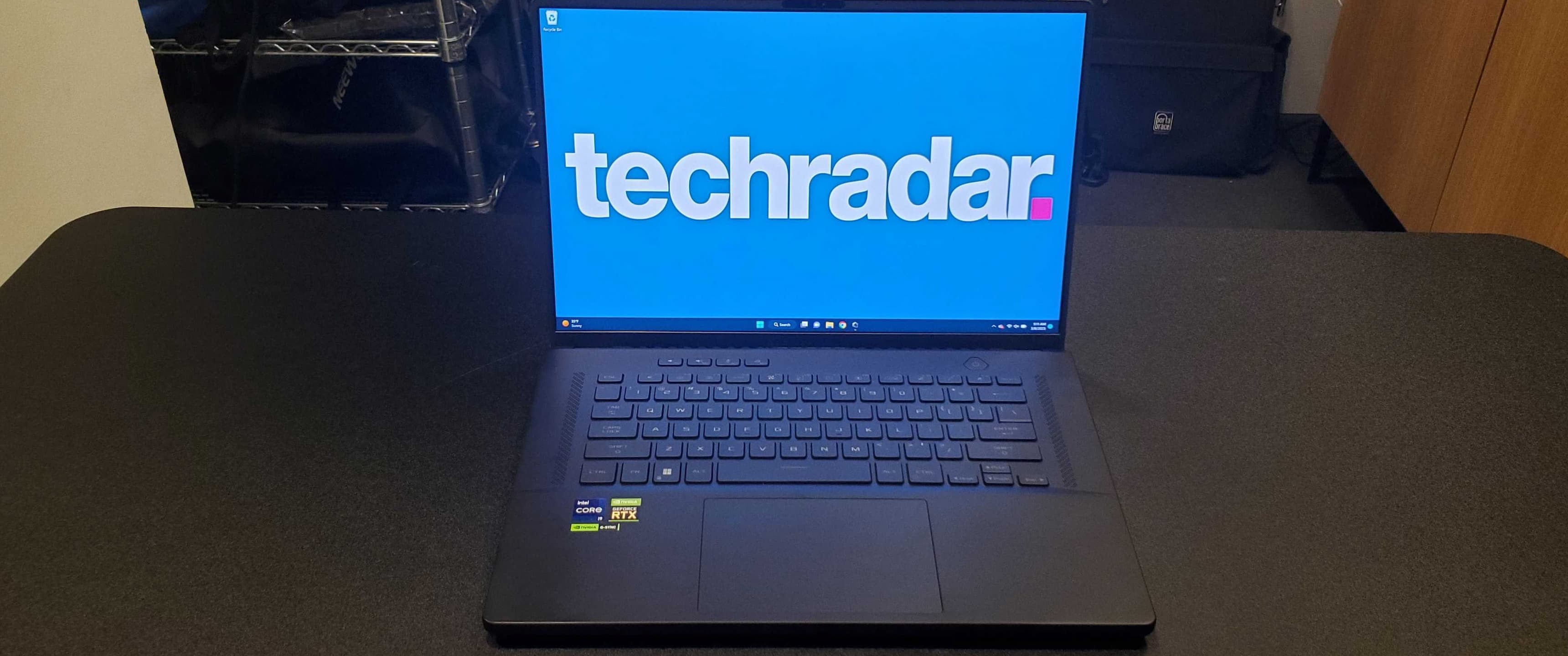TechRadar Verdict
The Asus ROG Zephyrus M16 (2023) is yet another desktop replacement gaming laptop that delivers phenomenally on performance and has a fun gimmick. However, the CPU struggles a bit under the weight of the GPU and shutters at times.
Pros
- +
Amazing gaming performance
- +
Surprisingly light for a desktop replacement
- +
Excellent display and sound system
- +
Fun AniMe Matrix mode gimmick
Cons
- -
Overheats sometimes
- -
Mediocre battery
- -
Stuttering issues with non-gaming-related tasks
Why you can trust TechRadar
Editor's Note
• Original review date: March 2023
• Launch price: Starting at $2.999.99 / £2,399.99 (around AU$4,417)
• Still a very powerful (and expensive) laptop
Update – September 2024: Although the Asus ROG Zephyrus M16 we reviewed below came out in 2023, it's still a relatively cutting-edge gaming laptop over one year on. Nvidia's 4000 series laptop GPUs have yet to be superseded, which means the Zephyrus M16 still comes with the best mobile GPUs money can buy - especially if you get the model with the epic RTX 4090 chip in it.
So, you can still buy the Asus ROG Zephyrus M16 and be confident that you're getting a brilliant gaming laptop.
If you're hoping for a big price cut now that that it's a year old, unfortunately you'll struggle to find any major discounts, essentially because of its still high-end specs. If you'd rather go for a more modern gaming laptop, which is fair enough considering the high asking price of the Asus ROG Zephyrus M16, then check out this year's Asus ROG Zephyrus G16 (GU605), which comes with more modern processors from Intel.
Original review follows.

Asus ROG Zephyrus M16 (2023): Two-minute review
The refresh of last year’s model, 2023’s Asus ROG Zephyrus M16 sets out to be a monster of a gaming machine while avoiding the pitfall of taking on the weight and bulk issue of desktop replacements (to a point of course). It comes in only black, a bit boring for color choices, but the chassis itself is surprisingly thinner than most, which is especially impressive for a laptop housing a GeForce RTX 4090 GPU.
The 16-inch display is a beauty, as it’s a QHD+ (2560 x 1600, WQXGA) mini-LED with a ridiculously high 240Hz refresh rate and 3ms response time that also supports HDR and G-Sync. The sound system is one that befits what the best gaming laptop would be outfitted with, as it’s powered by Dolby Atmos, uses Smart Amp Tech, and features two 2W Tweeter and a 2W dual-force woofer. This ensures that during your session, the laptop conveys every bit of audio design and music, making for a more immersive experience.
Sign up for breaking news, reviews, opinion, top tech deals, and more.
It seems that RGB lighting is a requirement for any gaming keyboard, and this one doesn’t disappoint, as both the touchpad and keys are beautifully backlit. The Chiclet keyboard itself is smooth and easy to type on, which helps if you prefer gaming on a keyboard versus connecting a controller.
Gaming performance is the crown jewel of this laptop, with some serious specs, memory, and storage even in the lowest configuration. The base model has an RTX 4070 and the highest is equipped with the incredibly powerful RTX 4090. While testing out the latter graphics card in the review unit I received, I found its boosting capabilities to be quite impeccable, thanks to its max TGP of 150W when using Dynamic Boost on Manual Mode.
Another feature of note and one that sets this refresh apart from previous models as well as other gaming laptops is the AniMe Matrix mode. This mode allows you to activate either default animations and messages or create your own, then display them on the outside chassis. It’s a fun, if not useful, feature that’s best for showing off and entertaining others. But you can easily save money by opting for a model without it.
Though it may be a contender for one of the best Asus laptops, there are some drawbacks to this laptop. First, the throttling issue concerning the CPU is more pronounced in this laptop, which not only lowers the potential of the normally powerful Core i9-13900H but even causes stuttering with any tasks not directly related to gaming. The software, while possessing many features and modes, is counterintuitive and requires a lot of time and effort to navigate.
Asus ROG Zephyrus M16 (2023): Price & availability
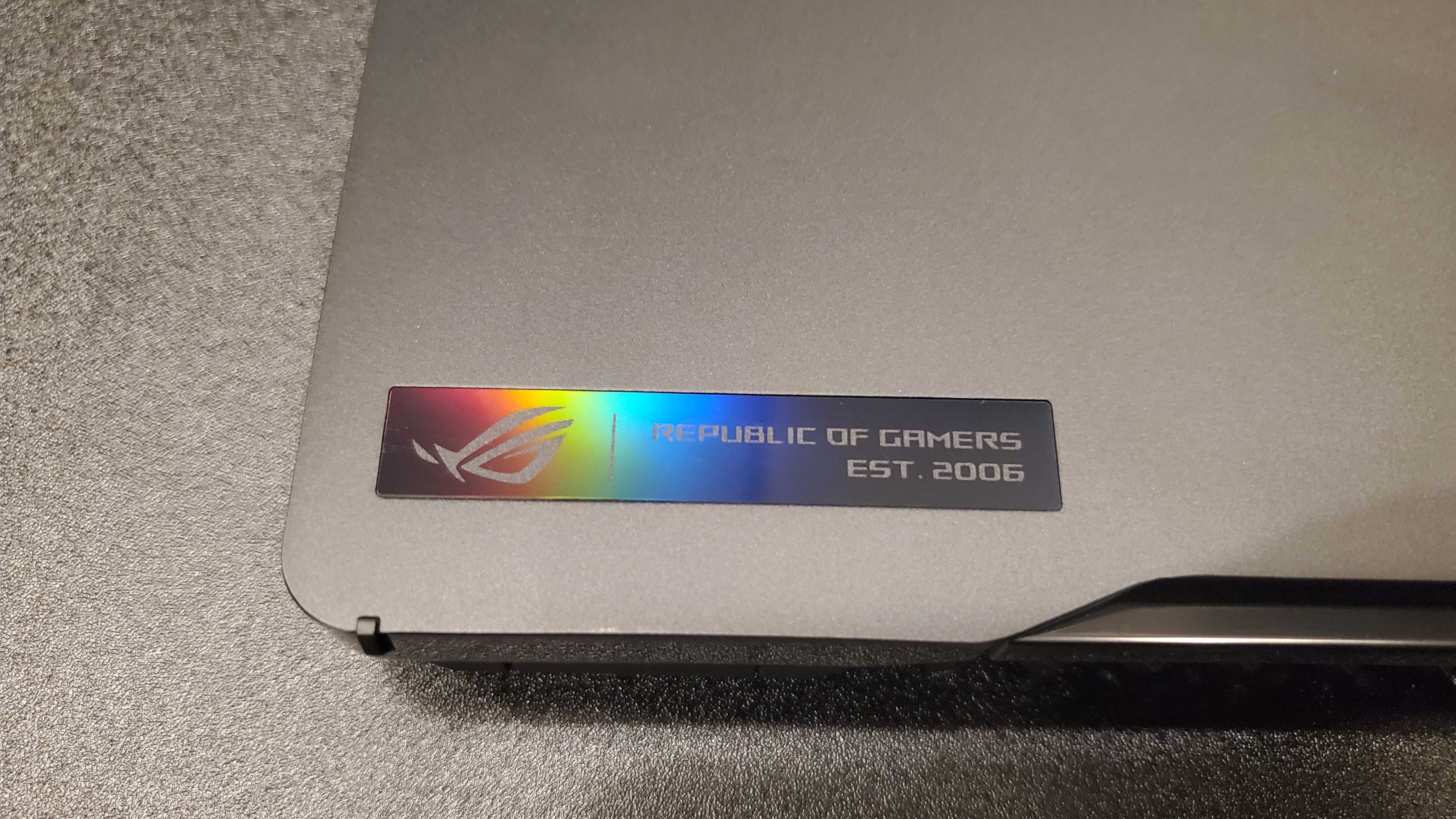
- Starting at $2.999.99 / £2,399.99 (around AU$4,417)
- Available now
- Available in the US and UK, and possibly Australia in the future
The Asus ROG Zephyrus M16 (2023) is an incredibly expensive and luxurious gaming laptop. Its starting price is $2.999.99 in the US and £2,399.99 in the UK through the official Asus online store. That pricing works to around AU$4,417. Compared to other similar desktop replacements released with current-gen components like the Lenovo Legion Pro 7i, this laptop is definitely a step above in cost. However, compared to something as premium as the MSI GT77 Titan (2023), it’s a more affordable choice for a high-end machine.
Currently, it isn’t available in Australia just yet. According to a representative, that’s likely to change in the future. As of this writing, the ROG Zephyrus M16 is sold out in the US as well, which makes obtaining it a bit more difficult.
- Price score: 4 / 5
Asus ROG Zephyrus M16 (2023): Specs
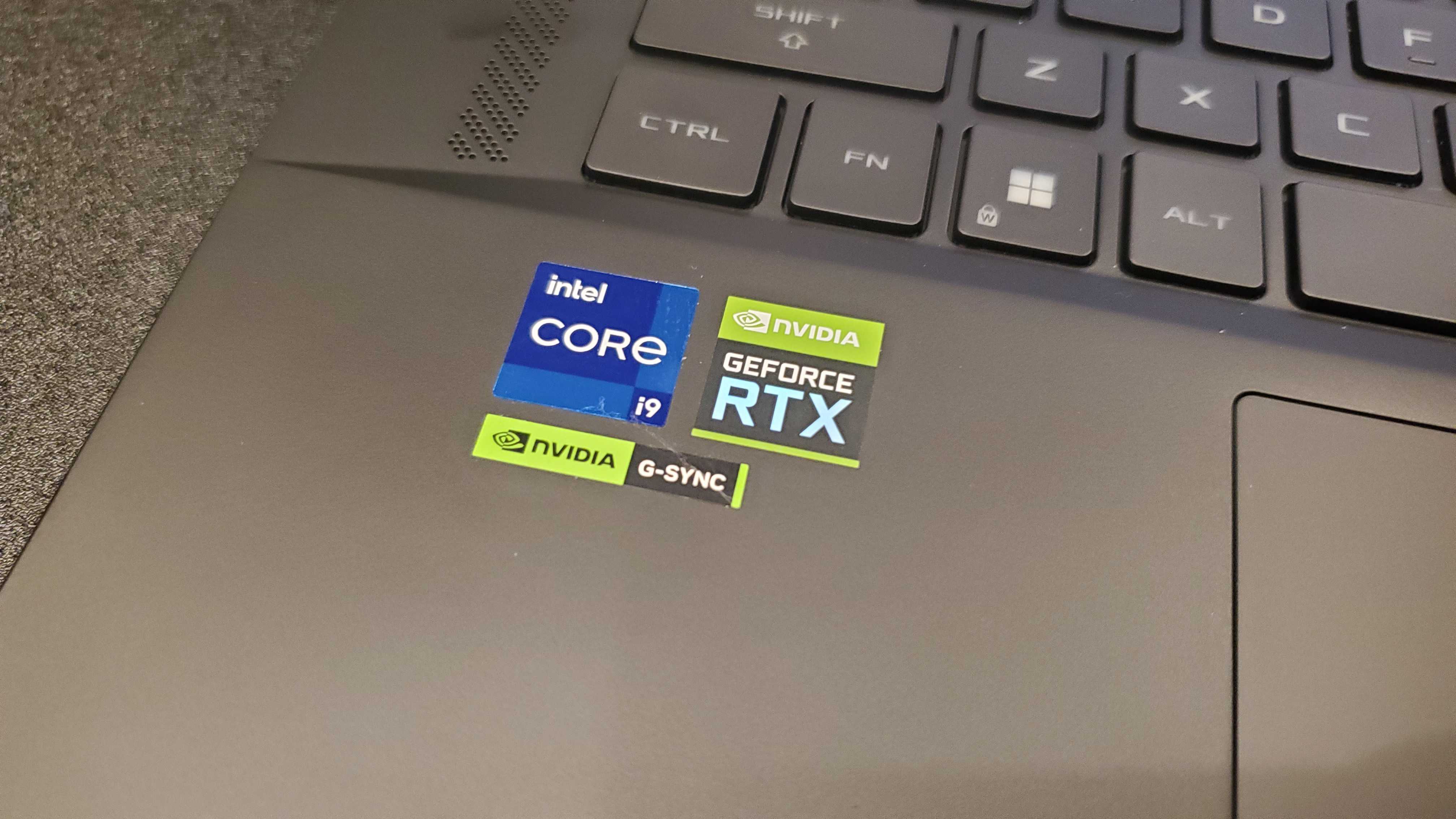
The specs for the Asus ROG Zephyrus M16 (2023) review unit sent to me are as follows: an Intel Core i9-13900H CPU, an Nvidia GeForce RTX 4090 GPU, 32GB DDR5 RAM, and 2TB of storage, as well as the AniMe Matrix mode that comes with only certain models. The base version is nearly identical in specs except for an RTX 4070 GPU, while the most premium version has the same GPU but with 64GB of RAM.
| Component | Base model | Review unit | Top configuration |
|---|---|---|---|
| Price | $2.999.99 / £2,399.99 / around AU$4,417 | $3,499.99 / £3,299.99 / around AU$5,218 | $3,499.99 / £3,299.99 / around AU$5,218 |
| CPU | Intel Core i9-13900H | Intel Core i9-13900H | Intel Core i9-13900H |
| GPU | Nvidia GeForce RTX 4070 | Nvidia GeForce RTX 4090 | Nvidia GeForce RTX 4090 |
| RAM | 32GB DDR5 | 32GB DDR5 | 64GB DDR5 |
| Storage | 2TB SSD | 2TB SSD | 2TB SSD |
| Ports | 1x 3.5mm combo audio jack, 1x HDMI 2.1 FRL, 2x USB 3.2 Gen 2 Type-A, 1x USB 3.2 Gen 2 Type-C, 1x Thunderbolt 4, microSD reader, Kensington Lock | 1x 3.5mm combo audio jack, 1x HDMI 2.1 FRL, 2x USB 3.2 Gen 2 Type-A, 1x USB 3.2 Gen 2 Type-C, 1x Thunderbolt 4, microSD reader, Kensington Lock | 1x 3.5mm combo audio jack, 1x HDMI 2.1 FRL, 2x USB 3.2 Gen 2 Type-A, 1x USB 3.2 Gen 2 Type-C, 1x Thunderbolt 4, microSD reader, Kensington Lock |
| Screen | 16-inch QHD+ 16:10 (2560 x 1600, WQXGA) Mini-LED, 1,100 nits brightness, HDR, DCI-P3: 100%, Refresh Rate 240Hz, Response Time: 3ms, G-Sync | 16-inch QHD+ 16:10 (2560 x 1600, WQXGA) Mini-LED, 1,100 nits brightness, HDR, DCI-P3: 100%, Refresh Rate 240Hz, Response Time: 3ms, G-Sync | 16-inch QHD+ 16:10 (2560 x 1600, WQXGA) Mini-LED, 1,100 nits brightness, HDR, DCI-P3: 100%, Refresh Rate 240Hz, Response Time: 3ms, G-Sync |
| Wireless | Wi-Fi 6E(802.11ax) (Triple band) 2 x 2 + Bluetooth 5.2 | Wi-Fi 6E(802.11ax) (Triple band) 2 x 2 + Bluetooth 5.2 | Wi-Fi 6E(802.11ax) (Triple band) 2 x 2 + Bluetooth 5.2 |
| Camera | 1080p FHD IR | 1080p FHD IR | 1080p FHD IR |
| Weight | 4.63 pounds (2.10kg) | 5.07 pounds (2.30kg) | 5.07 pounds (2.30kg) |
| Dimensions | 13.98 x 9.69 x 0.78 ~ 0.88 inches / 35.5 x 24.6 x 1.99 ~ 2.23 cm (W x H x D) | 3.98 x 9.69 x 0.83 ~ 0.90 inches / 35.5 x 24.6 x 2.11 ~ 2.29 cm (W x H x D) | 13.98 x 9.69 x 0.83 ~ 0.90 inches / 35.5 x 24.6 x 2.11 ~ 2.29 cm (W x H x D) |
While there are plenty of models to choose from, each model cannot be configured to your unique specifications.
- Specs score: 4 / 5

Asus ROG Zephyrus M16 (2023): Design
- Simple color, sleek form factor
- AniMe Matrix mode is a fun gimmick
- Display and sound system are great
Though the color of the Asus ROG Zephyrus M16 (2023) is a pretty standard black, overall it has a surprisingly sleeker design than most desktop replacements, especially as my own review model is housing an RTX 4090. That beefy card also increases the weight, putting it at five pounds compared to the RTX 4070 laptop at about four and a half pounds. Despite that, its form factor is well-balanced enough that you barely feel it. The chassis is solid, though not as hardy as other heavier laptops.
It has both an excellent display and audio system that’s built for the best portable gaming experience possible. The 16-inch display is a QHD+ (2560 x 1600, WQXGA) mini-LED with a ridiculously high 240Hz refresh rate and 3ms response time. It also supports HDR and G-Sync for those extra smooth and crisp visuals. As an extra bonus, the bezels are thin enough to offer over 90% screen-to-body ratio, meaning more of your favorite PC game’s UI is visible.
AniMe Matrix mode is the defining feature of this laptop, and it’s pretty cool. You use the built-in software to create messages or animations, which is then displayed on the back of the chassis for others to see. It makes for some fun conversation starters but otherwise has no impact on the laptop’s performance. Not all models have this mode, so feel free to purchase a different version if you need to save some money.

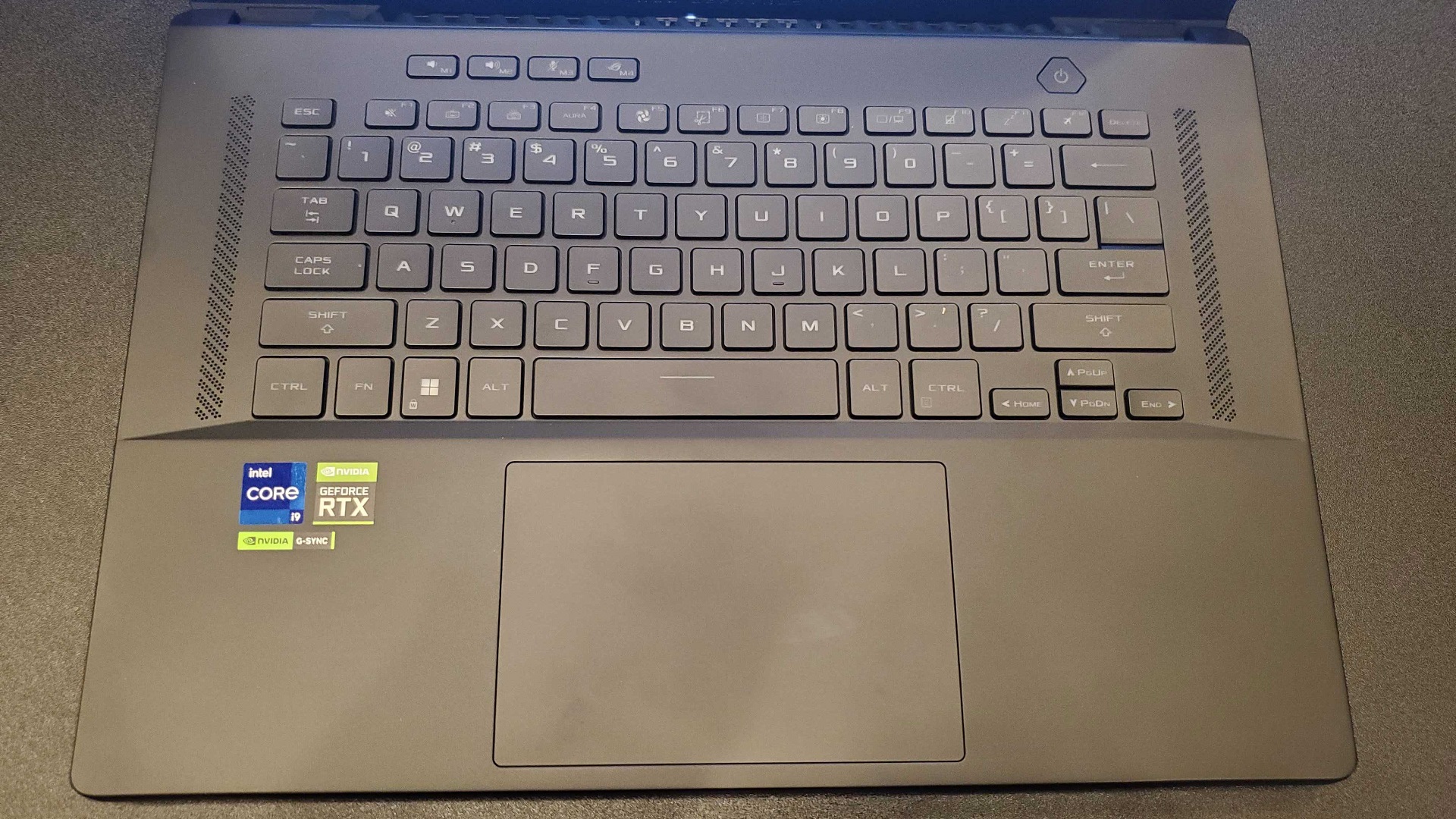
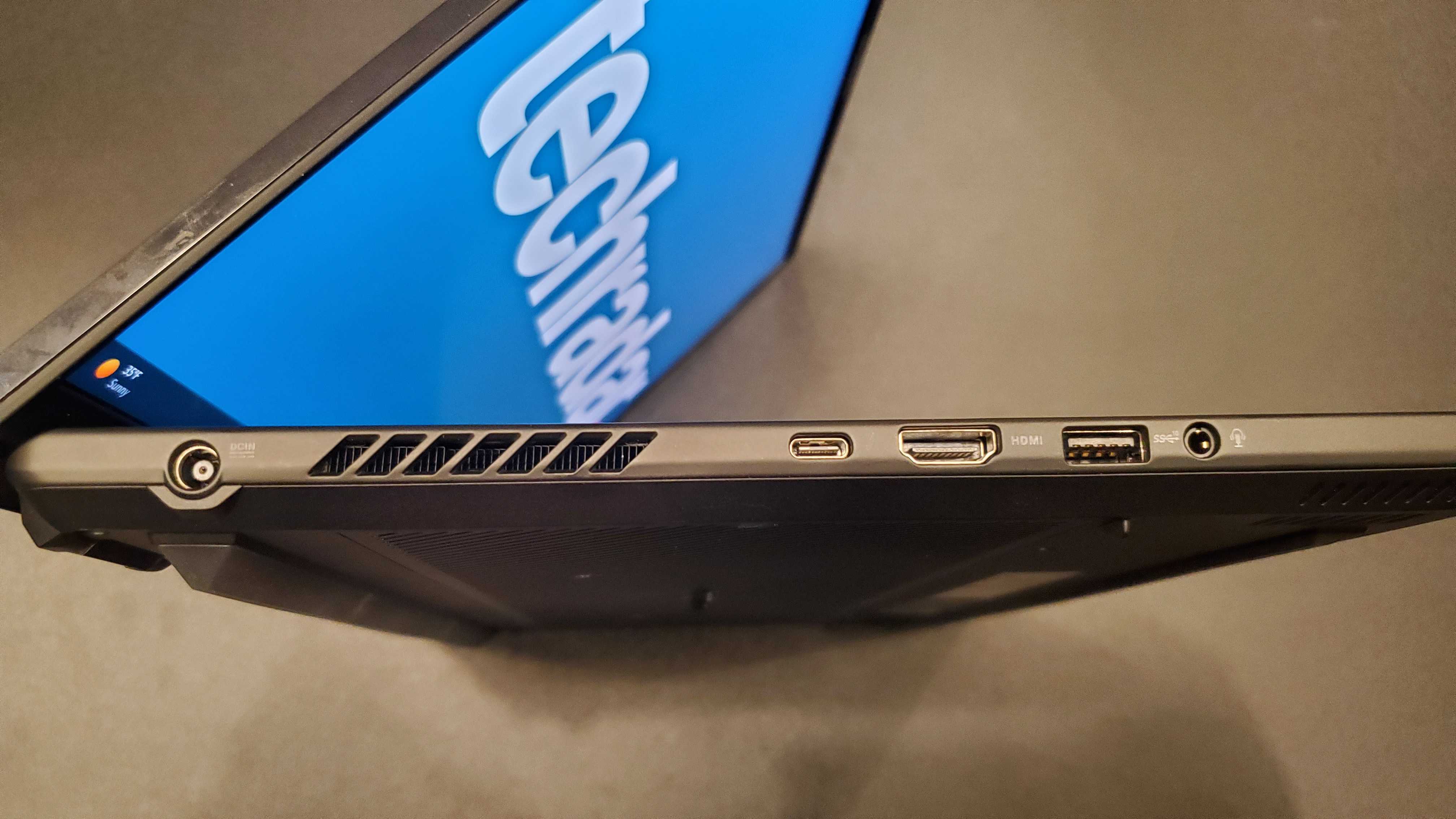
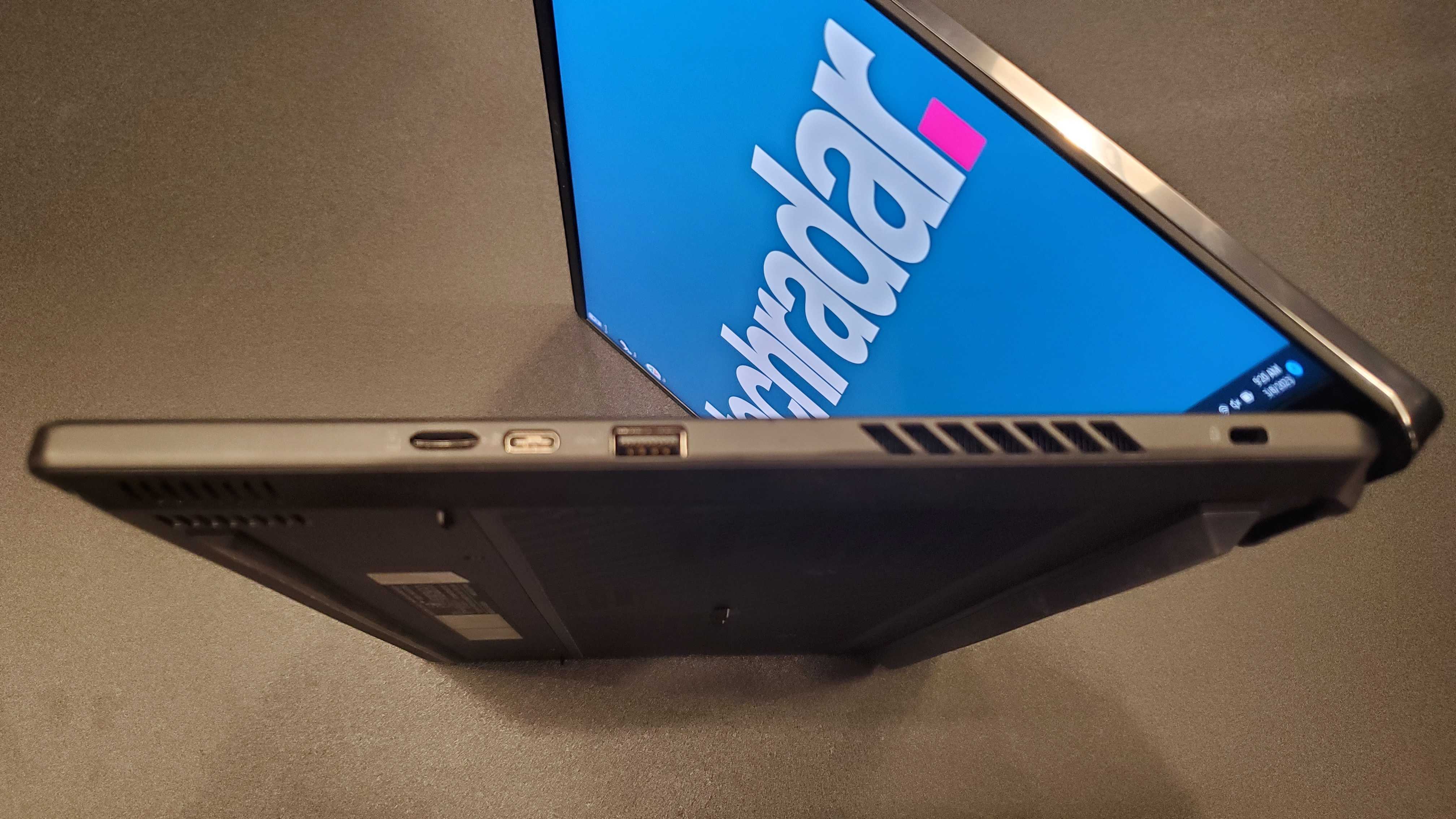
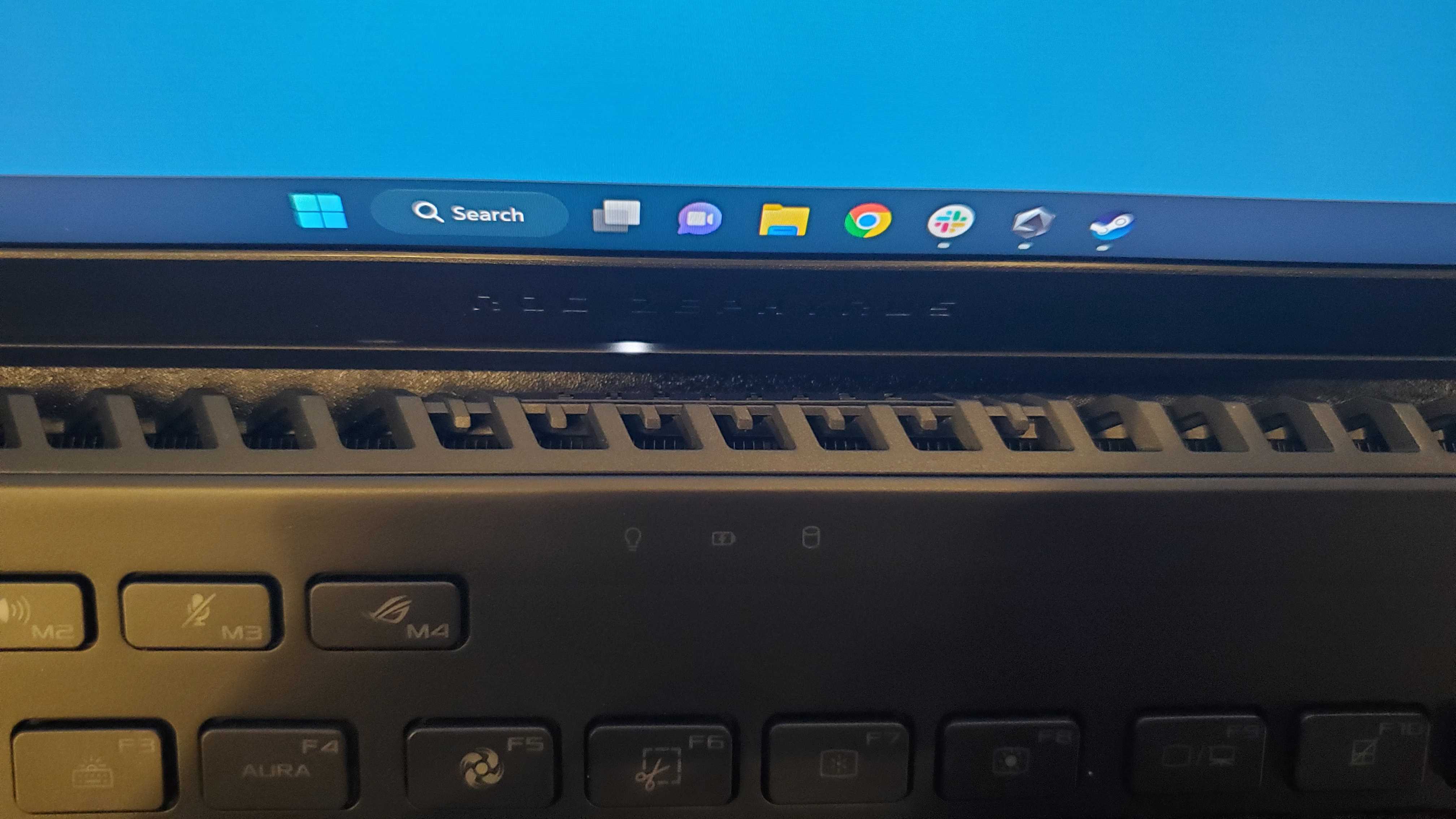
The sound is much better quality than most other laptops, as it’s powered by Dolby Atmos, uses Smart Amp Tech, and packs two 2W Tweeter and a 2W dual-force woofer. It’s crystal clear and loses nothing in quality when turned up, perfect for capturing audio design and music. It’s complemented by a superior mic quality that keeps background noises out of your conference calls when the webcam is activated, though the webcam visuals are slightly above average.
The keyboard is a Chiclet type, which makes for nicely snappy, responsive keys. However, the downside is that since the speakers are hugging said keyboard, it doesn’t leave room for a numlock pad, which is an important part of any gaming rig. Both the keyboard and touchpad have RGB lighting, great for illuminating a night session and just pretty to look at.
There’s plenty of ventilation going on as well including liquid metal, a vapor chamber, a heat sink, heat pipes, and fans. It can get a bit noisy at times, and despite all the precautions, some parts – namely the underside and space between the keyboard and screen – are prone to warming up. I also noticed that having AniMe Matrix mode active puts even more of a burden on the ventilation so after a while I had to turn it off.
It has a solid port selection as well, including one 3.5mm combo audio jack, one HDMI 2.1 FRL, two USB 3.2 Gen 2 Type-A, one USB 3.2 Gen 2 Type-C, one Thunderbolt 4, one microSD reader, and one Kensington Lock. It is missing an ethernet cable, which for a normal laptop wouldn’t be too big of a deal but for a dedicated gaming laptop that’s supposed to replace a desktop PC? It forces you to rely on wireless connections only, a kiss of death for connection-reliant fighting games for instance.
- Design score: 4 / 5

Asus ROG Zephyrus M16 (2023): Performance
- Gaming performance is top-notch
- Clears benchmarks
- CPU struggles along
Here's how the Asus ROG Zephyrus M16 performed in our suite of benchmark tests:
3DMark: Night Raid: 64,312; Fire Strike: 32,053; Time Spy: 14,925; Port Royal: 9,843
Cinebench R23 Multi-core: 19,761 points
GeekBench 5: 1,999 (single-core); 14,823 (multi-core)
PCMark 10 (Home Test): 8,148 points
25GB File Copy: 14.35
Handbrake 1.6: 6:52
CrossMark: Overall: 1997; Productivity: 1937; Creativity: 2072; Responsiveness: 1956
Battery Life (TechRadar movie test): 4 hours, 45 minutes
Total War: Warhammer III (1080p, Ultra): 104 fps; (1080p, Low): 270 fps
Cyberpunk 2077 (1080p, Ultra): 71 fps; (1080p, Low): 72 fps
Dirt 5 (1080p, Ultra): 34 fps; (1080p, Low): 193 fps
If there’s one thing the Asus ROG Zephyrus M16 (2023) does extremely well, it’s gaming. Even the base model of the gaming laptop is absolutely ripped and the most tricked-out version can flex its way through any title at absolutely max settings plus ray-tracing with no issues.
Compared to other gaming laptops like the Lenovo Legion Pro 7i or the MSI GT77 Titan (2023), benchmark scores are lower, except for the latter which loses out on the PCMark 10 benchmark to the ROG Zephyrus M16. And considering that the pricing of said laptop is higher than Lenovo’s own offerings, it calls into question what you’re paying for. Especially since the Pro 7i is using a 4080 compared to the 4090 of the M16.
But that’s not to say that you aren’t getting your money’s worth either. The fact that this laptop weighs significantly less than the other two laptops, can run every possible graphical and performance enhancement, can be overclocked for even better performance, and will still fit into a modest-sized laptop bag is nothing to sneeze at.
Other than the standard benchmarks, I also performed some personalized ones to test out what it could handle in terms of DLSS 3-enabled ray-tracing. Cyberpunk 2077 performed beautifully, with frame rates consistently above 100. Both the Dartmoor and Dubai benchmark in Hitman 3 also stayed above 100fps and 115fps, respectively. Finally, Marvel’s Spider-Man Remastered was the clear winner, averaging between 115-150fps during web-swinging and above 150fps during intense combat sections.
However, while the GPU worked splendidly when it came to any PC game I tested it with, there’s a major flaw that could turn away those needing a more well-rounded machine. Not only did the few CPU-based benchmarks feature plenty of throttled results thanks to the overpowered GPU, but there was very noticeable stuttering when I tried out regular productivity tasks like typing documents and browsing the internet. It’s nothing significant but enough that it made anything other than gaming a bit tedious.
- Performance score: 4.5 / 5
Asus ROG Zephyrus M16 (2023): Battery
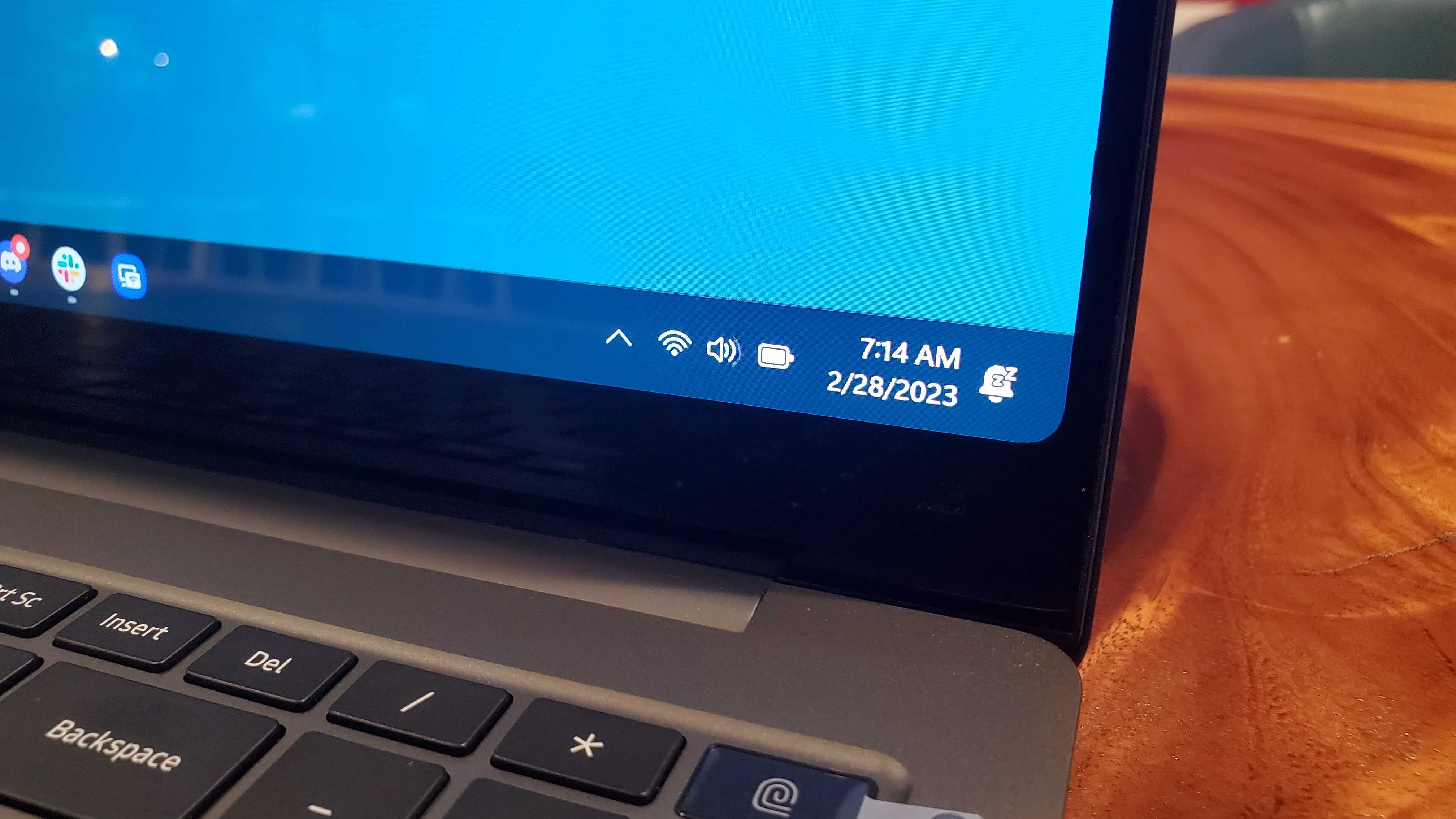
- Mediocre battery
- Charges fast
I tested the Asus ROG Zephyrus M16 (2023) using TechRadar’s movie battery test and found that it managed to last, at most, four hours and 45 minutes. That is generally quite bad for a laptop, but for a gaming laptop it’s about average. It’s certainly an improvement over the Legion 7i Pro, which can’t pass the two-and-a-half-hour mark, and it squeaks by with a victory over the GT77 Titan by about 15 minutes.
Of course, this is meant as a desktop replacement, so you won’t be unplugging this machine from the AC power, even to do some productivity work unless you can get anything done in less than five hours. If you need to transport it to another location, though, it’ll definitely last long enough for that transfer. And it also charges fast, about 30 minutes for a half charge, so at least you won’t be waiting long.
- Battery score: 3 / 5
Should you buy the Asus ROG Zephyrus M16 (2023)?
| Attributes | Notes | Rating |
|---|---|---|
| Price | It’s a premium-priced gaming laptop that not everyone can afford, but it delivers on the value. | 4 / 5 |
| Specs | It features some top-notch specs in both components and display. | 4 / 5 |
| Design | A bit simple in color, but the sleek look and AniMe Matrix mode is definitely an eye-catcher. | 4 / 5 |
| Performance | Performs phenomenally well with gaming but is a bit sluggish when it comes to CPU-intensive tasks. | 4.5 / 5 |
| Battery | An average battery life for a gaming laptop means you’ll never remove it from the charger | 3 / 5 |
| Average total | This is a great choice for a laptop if you want high-end gaming performance, not so much for office work. | 4 / 5 |
Buy it if...
You want a gaming performance beast
It chews up and spits out any PC game on the highest possible settings with both ray-tracing and DLSS 3 enabled.
You want a desktop replacement that's easier to carry
Despite its role as a desktop replacement, its sleek look and well-balanced chassis makes this much easier to carry around compared to the competition.
You prize an excellent display and audio system
The display is top-notch, with some incredible specs that ensure your picture is smooth and clear. Audio is also crystal clear and doesn't degrade at higher volumes.
Don't buy it if...
You’re on a budget
Though this is a high-quality laptop that can truly do it all, it also comes at a steep price. The average worker or creative person might have trouble affording it.
You need a better battery
This battery is pretty bad, especially if you're gaming or streaming movies. It does charge fast but you're better off keeping it on AC power.
Asus ROG Zephyrus M16 (2023): Also consider
| Asus ROG Zephyrus M16 (2023) | Lenovo Legion Pro 7i | MSI GT77 Titan (2023) | |
|---|---|---|---|
| Price: | $3,499.99 / £3,299.99 / around AU$5,218 | $4,499.99 / £4,799 including VAT / around AU$6,700 | $4,699.99 (about £3,905 / AU$6,820) |
| CPU | Intel Core i9-13900H | Intel Core i9-13900KF | Intel Core i9-13980HX |
| GPU | Nvidia GeForce RTX 4090 | Nvidia GeForce RTX 4090 | Nvidia RTX 4090 |
| RAM | 32GB DDR5 | 32GB DDR5 | 64GB DDR5 |
| Display | 16-inch QHD+ 16:10 (2560 x 1600, WQXGA) Mini-LED, 1,100 nits brightness, HDR, DCI-P3: 100%, Refresh Rate 240Hz | 16-inch WQXGA (2560x1600) IPS 500nits, 100% sRGB, 240Hz | 17.3-inch IPS, 4K 144Hz Mini LED, HDR 1000, 100% DCI-P3 |
| Storage | 2TB SSD | 1TB SSD | 2TB SSD |
| Ports | 1x 3.5mm combo audio jack, 1x HDMI 2.1 FRL, 2x USB 3.2 Gen 2 Type-A, 1x USB 3.2 Gen 2 Type-C, 1x Thunderbolt 4, microSD reader, Kensington Lock | 4 x USB-A 3.2 ports, 1 x USB-C port, 1 x Thunderbolt 4 port, 1 x HDMI 2.1, 1 x RJ45 ethernet, 1 x power input, 1 x electronic e-shutter switch, 1 x 3.5mm audio jack | 3 x USB 3.2 Gen 2, 2 x Thunderbolt 4 w/ DP, 1 x HDMI 2.1, 1 x Mini DisplayPort 1.4, 1 x 3.5mm combo jack |
| Wireless | Wi-Fi 6E(802.11ax) (Triple band) 2 x 2 + Bluetooth 5.2 | Wi-Fi 6E, Bluetooth 5.1 | Wi-Fi 6E |
| Camera | 1080p FHD IR | 1080p | 720p IR webcam |
| Weight | 5.07 pounds (2.30kg) | 6.17 pounds (2.8 kg) | 7.27 pounds |
| Dimensions | 13.98 x 9.69 x 0.83 ~ 0.90 inches / 35.5 x 24.6 x 2.11 ~ 2.29 cm (W x H x D) | 14.3 x 10.32 x 0.86-1.01 inches (363.4 x 262.15 x 21.95-25.9 mm; W x D x H) | 15.6 x 12.9 x 0.9 inches; W x D x H) |
If the Asus ROG Zephyrus M16 (2023) has you considering other options, here are two more laptops to consider...
Lenovo Legion Pro 7i
The Lenovo Legion Pro 7i doesn't have as powerful a GPU as the MSI GT77 Titan, and its 1600p 16:10 display isn't nearly as gorgeous as the 4K mini-LED panel on the Titan, but this laptop is significantly cheaper and can often be at least competitive with the GT77 Titan in terms of gaming performance.
Read the full Lenovo Legion Pro 7i review
MSI GT77 Titan
This is most likely the best gaming desktop replacement that you can currently find on the market. Every spec is maximized for peak gaming performance, with a surprisingly good battery life for a gaming laptop, and a Mini DisplayPort output. But it's very heavy and extremely expensive.
Read the full MSI GT77 Titan review
How I tested the Asus ROG Zephyrus M16 (2023)
- I tested the Asus ROG Zephyrus M16 (2023) for several weeks
- I tested it using both benchmark tests and video game benchmarks
- I stress-tested the battery using the TechRadar movie test
First, I tested the general weight and portability of the Asus ROG Zephyrus M16 (2023) by carrying it around in a laptop bag. After I set it up, I ran several benchmarks to thoroughly test out how much the graphics card affected gaming performance. Finally, I used a variety of programs and applications to test out both battery life and general performance during work-like conditions, as well as gaming benchmarks to test the RTX 4090 GPU.
The Asus ROG Zephyrus M16 is a desktop replacement for gaming, meaning it's meant to be used for hardcore gaming sessions. I made sure to thoroughly test out this laptop in that regard, to make sure it reached certain levels of performance.
I've tested plenty of gaming PCs and laptops, making me more than qualified to understand benchmark test results and how to properly stress test machines to see how well they perform as a work machine.
First reviewed March 2023

Named by the CTA as a CES 2023 Media Trailblazer, Allisa is a Computing Staff Writer who covers breaking news and rumors in the computing industry, as well as reviews, hands-on previews, featured articles, and the latest deals and trends. In her spare time you can find her chatting it up on her two podcasts, Megaten Marathon and Combo Chain, as well as playing any JRPGs she can get her hands on.