TechRadar Verdict
The Apple iPhone 16 Pro is one of the best iPhones Apple has ever made, and if the 16 Pro Max is too big for your tastes then it's the best new iPhone for you, and deserves a spot atop our 'Best phones' list. The screen is slightly larger and still lovely. It packs more power than most people will need in a smartphone and takes beautiful photos. The entire photo and video operation is enhanced by upgraded cameras, new image manipulation tools, and the new Camera Control button. Apple Intelligence is an intriguing addition that's quite useful in some situations but unrealized in others. It's a solid glimpse of what's to come. Overall, the iPhone 16 Pro will be a big leap if you're still using, for instance, an iPhone 12 Pro, but it's not necessarily worth trading in your iPhone 15 Pro.
Pros
- +
Slightly larger and heavier but still compact size
- +
Camera Control button for instant camera access
- +
A18 Pro
- +
Apple Intelligence
Cons
- -
Apple Intelligence leaves you wanting more
- -
Half the storage it should have
- -
Not the sharpest screen in its class
Why you can trust TechRadar
Apple iPhone 16 Pro: Two-minute review
The iPhone 16 Pro is Apple's 6.3-inch smartphone for those who think a 6.9-inch screen is overkill. Put another way, the iPhone 16 Po is essentially the same as the iPhone 16 Pro Max, just smaller and lighter. Aside from the storage options starting at a lesser (and not very useful) 128GB, there are no major differences between the two handsets. You could arguably read my iPhone 16 Pro Max review and learn everything you need to know about the iPhone 16 Pro.
Like that larger phone, this iPhone 16 Pro is not a sea change from the iPhone 15 Pro. With the exception of the very welcome 5x optical zoom upgrade (it was only 3x on the 15 Pro) and the new Camera Control 'button', the design is unchanged. This is not a bad thing. Apple has settled on a core iPhone aesthetic, and seems uninterested in changing it. Mostly now it just polishes the edges, changes up materials, and sometimes shuffles the orientation of the camera array (that didn't happen here but go take a look at the iPhone 16).
The changes come in the form of power, a Camera Control button that makes this the most traditional camera-like iPhone ever, and an infusion of Apple Intelligence via iOS 18. It's hard to say if any of these enhancements warrant an update from an iPhone 15 Pro, but they will all change your iPhone experience.
Even though little has changed on the looks side, you might notice that the black bezel around the screen has slimmed down a bit – this is how Apple makes a 6.1-inch Super Retina XDR display grow to 6.3 inches without making the phone much larger.
Leaving screen size and that new button aside, the biggest changes in the iPhone 16 Pro can be found on the inside. There's the powerful, new A18 Pro, a chip that is so speedy it tends to max out many of our benchmark tests, and maintains a measurable lead over competitors' silicon.

There's also iOS 18, a platform that brings some big changes to Photos, customizability, the incredible Math Notes, and new apps like Passwords. It's also the delivery vehicle for Apple Intelligence, a work-in-progress AI platform that I was only able to test by running the latest iOS 18 developer build – note that your shipping iPhone 16 Pro may not have any of these AI features for a little while.
What I did get was a new Siri, impressive photo clean-up tools, and Writing Tools that could help the compositionally challenged. Apple Intelligence generally feels a bit underwhelming, especially without native image generation, Genmojis and third-party LLM integration. It's hard to argue for Apple Intelligence as an upgrade driver when Google and Samsung are selling smartphones with far more complete AI offerings.
Sign up for breaking news, reviews, opinion, top tech deals, and more.
The cameras get a few nice upgrades, like a 48MP ultrawide and the ability to shoot in 4K at 120fps. Apple still hasn't implemented 8K video recording, but I don't see that as a huge deal.
I really like the new video Speed control, which lets you alter the playback speed of that high-frame rate video, and the Audio Mix is a powerful tool that might make you not regret leaving your microphone behind.

Obviously, there's a choice to be made here, but not just between the iPhone 16 Pro and 16 Pro Max. In that situation, you're choosing based on differences in screen size, battery life (a fairly big difference this year), and base storage. Oh, and price. If you like your screens really big, then the 6.9-inch iPhone 16 Pro Max is for you. If your pockets, and your pocketbook, are smaller, this iPhone 16 Pro might be your best option.
What's interesting, though, is just how close the base-model iPhone 16 is to the Pro now. Yes, the iPhone 16 doesn't have an A18 pro chip, but it does have the A18, which is only a bit less powerful and efficient (will you notice?). The iPhone 16 is only 6.1 inches, and the OLED Super Retina XDR display does not offer super-smooth Pro Motion, which, again, you might not notice.
The camera differences are more pronounced. There's no 12MP 5x optical zoom on the iPhone 16, while both Pro phones have it. The ultrawide camera is still just 12MP, while the Pro phones now have a 48MP sensor.
Still, all iPhone 16 phones do have the new Camera Control button (which feels like it now competes with last year's darling, the Action button), and a pair of aligned cameras that are capable of shooting spatial photos and videos. They'll all also support Apple Intelligence as it rolls out.
Finally, the iPhone 16 starts at just $799 / £799 / AU$1,399, and starts with the same 128GB of storage as the 16 Pro (it maxes out a 512GB option). In some ways, the iPhone 16 and 16 Plus have ended up with the bigger upgrades, and might look like better value. That said, I can't live without my telephoto, so I'll always choose the Pro models.
Apple iPhone 16 Pro review: Price and availability
- Starts at $999 / £999 / AU$1,849
- Pre-orders open now, and the phone ships from September 20

The iPhone 16 Pro was announced at the Apple 'Glowtime' event on September 9, 2024, and it's shipping from September 20.
Like the iPhone 16 Pro Max, the iPhone 16 Pro is slightly larger than its predecessor, has a bigger screen (thanks mostly to a thinner bezel), a faster CPU, incoming Apple Intelligence, and the new Camera Control button, and it still costs the same as last year's iPhone 15 Pro, starting at $999 / £999 / AU$1,849.
My only frustration here is that this phone is saddled with half the storage space of the Pro Max as a starting option. If I ran Apple, I would make sure all pro-level phones started with the same amount of storage space.
The larger but otherwise identical iPhone 16 Pro Max costs $1,199 / £1,199 / AU$2,149. If you like big screens and a reasonable amount of storage for all that 4K 120fps video, you probably want to choose the iPhone 16 Pro Max.
The phones are available in Desert Titanium, White Titanium, Black Titanium, and Natural Titanium, which is the color of my test unit. I still prefer the black.
| Storage | US price | UK price | AU price |
|---|---|---|---|
| 128GB | $999 | £999 | AU$1,799 |
| 256GB | $1,099 | £1,099 | AU$1,999 |
| 512GB | $1,299 | £1,299 | AU$2,349 |
| 1TB | $1,499 | £1,499 | AU$2,699 |
- Value score: 4 / 5
Apple iPhone 16 Pro review: Specs
| iPhone 16 Pro | |
|---|---|
| Dimensions: | 149.6 x 71.5 x 8.25mm |
| Weight: | 199g |
| Display: | 6.3-inch OLED |
| Resolution: | 2622 x 1206 pixels |
| Refresh rate: | Adaptive 1-120Hz |
| Chipset: | A18 Pro |
| Rear cameras: | 48MP main (24mm, ƒ/1.78), 48MP ultra-wide (13mm, ƒ/2.2), 12MP telephoto with 5x optical zoom (120mm, ƒ/2.8) |
| Front camera: | 12MP (ƒ/1.9) |
| Storage: | 128GB, 256GB, 512GB, 1TB |
Apple iPhone 16 Pro review: Design
- Apple has settled on an iPhone aesthetic
- Bigger but not unwieldy
- Excellent materials and build
- There's a new button in town
At a glance it'll be a challenge to discern the differences between the new iPhone 16 Pro and last year's iPhone 15 Pro, but all you have to do is hold the new phone or, if as I did, put the two phones side-by-side to see the differences.
Granted, aesthetically there are none. It's another Titanium grade 5 phone with flat edges and gently curved corners. The camera array looks unchanged, and the button and port placement are the same, save for the addition of the new Camera Control button, of which more shortly. But the iPhone 16 Pro is unmistakably taller and wider than the iPhone 15 Pro. It's not a lot, but this pocket-sized phone takes a tiny step into phablet territory.
The iPhone 16 Pro measures 149.6mm x 71.5mm x 8.25mm and weighs 199g; the iPhone 15 Pro measures 146.6mm x 70.6mm x 8.25mm and 187g. The weight gain between the Pro phones is a bit more than that between the iPhone 15 Pro Max and iPhone 16 Pro Max, at 12g compared to 6g. That extra weight is because the iPhone 16 Pro is a bigger upgrade physically from the iPhone 15 Pro, and that's because the smaller Pro now has a 12MP 5x zoom (it was 3x) which includes the tetraprism lens. The bigger battery also adds a touch more weight.


That may all be worth it for the larger screen, better camera, and longer battery life, but I wonder how those with smaller hands will feel about the evolution.
As I noted, there's nothing remarkable about most of the button, speaker, and microphone configuration, which is unchanged from the iPhone 15 Pro and also matches the larger iPhone 16 Pro Max.
On the bottom edge are the Thunderbolt 4-capable USB-C power and data ports, speaker grilles, and microphones. The rest of the speaker system lives at the very top of the display, and together the speakers provide rich, clear, spatial audio.




The biggest change comes by way of the new Camera Control button, which lives approximately where the antenna cutouts lived on the iPhone 15 Pro.
Apple does not call it a button, but the Camera Control… control can be pressed like a button to instantly access the Camera app. If your phone is asleep, a press will wake it and another press will open the camera. A third press will fire the shutter.
Camera Control is, however, so much more than a camera shutter button. It's a stack of technology that includes pressure and touch sensors under a sapphire surface. It took some getting used to, but now when I double-press just enough to engage the Taptic Engine, I gain access to additional camera features like different lenses, exposure, aperture, and other controls.
I worried initially that it might be too easy to accidentally trigger the button, but it's recessed enough that this is almost impossible.
Apple makes undeniably beautiful products, and the iPhone 16 Pro is no exception, Like the 16 Pro Max, it's made of grade 5 titanium over a graphite-covered aluminum substructure. In addition to good looks, the phone is dust and water-resistant. The IP68 rating means it can survive 30 minutes in 1.5 meters of water – I ran my test unit under a sprinkler and it handled it just fine.

- Design score: 4.5 / 5
Apple iPhone 16 Pro review: Display
- Still-excellent Super Retina XDR display
- Sharp and very bright
- ProMotion

Apple didn't update its screen technology, but that doesn't mean the display here isn't still gorgeous and generally excellent.
The Super Retina XDR's resolution is not the highest in the industry. The 460ppi doesn't beat, for instance, what you can find on a Samsung Galaxy S24 Ultra (501) or even the Google Pixel 9 Pro (495), but past a certain point the human eye can't discern the difference.
Thanks to the larger chassis and skinnier bezel, this is a bigger screen. It's not higher-resolution but there are more pixels to work with. So the iPhone 16 Pro is 2622 x 1206 pixels, as compared to the iPhone 15 Pro's 2556 x 1179 – yes, you're getting a extra 66 x 27 pixels here, so enjoy.

The display's Dynamic Island, which houses the 12MP TrueDepth camera and can display app and services information, is unchanged from the iPhone 15 Pro.
I don't mind the pill-shaped cutout. Videos usually play with the Dynamic Island cordoned off in black space. I played games where the cutout lives in the action, but it's not distracting.
The Dynamic Island houses the 12MP FaceTime camera, which takes great portrait-mode selfies, and Face ID, which is my never-fail biometric unlocking system.

Despite the size differences, the iPhone 16 Pro's display shares all the same features as the iPhone 16 Pro Max's. It can get really bright, up to 2,000 nits outdoors (there are now phones, like the Google Pixel 9 Pro, that beat it on the peak brightness front though).
It has HDR, True Tone, and always-on support. Even in sleep mode, the display will show the date, time, and notifications on the lock screen. In standby mode, it can be the perfect nightstand companion – I now always sleep with an iPhone docked next to my bed so that I can glance at it in the middle of the night to see the time.
ProMotion is one of the futures you get when you upgrade from an iPhone 16 to one of the Pro models. This enables the display refresh rate to range fluidly from a power-sipping 1Hz up to 120Hz for super-smooth motion in gaming and sports.
Finally, the 2,000,000:1 contrast ratio delivers inky blacks. In my experience, everything on the screen looks clear, bright, colorful, and fluid. Videos, websites, and games all look great.
- Display score: 4.5 / 5
Apple iPhone 16 Pro review: Software and Apple Intelligence
- iOS 18
- Apple Intelligence is a glimpse of the possibilities
Apple Intelligence is nothing without iOS 18, the platform that will deliver Apple's brand of artificial intelligence – whenever Apple is ready to deliver it.
iOS 18 is a pretty significant update, with major changes to the Control Center, home screen customizations, the Photos app, Messaging, and more. Not every change will be entirely welcome. I think the Photos app redesign will confuse some, but they'll find relief when they use the new search, which accepts more natural language queries to deliver useful photo results.
Control Panel is getting a massive overhaul that turns this rather rudimentary one-page drop-down into a customizable play space. System control icons can be moved, resized, and organized to your heart's content.
Plus, there are some cool hidden features like Math Notes, which lets you solve equations written in Notes (you can use your finger). All you have to do is put an equals sign "=" at the end and the results are written out in your handwriting.
iOS 18 brings a robust new Passwords app that surfaces previously hidden security and password features and utilities. I think it'll get a lot of use.
Apple Intelligence should, really, be the star of this show. However, unless you install an iOS 18 beta on your new iPhone 16 Pro, you won't see it out of the box.
To test my iPhone 16 Pro, I ran the iOS 18 developer beta, which gave me access to some but not all of the Apple Intelligence features, a good chunk of which might not arrive until October, or even next year.
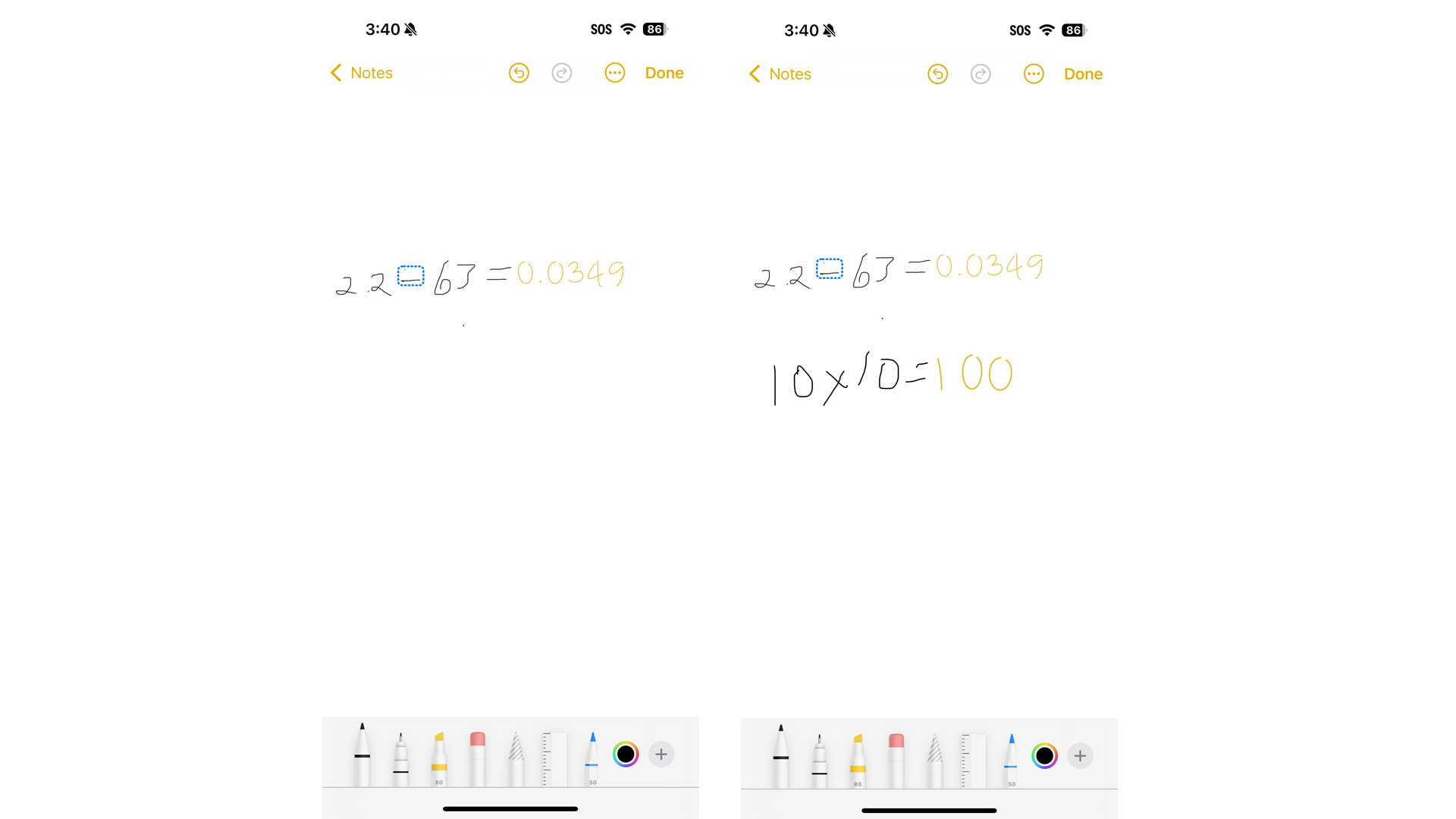
The Apple Intelligence available as a beta today is still a subset of what Apple promised in June at WWDC 24. Writing Tools is here in the beta, and it offers (once you find it) to recast and rewrite bits of text in email, texting, and Notes. It's effective at adding, for instance, professionalism without altering the meaning of your text.
In Notes, I can now instantly transcribe a recording (you have to find 'record audio' under the paperclip icon), and it will show me in rea ltime a very accurate transaction. Unfortunately, it's not as good as Google and Samsung's AI transcription capabilities, which can break out different speakers. I do like that Notes will instantly summaries an entire recording.
Siri gets a makeover, with a full-screen glow replacing the small pulsing Siri orb. Siri is also better at maintaining context. I asked Siri where I was, and then followed up with questions about restaurants, hotels, and Broadway shows (I was in New York). I never had to restate my location or repeat the "Siri" wake word.
I can still summon Siri by name, or by long-pressing the power button. In the latter case, the screen deforms slightly to make it look as if you're squeezing the screen. And when Siri responds, the display undulates – it's a neat visual effect. Siri is also somewhat better at understanding poorly spoken prompts. If you pause a lot, say "um", or stumble, it can figure it out. If you're just babbling, though, it probably can't.
Siri can give you guidance on basic system tasks, and can still perform tasks for you (ask Siri to "take a selfie" and it will open the FaceTime camera; you still have to press the shutter). What Siri still can't do is use the information it understands about you from your phone to be more proactive and contextually aware. It also lacks deeper app insights. These capabilities should show up eventually.




Siri can also maintain the context of a conversation. As mentioned, I asked about my location and then about restaurants and Broadway shows, and it answered each successive question without my needing to restate "Siri" or tell it what place I was talking about.
One of my favorite Siri updates is one that means you don't need to speak to it at all – you can just triple-tap at the bottom of the screen and a text box appears. This has the same limitations as spoken Siri, though. I asked "Where is my cheese?" and Siri was stumped. But when I asked about getting a boiled egg into a Coke bottle, Siri brought up science experiments that would enable me to do that.
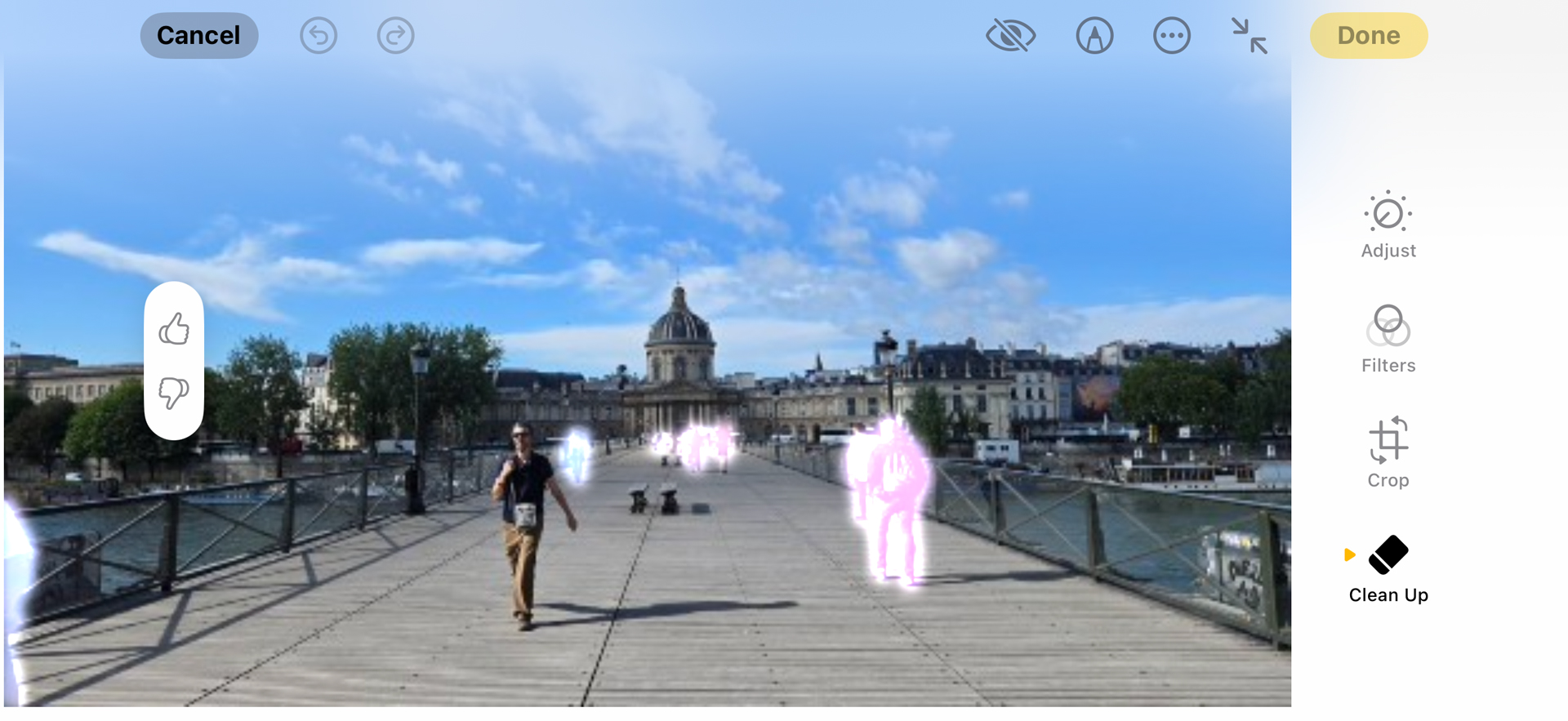
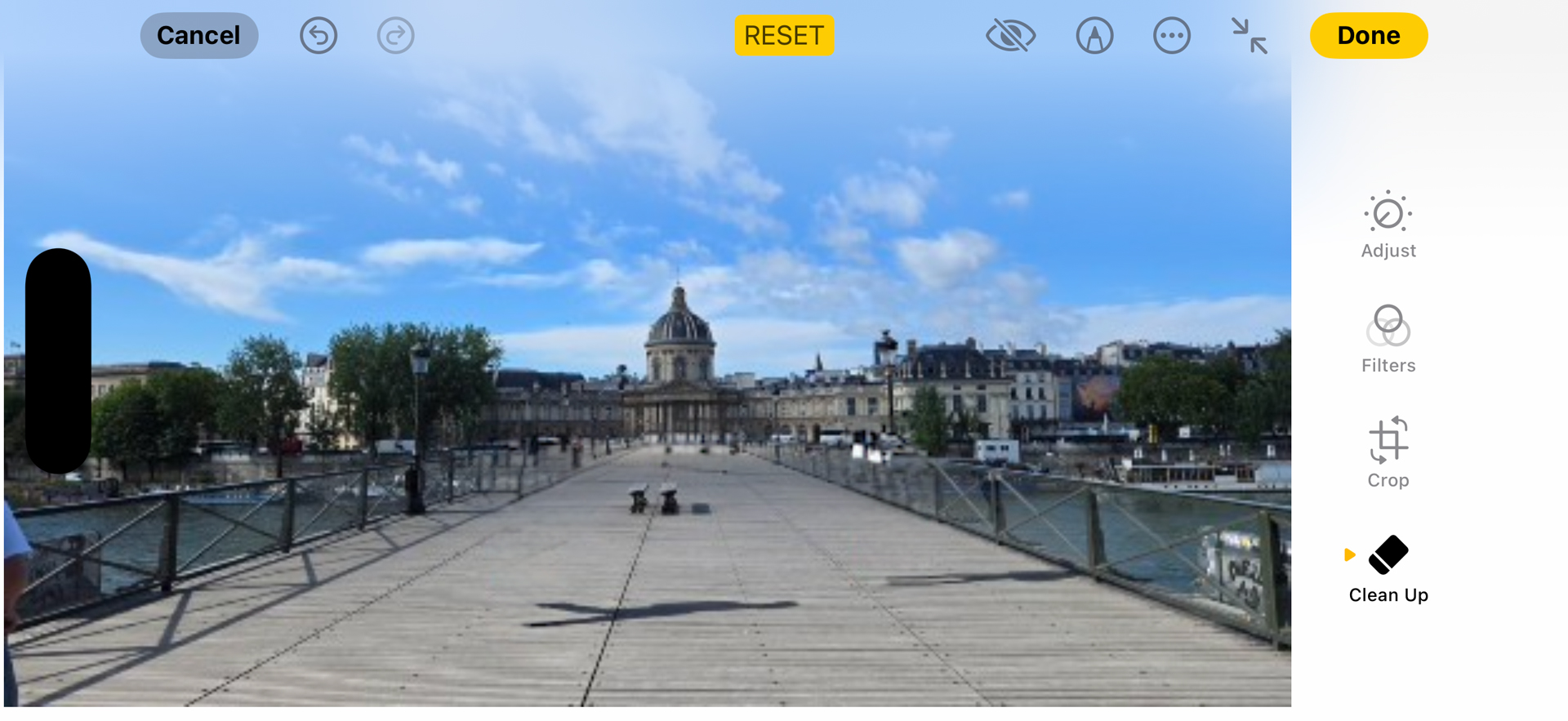
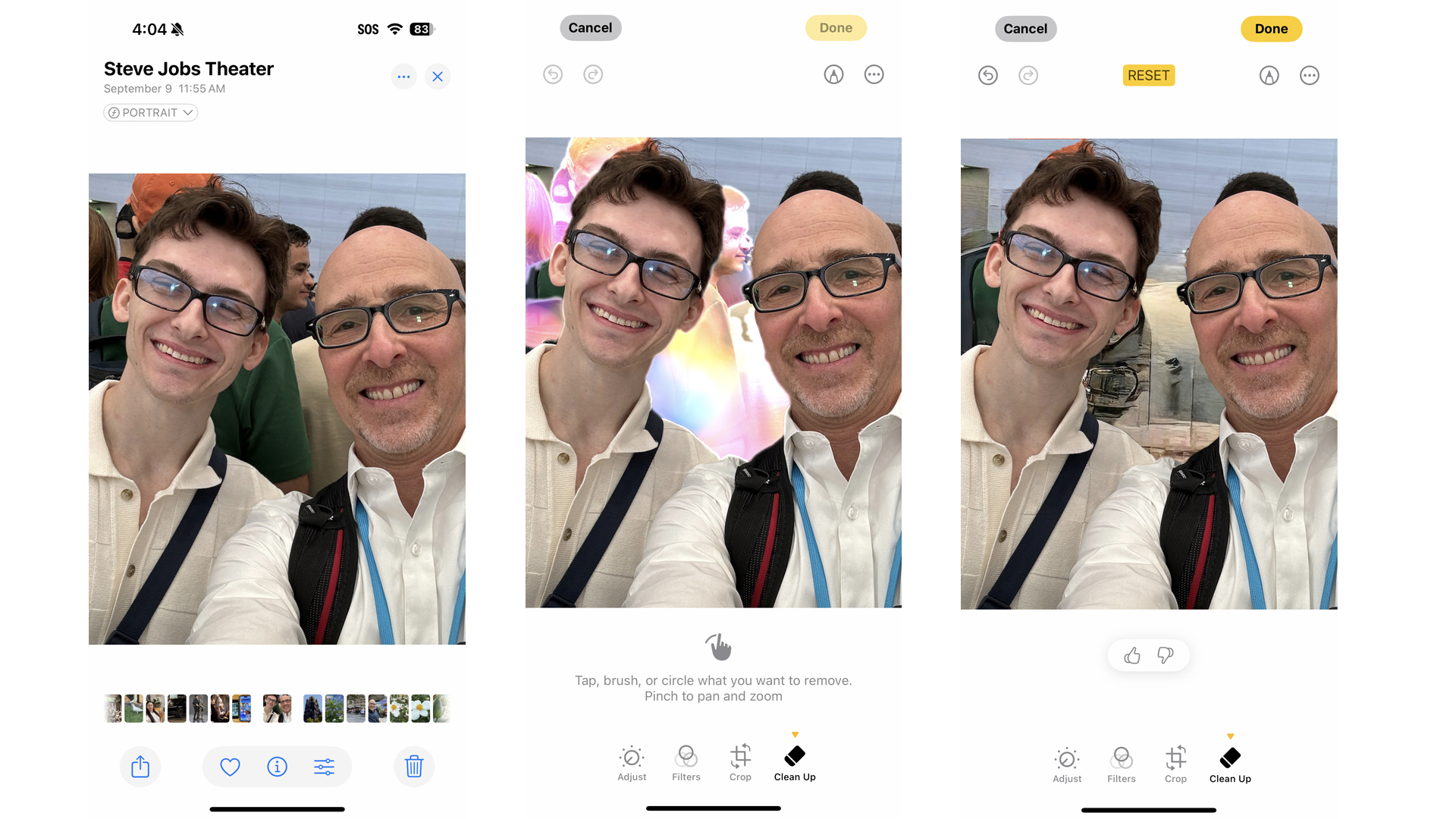
Clean Up, which is also part of the "to come" Apple Intelligence, and found under Editing in the Photos App, is a relatively fast and powerful tool. If you tap the eraser icon, Clean Up analyzes the photo and suggests objects for deletion. I let it choose all the background people in a photo of me and Olympian Stephen Nedoroscik. I tapped on each one, and it removed them and did its best to replace them with a background that made sense. This was a tight shot, though, and Clean Up probably didn't have enough background information to guess properly.
It did better with a photo from Paris – I kept tapping on people to delete them, and the result made it look like they were never there. Sorry, fellow tourists.
During my tests, Create Memories never worked for me, not because it's broken, but because the system can take days to index all of your photos and start to respond to natural language prompts. I'll reserve judgment on this feature for now.
Apple Intelligence has several useful features, like email summaries and the aforementioned Clean Up, but it mostly feels unfinished. There's no image creation, Genmojis, truly conversational AI, third-party LLM support (ChatGPT), or Siri insights into apps so it can help you not just with general prompts and queries but in getting things done with your favorite apps using just your voice.
All of that is to come. What's more, even when you do get Apple Intelligence, which I expect will be with the first iOS 18.1 public beta, it won't be enabled by default. You have to enable it in settings and get on a waiting list, though in my experience, the wait can be as short as a few minutes. Still, not turning this on by default when competitors like Google and Samsung are making their AI wares so rich and easy to find seems like a mistake on Apple's part.
If Apple is hoping this version of Apple Intelligence will launch a billion upgrades, it may be fooling itself.
- Software score: 4 / 5
Apple iPhone 16 Pro review: Cameras

- Nice updates on two of the three rear lenses
- Undertone and Moods are fun, if maybe not useful
- The Camera Control button could be a big deal
Smartphone photography is important, but it may be playing second fiddle to Apple Intelligence on the iPhone 16 Pro. Apple has certainly showed care in its handful of camera updates, but nothing here is a major leap.
With the iPhone 16 Pro (and Pro Max) we get a faster 48 MP fusion main camera, a 48MP ultrawide (up from 12MP), and, thankfully, the same 12MP 5x optical zoom that you'll find on the iPhone 16 Pro Max. While this lens is not a major technology upgrade, it is a big deal for the 16 Pro, since the 15 Pro only had a 3x optical zoom camera.
Last year I chose the larger 15 Pro Max because it was the only way to get the bigger zoom (I still dream of a 10x optical zoom on these Pros). Now I might be able to go back to the lighter (though larger than last year's) Pro model.
The other camera is the 12MP TrueDepth, which is similarly unchanged.

There are a total of four lenses but Apple breaks it up into millimeter lens options: macro lens, 13mm ultrawide, 24mm, 28mm, classic 35mm, 48mm 2x, and the 120mm zoom lens. Using them might make you feel more like a professional photographer but the different lens choices also have a real impact on the look and feel of your photos. You may learn, for example, that you're a 28mm photographer, or that 2x zoom is where you want your visual style to live.
Ultimately, these are all good lenses, and I was impressed with the improved macro capabilities of the new ultrawide sensor; although if I set my iPhone 15 Pro to the same raw settings, the differences between images from the iPhone 16 Pro and the 15 Pro were less noticeable.



The main 48MP camera shoots excellent, color-accurate photos. It's supposed to be faster, so I tested the capture speed with birds in flight and people rushing by in New York City's Penn Station. When compared to the iPhone 15 Pro's main camera, the iPhone 16 seemed to stop the action in its tracks, and even in less-than-optimal lighting situations there was no blur on people's moving feet. Outside, the lens caught a pigeon in flight and left the motion blur behind.
Night-time astro photography is good, too, with the phone accurately capturing the colors of the night sky, and more stars than I can perceive with my own eyes.

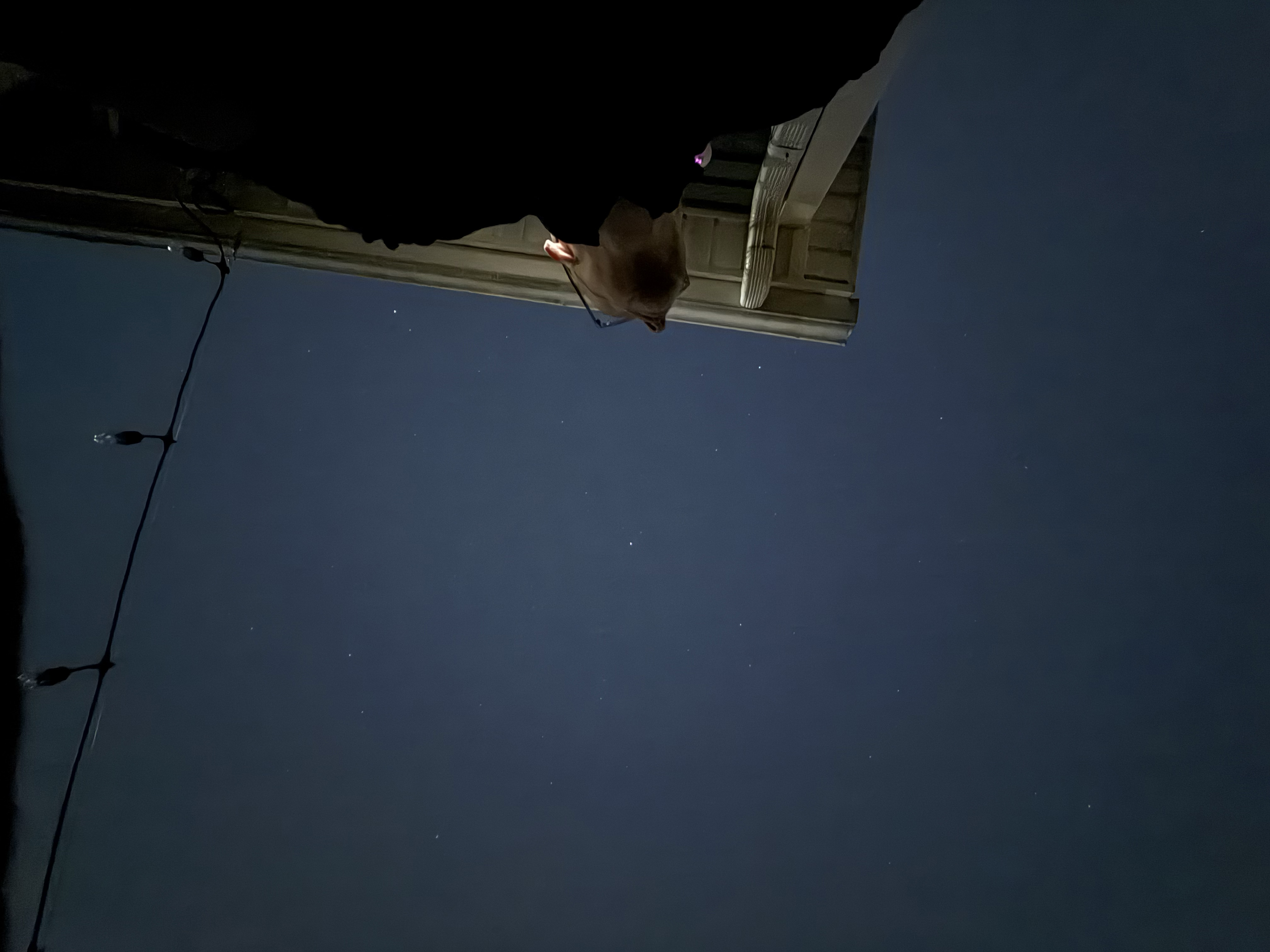

Video gets an upgrade, too, with the iPhone 16 Pro now able to capture 4K 120 fps (no 8K yet, folks, although I'm not sure who needs it right now). That high frame rate means you can slow the video way down, and and do so in dramatic increments.
Apple calls this Cinematic Slow Motion, and it is, but I took that to mean there was an update to the Cinematic video mode Apple introduced a few generations back. No, this is just a way to incrementally, and dramatically, slow down high-resolution, high-frame-rate video. There's a new video Speed control under edit that offers four options: 20%, which is 24fps, 25% (30fps), 50% (60fps), and the default 120fps (100%).
I tried it on clips of people walking through the park and found it fun, easy to use, and, yes, very dramatic.
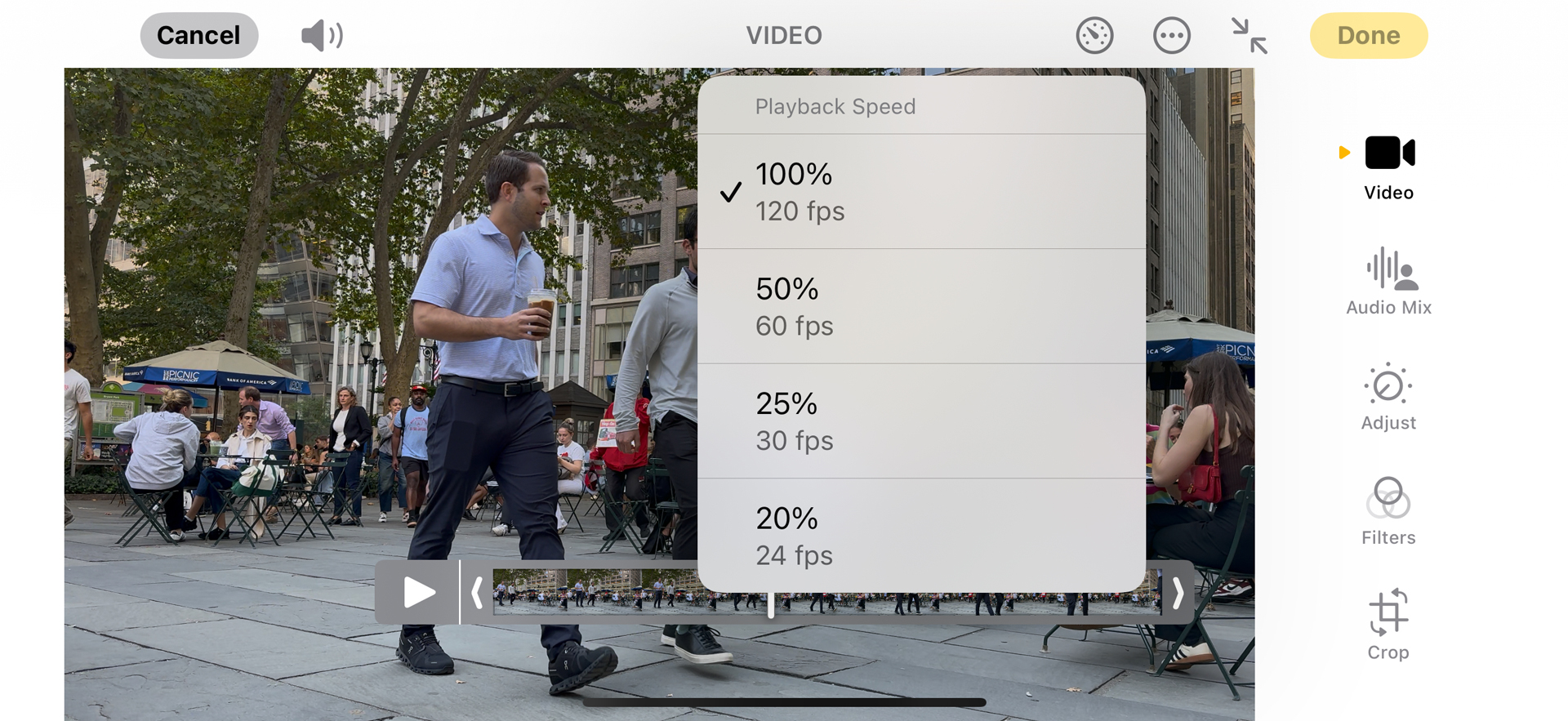
I think I'm even more impressed with the new Audio Mix video editing tool. As the name implies, this lets you remix your audio as one might in a studio for a much better and clearer result.
There are a few options: Standard, In-Frame, Studio, and Cinematic.
In-Frame focuses the audio on what's in the camera frame. I tried this in the park and it worked somewhat, but I think the audio environment was simply too chaotic for it to be truly effective. I also tried it with video playing on my iPad. I ran video of characters speaking on-screen but I would turn the iPhone 16 Pro to the screen and away from it to see how well it pumped up the audio when the characters were in the frame. Again, the results were good, though imperfect.
I had better luck with Studio, which I used to fix audio I shot in one of our office meeting booths. There's ambient noise and a fan inside, which makes recording without a mic almost impossible. But not for Apple's Audio mix. I applied it to some voice-over videos I recorded, and the quality difference was remarkable. Well done, Apple, I'll be using this all the time.
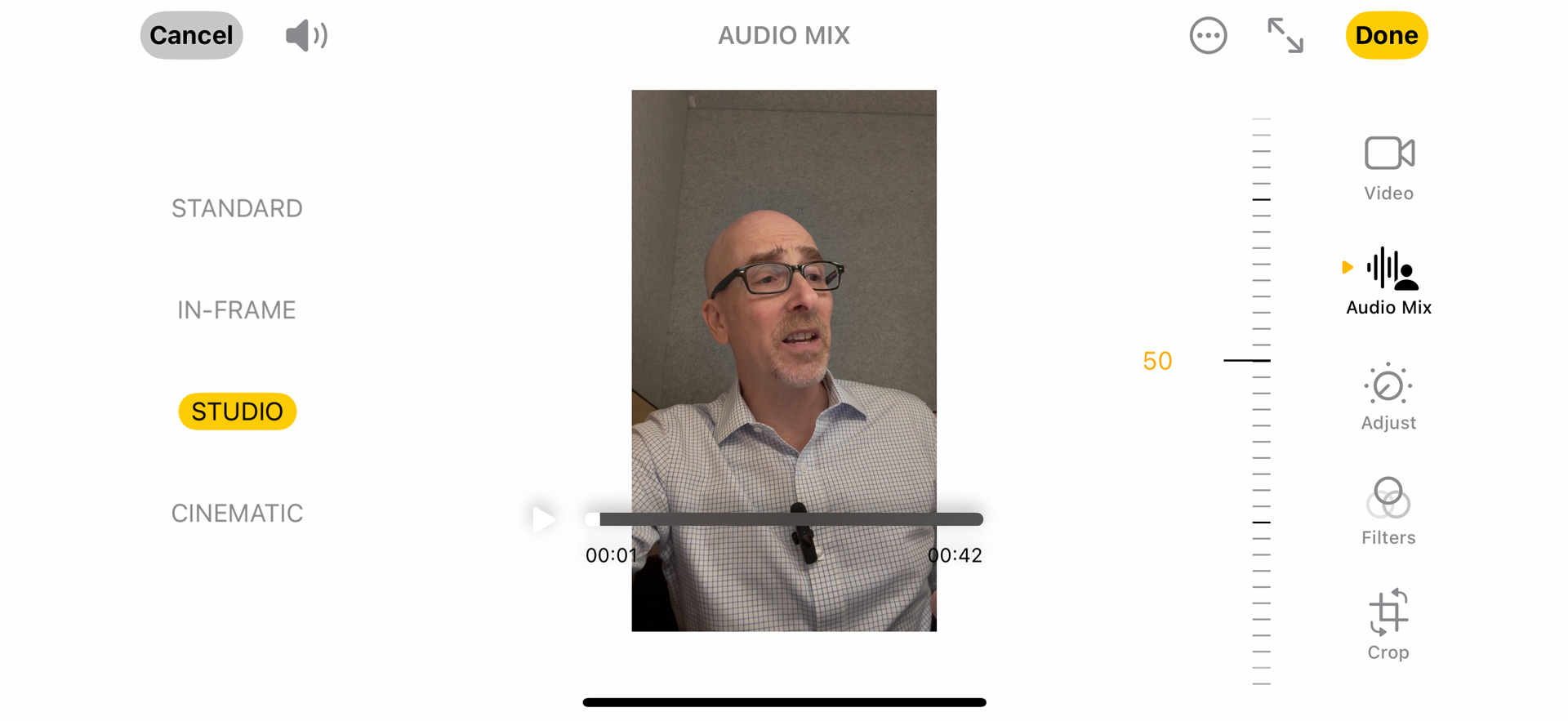
Apple now has an enhanced set of image control features under Styles that can pre-process or post-process your images. Undertones adjust skin tone while trying to leave the rest of the photo untouched (it still touches the rest a bit). Options include Standard, Amber, Gold, Rose Gold, Neutral, and Cool Rose. Moods, meanwhile, change the look of the entire image.
You access both controls through a new grid icon in the upper-right of the Camera app. Swiping left changed the Mood (Vibrant, Natural, Luminous, Dramatic, Quiet, Cozy, Ethereal, Muted B&W, and Stark B&W). You can also adjust and create your own Moods or Undertones by dragging the center point in the grid, which appears below the viewfinder window.
If you want people's skin to look a certain way, then you may enjoy Undertones; however, I appreciate the iPhone 16 Pro's ability to capture true skin tones and colors, so using these Style features doesn't really appeal to me. If you're more creative, you might love all this control, and some of the resulting pictures certainly do capture a "mood."
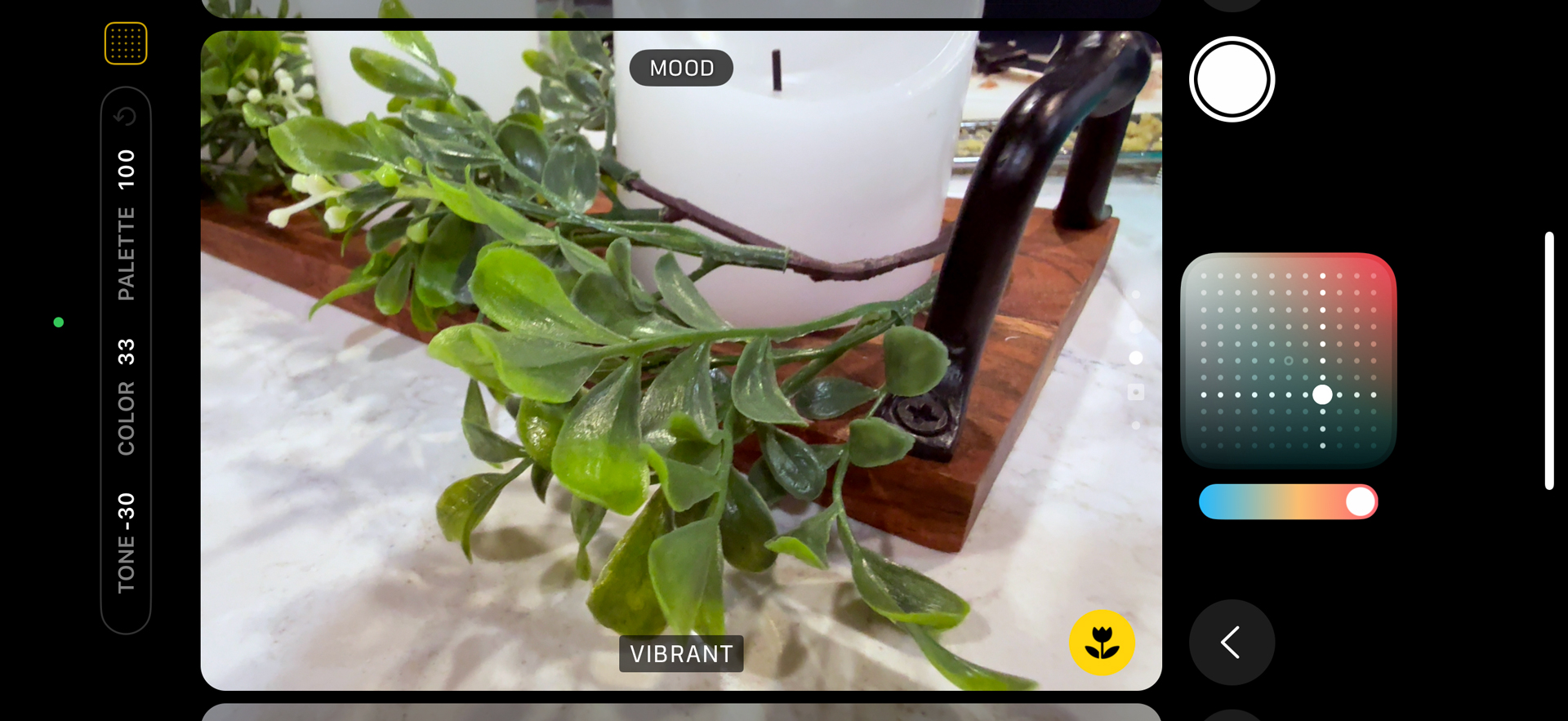


The biggest change in iPhone photography, though, does not come from Styles or even the latest sensors, it's the brand-new Camera Control...er...button. Apple is not calling it a button, though that's what it is: a button with a lot of features.
Camera Control lives on one long side of the iPhone 16 Pro, a couple of inches away from the power button. If you hold the phone in landscape mode it's like a camera shutter button.

One press and it opens the camera up. If you press again, it takes a photo. However, there's some hidden magic in this control. Under the sapphire cover is a touch-sensitive surface that responds to pressure, delivering haptic response, and gestures.
As a result, I can gently press once to access controls, or double-press to go a level deeper on settings. Once there, I scroll through them with gestures. I could, for instance, use the button to select the camera and then swipe through my lenses. I can also use it to adjust zoom, exposure, and f-stops for my bokeh effect.
It's a powerful little button that works really well in landscape mode, but is a bit harder to use if you hold the phone in portrait mode. Even so, I like the button and am excited that it'll eventually be used to control more than just the camera. One upcoming feature is the ability to point it at things, press, and get Visual Intelligence about whatever's in the camera. Third-party apps are already tapping into it. Snapchat will let you take photos, apply filters, and send the image to a friend, all with the Camera Control. Another upcoming feature that I have to wonder why it's not live now is the ability to press gently to focus on your subject and then fully to take the photo. Yes, that's exactly how a regular camera works, and I can't wait to see it on an iPhone.


The iPhone 16 Pro is also capable of shooting spatial photos and videos. There's even a new Spatial option in the Camera app. I shot some spatial video, transferred it to a Vision Pro headset, and viewed it there. Not many people have VR headsets, so this feature might be a limited utility, at least for now.
Apple iPhone 16 Pro camera samples

















- Camera score: 4.5 / 5
Apple iPhone 16 Pro review: Performance
- A18 Pro is one powerful SoC
- Not as much memory as competitors but it's enough
Apple's now yearly habit of stuffing its iPhones with more processing power than most mere mortals can use continues with the iPhone 16 Pro (and Pro Max). Its new A18 Pro pushed the envelope on all of our benchmarks and still outperforms the best that Qualcomm and Google have to offer. Even with only 8GB of RAM (compared to the 12GB in a Samsung Galaxy S24 Ultra and Google Pixel 9 Pro), the iPhone 16 Pro is a bit of a speed demon.
In my tests it was capable of 4K video edits, AAA gaming with Death Stranding and Resident Evil (helped by a new game mode that prioritizes gaming tasks) and numerous everyday tasks. Like the Phone 16 Pro Max, the iPhone 16 Pro gets a little wam, though not as much as the larger phone. Again, this may be down to more efficient heat dissipation.
Call quality was good, and I'm pleased to see that this is now a future-leaning platform with Wi-Fi 7 support. There's also Bluetooth 5.3 support and second-generation Ultrawideband.
In the US, the iPhone is eSIM only, which I like, but some people might miss the physical SIM card.
Apple also upgraded its satellite services. In addition to Emergency SOS where you can text and even share your location, photos, and videos with emergency services, there's now the ability to send and review text messages via satellite with anyone, even when you're not in an emergency, although I couldn't find a cellular dead zone to test this. The satellite service is currently free for the first two years of iPhone ownership.
- Performance score: 4.5 / 5
Apple iPhone 16 Pro review: Battery
- Battery life upgrade
- Qi 2 support
- No adapter included


The iPhone 16 Pro lasts a robust 14 hours (on average) in our Future Labs battery-drain tests. It appears that battery life is as much as four hours better than it was with the iPhone 15 Pro. That's a significant jump. Anecdotally, I saw anywhere from 10 to 18 hours depending on activities, although of course your mileage may vary depending on what you're doing with your phone.
The Qi-2 wireless charging support is welcome and it means that, with the right charging adapter and MagSafe charger, you can get a much faster charge. Apple supplied me with is 30W charger and the new Qi-2 MagSafe charger. In my tests, I charged from 0-to-46% in 30 minutes. That's pretty close to the promised 0-to-50% in 30 minutes.
If and when your iPhone 16 Pro battery sees its last big recharge the replacement process may be simpler. In the entire iPhone 16 line Apple has replaced the stretch-release adhesives that usually hold the battery in place with an ionic liquid that reacts to a low voltage charge (yes, even from a 9V battery) to release the spent battery. It sounds like a science experiment, but one I want to see.
- Battery score: 4.5 / 5
Should you buy the Apple iPhone 16 Pro?
| Attributes | Notes | Rating |
|---|---|---|
| Value | The price holds on this lovely and slightly larger phone but the value would be better with more storage | 4 / 5 |
| Design | Iconic design with excellent materials and a brand-new hardware feature | 4.5 / 5 |
| Display | Slightly larger display but the resolution is unchanged. Still excellent | 4.5 / 5 |
| Software | iOS 18 full of useful updates and a handful of really big changes to digest. Apple Intelligence is an exciting addition that has yet to reach its full potential | 4 / 5 |
| Camera | Solid sensor updates, 5x zoom is so welcome, and the Camera Control is an exciting addition | 4.5 / 5 |
| Performance | A18 Pro is more power than most need but you will never be disappointed in performance | 4.5 / 5 |
| Battery | Excellent battery life and a weclome upgrade on wireless charge speed | 4.5 / 5 |
Buy it if...
You want Apple's best Pro ever but don't need a huge screen
The iPhone 16 is everything the iPhone 16 Pro Max is without the weight and size (and some of the battery life), it's the premiere iPhone for people with smaller tastes.
You want a head start on Apple Intelligence
Apple Intelligence feels like an exciting experiment that has some stellar capabilities, like Clean Up and more forgiving Siri, but it's far from finished. You can get in on the ground floor now, though.
Don't buy it if...
You want the biggest screen possible with the highest resolution
Apple's iPhone 16 Pro's 6.3-inch display is larger than before but dwarfs in comparison to the iPhone 16 Pro Max's larger 6.9-inch display. And the higher pixel-per-inch can be found on displays from Samsung and Google.
You want more AI
Apple intelligence is an exciting start but it's far from finished, and there are other phones from Samsung and Google that hold nothing back on the AI front.
Apple iPhone 16 Pro review: Also consider
Apple's latest flagship iPhone not exciting you? here are a few alternatives from the Android frontier.
Google Pixel 9 Pro
This may be the best and most fully realized AI phone, with deeply embedded Google Gemini that powers loads of camera and intelligence tricks. It's an attractive handset with good-enough performance that might help you forget that you walked away from iOS.
Samsung Galaxy Z Fold 5
If you were holding out hope for an iPhone Fold, Samsung's fantastic foldable could be the next best thing. It's more expensive but the combination of pro-level design, quality cameras, a big hidden screen, and stylus support make this worth the price of admission.
Samsung Galaxy S24 Ultra
The is the best Android phone money can buy, with a huge screen, great performance, and a hidden stylus. Yes, it also has Samsung's own brand of AI (Galaxy AI). If you can walk away from iOS, this is the smartphone for you.
How I tested the Apple iPhone 16 Pro
- Review test period: I received the phone on September 10 and texted through September 17.
- Testing included: everyday use including web browsing, photography, video calling, gaming, streaming video, music playback, and test-driving Apple Intelligence
- Tools used: Geekbench 6, Geekbench AI, GFXBench, 30W charge brick and Qi2 MagSafe charger
I used the iPhone 16 Pro alongside an iPhone 15 Pro, primarily to compare interface and performance differences. I played games, watched and edited videos, took countless photos, and edited many of them. I tried Apple Intelligence where possible and made an effort to use the phone in a variety of scenarios.
I've been testing smartphones for over 20 years and have been writing about the iPhone since it launched. I've also been tracking and writing about AI since the dawn of consumer-grade experiences more than a decade ago, and have been covering technology for 38 years.
First reviewed September 2024

A 38-year industry veteran and award-winning journalist, Lance has covered technology since PCs were the size of suitcases and “on line” meant “waiting.” He’s a former Lifewire Editor-in-Chief, Mashable Editor-in-Chief, and, before that, Editor in Chief of PCMag.com and Senior Vice President of Content for Ziff Davis, Inc. He also wrote a popular, weekly tech column for Medium called The Upgrade.
Lance Ulanoff makes frequent appearances on national, international, and local news programs including Live with Kelly and Mark, the Today Show, Good Morning America, CNBC, CNN, and the BBC.

