9 best TV apps for iOS and Android
Turn your device into a remote, guide or second screen

Introduction
Television is a fundamental component of most people's everyday lives. From tuning in to the latest Game of Thrones episode before your friends spoil it on Facebook to catching the championship match on pay-per-view (before your friends spoil that on Facebook, too) there can be more TV to watch than can fit on one screen. Thankfully, in this modern age, a second screen is never far from hand thanks to the myriad mobile devices we carry with us.
A quick trip to the App Store or Google Play Store and these applications can turn your phone or tablet into a tube companion, functioning as everything from a remote to a TV guide to a second television set altogether.
But with more companion apps out there than channels on a premium cable package, it's tough to sort out which apps are the equivalent of Emmy winners and which ones stink worse than an Adam Sandler movie. We've done the research (read: watched a lot of TV) and have narrowed it down to these nine apps that are just as vital to your entertainment experience as your remote.

TV Guide
From the makers of that old stack of magazines in your parent's living comes the app no self-respecting viewer of live television should be without: TV Guide. Ensuring you don't wind up aimlessly surfing the airwaves, this mobile application also provides a bevy of modern conveniences not found in its paper-printed predecessor.
Not only does the app offer up-to-date listings for your favorite channels, TV Guide also allows you to follow shows for updates, search by title or time, and even see what's trending so that you're always on top of the latest, hottest and hardest-to-catch shows. It even allows you to search by specific episodes should you miss the initial airing and need to catch up.
TV Guide is free to download on Android, iPad, iPhone, iPod Touch and even the Apple Watch.

Netflix
The world's second-leading procrastination tool (more on that later), Netflix offers unlimited streaming access to hundreds of hit shows, movies and original exclusive series like Orange is the New Black, BoJack Horseman and Marvel Comic's own Daredevil.
- See the best shows on Netflix for more even recommendations
Let's face it: odds are that you already know what Netflix is and what it can do. But for those unacquainted with the service's on-the-go offering, you can get your hands on all the Netflix content you enjoy watching directly to your device. You can also stream it via AirPlay to your TV if you sport an Apple TV or to your Google Chromecast for those who prefer Android.
On both Apple and Android devices the Netflix app is free to download, though you still need to be a Netflix subscriber, which runs for $8.99/£6.99 a month.

SmartGlass for Xbox One and Xbox 360
Navigating menu after menu with a game controller can be a drag, especially when it puts the action on hold. With SmartGlass for both Xbox One and Xbox 360, however, your standard cell phone transforms into a hybrid controller/second screen.
Once synced up to your console, you can quickly manage messages from friends, access in-game Achievements, remotely control audio and video playback, and use SmartGlass during select games such as Forza Motorsport 5 and Trials Evolution, turning your device into an additional display.
SmartGlass is free to download, with two separate versions for Xbox 360 and Xbox One available for iOS and Android devices.

PlayStation App
Not wanting to be outdone by Microsoft, the PlayStation companion app boasts many of the same features as Xbox SmartGlass, and includes an in-app keyboard to chat. Plus, it even allows you to take control of the primary screen on select games.
PlayStation Network users can also access the online marketplace, allowing for the purchase of games, movies and TV episodes while out and about. These will be waiting for you when you get home to your PS4.
The PlayStation App is free to download on iOS and Android, but requires a PlayStation 4 and Sony Entertainment Network account to access all its features.

Roku
The bane of every television owner's existence is well-known and well-feared: Losing the remote and being sentenced to get up from the couch to change the channel.
Thankfully, Roku's free app turns your smart device into a smart remote all of its own, complete with features a standard remote control doesn't have, such as voice search, channel rating, full keyboard functionality and a "to watch" list that notifies you when a certain movie is available to purchase or stream on one of the thousands of apps on the Roku 3.
The Roku app is free to download on iPad, iPhone and iPod Touch, as well as Android. This probably goes without saying, but a Roku device or Roku-enabled TV are also required.
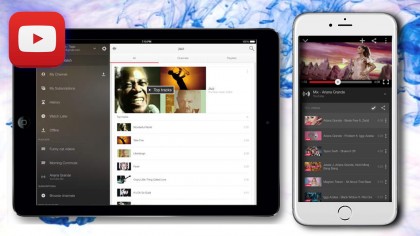
YouTube
The undisputed leader in video-based procrastination (see, I promised a payoff), YouTube needs no introduction. Millions upon millions of on-demand videos have been watched from the comfort of web browsers and smartphones alike, but we all know that videos are best watched on the big screen.
Thanks to YouTube's application, Chromecast-enabled televisions can stream videos, allowing for your favorite 'Tube stars and silliest cat videos to get the big screen resolution they deserve. Couple this with the app's playlist building feature, and your television set will become the boon to anyone at your next get-together who wishes MTV still played music videos (and introduce them to VEVO while you're at it).
The YouTube app is free to download on iOS and Android, with in-app purchases that allow for you to access and download music videos ad-free.

Plex
While amassing a large media collection may not take up much physical space, it can still create a mess of clutter. Piles of old pictures, MP3s and movie downloads from years past can be a hassle to sort through, and there are even more hoops if you want that five-year-old digital copy of Scott Pilgrim vs. The World that came with the DVD to stream on your shiny new Xbox One.
Thankfully, Plex is here to help media-savvy folks organize their stuff down to the metadata, turning your hard drive into its own sort of streaming service, allowing playback across multiple devices including your iPhone or iPad, thanks to Plex's shiny new iOS app.
Plex, including its app, is free to download for both iOS and Android devices. Plex Pass, available for $4.99/£3 a month, adds additional features, such as streaming on current-gen video game systems.

Cable providers
Just about every major cable television provider has a companion apps these days. And as part of signing up for an account with these companies, you more than likely are also able to get your hands on their specialized application.
Depending on your carrier, these apps range in privileges from streaming live TV to your device (TWC, FiOS Mobile, Sprint TV) to having on-the-go control of your DVR (AT&T U-Verse, Cox TV Connect). Other apps add extra features to your viewing experience by offering a digital remote (Comcast Xfinity Remote) or access to every episode of The Simpsons (FXNOW) Subscribers in the UK can get in on the action as well with apps such as Virgin TV Anywhere and an entire lineup's worth for Sky users in the UK and Ireland.
These apps are free to download and work on a select number of iOS and Android devices. A valid subscriber's account for the respective cable company is also required.

Remote (Apple TV)/Chromecast (Chromecast)
Remote is more than a few buttons on a screen. The Apple media controller allows you to have remote access to your iTunes media as well as lets you utilize your Apple TV setup with the flick of a thumb.
With Remote, you can control your music setup just as easily as switching a channel, as well as have playback control over your AirPlay-enabled devices. Your iOS device turns into an instant home theater for all your favorite songs, movies and TV shows.
On the Android side of things, Google offers an app for Chromecast. Syncing up with the online-enabled television jack allows for customization of your monitor's display, creating screensavers and backgrounds of your favorite pictures, while also allowing to "cast" your favorite media to the big screen, from music to YouTube videos.
Remote is available as a free download for iPhone, iPad and iPod Touch, while Chromecast is available for both iOS devices and Android.

TV bliss
With these apps, you can make the most use of that stationary screen in your home in no time. There is a wide world of companion applications to maximize your screen time, so if you don't see your favorite on the list, comment to let us know what else is out there!
Did Plex catch your eye? Find out what we thought of the service in our review!
Sign up for breaking news, reviews, opinion, top tech deals, and more.
You are now subscribed
Your newsletter sign-up was successful
