Goodbye Aperture, hello Lightroom! Adobe makes swapping simple
Adobe's new Lightroom plug-in lets you import Aperture and iPhoto libraries directly
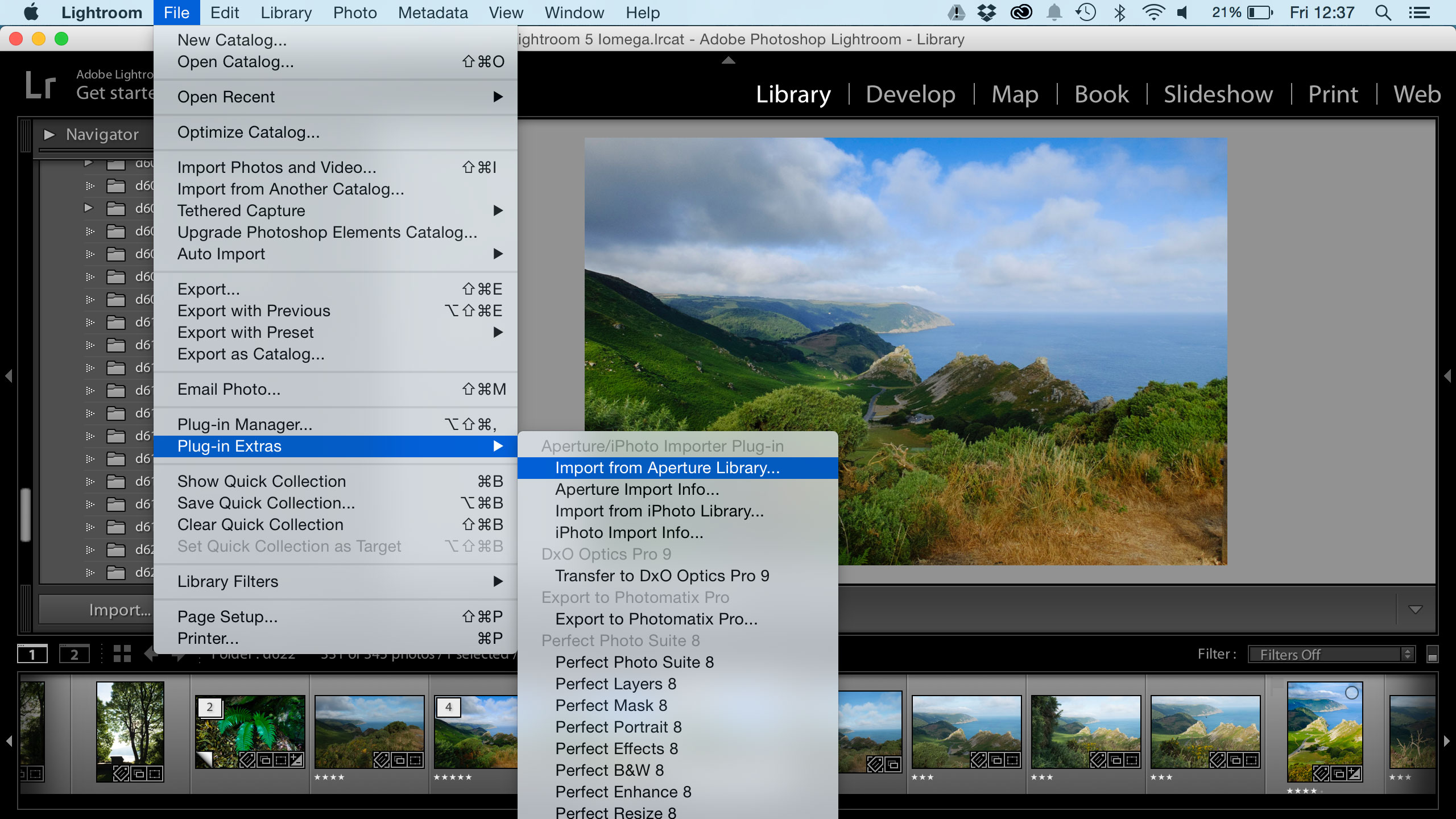
Update: To make the Aperture to Lightroom Migration plug-in download simple and straightforward, Adobe released a step-by-step download guide.
Original story below...
If you've just installed Yosemite on your Mac, and then gone through the next list of software updates to play catch-up with your apps, you'll have spotted an update for Aperture.
Well make the most of it, because it'll be your last. Some time in 2015 Apple will be launching its new Photos app – and ditching Aperture and iPhoto completely.
iPhoto users needn't feel too hard done by because it's a pretty basic tool and Photos is likely to be as good or better.
But Aperture users won't be so thrilled. Aperture is a professional image cataloguing tool that might lag behind Lightroom in the editing department, but is brilliant at organising and managing images.
For Aperture fans, Lightroom is the only logical alternative, however, and Adobe has just made it easier to make the switch.
Sign up for breaking news, reviews, opinion, top tech deals, and more.
The Aperture importer plug-in is free, and it adds itself to your Creative Cloud account. The next time you launch Lightroom, it'll prompt you to update your catalog and then it'll display the Aperture and iPhoto import options on its Plug-ins menu.
Adobe points out that Lightroom won't be able to interpret Aperture's non-destructive image adjustments – so it will import both the original image and a new, edited copy alongside it.
It will, however, import Aperture Flags, star ratings, keywords, GPS data, Rejects, hidden files, color labels, stacks and face tags.

Rod is an independent photographer and photography journalist with more than 30 years' experience. He's previously worked as Head of Testing for Future’s photography magazines, including Digital Camera, N-Photo, PhotoPlus, Professional Photography, Photography Week and Practical Photoshop, and as Reviews Editor on Digital Camera World.