10 tips to use the GALAXY Note 8.0 as the ultimate communicator
Is it a tablet? Is it a phone? Your Note 8.0 is both

Sign up for breaking news, reviews, opinion, top tech deals, and more.
You are now subscribed
Your newsletter sign-up was successful
Having a separate phone and tablet is the common mobile tech set-up for many of us in 2013, but there are plenty of perks to having just one clever does-it-all device like the Samsung GALAXY Note 8.0.
1. Enjoy one device
The most tangible benefits are the time and money saving. After all, having just one SIM card means you don't need a data connection for both your phone and tablet and therefore only need one contract.
Any hardcore mobile gamers out there will also be familiar with the frustration of having two game saves for the same game, one on your phone, and the other on your tablet.
The Note 8.0 means one set of game saves, one lot of game settings and one game download – so you can spend less time fussing and more time playing, surfing and talking.
2. Hands free kit
Speaking of talking, if you're thinking about using the Samsung GALAXY Note 8.0 as a primary phone, talking on it is probably the biggest ergonomic challenge that springs to mind.
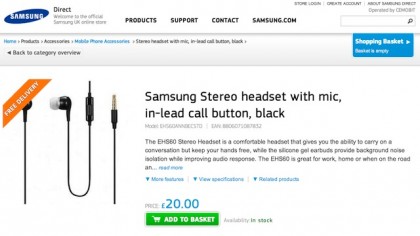
But it shouldn't be. A simple hands free kit will save you from holding anything to your ear whatsoever.
The Note 8.0 can be coupled with a wired handsfree kit such as the Samsung Stereo headset with mic for just £20, so pick one up and you can hit the ground running.
Sign up for breaking news, reviews, opinion, top tech deals, and more.
We would also suggest investing in a Bluetooth headset such as the Samsung HS3000. Costing just £29, this subtle earpiece sits pretty, wire-free, so you can stow your tablet in your bag or purse, and still get calls loud and clear.
3. Bluetooth receiver
Taking Bluetooth to the next level, stereo Bluetooth headphones combine talking with tunes.

A pair like the Samsung HS6000 will set you back £79 RRP, and pair with your Note 8.0 to deliver stereo audio, perfect for movies and games.
What makes the combination even better is the fact that both the Note 8.0 and the HS6000 support the aptX lossless audio codec.
This means wires or no wires, you can enjoy high quality music from your Note 8.0 on the go.
4. Mightytext
If you don't love typing on a touchscreen as much as we do, Mightytext is one app you have to check out.

Available for free on the Google Play Store, with Mightytext, you can send SMS and MMS messages remotely from a your computer's browser using a full-sized keyboard.
Downloadable as a Chrome extension, Mightytext syncs with your Google account, importing all your contacts automatically so you can get sending in a flash.
The Chrome extension offers multiple views, the option to star text messages and even sports a battery indicator. Definitely one of the best Android apps on the scene.
5. How to become an SMS/MMS ninja
While we're on the subject of text and multimedia messaging, it's worth mentioning, Samsung's messaging has some nifty advanced functionality on the Note 8.0.
With support for Air View thanks to the on board S Pen, you can even preview long messages with a hover.
The tablet's larger-than-phone keyboard is also a piece of cake to type on. It supports gesture input and there's handwriting recognition on-board too for the most natural writing / texting experience out there.
6. WhatsApp Doc?
WhatsApp's meteoric rise to IM supremacy seems to have happened overnight on phones, but you need a SIM enabled device to get the chat app working on tablets.

While this rules out most tablets, it doesn't rule out the Samsung GALAXY Note 8.0 3G. In fact, the Note 8.0 is WhatsApp's perfect companion.
To recap on the app's core functionality, it lets you send pictures, video and voice clips in addition to emoticon-heavy messages.
This takes full advantage of the keyboard and input methods mentioned earlier, but also maximises the power of the S Pen.