Move over Chrome, macOS Monterey is the new RAM-eating monster in town
Memory leaks are causing issues with macOS Monterey
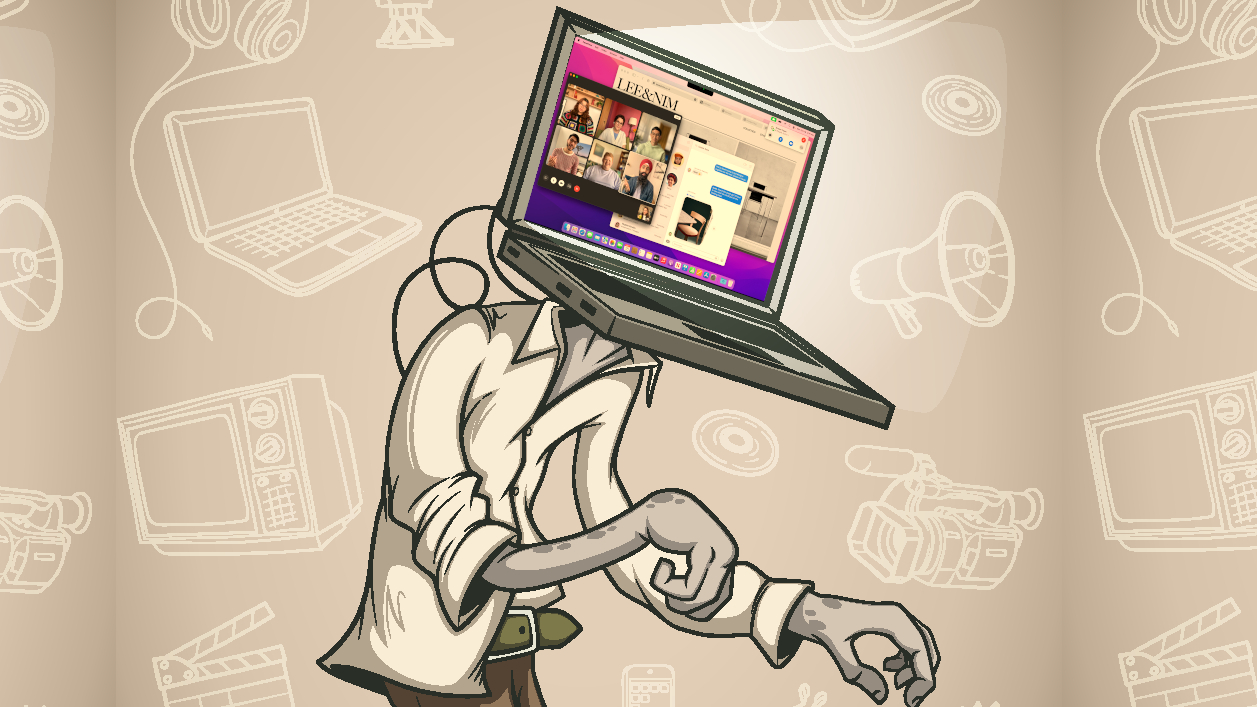
Apple’s macOS Monterey operating system was only released a few weeks ago, but people are already reporting issues with it – including multiple people complaining of instances where their Macs and MacBooks are slowing to a crawl because all the system memory is being used up.
According to MacRumors, some people have found that after upgrading to macOS Monterey, certain processes launch in the background, then consume large amounts of RAM, slowing the entire device down.
More worryingly, this bug appears to be affecting all kinds of Macs and MacBooks, with people who have just bought the new MacBook Pro 16-inch (2021) and MacBook Pro 14-inch (2021) devices complaining about the problem, as well as people on older Macs and MacBooks.
On Twitter, a user showed a screenshot showing how Control Center was using up a huge 26GB of memory, revealing the scale of this problem.
So glad I got 64GB of memory on my new Mac so I can use 26GB of it for control center... Wait... what. pic.twitter.com/inCOPaii1oOctober 28, 2021
While macOS apps like Control Center appear to be affected, it looks like some users are also having issues with the Firefox web browser, with it also taking up ridiculous amounts of memory.
@AppleSupport got any idea what this is about ? m1 Mac mini 8gb safari does it too. I've restarted I've ran CleanMyMac x I've tried everything I know to do pic.twitter.com/TXNuEn3aylOctober 29, 2021
It seems like restarting the Mac doesn’t help, either. We’ve not encountered the issue with the devices running macOS Monterey that we’ve been using, which includes the new 14-inch MacBook Pro, so it’s not affecting everyone.
However, MacRumors has numerous examples of people complaining about the issue on its Forums, as well as on the Apple Support website and Reddit.
Sign up for breaking news, reviews, opinion, top tech deals, and more.
As we reported a few days ago, macOS Monterey appears to also be causing problems for some Intel-based Macs, and we’ve been helping to fix macOS Monterey problems for many of our readers, which means if you’ve not downloaded and installed it yet, it may be worth holding off for a while, despite our glowing macOS Monterey review.
We’ve contacted Apple to see if it is aware of the problem, and if a fix is in the works.
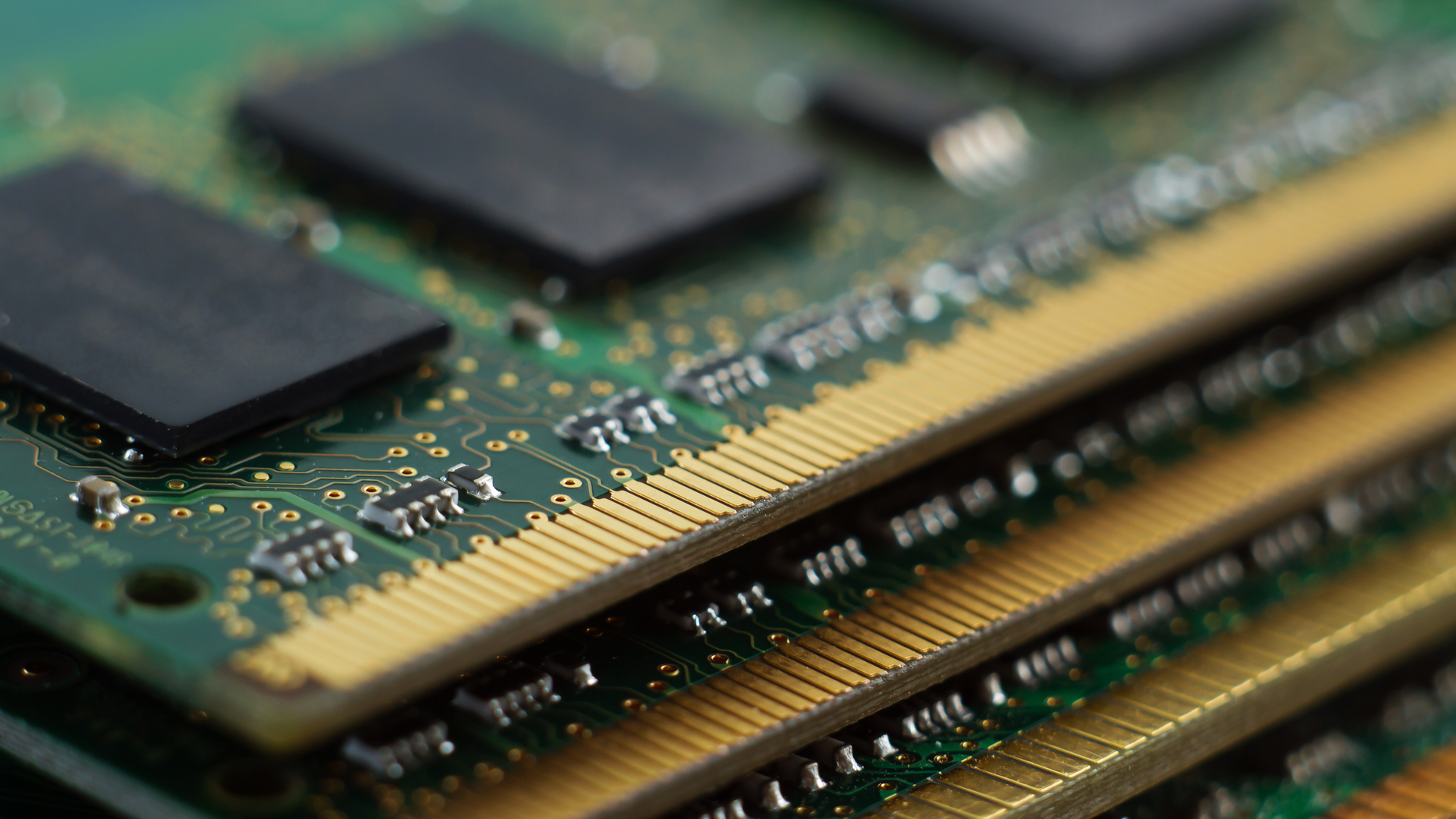
Analysis: Bad memory
These memory leaks are problematic, as it means the affected devices start performing badly, and can even start showing error messages saying the Mac or MacBook has run out of memory, despite the machines coming with plenty of the stuff.
If you’re affected by it, the good news is that this is obviously an unexpected bug, and Apple should issue a fix soon which will solve these issues.
That’s not possible with other notorious RAM eaters, such as Google’s Chrome web browser, which use up lots of memory not because of any bugs or problems, but because of the way they work. These are more annoying, as they are unlikely to be fixed, and most times we either have to put up with their memory-hogging ways, or look for better alternatives.
For its part, Google is looking into ways to improve Chrome’s performance when it comes to memory management, but despite people’s grumbles, Chrome remains the most popular web browser in the world by quite a distance, so it can feel like the company isn’t that fussed about fixing this.
Thankfully, this won’t be the case with macOS Monterey’s apparent memory issues – Apple will be keen to fix these as quickly as possible, otherwise the new operating system’s initial positive reception could be overshadowed.
Still, this shouldn't put you off if you see any great MacBook Pro Black Friday deals or MacBook Air Black Friday deals this month.
- Here’s how to download macOS Monterey if you still want to give it a try

Matt is TechRadar's Managing Editor for Core Tech, looking after computing and mobile technology. Having written for a number of publications such as PC Plus, PC Format, T3 and Linux Format, there's no aspect of technology that Matt isn't passionate about, especially computing and PC gaming. He’s personally reviewed and used most of the laptops in our best laptops guide - and since joining TechRadar in 2014, he's reviewed over 250 laptops and computing accessories personally.