Microsoft Surface Pro 3 vs Surface Pro 2
Bigger and better, or more of the same?
Sign up for breaking news, reviews, opinion, top tech deals, and more.
You are now subscribed
Your newsletter sign-up was successful
Features
Surface Pro 3 includes all of the features that made the Surface Pro 2 great, including a full-sized USB 3.0 port, microSD card reader, headphone and Mini DisplayPort jacks, but those accustomed to using their Surface Pro on a lap will find one major change.
That change is what Microsoft calls a "continuous kickstand" designed specifically for the Surface Pro 3. The kickstand includes an adjustable friction hinge capable of taking an angle from zero to 150 degrees for what company executives call better "lapability." Needless to say, that's a huge improvement over the dual-position kickstand on the Surface Pro 2.
Audio is another area the Surface maker managed to improve upon with Pro 3. It now includes front-facing speakers with Dolby sound that are up to 48% louder than the Surface Pro 2.

Microsoft is also beefing up the included stylus pen, which promises a more natural, organic ink-to-pixel experience than the previous model. Corporate Vice President of Microsoft Surface Panos Panay demonstrated clicking the pen to wake up the Surface Pro 3 directly in note-taking mode with OneNote, for example.
Last but not least, longtime partner Adobe demonstrated a forthcoming touch-optimized version of Adobe Photoshop CC, featuring a user interface with buttons and icons that have been enlarged by 200% to make them more finger-friendly.

Battery life
Faster processor equals less battery life, right? Not so fast, says Microsoft, which claims the Surface Pro 3 manages to squeeze out more than 20% battery life compared to previous models. This is in keeping with the company's new "no compromises" mantra.
In the case of the Surface Pro 2, Microsoft proclaimed 7-12 days of idle life, although their official specs fell short on how many hours it might last while in use. Our own tests of the Pro 2 managed just short of seven hours on average use - not quite MacBook Air numbers, but still improved from the original Surface Pro.
Sign up for breaking news, reviews, opinion, top tech deals, and more.
By comparison, Microsoft claims the Surface Pro 3 can be used for up to nine hours, which winds up somewhere in the neighborhood of 10% better than the previous Surface Pro 2.
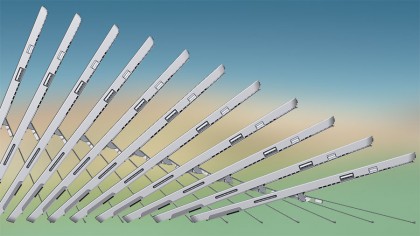
Current page: Features, Camera and battery life
Prev Page Screen, design and processor Next Page Accessories, verdict and price