10 best iOS apps for armchair travellers
The world's most amazing locations on iPad and iPhone

Sign up for breaking news, reviews, opinion, top tech deals, and more.
You are now subscribed
Your newsletter sign-up was successful
Late summer. The time of year that thoughts turn to the promise that April and May held: of long summer days, sunset walks on the beach and sundowners by the pool. All of which, yet again, never quite materialised.
The places we didn't visit. The weather we never had. And the barbecues that ended in recriminations, soggy burgers and dickie tummies for all. There's always next year, we tell ourselves.
But if, like us, you can't wait for another summer to roll along, there's an alternative. There are dozens of iOS apps designed to allow you to satisfy your wanderlust without ever leaving your armchair. So, on those frequent disappointingly cold and wet nights, when summer feels further away than ever, you can pick up your iPad and transport yourself to the beaches of Hawaii or the mountains of South America.
Join us as we take in everything (well, nearly everything) that Las Vegas has to offer. Fly with us as we circumnavigate the globe, stopping wherever we choose and homing in on the most fascinating sights (and sites) the world has to offer. We'll track real planes as they carry passengers around the world, help you plan an itinerary for a real trip of a lifetime, and show you where to find the kind of photography that perfectly captures everyday life in towns and villages around the world.
We'll show the majesty of Victoria Falls, and the ancient Great Pyramid of Giza. We'll take you by the hand and lead you through the streets of London. And we'll let you see for yourself the hustle and bustle of New York's Times Square, live on your iPad.
We know it'll never be quite as good as really being there, but this way, you don't have to sit on a crowded plane for hours, or discover that your luggage is in Moscow when you're in San Francisco. So sit back, relax, and join us for the ride of a lifetime from your living room.
01. Google Earth
Why you can trust TechRadar
Price: Free
Works with: iPhone, iPod touch, iPad
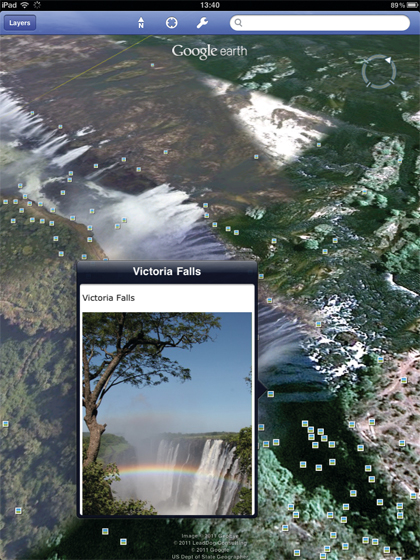
If, like us, you were amazed by the desktop version of Google Earth when you first used it, you'll love the iOS version. The iPad's Multi-Touch interface is the perfect way to navigate the planet, allowing you to fluidly roll from one place to the next, pinching and swiping your way from one amazing place to the next.
Want to fly over Victoria Falls? Swipe your finger across the screen to sail over the globe, and, when you're ready to land, double tap on southern Africa. Pinch and stretch two fingers on the screen to zoom in and out, and twist them to rotate the view.
Keep zooming in on the Zambia/Zimbabwe border and slowly the majesty of Mosi-oa-Tunya (the Smoke that Thunders) glides into focus. If the site of the Falls gradually revealing themselves doesn't make the hairs on the back of your neck stand on end, then we don't know what will.
Tap on the yellow marker and you can read about the Falls on Wikipedia, or view photographs and videos of it.
Had enough of Victoria Falls? How about Angel Falls in Venezuela, or Mount Everest or the Colosseum in Rome? They're all but a few finger gestures away. It's a breathtaking experience, and the closest it's possible to come to visiting far flung exotic places without enduring several hours of air travel and a frisking by customs officials.
And if you want to see the Great Pyramid of Giza from space, but aren't sure where to start looking, type a query into the search bar at the top of the screen and wait while you're transported there in seconds. Prefer a more recent example of magnificent architecture? How about Sydney Opera House? Zoom out and watch as the pyramids disappear, then spin the globe and descend on Australia. Zoom back in and watch as the Opera House and Sydney Harbour swoop into view.
There's more. Switch on Auto Tilt and you can change your angle of view by tilting and rotating the iPad or iPhone. And with Show Terrain on, the three-dimensional effect of rolling hills and scooped valleys looks incredible.
Like the desktop app, the iOS version has Layers, though there aren't nearly as many. You can still view road names, panoramic photographs, local businesses, and Wikipedia entries. If you have saved maps in another version of Google Earth, you can access them here by logging into your Google account.

If it all gets a bit much and you start to feel homesick, tap the position marker in the toolbar and it will fly you home. There's hours of fun to be had just visiting the town you grew up in and looking for your old school, or re-visiting places you once went on holiday.
Navigating using gestures does take a bit of getting used to; it's too easy to fly straight past the place you're looking for or get completely lost, but perseverance is wonderfully rewarded. An astonishing app.
02. 1000 Ultimate Experiences
Price: £2.99
Works with: iPad

We have to admit, we hesitated before including 1000 Ultimate Experiences, so irritated were we by the grammatical vandalism in its title. That, however, would have deprived you of something really rather special.
The first thing you'll notice on launching it is that its user interface consists of a single image of something that's not immediately easy to identify. In the background, blurred almost beyond recognition, is a photograph. Tap on it and the screen is filled with an introductory video, presented by Lonely Planet founder Tony Wheeler.
Back to the main interface, and if you tap on the object in the foreground, it reveals itself as a stack of cards. The stack splits into categories such as 'Most eccentric places to stay', 'Best beaches to swing a hammock' and 'Finest classic train trips'. Tap on a category and its cards are laid out on grid for you to explore.
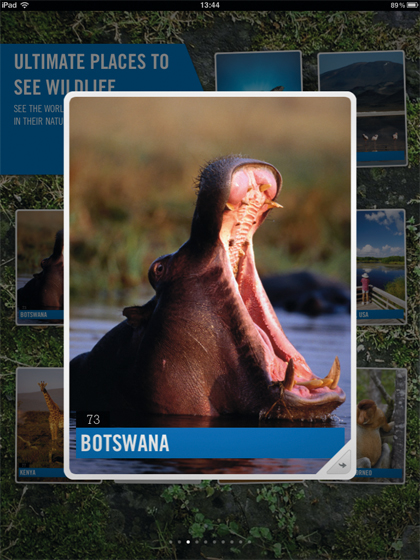
It's a beautiful user interface. Each location, building or experience is represented by a photograph. Tap on it and you zoom in on the card, tap on the bottom corner and the card flips to reveal information about the subject.
Most cards display text, though a few have video. As an added bonus, the video content can be streamed to an Apple TV using AirPlay. You can also share a card to someone by email. Again this is implemented beautifully, with images of both the back and front of the card attached to the email message.
03. Marine Traffic
Price: £2.39
Works with: iPhone, iPod touch, iPad

There was a time when travelling was as much about the journey as it was about the destination. Cheap and not very cheerful air travel put an end to that era, but there is one category of journey where the adage still holds true: the cruise. And no round-up of apps to enable you to travel the world from your armchair would be complete without one that allowed you to virtually sail the world's oceans.
Marine Traffic uses the Automatic Identification System to track the location of 35,000 shipping vessels sailing in and out of 850 ports around the world, and plots them on a live interactive map. It records arrivals and departures, port statistics, details of vessels (including pictures) and historical data.
Tap on the location button and it will show you which vessels are near you. Use your fingers to move around the map, zoom in on a port or a shipping lane, then refresh the map and you'll see all the vessels fitted with AIS transponders that are in the area.
Tap on one and up pops a host of details. You can choose to display only passenger vessels or only tankers. In fact, there are six different vessel types with which you can filter results. And if you know the name of a vessel and want to find out where it is, there's a search option.
Similarly, you can find out which ships are close to a specific port. It's a fascinating way to travel the globe, made even more interesting by the fact that the data is live. If you have friends or family who work on a ship, or who are on a cruise, you can use it to keep track of where they are in the world.
And as you discover vessels you're interested in, you can add them to My Fleet to allow you to track them easily. If you think this kind of app will only appeal to the kind of person who hangs around railway stations (or docks) with a notebook and pen, prepare to think again.
04. Fotopedia National Parks
Price: £1.79
Works with: iPhone, iPod touch, iPad
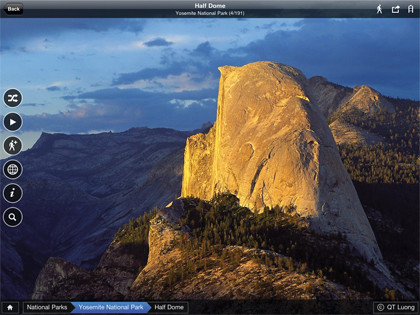
The USA's national parks contain its most spectacular scenery and beautiful wildlife, and they're all documented in the stunning pictorial app Fotopedia National Parks. Start your journey by choosing a National Park from the map and you'll be whisked there instantly.
Yosemite, Everglades, Badlands - they all have very different but equally stunning scenery. Images are searingly sharp and utterly breathtaking. You can swipe through them at leisure, or watch them in a slideshow.
Best of all, images are tagged according to location and content. So, for example, if you happen to be looking at an image of the Manzanita shrub in Yosemite, the tags along the bottom are: Flora; Shrub; Manzanita; and Yosemite. Tap on any tag and the app will tell you how many images there are in its collection with that tag and will group them together so you can swipe through them or play a slideshow.
This means you can slice and dice the images in hundreds of different ways. Find something you want to know more about? Tap the i button and a Wikipedia entry for the subject of the image is displayed. If you've ever wanted to know more about the flora and fauna that inhabit America's National Parks but can't make it there, this is the way to do it.
05. The Guardian Eyewitness
Price: Free
Works with: iPad
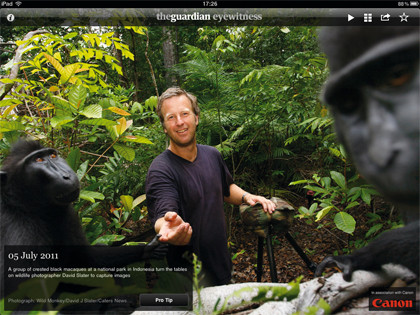
An early showcase app for the iPad, Eyewitness has a simple premise: to display one news-related photograph a day. Open the app for the first time and you're presented with a new photo, along with an explanatory caption.
Tap on the button labelled Pro Tip and the caption box flips around to reveal a quick tip from a professional photographer. Swipe to the left and you can flip through images from previous days, or press the arrow at the top of the screen to watch a slideshow.
Photos can also be marked as favourites, viewed in a thumbnail menu, or shared by email, Facebook or Twitter. Overall, it's a great way to combine news and travel.
06. Beautiful Planet HD
Price: £1.19
Works with: iPhone, iPod touch, iPad
Peter Guttman is a renowned travel photographer, having had his work published in Life, Condé Nast Traveller and National Geographic Adventure. He's exhibited at Sotheby's and the United Nations. Beautiful Planet HD is his app, featuring nearly 600 stunning photos taken in 160 countries.
Navigation is fairly simple. Galleries are displayed on a map of the world. Tap on an area and you're immediately transported to the relevant gallery. You can navigate from shot to shot by swiping, or start a slideshow. Transitions are harsh cuts; fades or dissolves would have been nice.
Tap on the speech bubble at the bottom of the screen and a caption written by Guttman pops up. You can choose a track from your iTunes music library to accompany a slideshow, or share a photograph on Facebook. If you want to know what it's really like to visit somewhere, Guttman's images will show you.
07. Viva Las Vegas, Baby
Price: £1.79
Works with: iPhone, iPod touch, iPad
As city guides go, Viva Las Vegas, Baby is pretty special. Start with the map view and tap on one of the thumbnail images to reveal larger images and the address of the establishment, not that that's of concern to us safe at home.
Tap again and you can view photos of whichever bar, restaurant, hotel or casino you've chosen along with pricing information, opening times and reviews. Handy if you want to know just what it's like to see Celine Dion on the Strip (no, us neither). There's also a link to the establishment's website, just in case you want to find out more about it.
There's a lot going on in Vegas, so to make it easier to find the type of entertainment you're after, entries can be filtered by type. If you don't know what you want to do, scroll through the list of names and see what takes your fancy or tap on the Photos button and look through thousands of images. Handily, you can also read others' comments about a particular place.
08. 50 Places of a Lifetime
Price: £1.19
Works with: iPad
The National Geographic's 50 Places of a Lifetime is the app version of a feature it ran in the print magazine in 1999. It combines some of the world's best travel writing and photography with superb video (which can be streamed to Apple TV using AirPlay) and incredible 360-degree panoramas.
As you would expect from National Geographic, the photography and typography are beautiful. Navigating the app is done by swiping left and right, and scrolling down, and will be familiar if you've ever used a magazine-style iOS app.
A checklist feature, called My Places of a Lifetime, allows you to add the 50 places in the app to a list of either places you've been or places you want to go. 50 Places of a Lifetime isn't quite as engrossing long-term as something like Google Earth, but the quality of the content alone makes it well worth curling up and spending a rainy British afternoon with.
09. Live Cams - HD
Price: £2.99
Works with: iPad
The EarthCam network is a huge collection of webcams from public locations around the world, and Live Cams HD allows you to access that network on your iPad. You can browse by country and then drill down to cities and towns, or search for specific places.
The Nearby feature allows you to find cameras in your local area , while the Featured list has recommendations. Once you've found a camera you like, you can add it to your favourites.
There are a handful of video cameras, too. These provide live video streams and thus are much more interesting to watch than webcams that take a snapshot every 30 seconds. Video feeds can be streamed to Apple TV using AirPlay. Choosing a camera shows you either the video feed or the last image taken by a webcam, along with information on the location. Data such as weather and local time is also displayed. Cameras can be bookmarked, and images shared by email.
10. FlightRadar24 Pro
Price: £1.79
Works with: iPhone, iPod touch, iPad
If you're an air travel geek, FlightRadar24 Pro is a must-have. It uses the ADS-B tracking system to display real-time data on aircraft currently flying around the world. Around 60% of aircraft, 90% in Europe, have ADS-B transponders and so can be tracked in FlightRadar24 Pro.
Start by viewing planes flying over your current location. Tap on one and you can see details, which include flight number, destination, airline and altitude. For some aircraft, there's a picture, too.
Aircraft can be filtered by height, speed or airline, and you can search for specific flight numbers. You can even elect to display airline logos in the map view, and watch planes as they fly to and from major airports.
--------------------------------------------------------------------------------------------------
First published in Tap! Issue 07
Liked this? Then check out 10 best iPhone photography apps
Sign up for TechRadar's free Week in Tech newsletter
Get the best tech stories of the week, plus the most popular news and reviews delivered straight to your inbox. Sign up at http://www.techradar.com/register
Sign up for breaking news, reviews, opinion, top tech deals, and more.