10 best iPhone photography apps
Take control over the photos you take with your iPhone

Sign up for breaking news, reviews, opinion, top tech deals, and more.
You are now subscribed
Your newsletter sign-up was successful
Apple's five-megapixel iPhone 4 can produce amazing results under a variety of conditions. When the shots are viewed side-by-side with some compact cameras they hold up very well, especially when you consider it's also a phone, personal computer and more besides.
Having phones and tablets with built-in cameras has driven a boom in casual photography. An analysis of geotagged photos uploaded to the Flickr and Picasa websites by a chap called Eric Fischer showed that the most photographed place in New York was the area around the Apple Store on Fifth Avenue. It seems Apple aficionados love to snap and share photos with the world.
With knowledge of basic photographic composition and the photographic apps we've picked, you can take greater control and creative freedom over the images you capture with your iOS device. Our best iPhone photography app selection will help transform you from an everyday snapper into an accomplished photographer.
01. Camera+
Price: £1.19
Works with: iPhone, iPod touch

A regular appearance at the top of the iTunes chart for photography apps, Camera+ is worth considering as a replacement for the default Camera app.
You may be wondering why you would need another photography app on top of the default. It's true that the Camera app is capable, but the functionality is quite basic. Camera+ add those extra features you didn't realise you needed.
We're all familiar with tapping the screen to focus, but when you tap to focus in Camera+, the reticle remains on the screen showing where you've focussed. A tap on the plus sign next to the square gives you another reticle with which to set the exposure and white balance. For anyone wondering how to get more realistic skin tones than the standard Camera app gives you, the white balance setting is a most welcome improvement - as is the addition of a countdown timer for the shutter to fire, with intervals of 5, 15 and 30 seconds; plenty of time to run in front of the camera and pose.
When saving photos, you can choose to send them to the Camera Roll or to the app's Lightbox area. The Lightbox presents thumbnails of your photos in a cropped square format arranged in a film strip. The Camera Genius app on the next page presents your thumbnails better, though, with a choice of sizes in a less cluttered screen. To view your photos full-size, just double-tap, then drag left and right to scan through them and choose to Edit, Save, Share or Copy your photo.
If you're going to process your image, we'd recommend making a copy first, because when you save an edited image from Lightbox it disappears from the app and saves to the Camera Roll. To access photos in your Camera Roll you have to import them, which is a bit of a faff, truth be told.
Stored with your photo are the technical details of what settings were used, and if you have the geotagging option enabled you'll be able to see exactly where your photo was taken on a map inside the app. You only have to tap the i icon to access this information.
Editing is reasonably straightforward, with the ability to rotate, crop and flip your image. A number of preset scenes give you quick image colouring and exposure tweaks, although there's no ability to fine-tune these adjustments.
The app comes with nine colourisation effects, nine retro effects and nice special filters. You can vary the amount the effect is applied in most cases, and more filters are available to download through an In-App Purchase. You can only apply one effect at a time, which is a little limiting for creative types who may want to combine effects to create their own style. And if you're going to use these special filters, please use the HDR effect sparingly, folks!
02. ProCamera
Price: £1.79
Works with: iPhone, iPod touch
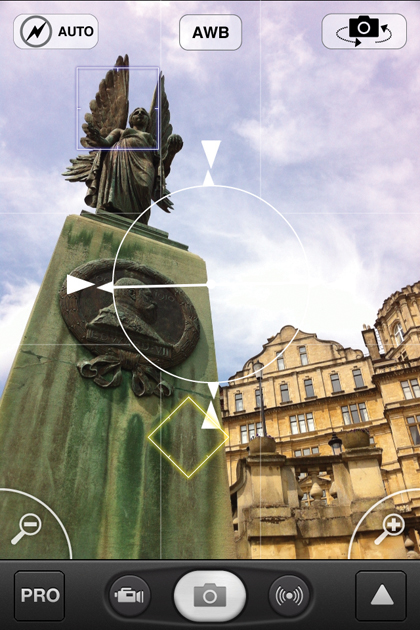
With a simple, minimalist design, ProCamera is a rather clever photography and video-capturing app. Styled like a fighter pilot's heads-up display, complete with virtual horizon, the interface is intuitive to use.
For some reason - perhaps as an aid to determine where the sun will be - a compass can also be overlaid on the screen.
Like other more recent camera apps (most obviously Camera+), it comes with primary and secondary reticles enabling you to set focus, exposure and white balance points on your screen. If you've ever found yourself taking photos with camera apps that have a zoom slider bar above the capture button, and missing the zoom control and taking a picture instead, ProCamera's positioning of the zoom buttons on either edge of the display will come as a welcome change.
After taking a shot, you can view information about your photo, again all neatly displayed, including where it was taken on a map and which direction you were facing.
The app has a simple and useful editing system, with control over brightness, contrast, exposure, saturation and colour temperature, as well as options for rotating and cropping the image. It also comes with a number of processing filters.
We should mention that the version tested here did crash on occasion.
03. Photosynth
Price: Free
Works with: iPhone, iPod touch

Dedicated to taking wrap-around panoramic photographs, Photosynth from Microsoft will automatically shoot and stitch photos together as you pan around your surroundings.
It's simplicity itself to use: hold up your iPhone and start moving it around. The app will take photos as it goes and stitches them together on the fly. You might get some strange looks pointing your phone up to the sky and then down to your feet, but the result makes for a much more interesting memento than a standard photograph.
If you've ever tried stitching panoramas with software or by hand, you know that there's usually somewhere that doesn't match up. Photosynth does a great job of piecing things together, but if you do spot any areas of your panorama that look a bit out of place you can manually re-take portions of the it until you get a fit you're happy with.
Being able to take the effort out of aligning and stitching together photos is a real timesaver. It also means that you can keep the wide-angle lens and computer at home, and create an immersive photographic experience on the spot.
The processing of the final panorama takes a few minutes while it fits everything together. After uploading your photo to photosynth.net, you can embed your panorama in your website for all to see, or send a friend a link to view it on the Microsoft site, though they may need a computer and the free Silverlight software for the full experience.
The version of Photosynth we tested with had an issue connecting to Facebook directly, though this is currently being addressed. There's a workaround available in the meantime.
04. Hipstamatic
Price: £1.19
Works with: iPhone, iPod touch

Hipsters love retro, and being seen to have expensive things, which is why, if you're ever-so-slightly trendy, you'll want to fasten a plastic strap around your iPhone and dangle it around your neck when using Hipstamatic.
This is the app to get if you have an affinity for big, chunky plastic cameras and square prints. We say prints rather than photos because the makers of this app want you to turn your shots into real, physical prints.
The beautifully designed Hipstamart Print Lab uses its in-app print service to turn your snaps into fine art to put on display, and prices range from $4.99 for nine four-inch prints to $59.99 for a big 30-inch print.
The reason that the app feels so authentic is that rather than selecting filters to alter the properties of your image, you change virtual lenses, film and flashes. Each item is detailed in a Field Guide, further enhancing the feeling that you're using a real old camera, rather than a virtual one. It feels like it needs care in your choices, but still encourage experimentation.
The images it produces have a wonderful retro style to them that will make any hipster happy. Another great addition is the contests, which have prizes ranging from cash to seeing your photo on display.
05. Gorillacam
Price: Free
Works with: iPhone, iPod touch
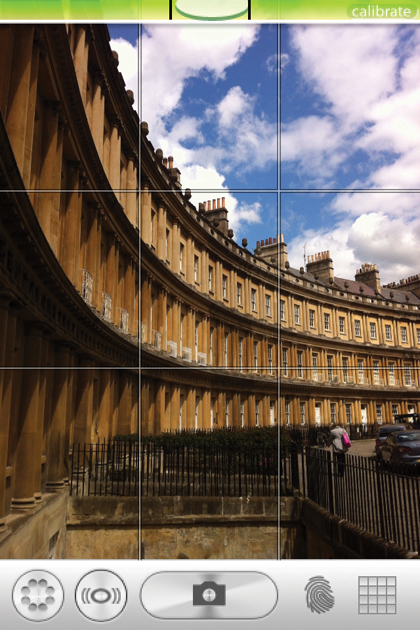
Gorillacam is quite similar to the built-in Camera app, but includes several helpful additions for snappers keen to take better photos. The grid overlay, for example, helps you apply the Rule of Thirds to your pictures, while the graphical spirit level is very handy for keeping your horizons, er, horizontal.
For those who find it difficult to hold steady while taking a photo, the anti-shake system will wait until you've stopped wobbling all over the place before firing the shutter. Alternatively, you can opt to use the three-shot burst mode to better your chances of capturing at least one good image each time you press the shutter button.
The app comes with a countdown timer, which has a more clearly audible alarm than the other apps here. A rudimentary time-lapse option is included for shooting individual photos, but stop-motion animators should check out its sister app, Frame X Frame, which has a very handy stop-motion movie maker.
Being free, there are compromises made compared to some of the other apps here - there's no separate exposure reticle, for example, but it's still a good addition to your device.
06. Instagram
Price: Free
Works with: iPhone, iPod touch
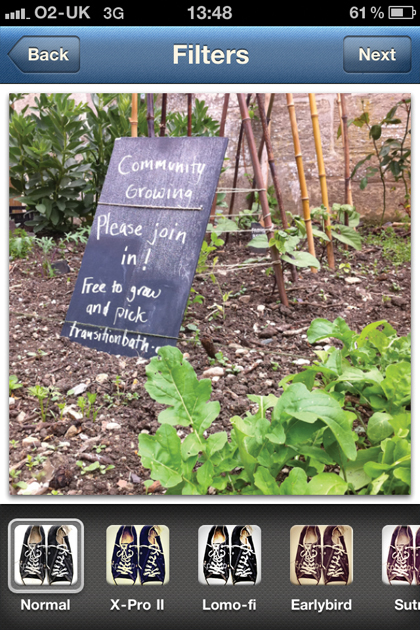
With over four million people said to be using Instagram, it's taken off in a way few apps do.
It's more straightforward to use than Hipstamatic; simply take a photo, choose a filter, and your image is swiftly available for your fellow Instagrammers to view and comment. You can also import pics taken in the standard Camera app, giving it a bit of flexibility.
Instagram has a more social feel to it than the other apps, thanks in part to Twitter and Facebook integration, and you'll find many users meeting up to go on photo walks. If you'd rather eschew the social aspect and keep your photos private, you can.
While there are endless photos of people's pets turning up on the Popular page in the app, there are many keen photographers using this app to create some truly striking images, and with the app being free it's worth downloading just to try it out.
07. Camera Genius
Price: 59p
Works with: iPhone, iPod touch

Camera Genius gives you control over exposure, focus and zoom like the other apps here, and can be used in video mode, too. It also comes with simple processing options so you can make adjustments to the contrast, brightness, and colour balance of your pictures.
The app comes with 24 creative filters and 15 borders to enhance your original shot, or any photo that appears in your Camera Roll. The filters can be added together in any combination, with the ability to undo your handiwork if you get a bit too eager.
The results of your editing expertise are then saved as a new file, so you can always go back to the original and get tinkering a second time.
The app comes with a countdown timer for shooting, and a sound-activated shooting mode, although no amount of saying 'cheese' could get it to work properly.
The other minor bugbear was the lack of a delete option from the app - instead you'll need to visit the Camera Roll to remove photos.
08. Magic Shutter
Price: £1.79
Works with: iPhone, iPod touch

Magic Shutter is one of two apps on this list dedicated to long exposure photography, with Slow Shutter Cam being the other. This is perfect for photographing car light trails, light graffiti, or for giving waterfalls that ethereal look. It's not the easiest discipline to get into, but the results can be rewarding.
Magic Shutter is easier to use straight away than Slow Shutter Cam, because it comes with a number of preset modes, including a Smart Shooting mode to help you capture your first long exposures, and it's easy to get started capturing car light trails. You can take manual control, however.
It lacks a countdown timer so that you can set it up and leave it going, but it does have the ability to fire the flash at the beginning or the end of an exposure - perfect to highlight an element in your shot. Be sure to check out the website, which has video tutorials.
09. Slow Shutter Cam
Price: 59p
Works with: iPhone, iPod touch

Another app dedicated to long exposure photography, Slow Shutter Cam gives you greater control over the shutter speed compared to Magic Shutter, plus a countdown timer so you can set up your camera against a sturdy support to prevent it wobbling around while the shutter's open.
An advantage that both these apps have over a traditional camera for this type of photography is that you can watch a live video preview of your scene while watching the long exposure picture build. This is perfect for seeing exactly where to hold your torch or sparkler when creating light graffiti.
Because the camera sensor is much smaller compared to an SLR camera, you will inevitably see more digital noise in your shots, and the final images won't be as sharp. Then again, you don't need to fork out for an expensive camera, and the results are good enough to have plenty of fun experimenting with your own long exposures.
10. FusionCam
Price: 59p
Works with: iPhone, iPod touch

Retro photography isn't all about fancy filter treatments. For those who remember what happens when you don't wind on your film and shoot multiple exposures on one frame, FusionCam will be a blast of nostalgia.
After taking a shot, you can choose to superimpose this over your next shot. With this technique, you can construct some great multiple exposures, or use textures from one frame to give another frame a different look.
Apart from the savings on film and development, the advantage of going digital means that you get a live view of the first exposure ghosting over the top of the subsequent one, which helps to compose the shot you're after.
-------------------------------------------------------------------------------------------------------
First published in Tap! Issue 06
Liked this? Then check out Top 40 best free iPhone apps
Sign up for TechRadar's free Week in Tech newsletter
Get the hottest tech stories of the week, plus the most popular reviews delivered straight to your inbox. Sign up at http://www.techradar.com/register
Sign up for breaking news, reviews, opinion, top tech deals, and more.