Enjoy NVIDIA’s AI Broadcast features with CORSAIR products

Creators and gamers with GeForce RTX graphics cards can now benefit from NVIDIA Broadcast’s AI-powered enhancements to their CORSAIR and Elgato microphones and cameras. CORSAIR has integrated NVIDIA Broadcast technologies into its hardware and iCUE software, and similar AI enhancements have also been added to Elgato’s audio and video software, Wave Link and Camera Hub.
NVIDIA Broadcast turns any room into a home studio by enhancing voice and video for livestreams, voice chats, and video conference calls. Broadcast’s audio and video clean-up features even make it possible to participate in video calls from noisy, messy and low-light environments by removing distortion and replacing unwanted backgrounds.
You can’t always control your environment: construction noise, a neighbor’s music or even your own typing or computer fan can make the feed from your microphone unpleasant to listen to. If you have to attend a meeting from a co-working space or any large room with poor acoustics, this can add an echo to your voice. Running on Tensor Cores on GeForce RTX GPUs, Broadcast’s Noise Removal and Room Echo Removal tools use AI to eliminate unwanted background noise and echoes in real-time, producing clear and clean audio at the flick of a switch.
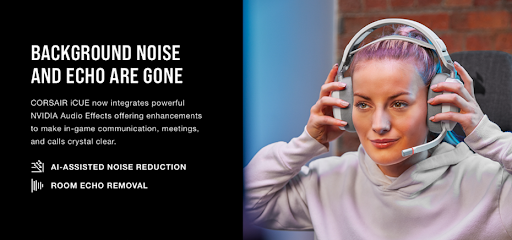
Noise Removal in Elgato Wave Link is built as a virtual studio technology (VST), enabling users to apply the effect per audio channel, and it’s supported in compatible creative apps such as Adobe Premiere Pro, Audition and Blackmagic DaVinci Resolve. AI-enhanced audio is possible for Wave mic users, plus XLR microphones thanks to the Elgato Wave XLR.
CORSAIR’s integration takes a new version of these effects that can separate body sounds. This upgrade adds support to popular capabilities, like muting the friend who forgets to turn on the push-to-talk feature on a video call while they chew their lunch.
AI video effects
Should you want to change your background for creative purposes or just to hide a messy room, Broadcast has powerful AI greenscreen effects that enable you to blur what’s behind you or replace it altogether. You can use a static image for professional calls, or if you’re a gamer you can use this feature to broadcast a live game feed.

YouTubers and livestreamers will love the Autoframe feature, which dynamically tracks your face and movements, cropping and zooming as necessary to keep you in the center of the shot and the star of the show. All of this is applied in real-time, so you get these effects during a live broadcast. What’s more, if you’re streaming at night or in a low-light environment you can use the video noise removal feature to reduce visual distortion and produce a better quality stream in a darker room.
The Broadcast features can be stacked on top of each other and used together to transform a stream from a messy environment with poor audio into a professional-looking video that sounds great—and it’s all accelerated by your NVIDIA RTX GPU.
The video effects are now available in Elgato Camera Hub. You can apply AI video effects with Elgato’s Facecam, or your studio camera using Cam Link 4K.
BigCheeseKIT on broadcasting with NVIDIA
Broadcast is part of NVIDIA Studio, an ecosystem of fine-tuned hardware and optimized software that’s designed especially to help digital artists meet their creative ambition. NVIDIA Studio encompasses the RTX range of graphics cards, as well as the Studio Drivers that keep them working in harmony with your favorite creative software, and Omniverse, a hub that makes 3D tools interoperable so you can use them as if they are a single piece of software.
The NVIDIA Studio platform is creating a buzz in the creative community, and In the NVIDIA Studio is the portal where artists share their work and insights so that others can explore the amazing efficiencies GPU-accelerated features bring to the creative process.

New artists are featured every week, and this week gamer and livestreamer BigCheeseKIT gives us an insight into how his GeForce RTX 3080 GPU and live-streaming optimizations from NVIDIA Studio power his streaming set up. BigCheeseKIT is a vibrant and energetic entertainer who streams on Twitch for T-Pain’s gaming label, Nappy Boy Gaming.
Top Twitch and YouTube gaming broadcasters typically use one PC to run their games and a second computer to encode the video stream. Now, thanks to GeForce RTX GPUs and a collaboration with streaming software OBS, NVIDIA is enabling all streamers to achieve the performance and image quality of a dual-PC setup with a single RTX PC or laptop.
GeForce RTX GPUs have a dedicated hardware encoder, NVENC, which is an independent section of the GPU used to encode video. This removes the need to encode with the CPU, leaving it free to run games.
BigCheeseKIT streams exclusively with OBS Studio, which vastly improves the quality of his livestreams. For on-demand videos, he prefers to edit using VEGAS Pro, which also uses NVENC for faster encoding. Overall, his creative workflow has been supercharged by his RTX GPU.
Head over to In the NVIDIA Studio to see how all kinds of artists are benefiting from RTX GPUs.
Sign up for breaking news, reviews, opinion, top tech deals, and more.