Explained: lost+found folder in OS X
Found a lost+found folder on your Macintosh HD? Here's why
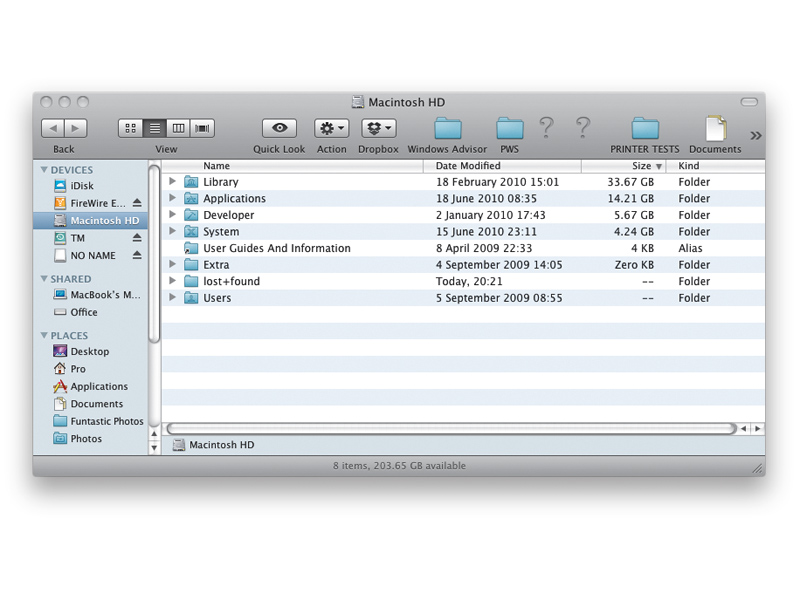
Buzzwords and phrases are part and parcel of the IT industry; they come and go at an incredible pace.
Those of you who were using Macs back before OS X was released will remember, no doubt, this one: UNIX underpinnings. It's one of those phrases that, all in one, tells you something and nothing. It sounds grand and clearly it's meant to be a good thing.
Mac OS X is built on UNIX – that's really as much as any end users should ever need to know. In fact, you probably don't even need to know that. However, those underpinnings are what make the Mac OS more stable and reliable.
UNIX stirrings
Every now and again, the dark underbelly of OS X bubbles up to the surface and this happened to me just the other day. Go and check the top level of your hard disk, I'll wait here while you do.
Right, now you're back, did you discover a folder there called lost+found? If there was, this is those UNIX underpinnings at work. This is nothing to panic about; well, it might be, but don't do anything radical just yet.
The lost+found folder is created for a variety of reasons, and all of them loosely connected. Most often the lost+found folder is created after a forced shutdown or a power cut. The OS loses track of what was going on and instead of dumping any files or folders it has lost track of, it puts them in the lost+found folder.
Sign up for breaking news, reviews, opinion, top tech deals, and more.
But before you work yourself into a frenzy, check the contents of the folder – if there's not much in there and the creation dates are old, you can rest easy.
If, however, there are lots of files in there and they're all recent, this might indicate a problem with the file system or even your hard disk. The appearance of a folder called lost+found on your hard disk can also point to a physical issue with your hard disk.
To be frank, it's likely any issue with a hard disk will have manifested itself in other unusual behaviour and/or crashes long before the appearance of said folder. Now, you still don't really need to panic because you have at least two recent backups of your data safely tucked away somewhere, don't you? You do? Good.
A simple format and reinstall of OS X should solve this issue and though it's time consuming, it'll save you from larger problems the sooner you do it. If you want, use a third-party disk tool like Disk Warrior to assess the heath of your file system. This will let you know if anything is amiss and will alert you to any major issues.
You should also regularly check the S.M.A.R.T. status of your hard disk in Disk Utility, which is handily built-in to Mac OS X.
Miscreant folders
It can be a bit disconcerting to find a folder created by your Mac without your knowledge, and perhaps it's a shortcoming of the UNIX underpinnings that it isn't highlighted whenever it happens. A lost+found folder on your hard disk isn't the end of the world, but you should have a check to see if it's the harbinger of potential future problems within your system.
However, the single most important pact you should maintain with your Mac is to have a regular and systematic backup regime. That way, even if the file system has a senior moment or your hard disk annihilates itself in spectacular fashion, you won't lose anything other than time.
-------------------------------------------------------------------------------------------------------
First published in MacFormat Issue 224
Liked this? Then check out 40 cool OS X tips to save you time and effort
Sign up for TechRadar's free Weird Week in Tech newsletter
Get the oddest tech stories of the week, plus the most popular news and reviews delivered straight to your inbox. Sign up at http://www.techradar.com/register