What is jailbreaking?
To break or not to break

You've probably seen the term "jailbreaking" on your travels around the web, but what exactly is this vaguely illicit-sounding term? It's actually nothing to do with busting out of prison - it's about unlocking your phone to do whatever you want with it.
Jailbreaking is typically used in connection with the iPhone, the most 'locked down' of the mobiles on sale today: it lets you install apps that haven't been approved by Apple, customise the interface in various ways, and generally make iOS more like Android.
Apple, of course, wants all its users running safe apps and stable software - jailbreakers choose to take a little more risk for a little more control over their devices. The term is also used in reference to various other devices, from Kindle ereaders to Android phones.

A history of jailbreaking
When it comes to computer science, a jailbreak involves removing restrictions of some kind in the software on a device. The term first became popular in regards to the iPhone - remember early versions of the device didn't have an app store available, and iOS was more limiting for users than it is today.
Since it first appeared, the term "jailbreaking" has been used to refer to adapting the code on numerous other devices, from phones to games consoles. There's no one fixed definition, so people sometimes use it to talk about putting custom software on mobiles or removing DRM restrictions on movies.
It's closely related to terms like "cracking" (software) or "rooting" (phones). The latter process is a little bit like the Android version of a jailbreak, getting around protections put in place by manufacturers to install alternative mobile OSes like CyanogenMod. These terms are sometimes interchangeable.
Jailbreaking is still most often used in reference to iPhones: hackers started trying to unlock iOS in 2007 and haven't stopped since. Meanwhile, Apple has repeatedly fixed jailbreak exploits with successive updates to its mobile OS, and you'll usually have to pause automatic iOS updates to apply a jailbreak.
Sign up for breaking news, reviews, opinion, top tech deals, and more.
With iPhone apps now given more access to the OS, jailbreaking is less popular than it once was, and most people won't ever consider doing it. However, if you really want to take charge of the way your iPhone looks and works, it's relatively simple to do and won't cost you anything... though there are downsides.
The results of jailbreaking
Generally speaking, jailbreaking results in more control over your device: installing your own screensavers on a Kindle, for example, or adding extra icons to the iPhone home screen dock. You become the 'administrator' of your device with all the relevant rights, rather than Amazon or Apple or anyone else.
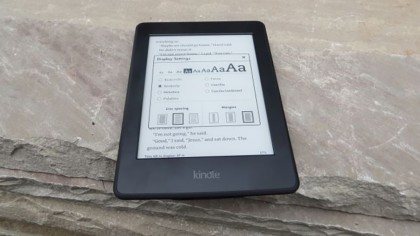
As far as the iPhone goes, you can install any app from the Cydia store after a jailbreak. Retro gaming emulators are good examples - these are banned by Apple from its own app store (because they allow you to play older computer games without buying the original copies), but freely available on Cydia.
You can tweak various aspects of the iOS interface, replace Safari and Messages with alternative default apps, and so on. On the other hand, you'll no longer get automatic updates direct from Apple - for each new version of iOS, you'll need to wait for the appropriate hack from the jailbreaking community.
There are security risks too: because you have more control over your device, so do all the apps that run on it. Jailbreaking also enables software piracy, so apps and games can be distributed for free, and you're therefore putting your trust in the developers of all the apps you install rather than Apple.
Most iPhone security scares only affect jailbroken phones because they don't have the same security measures in place as standard iOS. It's up to you whether you think the risks are worth the extra flexibility, but you should go in with your eyes open if you're thinking about jailbreaking a device.
How a jailbreak works
As we've said, a jailbreak essentially 'unlocks' a device to give it capabilities beyond those permitted by the manufacturer that made it. Jailbreak code is usually provided for free through forums and sites by hacking communities who want to promote unrestricted device use (a quick web search will give you some links).
At the moment, much to Apple's annoyance, jailbreaking isn't illegal (though in most countries it lands in a rather hazy area as far as the law is concerned). You will certainly void the warranty on your phone if you jailbreak though, so if something goes wrong you've basically got no safety net to fall back on.
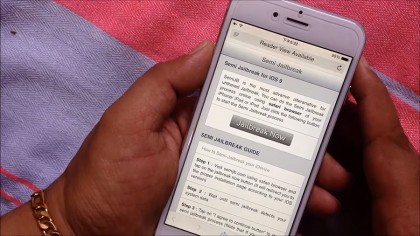
Most jailbreaks come with full instructions and desktop tools to apply the new code, but some technical knowledge is usually helpful as well. As we've already noted, new updates from Apple (or Amazon or whoever) usually stop jailbreaks from working, so you'll often have to disable automatic updates along the way.
After that it's just a question of applying the hack to get access to the lowest level of a device's OS and then loading new software on top. If you're going to dive into the world of jailbreaking, be prepared for a little bit of trial and error - the process isn't quite as smooth as downloading a new update from Apple.
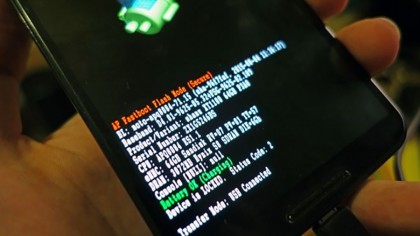
Have a dig around online and you can find many good arguments for and against jailbreaking (arguments which may vary from device to device), and you should now understand a little more about the ins and outs of the practice - it's not for everyone, but it might be perfect for you.
Speaking of iPhones, here's what we're expecting from Apple's next handset

Dave is a freelance tech journalist who has been writing about gadgets, apps and the web for more than two decades. Based out of Stockport, England, on TechRadar you'll find him covering news, features and reviews, particularly for phones, tablets and wearables. Working to ensure our breaking news coverage is the best in the business over weekends, David also has bylines at Gizmodo, T3, PopSci and a few other places besides, as well as being many years editing the likes of PC Explorer and The Hardware Handbook.