
If you set up a Twitter account and then don't follow anybody (the terminology Twitter uses when you decide to regularly read someone's musings), your experience is going to be severely limited.
When you log into Twitter at your Home page, you'll see comments and messages made by all the people you're following, and if you don't follow anyone then this page will be empty.
If you don't have any followers then few, if any, people will see your contributions and you won't be able to interact with anyone. To obtain followers you need to follow some other people. Many people follow right back, but not everyone does.
However, some users discover new followers on Twitter by checking out who's following people they already like. So, following people has two benefits: first you'll get to see what they're up to and be entertained by their comments; second you'll pick up other followers of your own.
Who to follow
Twitter provides several methods for finding people to follow. See the walkthrough below for techniques to find people you already know.
You can also search Twitter to find people talking about a particular subject. You'll find the link to the search tool at the top of each Twitter page. The "Trends" list on the left-hand side of your Twitter feed will also highlight topics that people are talking about.
Alternatively, check out the follower lists of some of the people that you know and like. You may find people with similar interests here. It's also worth checking out other people's recommendations.
Sign up for breaking news, reviews, opinion, top tech deals, and more.
On Fridays, many Twitter users recommend friends for other people to follow. These are tagged with #followfriday or #ff , which makes them easy to find in a search. It's not quite as popular as it once was, but some users still use it, and it's a good way of finding out who is worth following.
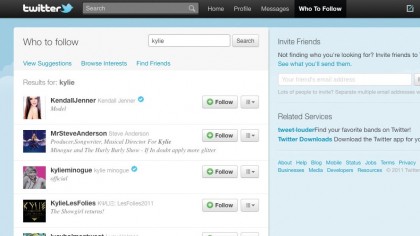
1. Search for names
From your Twitter Home page, type the name of a person into the box under 'Follow your first 10 accounts' and click Search.
You'll then see a list of matching Twitter users, with profile pictures and biographies. Click Follow next to any people you want to follow.
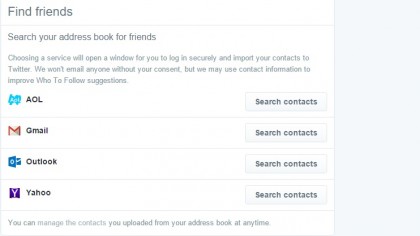
2. Find people on other networks
Choose Find Friends. This service logs into your Gmail, Yahoo, Outlook or AOL account and searches your contact lists for people already using Twitter.
Select the service you use and click Grant Access. Then select those you want to follow.
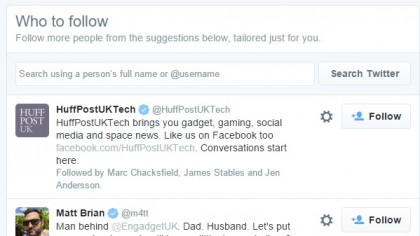
3. Suggested users
Twitter maintains a list of recommended users. It includes some celebrities, well-known companies and other successful people using Twitter. Check any of the people you like and click Follow.
Their updates are then added to your time line.