Is your coffee machine a health hazard? 6 tips to keep it clean and fresh, from a trained barista

Sign up for breaking news, reviews, opinion, top tech deals, and more.
You are now subscribed
Your newsletter sign-up was successful
I recently wrote a guide to the best automatic coffee makers I've tested over the past year, and a reader contacted me to suggest I shouldn't be so quick to recommend them due to their ability to accumulate mold. It's definitely true that the warm, wet conditions within a coffee machine can make a great habitat for various interesting and colorful life forms, and it can happen pretty quickly, but it doesn't have to.
With the right maintenance, your coffee machine will stay as fresh as the day you bought it. It's all about keeping things clean, and removing any residue and waste that could provide a nice warm breeding ground for nasties. The key is to keep on top of things and stick to a regular cleaning schedule.
It might all sound like rather a lot of work, and it is, but that's the trade-off if you decide to choose an automatic coffee maker. Making each drink is quicker and easier than with a manual espresso machine, but you need to spend more time keeping it in good condition.
Empty used grounds daily

After your machine brews a shot of coffee, the used grounds drop into a container beside or within the drip tray. Some machines such as the Jura J10 might keep track of how many shots have been brewed since you last opened the drip tray, and give you a notification that it's time to empty this little caddy.
However, even if you haven't received such a warning, it's important to empty it after you've brewed your last drink of the day. Even if you've only made a single latte, don't be tempted to leave it overnight.
Each puck of used grounds is a lump of warm, damp organic material that makes a perfect habitat for mold. That's not something that you want hanging around for any longer than necessary. If mold begins in the used grounds container, it can easily spread to other parts of the machine as air circulates, taking spores with it. Gross.
When you've emptied the used grounds, wash the container with hot water and dish soap, or pop it in the dishwasher if your machine's manual says it's safe to do so. This is the single most important thing you can do to prevent coffee machine moldiness.
Sign up for breaking news, reviews, opinion, top tech deals, and more.
Empty and wash the drip tray

The drip tray can also get pretty gnarly if it's not cleaned daily. Even the best espresso machines can drip a little after brewing a cup, and most machines run some hot water through the system to heat everything up when you first turn them on, all of which ends up in the tray.
Espresso machines are often able to purge themselves by running some hot water through the brewing group, and if they have an automatic steam wand, this will blast into the drip tray to purge milk residue once it's been used.
Over the course of the day, the tray can accumulate a pretty putrid soup of water, coffee grounds, and milk. The tray will probably have some kind of indicator to show when it's full, but don't wait for that. Empty the tray at the end of every day, and give all its components a good wash, not forgetting the underside of the metal grill.
It's a good idea to leave the drip tray out overnight, so any water that's condensed inside the machine has the opportunity to evaporate.
Clean the brew unit

The brew unit (sometime called the brew group) is the part of your espresso machine that does the hard work, forcing hot water from the boiler through the ground coffee, and it can get pretty foul. Most espresso machines have some means of removing the brew group for cleaning – usually via a hatch on the side of the machine. The instruction manual will explain how to do it, and it's usually a piece of cake.
When you've got the brew unit out, give it a really good rinse under the tap with hot water (or follow the manufacturer's instructions if they suggest something different). Never put the brew unit in a dishwasher. The brew group has lots of fiddly parts that can be difficult to dry, so I recommend leaving it on a towel or a dish rack to dry overnight. I recommend doing this a couple of times a week.
While the brew unit is removed, take a look inside the machine to see if there's any coffee or water on internal surfaces, and wipe it off. A damp paper towel works well for picking up coffee grounds.
Sometimes I come across an espresso machine with a brew unit that isn't easily accessible (such as those from Jura). In those cases, there will almost certainly be a cleaning program for it. which you'll find in the settings menu. This might involve using a special cleaning tablet, which will dissolve as the machine passes hot water through it. These will be available to buy from the manufacturer. I wouldn't recommend using cleaning tablets or solutions from a third party in case their consistency or ingredients aren't suitable.
Take another look at the settings menu, and you'll likely see an option for evaporating water from the system when you're done cleaning. This is a great way to dry things off when you're done to keep everything fresh, and it doesn't take long.
Websites such as iFixit provide instructions for partially disassembling machines to remove the brew group, but be aware that you're doing so at your own risk, and may void your coffee maker's warranty.
Keep the water tank sparkling
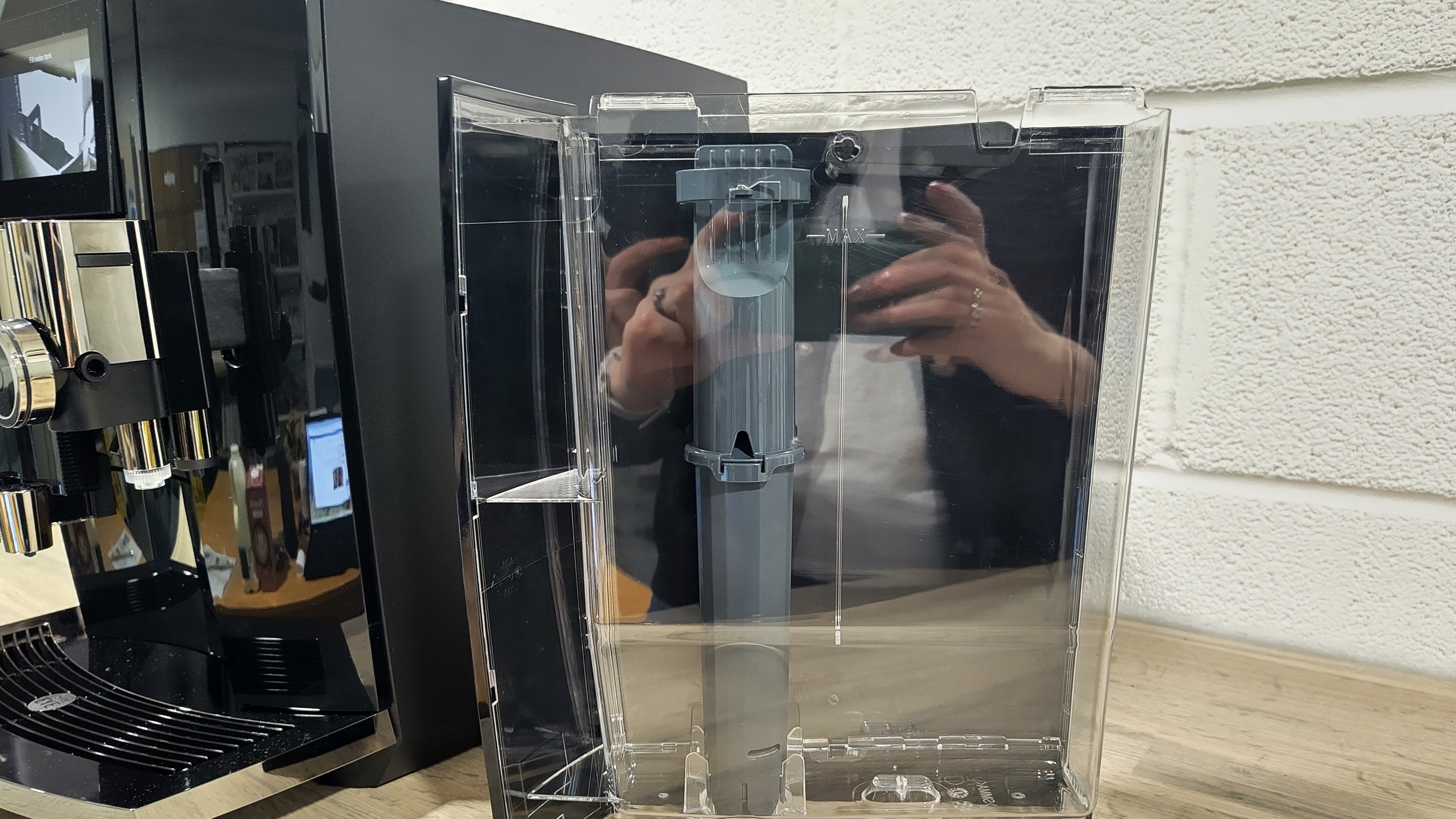
Coffee is mostly water, so it's important to keep the tank as fresh as possible. Never leave water in the tank overnight and use it again the next day. Instead, empty it out once you've made your last coffee, and even if you don't wash it out (which you should do ideally) at least leave the lid off and allow it to air dry.
If the tank has a water filter, make sure you change it regularly. Some filters have a counter that will show you when they need replacing, and some coffee machines will track when it was replaced and give you a reminder.
You'd have to be doing something quite extreme for the tank to actually grow mold, but it's an essential part of maintenance nonetheless.
Wash the milky bits
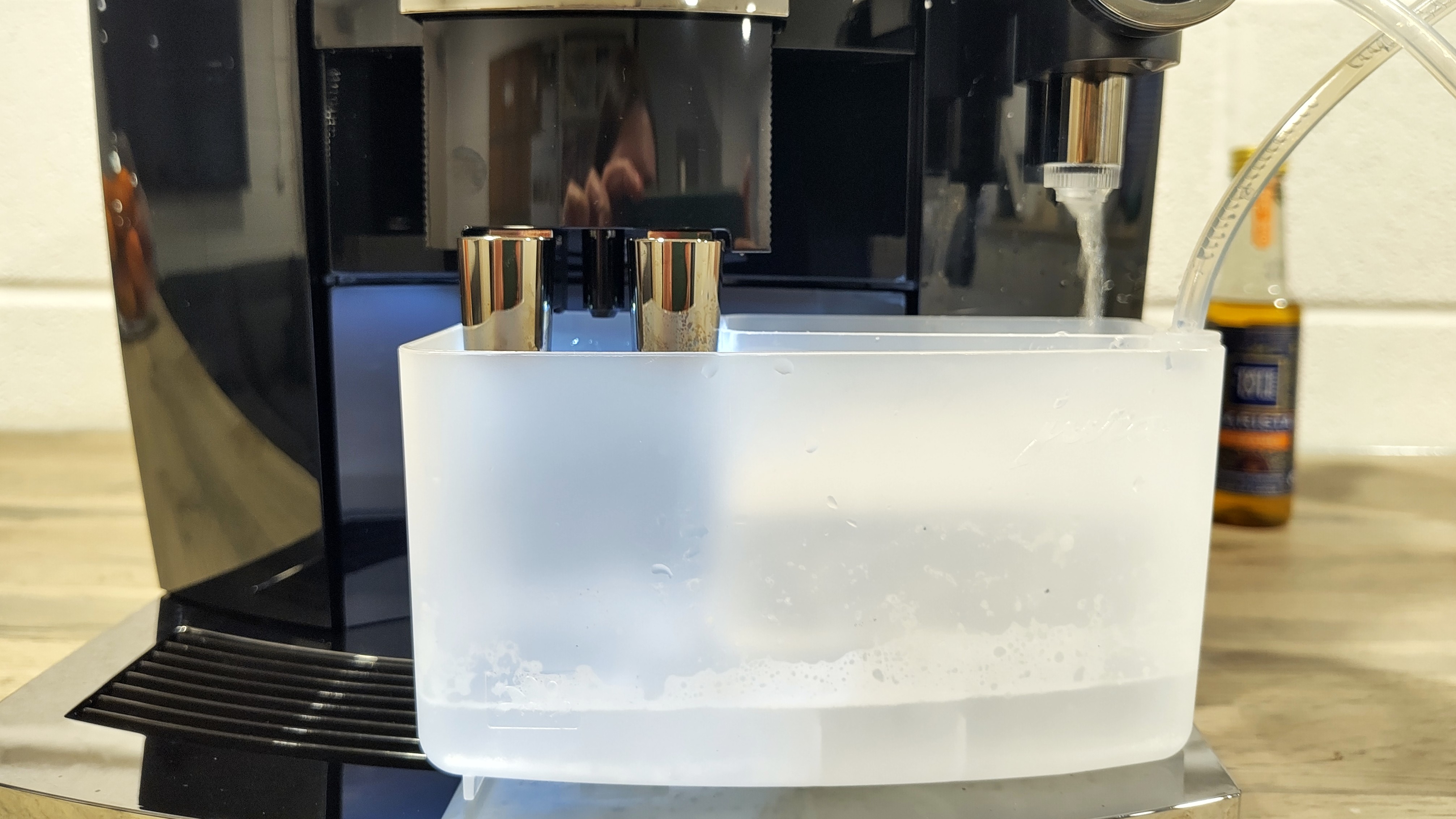
Anything that comes into contact with milk needs cleaning daily. Whether you use dairy or plant milk, all those proteins and sugars are a delicious banquet for funky molds and bacteria.
You should purge the steam wand before and after each drink by running some steam through it, and wipe the outside with a damp cloth to get rid of residue after each use. It's also important to give it a deeper clean periodically by unscrewing it and letting it soak in a cleaning solution. Your coffee machine's manual should tell you what to use, but if it doesn't, contact the manufacturer to find out what they recommend.
Many machines come with a needle-like tool for poking into the holes at the end of the steam wand to remove any build-up of old milk that's clogging them up (a rather gross problem experienced by one of my colleagues on T3.com) but ideally you won't have to use this.
If your machine has an automatic milk system, run its cleaning program to purge it with steam after you've finished making a batch of drinks. It will probably tell you to do this, but don't be tempted to put it off.
Your machine may have a milk carafe with an airtight lid that can be stored in the fridge. Once you've used all the milk, wash the whole thing according to the manufacturer's instructions before re-filling. If the carafe isn't airtight (like that of the Philips LatteGo 5500 Series) don't refrigerate it. Only add the milk you need for the current batch of drinks, then wash it out as soon as you've finished.
Mind your beans

A relative of mine once reported that their coffee had started to taste bad, and after inspecting the hopper on top of their machine, they realised the beans inside had grown a lush, furry coat. How long had they been in there? Who knows, but certainly far, far longer than they should have been.
Coffee beans are best when they're fresh, so only add enough beans for a few days to your machine's hopper. Exposure to air and light will cause the flavor compounds to degrade if they're sitting around too long, and given enough time, any moisture trapped in the hopper combined with heat rising from the machine will make a nice, cozy place for decomposition to set in.
If your machine can hold a whole bag of beans, it can be tempting to fill it right up so you don't have to keep topping it up, but resist the temptation. It's not worth it.
You might also like

Cat is TechRadar's Homes Editor specializing in kitchen appliances and smart home technology. She's been a tech journalist for 15 years, having worked on print magazines including PC Plus and PC Format, and is a Speciality Coffee Association (SCA) certified barista. Whether you want to invest in some smart lights or pick up a new espresso machine, she's the right person to help.
You must confirm your public display name before commenting
Please logout and then login again, you will then be prompted to enter your display name.