TechRadar Verdict
The Klim Wind isn’t a bad laptop cooling pad necessarily, but it doesn’t do a lot to distinguish itself either. It’s impressively quiet, although only fractionally more so than its closest rivals, while its looks are pretty average. But its cooling is where it really struggles to stand out: the chilling it’s capable of is very much at the lower end of products I’ve tested. Given that it’s outstripped by many products that cost pretty much the same, it’s hard to recommend it over more capable rivals.
Pros
- +
Super quiet
- +
Affordable
- +
Relatively ergonomic
Cons
- -
Underwhelming cooling
- -
Looks and feels a bit cheap
- -
Better options available for the same price
Why you can trust TechRadar
Klim Wind laptop cooling pad: review
The Klim Wind is a laptop cooling pad that's very much aimed at the average gamer. While it may not have the oomph required by pro esports players or creative studios, it’s aimed at those who just want to stop their CPUs cooking while playing Cyberpunk 2077.
It rocks four fans capable of spinning at up to 1200rpm and comes in a range of colorways, and it’s available from Amazon from just $19.97 / £19.97 / AU$49.97.
A big selling point of the Klim Wind is how quiet it is. In fact, the packaging describes it as ‘ultra silent’, which is a) redundant, given that something is either silent or it isn’t; and b) not actually true.
However, its fan noise is impressively muted – during testing, the combined noise of its fans at 1200rpm and the inbuilt cooling of our Acer Predator Helios 300 testing laptop with an Nvidia GeForce RTX 3080 GPU only registered as 58.5dB from a few inches away and 44dB from my head height. That’s pretty much as quiet as any laptop cooling pad I’ve tested.
I feel a little lukewarm about the Klim’s design. On the one hand, its 16-degree angle is comfortable enough, even if I wish it had a few different height settings, and its blue LED lighting feels nicely understated. On the other, its build quality isn’t as high as some of the best laptop cooling pads, feeling a bit light and plasticky, while the flip-up laptop rests jabbed at my wrists when I was resting them on my laptop. Also, with all its notches and sharp angles, its looks are a bit on the nose – it looks like a cyber-goth butterfly, which is distinctly less charming than it sounds.
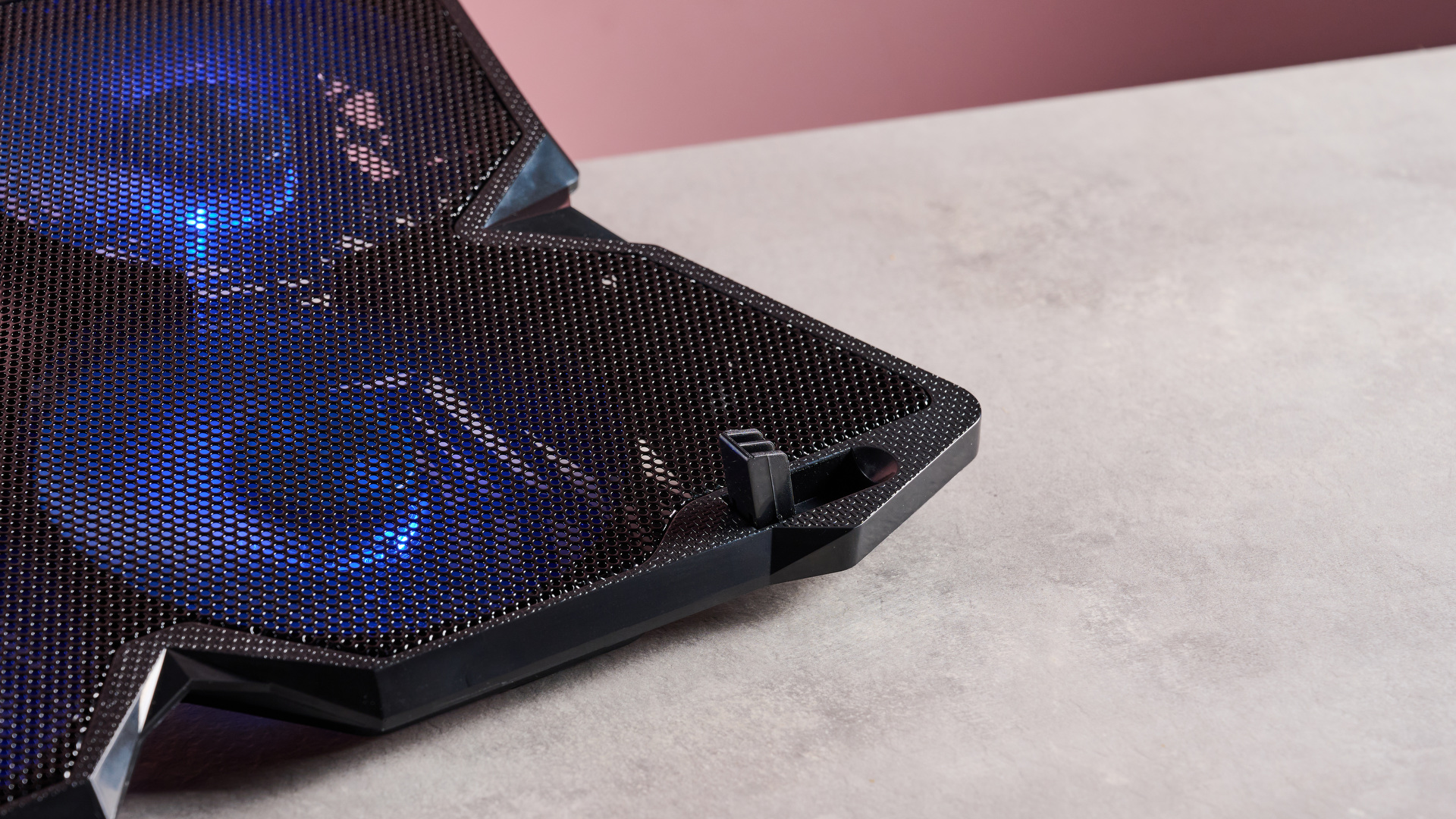
But all of this comes second to its core functionality – if it offers game-changing cooling, does anyone care what it looks like? Unfortunately, the Klim Wind does little to redeem itself here. The cooling it offers is, frankly, mediocre.
Using our testing laptop, I ran a 15-minute 3DMark stress test with the Wind on its max 1200rpm fan speed, measuring how much the laptop’s temperature changed. It increased from 85F / 29.5C to 120F / 49C, a 35F / 19.5C rise, which is the weakest cooling I’ve seen from any cooling pad I’ve tested, aside from the TopMate C12 Laptop Cooling Pad’s 22.8C.
Sign up for breaking news, reviews, opinion, top tech deals, and more.
In light of this, I can’t really recommend the Klim Wind – there are simply too many similarly priced options that will keep your laptop cooler. The best cooling I’ve personally tested comes from the Llano RGB Laptop Cooling Pad, which I can't recommend highly enough, although its $119.99 / £129.99 (around AU$188.33) price tag won’t suit everyone’s budget.
If value is your biggest priority, the Liangstar Laptop Cooling Pad is a great option; it’s nearly as frosty as the Llano but costs just $19.99 / £20.99 / AU$66.91, which makes it a bit of a bargain in my book.

Klim Wind laptop cooling pad review: price & availability
- Available now
- Retails from $19.97 / £19.97 / AU$49.97
- Wide range of colorways available
The Klim Wind is available from Amazon now. It retails for as little as $19.97 / £19.97 / AU$49.97, which will get you the blue-lit version we tested here. Although it has historically been reduced as low as £14.90 in the UK, this was way back in December 2019, while the price has never been lower stateside, so we’d argue you’re unlikely to get a better price for this now.
If black with blue lighting isn’t your thing, there are plenty of other, pricier colorways to choose from. Including options with red, cyan or green LED lighting, white metal and plastic or even an additional RGB strip, these max out at $29.97 / £29.97 / AU$149.97.
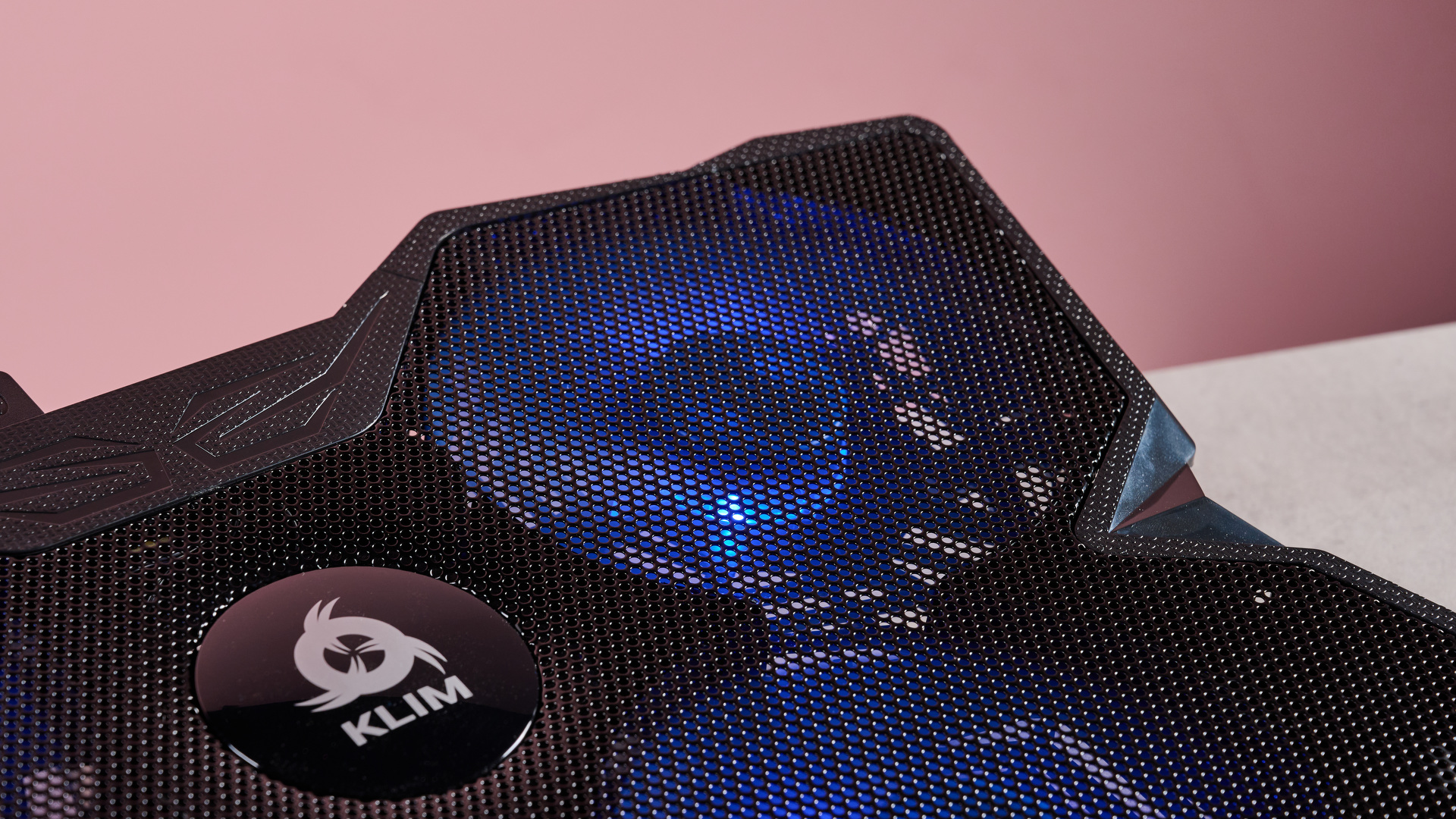
Should I buy the Klim Wind laptop cooling pad?
Buy it if…
You like accessories that are oh so quiet
The Klim Wind is as quiet as any laptop cooling pad we’ve tested. At 44dB from 21 inches away, it’s barely any noisier than most libraries, according to the Center for Hearing and Communication.
You don’t want to spend too much
Laptop cooling pads don’t get much cheaper than the Klim Wind, which sells from $19.97 / £19.97 / AU$49.97 on Amazon. So it’s definitely competitively priced.
Don't buy it if…
You want significant cooling
Unfortunately, its four 1200rpm fans simply can’t cut the heat as well as those on other products. Other products managed to keep our laptop’s temperature lower for essentially the same list price.
You’re not keen on edgy gamer styling
Style is individual and you might be a fan of angular, industrial gaming rigs and brutalist, sharp-edged accessories. If you’re not though, the look of this product likely won’t appeal.

Klim Wind laptop cooling pad review: also consider
Llano RGB Laptop Cooling Pad
For truly arctic cooling, no product gets my stamp of approval more than the Llano RGB Laptop Cooling Pad. Even during our 3DMark stress test, it was able to limit our testing laptop’s temperature rise to just 8C and it looks seriously classy, with its quality build and tasteful RGB lighting. It does sound like a jet engine and comes at a premium price but few laptop cooling pads can rival its prodigious cooling. Read our full Llano RGB Laptop Cooling Pad review.
Liangstar Laptop Cooling Pad
Okay, it’s no Llano. But given it limited our laptop’s temperature rise to just 59.5F / 15.3C during stress testing, this still absolutely edges out the Klim Wind in terms of sheer sangfroid. Despite this, it retails for pretty much the same price, costing just $19.99 / £20.99 / AU$66.91. If you’re looking for a cheap laptop chiller, you’ll struggle to find one that’s better value. Read our full Liangstar Laptop Cooling Pad review.

How I tested the Klim Wind laptop cooling pad
- Tested over the course of two days
- Recorded how much the product cooled our gaming laptop during a stress test
- Checked the volume of its fans using a sound level meter
I tested the Klim Wind using TechRadar’s standard laptop cooling pad testing process. First off, I used a thermal camera to measure the peak temperature of our Razer Predator Helios 300 with an Nvidia GeForce RTX 3080 testing laptop to establish a baseline. Then I ran a 3DMark stress test on the laptop for 15 minutes with the laptop cooling pad set to maximum speed, before recording its final temperature so I could compare its cooling against other products.
To test the amount of sound it generated, I used a noise level meter to check the combined noise of the cooling pad and the laptop’s fans. I took two measurements, one from a few inches away and one from my head height (21 inches away) to get a sense of the absolute and subjective noise levels the device makes. I also used the laptop cooling pad in a range of scenarios, from gaming to day to day work to assess how ergonomic and comfortable it was.
I have plenty of experience to help support my testing. Not only have I reviewed a wide range of laptop cooling pads for TechRadar, I’ve also been a creative and an avid gamer for years, meaning I’m familiar with the struggle of trying to keep a laptop cool during very CPU-intensive tasks.
- First reviewed: May 2025
- Read more about how we test

Josh is Reviews Editor at TechRadar. With over ten years of experience covering tech both in print and online, he’s served as editor of T3 and net magazines and written about everything from groundbreaking gadgets to innovative Silicon Valley startups. He’s an expert in a wide range of products from Spatial Audio headphones to gaming handhelds. When he’s not putting trailblazing tech through its paces, he can be found making melodic techno or seeking out the perfect cold brew coffee.
You must confirm your public display name before commenting
Please logout and then login again, you will then be prompted to enter your display name.
