New year, new music – here are 7 ways I’m super-charging Spotify in 2024
My 2024 Spotify journey starts now
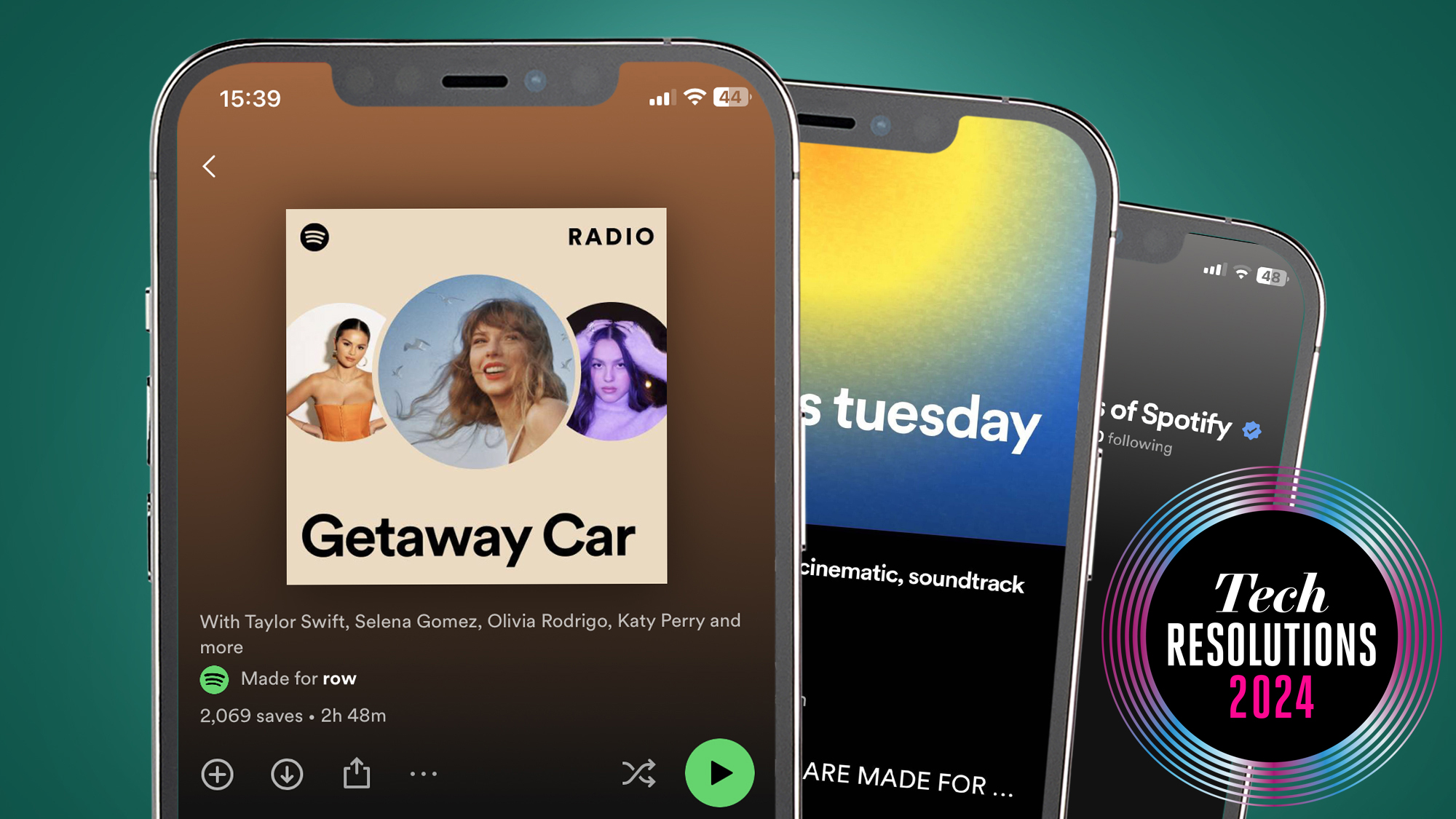
When we said goodbye to 2022 and welcomed 2023, I promised myself that I would put a little more effort into broadening my music tastes on Spotify. To say I achieved this is an understatement and, not to blow my own trumpet, I smashed it.
My mission was twofold: listen to as many new artists as possible, and listen to new albums weekly. I ended my year in music with a total of 71 genres, 1,633 artists, and 48,650 minutes listened on my Spotify Wrapped 2023, in addition to being ranked in the top 0.01% of Beyonce fans – a fact I’d like to be recorded on my headstone.
Over the last 12 months, Spotify’s ‘New Music Friday’ playlist was my gateway to discovering the latest releases. Every Friday became a ritual: I’d visit the playlist and see what the world of music was offering me – the perfect way to kick-start the weekend and quickly build my ‘best of 2023’ playlist at the same time. However, while it was a useful feature, that’s pretty much all that it offered, and I felt I could take things further.
So, as 2024 approaches, I’m putting on my snorkel and goggles to take a deep dive into the ocean of new genres and artists in preparation for my next mission: taking my music discovery journey a step further, and becoming a master Spotify user. To ensure another musically fruitful 12 months, here are seven ways I’m taking advantage of Spotify in 2024.
1. See what Discover Weekly has to offer
After trapping myself in the New Music Friday spiderweb, I need another remedy to slake my thirst for new music at the start of the week as well as the end. One of my mistakes from the past year was not taking full advantage of my Discover Weekly playlist, which I’m the first to plead guilty to. This year will be different.
Discover Weekly is updated every Monday, and designed to generate a playlist of new releases and deep cuts based on three different recommendation models. These models analyze your behaviors in Spotify, in addition to extracting audio features and taking information from artist and song descriptions to create an individually curated playlist.
A total of 30 songs you’ve never heard before appear in a playlist that lasts about 1.5 hours, so it’s a great way of injecting small doses of new music into my weekly life.
Sign up for breaking news, reviews, opinion, top tech deals, and more.
2. Using Smart Shuffle

When Spotify introduced Smart Shuffle at its Stream On event earlier this year, I wasn’t entirely convinced. Spotify brought Smart Shuffle to the app, replacing the handy Spotify Enhance feature that I’d found made it easier to build my existing playlists. In 2024 however, I’m feeling generous, and I’m willing to give Smart Shuffle another shot .
When Spotify Enhance was enabled it would offer recommended songs it thought would fit the vibe of your playlist(s). These would crop up throughout a playlist as suggestions where you had the option to add them.
Similarly, with Smart Shuffle, Spotify will play recommended songs as you’re listening to a playlist. Between every few songs, Spotify will randomly weave a suggestion into the queue, offering an element of surprise, as you have no idea what’s coming up next.
I was a loyal user of Spotify Enhance and was sad to see it go, so when Smart Shuffle arrived I thought ‘Why would I want random songs interrupting my playlist session?’. However, since Spotify Wrapped 2023 was released a few weeks ago I’ve latched onto Smart Shuffle’s functionality, and my ignorance of Smart Shuffle is turning into appreciation.
3. Dabble in creating Blends

Like Smart Shuffle, Spotify’s Blend playlists were never part of my in-app habits until Spotify Wrapped 2023 came around. I felt compelled to experiment in creating Blends when my friends and I compared (and mocked each other for) our Spotify Wrapped results. The first thing I did after that was compile a Blend playlist, which can be done in collaboration with up to 10 friends.
The best thing about Blends is that your playlist changes every day, so it’s rather exciting when you open Spotify every morning to see what your Blend has in store for you. It also makes it more accessible to see what your friends are listening to, and the taste-matching feature is a fun way to compare their music tastes with yours.
4. Visit the ‘Daylist’ in the ‘Made For You’ hub

Being a music lover comes with a tendency to constantly switch between genres and artists. Sometimes I feel like I need Spotify to decide for me, and that’s where the Daylist comes into play.
Your Daylist can be found in the ‘Made For You’ hub, and instead of daily updates this is updated every few hours with fresh music. It’s an ever-changing vibe playlist bringing together genres you listen to at certain times of the day.
With each update you’ll get new song suggestions, and a title that reflects the mood, so there’s an enticing element of surprise there, too. In the morning I could be listening to ‘modern r&b rhythm’, and then my Daylist could switch it up to a ‘classic 50s afternoon’.
So far, I’ve found it very useful for catering to times where my indecisiveness makes it difficult to choose a playlist. Combined with Daylist’s personalized touch, I feel compelled to explore it in-depth in 2024.
5. Turn songs into radio stations

Sometimes when I want to discover new music, it’s simply a case of just wanting to find artists similar to those I’m already a fan of, and Spotify’s radio station feature is a helpful way to do this.
Go to a song by an artist you like and press the three-dot menu to select ‘Go to radio’. From there Spotify will generate a playlist on the spot with songs by similar artists. Though I find that radio stations suggest a lot of the same songs each time, you’ll often come across songs you’ve never listened to by artists you like.
6. Browse non-Spotify accounts and playlists
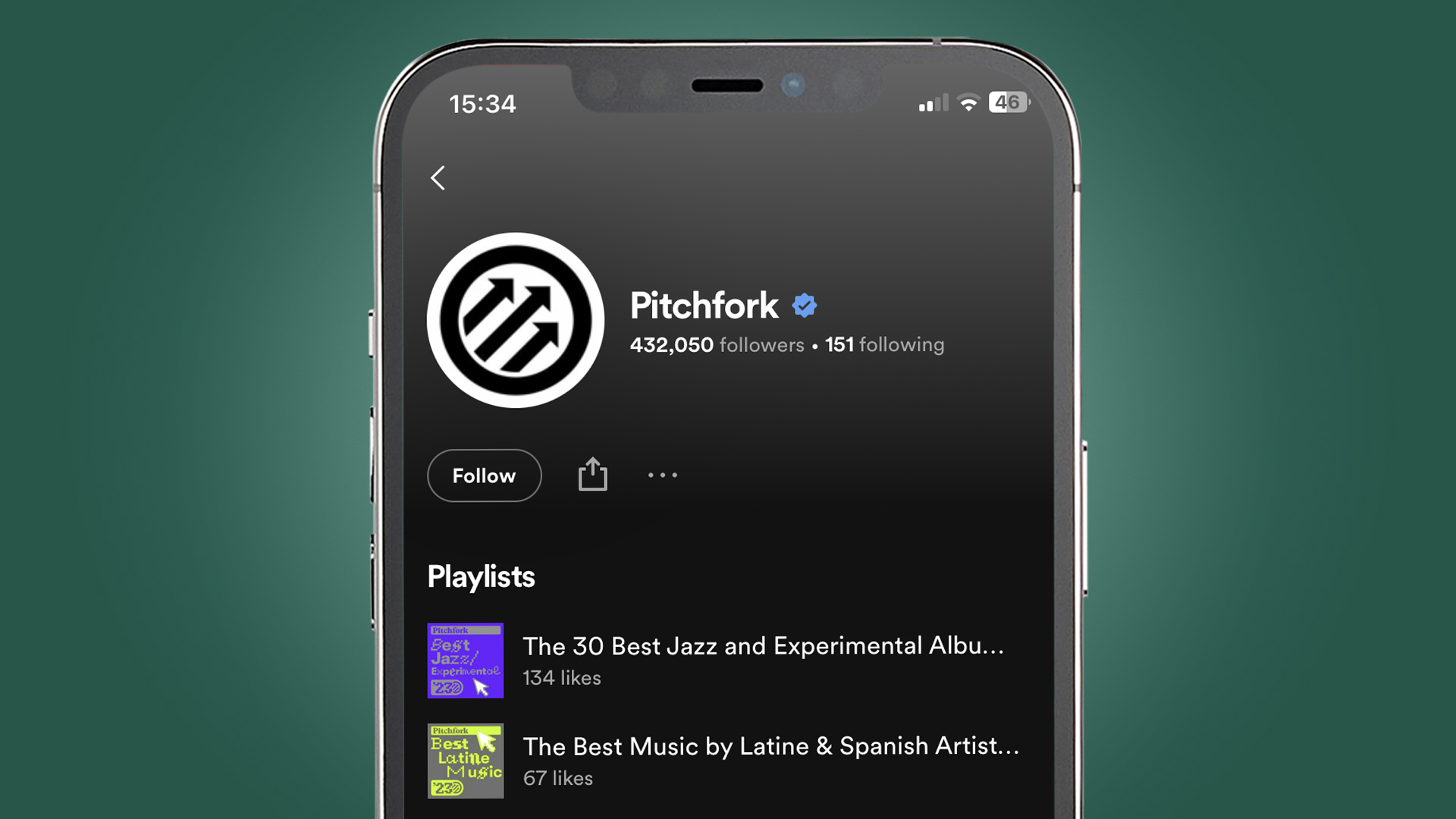
Throughout my years of being a Spotify user I haven’t had the best relationship with its genre-specific playlists. Spotify’s own playlists don’t authentically deep-dive into a genre and, more often than not, just brush the surface. This is why I’m branching out.
Searching for alternative accounts that are run by music lovers and audiophiles has already opened so many doors for me when it comes to discovering genre. Particle Detector and The Sounds of Spotify are just two examples of accounts that specialize in genre-specific playlists.
In addition to these, there are accounts run by music publications that are another useful way of discovering music you might have missed. Notable music sources such as NME and Pitchfork have individual Spotify accounts – ideal for finding new albums and music round-up playlists.
7. Explore user-generated playlists
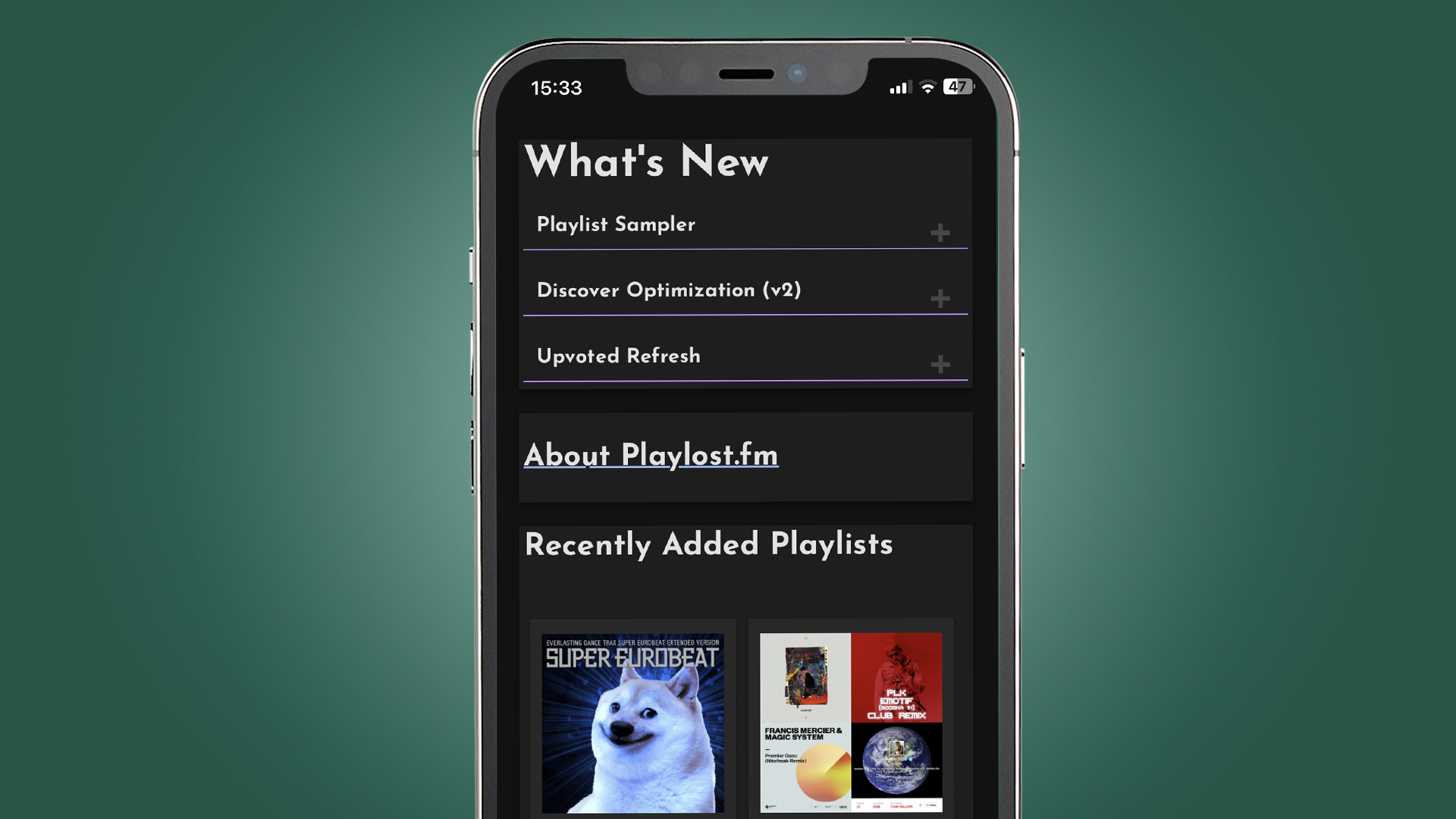
Finding music for your own playlist inspiration can be tedious at times, and I’m often left underwhelmed with the first things the Spotify search bar presents me with. To make my playlists pop harder than ever, I’m turning to Spotify-compatible software to find similar playlists to my own, to help me find what I’m missing.
There are numerous websites you can use for this, but Playlost.fm comes to mind. It’s an online playlist match-maker where, once you’ve connected your Spotify account, you can upload your playlists to be analyzed and compared to other user playlists that have a similar vibe. Playlost.fm’s analytical features cleverly gather information from your submitted playlist, suggesting playlists that are generally good matches.
In the short time I’ve been using Playlost.fm, I‘ve already noticed a huge difference in the results it generates compared to what Spotify’s search bar offers, and it’s a hack I’ll most definitely be taking with me into 2024.
You might also like

Rowan is an Editorial Associate and Apprentice Writer for TechRadar. A recent addition to the news team, he is involved in generating stories for topics that spread across TechRadar's categories. His interests in audio tech and knowledge in entertainment culture help bring the latest updates in tech news to our readers.