TechRadar Verdict
Color E Ink is here. It’s not as sharp as mono and a high price makes this one for early adopters, but a colorful screen, an open Android 10 OS and editing options galore makes this an ereader to watch.
Pros
- +
Google Play apps
- +
Comprehensive file support
- +
Decent battery life
Cons
- -
Lacks brightness
- -
Low resolution colors
- -
Some ghosting
Why you can trust TechRadar
Two-minute review
All hail color E Ink! Its mono incarnation may have been popularized by the original Kindle devices, but Amazon is yet to sell its icon of electronic paper in a form that shows any kind of color. Cue the Boox Nova 3 Color from Chinese company Onyx. Color is a long overdue feature, but it comes with a few pros and cons.
There’s a lot more to the Boox Nova 3 Color than 4,096 shades of color. It’s got an open Android 10 operating system, it’s compatible with loads of apps from the Google Play Store (including Amazon's Kindle app), and it has an enviable ability to open almost any file. It also comes with a Wacom stylus for annotating, writing and sketching.
Coupled with a large 7.8-inch screen, solid battery life and fairly fluid performance, that makes this a versatile device that's more capable than most ereaders. It even has a speaker for playing podcasts and audiobooks.
That said, the Onyx Boox Nova 3 Color isn't without its flaws. While getting books onto it is easy - no matter what source, store or file format you choose - actually reading them isn't as pleasant here as on some rival devices, such as Amazon Kindles, as the screen doesn't go as bright as we'd like and there's more ghosting than we've come to expect.
The color E Ink used here is also far from perfect, displaying in a disappointingly low resolution, and with fewer colors used than you'll find on a tablet.
Indeed, given the size of its screen, the Android operating system, and the use of color, the Onyx Boox Nova 3 Color is almost more a tablet than an ereader - just one with longer battery life. But if you want a tablet, the screen here doesn't really cut it, and if you want to read books, Amazon's options are better.
That leaves the Onyx Boox Nova 3 Color as a niche device, for those who want to make heavy use of the included stylus, or who want a color screen that's not OLED or LCD. Or just for early adopters who don't mind the compromises (and high price) for a taste of the ereading future.
For all of those people the Onyx Boox Nova 3 Color comes recommended, but for everyone else it's likely to be a hard sell.
Onyx Boox Nova 3 Color price and release date
- Out now
- Costs $419.99 (around £340 / AU$585)
- Available for buyers in the US, UK and Australia
Initially released in March 2021, you can order the Boox Nova 3 Color on the retailer’s website now.
It costs $419.99 / €399,99, and while prices are in dollars (or euros if ordering from the European store), you can have it shipped to other regions too, with conversions coming in at around £340 / AU$585. It ships with a Wacom stylus in the box.
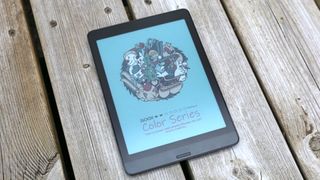
Design and display
- Looks more like a tablet than an ereader
- Resolution is disappointing when viewing color
The main difference between the original (and considerably more affordable) Boox Nova 3 and this new Boox Nova 3 Color is, of course, its display. The Boox Nova 3 Color sports a 7.8-inch Kaleido Plus E Ink screen, which offers 4,096 colors.
However, this is first-gen stuff, since Kaleido Plus is essentially a mono E Ink screen with three color filters. Consequently, for black and white it offers a 1404 x 1872 resolution (300 dpi) while for color it’s just 468 x 624 resolution (100 dpi).
That panel is a touchscreen, with the Boox Nova 3 Color’s box containing a Wacom stylus, as well as a USB-C cable for recharging and for transferring files onto its 32GB of internal storage. It also boasts dual-band 2.4G/5G Wi-Fi and Bluetooth 5.0.

There is another difference between the two stablemates, and that’s with the front light. While the original offers warm and cool-colored LEDs in its front light, the Boox Nova 3 Color has only a cool front light. Presumably that’s to prevent distorted colors, but it does remove a useful option when reading an ebook.
Measuring 197 x 137 x 7.7mm and weighing 265g, it’s significantly larger than the present 6-inch Amazon Kindle Paperwhite – which is too small for annotating and writing – but is similar in size to the iPad mini (2019). Though it weighs 35g less than its tablet rival and is significantly slimmer.
The Boox Nova 3 Color even looks like a tablet, with a bezel around its display that’s 14mm at the top and 8mm at the sides. There’s a physical ‘home’ button at the bottom of the screen, and a USB-C slot on the side of the device that sits slightly proud of the curved back.
Reading and features
- Color is a useful but not necessarily game-changing addition
- The screen is a bit dim and exhibits ghosting
- Page turns are speedy
Book covers look great. So do comics. It’s also nice to be able to take notes in color. Nice, but not exactly essential. In fact, given that E Ink doesn’t reproduce photos all that well, the introduction of color to the electronic paper experience isn’t as momentous as it might be.
But there’s something very slick about the Boox Nova 3 Color that’s only improved upon by its splash of color. If you want to read comics or magazines, this is the E Ink device for you.
However, there are three small issues: brightness, resolution and ghosting. While the Kaleido Plus E Ink display is clearly colorful, it’s not blisteringly bright. Certainly not as bright as the Kindle Paperwhite. Though that probably won't make much difference to most readers when using the Boox Nova 3 Color indoors.

More noticeable when compared to a Kindle Paperwhite is the slight lack of clarity and a trace of ghosting images in the background.
E Ink displays always involve a balance of speed and refresh rate flashes. Refresh settings include Normal Mode (slow refresh but no ghosting), Speed Mode (fast refresh and minimal ghosting), and A2 Mode (refresh rates so fast that video files imported or via the NeoBrowser web browser become watchable, but there’s lots of ghosting).

Elsewhere, page turns while reading ebooks are quick and there are some useful gestures, such as a swipe up to perform a full screen refresh. You can also tweak the font size, weight, leading and all kinds of other parameters to your heart’s content.
If you're more into audiobooks, the Onyx Boox Nova 3 Color does have one tiny, tinny speaker on the reverse side. No, you’re not going to want to play music through it, but you can drag and drop MP3s of podcasts or audiobooks (or download the Audible app) and listen to voice-based fare perfectly well.
However, if you want to listen to music you’d do better to attach a pair of USB-C earphones to the Boox Nova 3 Color (there’s no dedicated 3.5mm jack).
Software
- Generally smooth performance
- Simple interface and wide file type support
- Ability to download apps - including Kindle and Kobo
The Onyx Boox Nova 3 Color’s octa-core Qualcomm Snapdragon 636 chipset and 3GB of RAM aren’t exactly cutting edge, but they don’t have to be to usher in a fluid experience that rarely hangs or freezes. However, the Nova 3 Color does take a while to wake up.
Its user interface is simple to understand, easy to use and full of unexpected – and useful – features. It’s divided down the spine into Library, Store, Notes, Storage, Apps and Settings. The Library allows you to read and annotate any kind of ebook, but more uniquely it displays book covers and illustrations in color.
They’re an improvement on mono, but not as bright or as well saturated as a full-blown tablet. Ditto the Store, which is stuffed with colorful-looking, free-to-download classic titles.

The Notes app allows color note-taking in 16 separate colors, with a small delay when swapping between them. The stylus works well and quickly if you stick to this home-baked app.
Just as useful is a scribbles-to-text mode that works well 95% of the time. Storage divides the Boox Nova 3 Color’s contents into documents, images, music etc. while Apps includes a mixture of home-baked programs and access to the Google Play Store.
The ability to download Dropbox, Evernote, Pocket and even Amazon’s Kindle or the Kobo app to the Boox Nova 3 Color does make it uniquely flexible in terms of content, as does its ability to read virtually all file types. From EPUBs and MOBIs to PDFs and WAVs, it opened everything we threw at it.
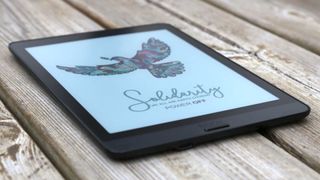
Battery life
- 3,150mAh battery
- Lasts around two weeks in standby
Most ereaders have long battery life and the Boox Nova 3 Color is no different. Inside is a 3,150mAh battery that recharges via USB-C (a 1-meter USB-A to USB-C cable is provided in the box).
It’s rated to last for a couple of weeks with the device in standby, which is about right for an E Ink screen, though how quickly it runs down will in large part be down to how often Wi-Fi is switched on.
Should you buy the Onyx Boox Nova 3 Color?
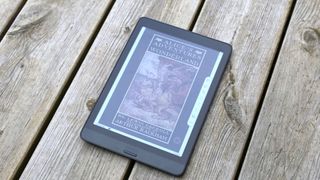
Buy it if...
You want a color E Ink screen
The Boox Nova 3 Color is for those who want to avoid LCD displays – specifically for the tired eyes they cause – and still want some color in their books, PDFs and comics.
You want to draw, annotate and take notes
The Boox Nova 3 Color is as much an editing and note-taking device as anything else. Behaving like paper as well as looking like it, it’s easy to sketch out notes and diagrams, though its 7.8-inch display is not exactly ideally-sized for annotating PDFs and A4 documents.
You want to be able to get books from anywhere
With support for most file types coupled with access to the Google Play Store (meaning you can load up the Kindle and Kobo apps), the Nova 3 Color makes it easy to download and read books from anywhere and everywhere.
Don’t buy it if...
You just want to read books
Color isn't much present in most books, and with its dim display and ghosting the Onyx Boox Nova 3 Color isn't as good for black and white content as most rival ereaders.
You're happy with a tablet
If you don't specifically want an E Ink display then a tablet might suit you better. They're brighter, sharper, display more colors, and can be cheaper too.
You’re not an early adopter
The Onyx Boox Nova 3 Color is a versatile and in some ways impressive ereader, but this first generation of color E Ink isn't perfect, and nor is this device. Coupled with a fairly high price, it's hard to recommend to the average buyer.
First reviewed: August 2021
Jamie is a freelance tech, travel and space journalist based in the UK. He’s been writing regularly for Techradar since it was launched in 2008 and also writes regularly for Forbes, The Telegraph, the South China Morning Post, Sky & Telescope and the Sky At Night magazine as well as other Future titles T3, Digital Camera World, All About Space and Space.com. He also edits two of his own websites, TravGear.com and WhenIsTheNextEclipse.com that reflect his obsession with travel gear and solar eclipse travel. He is the author of A Stargazing Program For Beginners (Springer, 2015),


