YouTube is finally enabling a dark mode on its Android app
For realsies this time around

YouTube introduced a dark mode for its desktop app last year, then rolled it out for iOS users in March this year. In July, Google announced that Android users would be able to switch from the usual white background on YouTube to the new dark theme, but that seems to have been a very limited rollout.
However, after waiting months for it, all Android users can finally enable Dark Mode on their mobile apps. Some Redditors spotted that the latest release of the Android YouTube app, version 13.35.51, is rolling out more widely with the option to enable Dark Mode.
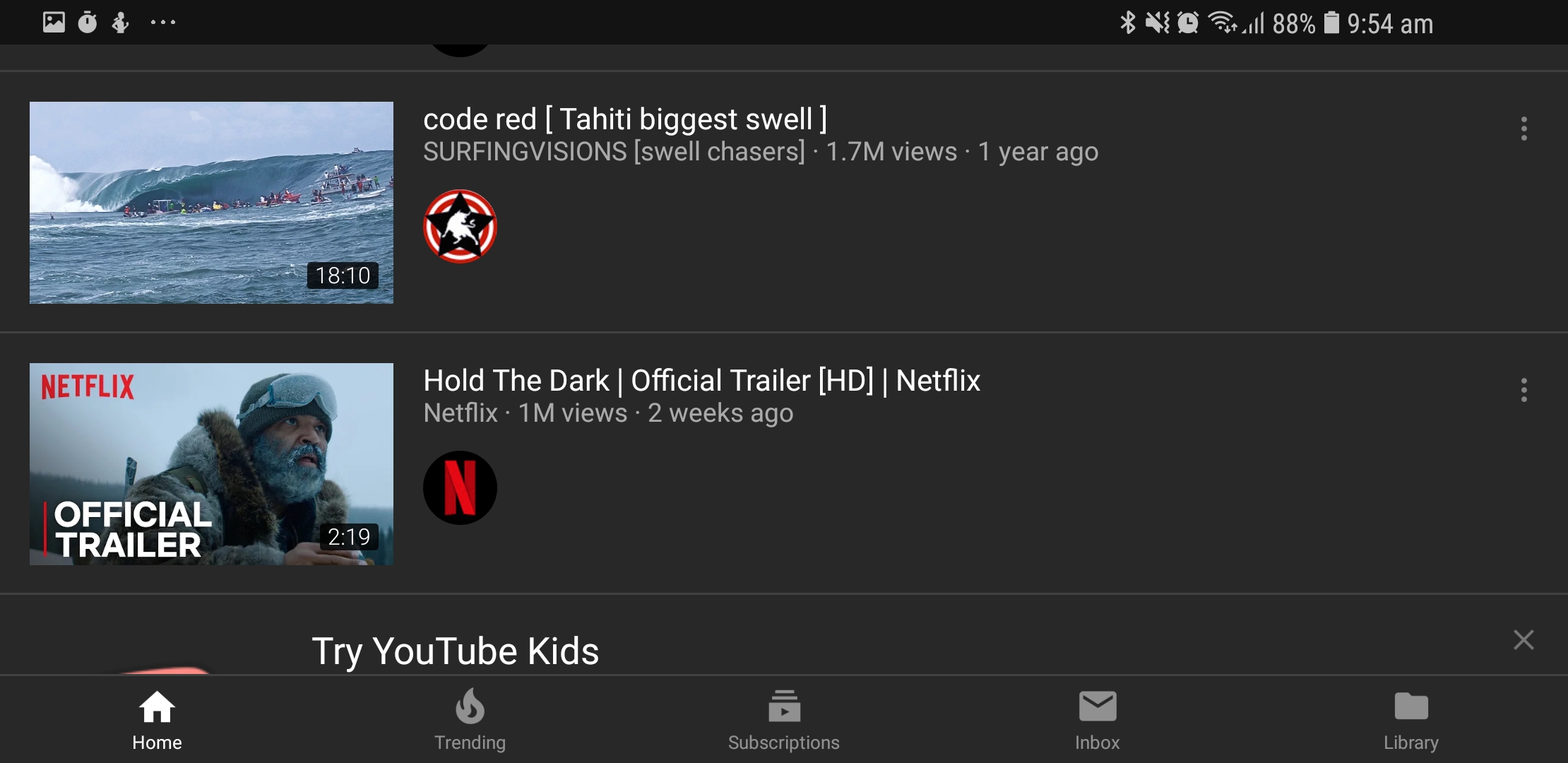
If you’d like to enable YouTube’s Dark Mode on your Android handset, just open the app, go to the settings pane and tap on General. You’ll see the toggle switch for enabling the dark theme.

If, however, you can’t see the option, 9to5Google suggests removing the app from your Recents menu and relaunching again to trigger the update. If that doesn’t work, you could either try updating it via Google Play or sideload the installer from APK Mirror.
If you’ve set it up already, then welcome to the dark side.
- Did you know that YouTube on Android now also has a new Incognito mode?
Sign up for breaking news, reviews, opinion, top tech deals, and more.

While she's happiest with a camera in her hand, Sharmishta's main priority is being TechRadar's APAC Managing Editor, looking after the day-to-day functioning of the Australian, New Zealand and Singapore editions of the site, steering everything from news and reviews to ecommerce content like deals and coupon codes. While she loves reviewing cameras and lenses when she can, she's also an avid reader and has become quite the expert on ereaders and E Ink writing tablets, having appeared on Singaporean radio to talk about these underrated devices. Other than her duties at TechRadar, she's also the Managing Editor of the Australian edition of Digital Camera World, and writes for Tom's Guide and T3.