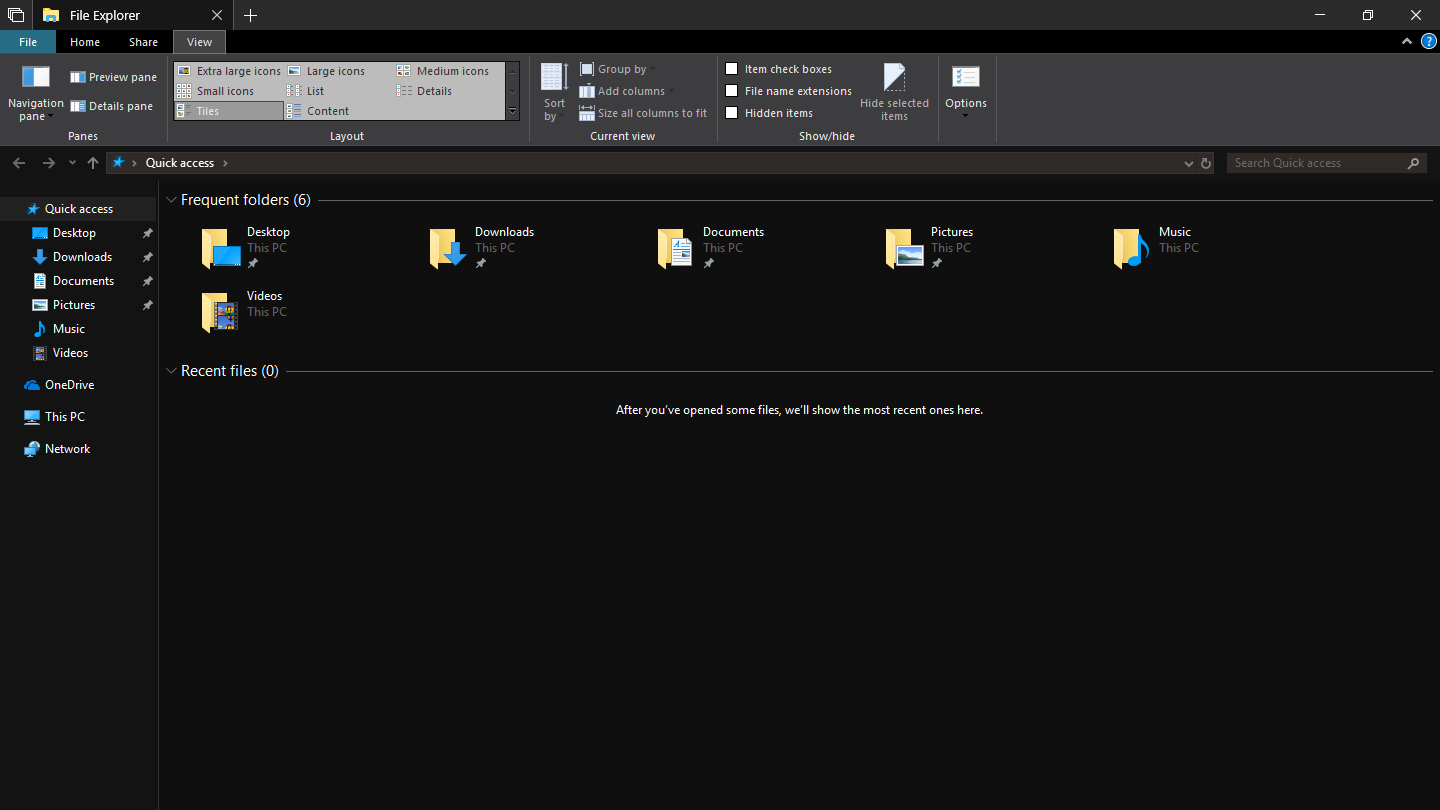
More Redstone 5 features are coming down the pipe for Windows 10 Insiders a new dark mode and a cloud clipboard.
Build 17666 is available today to Windows 10 Insiders starting today and with it, users can copy and paste across different devices thanks to the new cloud-powered clipboard. User can trigger the new function by simply hitting Windows Key + C.
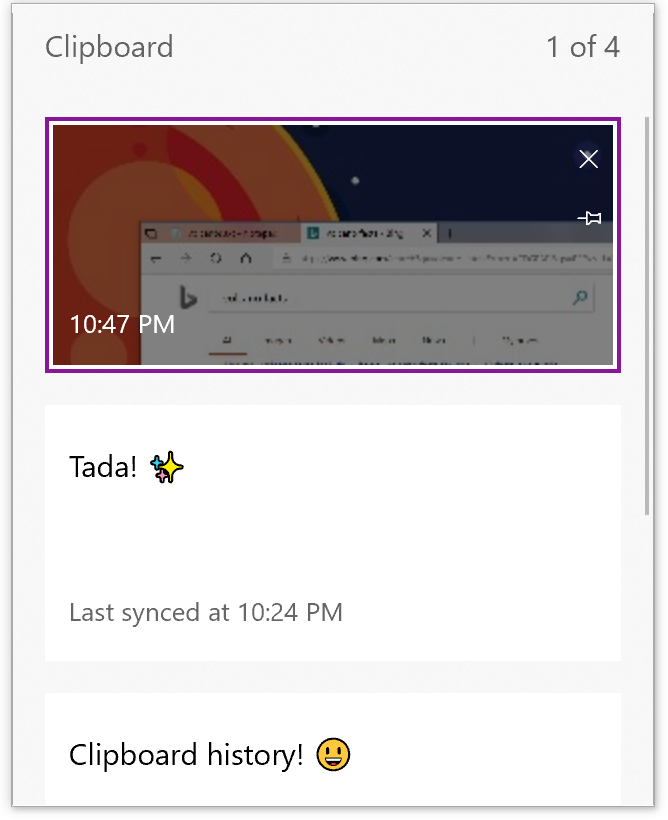
Aside from one time copy and paste operations, you can explore this new cloud clipboard to pin things you seem to always use and see your history in a similar way to Windows 10 Timeline.
For now, the cloud clipboard only works on other Windows 10 devices with the latest Insider build of Windows 10, but we hope it will also make its way to Android and iOS.
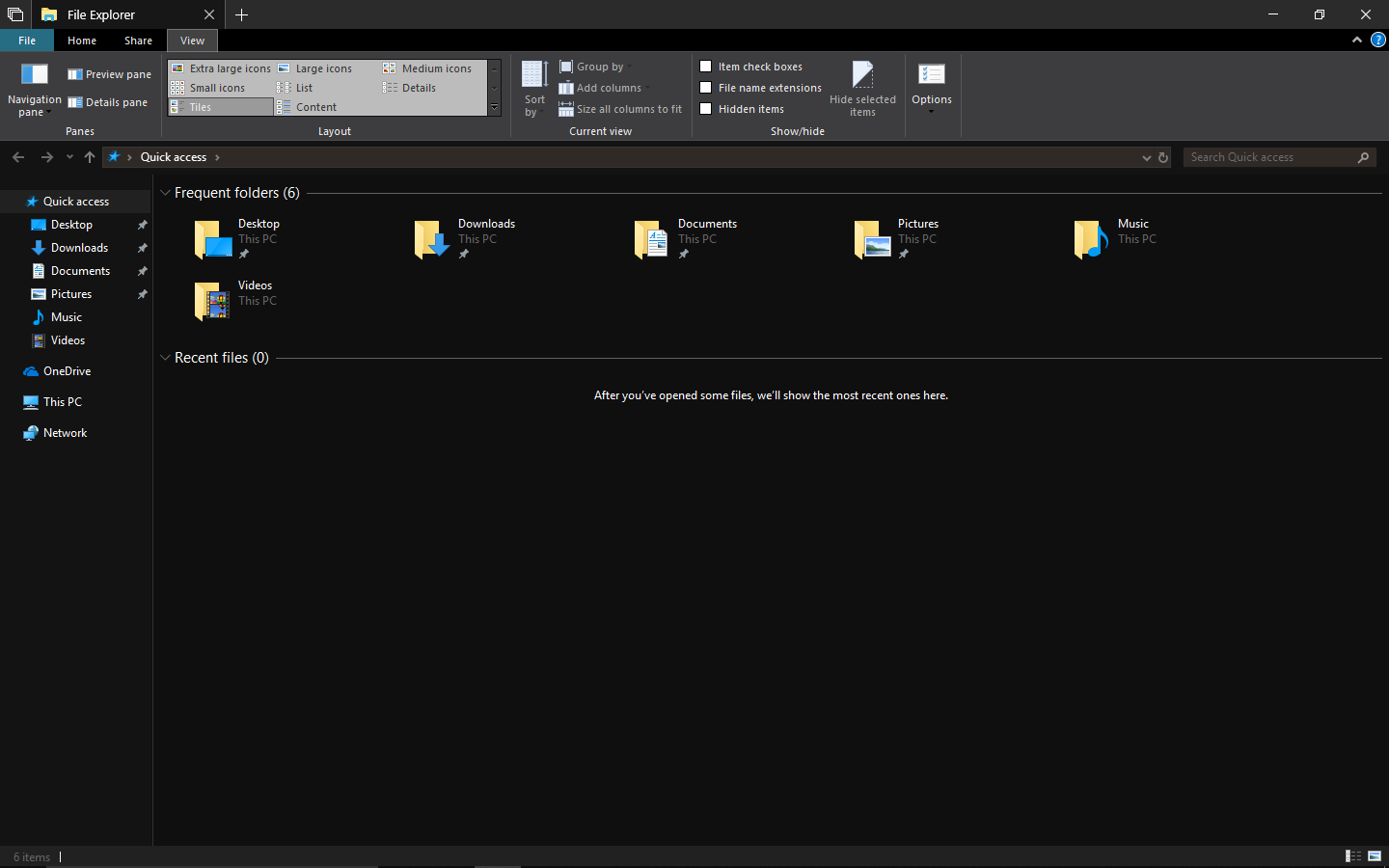
This latest Windows 10 Preview also brings a partial dark mode that applies a black background to the File Explorer, general user menus within the app and the pop-up open/save dialogs. The dark theme is meant to match Windows 10’s black taskbar and start menu.
Microsoft also applied Fluent Design acrylic varnish to the title bar to Sets, which was recently rolled out in the last Insider build and demoed at Microsoft Build 2018. Alt tabbing in Sets will now also allow users to quickly swap between Microsoft Edge tabs.
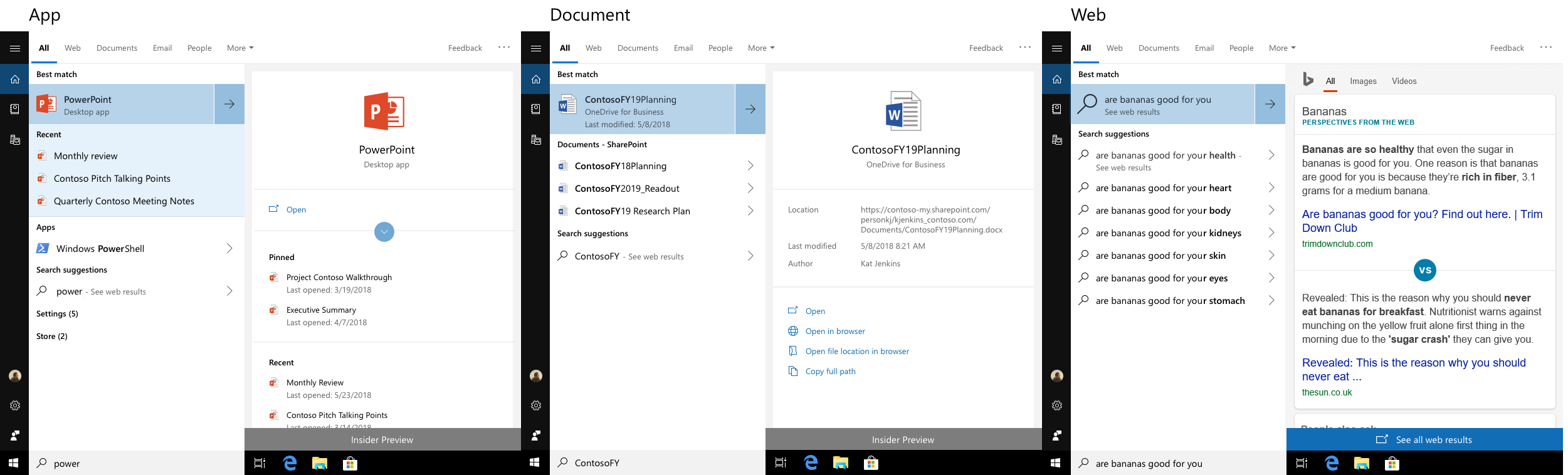
Lastly search previews now support apps, documents, and more, helping you to double check you’ve found the files and programs you’re actually looking for.
Sign up for breaking news, reviews, opinion, top tech deals, and more.
- Here's everything you need to know about the Windows 10 April Update

Kevin Lee was a former computing reporter at TechRadar. Kevin is now the SEO Updates Editor at IGN based in New York. He handles all of the best of tech buying guides while also dipping his hand in the entertainment and games evergreen content. Kevin has over eight years of experience in the tech and games publications with previous bylines at Polygon, PC World, and more. Outside of work, Kevin is major movie buff of cult and bad films. He also regularly plays flight & space sim and racing games. IRL he's a fan of archery, axe throwing, and board games.