7 Things Apple Doesn’t Tell You About iCloud

Sure, there’s plenty to love about iCloud -- after all, it’s a giant step up from Apple’s previous cloud efforts like MobileMe and .Mac and it’s free, so what’s to complain about? Unfortunately, iCloud can’t do everything, so here’s a look at what Apple doesn’t tell you about their cloud service.
“Automatic, effortless, and seamless -- it just works.” That’s how Apple’s marketing describes iCloud. We’ve got no beef with that marketing speak, given that iCloud has more pluses than minuses, especially considering that it’s free. But there may be a few things Apple isn’t telling you about iCloud -- as they say, the devil is always in the details.
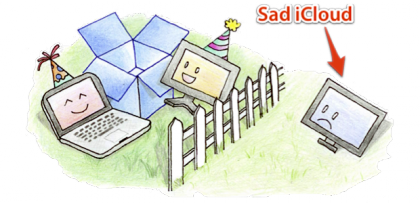
It’s No Dropbox (or SugarSync, or Box)
We pretty much love Dropbox and cloud storage services like SugarSync and Box. They offer gigabytes of free space for syncing files between your computers and mobile devices -- drop a file into a folder at one place and it’s instantly shared with the others. While components of iCloud work like this -- Photo Stream and Documents in the Cloud come to mind -- Apple apparently doesn’t want users to have so much control over the process, and as such, there’s no way to create a Dropbox-style folder with iCloud. (To be fair, there’s a hacky workaround to access the sync folder used for Documents in the Cloud, but it’s hardly convenient.) So, while iCloud sync does exist, Apple doesn’t want users filling up their free 5GB bucket of data with media of their own choosing. How unfortunate…
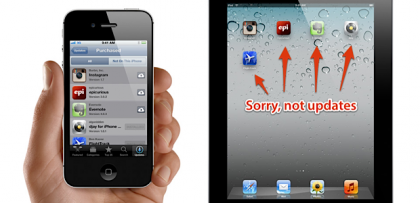
App Updates Aren’t Automatic
Another iCloud feature we love are automatic downloads for music, apps and books, which is part of the iTunes in the Cloud offering. Buy an app on one device and it gets synced to all of your others (should you want it that way) and even dropped right into iTunes itself. The problem is, updates to those apps still require manual intervention -- as in, you have to explicitly call up the App Store Updates tab, check out what’s new and then choose to download them, either one at a time or all at once. (The other option is to download once in iTunes and then sync each device, but this is 2012 and we’re kind of over that now.) For most app updates -- the ones that fall under the 20MB download limit for 3G connections, for example -- we’d prefer to either be greeted by a push notification telling us an update is available or just make the magic happen while the device is otherwise idle, letting us know about it after the fact. (Even better would be the option of choosing on an app-by-app basis, like Android already does.)

You’ll Probably Need More Than 5GB of Space
We ported our MobileMe account to iCloud, which gave us an additional 20GB of storage on top of the free 5GB everyone gets. Even with four iOS devices being backed up to iCloud (our iPad 2, iPhone 4S and an older original iPad and iPhone 3GS we’ve jailbroken and unlocked for international travel), we’ve only used 5.1GB of data, with 19.1GB remaining, at least until our free MobileMe storage bump expires in June. Then what? We’ll be forced to remove a device or two, or worse yet, pony up $40 per year to keep that 25GB of space. Something tells us this is going to be a pretty common scenario later this year, especially among families who own an iPad (or two), an iPhone (or two) and maybe an iPod touch to boot. Suddenly, that free 5GB of storage doesn’t look quite so spacious, especially if you use a lot of apps that gobble it up quickly.
Sign up for breaking news, reviews, opinion, top tech deals, and more.