Why you can trust TechRadar
There's a USB Type-C port on the Nextbit Robin, which means all your old charging cables will be incompatible with it. But the cable that comes in the box (and any other USB-C leads you buy) will be a bit of an upgrade, not least because you can plug them in either way up.
The Robin also supports Quick Charge 2.0 – and while you'll have to buy a quick charger separately you might want to consider doing so, as the 2,680mAh juice pack in this thing isn't the longest lasting battery I've come across.
I put the Robin through techradar's standard battery test, playing a 90-minute video at full screen brightness with Wi-Fi turned on, and by the end of it the battery had dropped from 100% to 71%.
That 29% drop is a little worse than the 27% drop recorded for the OnePlus 2 in the same test, and a lot worse than the 15% drop of the Moto X Play.
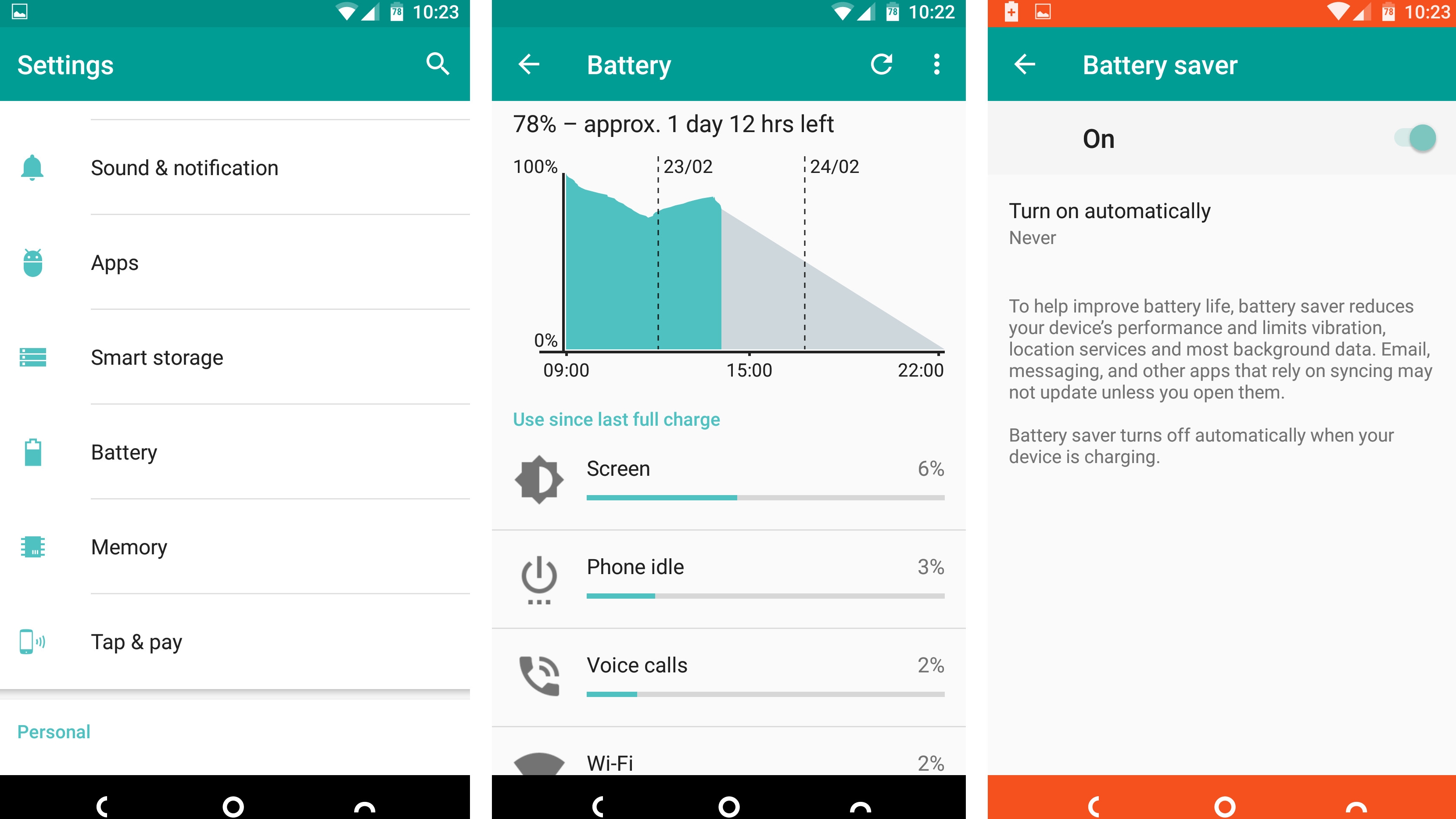
You typically shouldn't need the screen on full brightness, which helps a bit, but the Nextbit Robin still doesn't last all that long, no matter how you use it.
Playing Real Racing 3 for 20 minutes on mid brightness dropped the juice by 14% for example, so if you use your phone as your main source of entertainment when out and about the Robin probably isn't for you.
If you're not big on media and gaming you should be alright though. Using the Nextbit Robin for a mix of apps, internet, social media, calls and texting, its battery would generally last me a day – although it was always running perilously low on power by around 11pm, so I wouldn't trust it to survive a late night.
Sign up for breaking news, reviews, opinion, top tech deals, and more.
You do get Android Marshmallow's basic battery saver option to help eke out a little more life if needed; but this comes at the cost of performance and functionality, as it limits location services and background data, so it's not an ideal solution.
The upcoming Android N update promises to address some of these issues. We'll be sure to test it out once it arrives.
Camera
It doesn't feel like Nextbit has made the camera much of a focus for the Robin, although that's not to say the camera is bad; it's just a bit basic.
Firing up the snapper can take a few seconds. It's not massively slow, but it's noticeably slower than most camera apps – and some photo-perfect moments don't wait around for your phone to get its act together.
The shutter doesn't feel that fast either. Hold it down and you can fire off a burst of shots, but it takes over a second to start snapping.

There are also no specific shooting modes to choose from, other than auto, manual or HDR. Auto should cover most bases though, and if you head into manual mode you can tweak the likes of white balance and ISO to your liking.
You can also turn on grid lines to aid composition, and a timer, and set the photo and video quality – photos max out at 13MP on the back camera and 5MP on the front camera, while videos can be shot at up to 4K with the rear snapper and 1080p with the front-facing one.
The camera interface is nicely laid out, with just a few icons on the screen initially, keeping things clutter-free so you can focus on your photos.
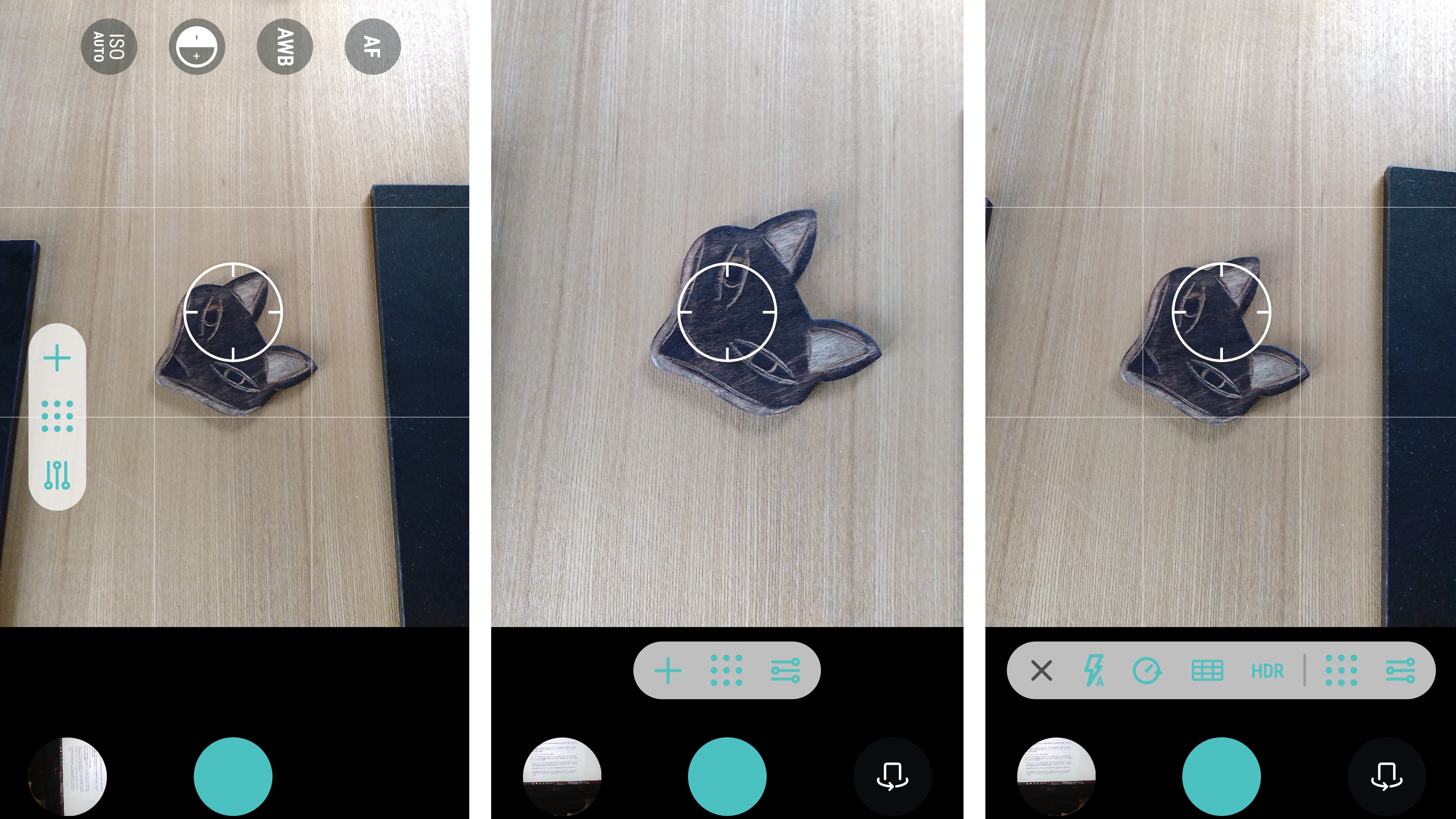
If you need more options you can tap the plus symbol to bring up the grid, timer and flash controls, another icon to switch between auto, manual and video and a third icon to access other settings.
The important thing, though, is the quality of the photos, and the Robin does an acceptable job here. In ideal conditions photos are captured nicely, with fairly accurate colours and a reasonable amount of detail in both the foreground and background.
Of course conditions are rarely ideal and, particularly when the light wasn't great, the Robin could struggle to bring out fine details, especially in busy shots, and colours sometimes seemed a bit off.

The camera also didn't always seem sure where to focus when left to its own devices, although fortunately you can always tap to focus.
Image quality is average overall, comparable with the similarly specced OnePlus 2 but weaker than the 21MP Moto X Play, and well below what you'd get from, say, the Samsung Galaxy S6 or LG G4 – although in the case of those last two phones you'll be paying a lot more for the extra quality.
James is a freelance phones, tablets and wearables writer and sub-editor at TechRadar. He has a love for everything ‘smart’, from watches to lights, and can often be found arguing with AI assistants or drowning in the latest apps. James also contributes to 3G.co.uk, 4G.co.uk and 5G.co.uk and has written for T3, Digital Camera World, Clarity Media and others, with work on the web, in print and on TV.
