Why you can trust TechRadar
The main, rear-facing camera on the BlackBerry Z30 is rated at 8MP. It boasts autofocus, image stabilisation, a 5x digital zoom and an LED flash. It can also capture full HD video at 1080p.
According to BlackBerry the Z30 camera also has a five-element F2.2 lens, and back-side illumination for better low-light performance.

The secondary, front-facing camera is rated at two megapixels and it's really for video calls.
Launching the camera app is easy, just tap on the Camera icon that's ever present at the bottom right of your home screens, or press and hold on the Camera icon that sits at the bottom right of the lock screen.
You'll find an extra Camera icon in your app grid as well. You can go from a dead start to taking a shot in under three seconds, which is impressively fast.
The shutter speed is generally zippy, and you can tap on the screen to take a photo, or you can use either of the volume keys. We recommend the volume keys.
The fact that it will try to autofocus on the spot you tapped on the screen before taking a shot can cause a delay, but then without the autofocus you're going to get a lot of blurry shots. If you tap and hold your finger on the screen you can change the focus point.
Sign up for breaking news, reviews, opinion, top tech deals, and more.
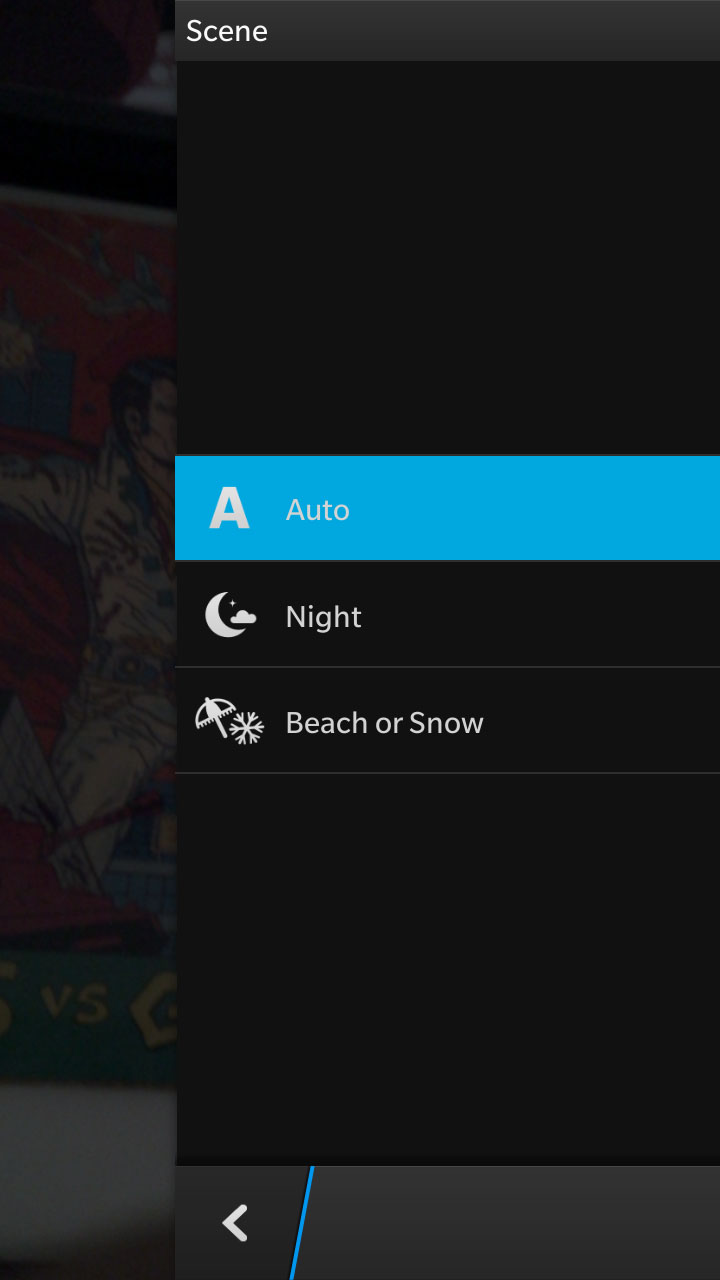
The Z30 has a simplified Camera app. It actually has fewer options than the BlackBerry 9720's Camera app, despite the fact it has a far superior shooter.
This rationalisation is definitely a good thing for most casual camera users, but it might disappoint real photography enthusiasts looking for ISO settings and the ability to change shutter speeds. Your default mode is the camera for still shots, tap that icon and you'll see the video camera and the Time Shift options.
In the basic camera there are four shooting modes: Normal, Stabilisation, Burst, and HDR. You also get five scene options: Auto, Action, Whiteboard, Night, and Beach or Snow. Beyond that you can opt for auto flash or turn it on or off, and you can choose the ratio: 1:1, 4:3, or 16:9.
Time Shift is the oddball. It allows you to take a series of shots and then select the best faces from them to get a perfect group photo.
In theory you could eliminate closed eyes or daft expressions, but it doesn't always work perfectly.

Click here for full-resolution image

Click here for full resolution image

Click here for full resolution image

Click here for full resolution image

Click here for full resolution image

Click here for full resolution image

Click here for full resolution image

Click here for full resolution image

Click here for full resolution image

Click here for full resolution image
